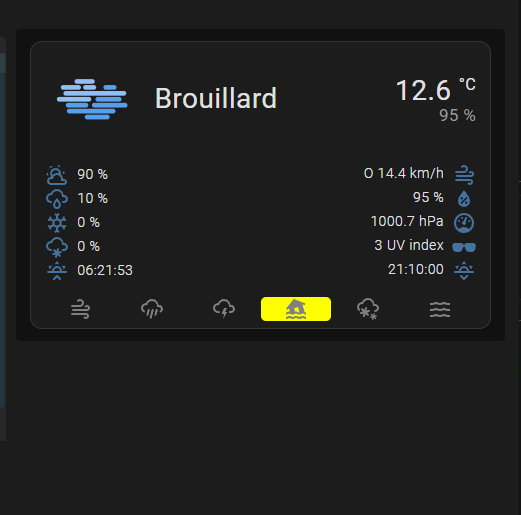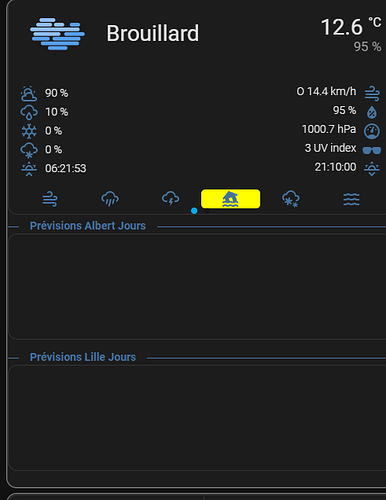Désolé, je n’ai pas compris l’astuce.
J’ai créé une nouvelle carte indépendante du type météo france :
type: custom:meteofrance-weather-card
entity: weather.albert
current: true
one_hour_forecast: true
forecast: true
details: true
alert_forecast: true
animated_icons: true
alertEntity: sensor.80_weather_alert
detailEntity: sensor.albert_humidity
cloudCoverEntity: sensor.albert_cloud_cover
rainChanceEntity: sensor.albert_rain_chance
freezeChanceEntity: sensor.albert_freeze_chance
snowChanceEntity: sensor.albert_snow_chance
uvEntity: sensor.albert_uv
number_of_hourly_forecasts: '7'
number_of_daily_forecasts: '0'
static_icons: false
wind_forecast_icons: true
Mais je n’ai toujours pas les prévisions horaires et journalières.
Malgré le fait que j’ajoute le code au block entier
En parallèle, j’ai un soucis avec la carte météo France Alerte
Dans mon fichier template.yaml que j’appel depuis configuration, j’ai le code :
- sensor:
- name: "Météo France alertes 11"
unique_id: meteo_france_alertes_11
# scan_interval: 10800
command: >
curl -X GET "https://public-api.meteofrance.fr/public/DPVigilance/v1/cartevigilance/encours" -H "accept: */*" -H "apikey: MonAPI" | jq '{details: {"domain_max_color_id_today": .product.periods[0].timelaps.domain_ids[78].max_color_id,"domain_max_color_id_tomorrow": .product.periods[1].timelaps.domain_ids[78].max_color_id, "update_time": .product.update_time}, "today": .product.periods[0].timelaps.domain_ids[78].phenomenon_items | sort_by(.phenomenon_id), "tomorrow": .product.periods[1].timelaps.domain_ids[78].phenomenon_items | sort_by(.phenomenon_id)}'
value_template: "{{ value_json.details.domain_max_color_id_today }}"
json_attributes:
- details
- today
- tomorrow
- sensor:
- name: "Météo France alertes image today"
unique_id: meteo_france_alertes_image_today
# scan_interval: 14400
command: >
curl -X GET "https://public-api.meteofrance.fr/public/DPVigilance/v1/vignettenationale-J/encours" -H "accept: */*" -H "apikey: MonAPI" > .\local\image\meteo_france_alerte_today.png
value_template: "mf_alerte_today"
- sensor:
- name: "Météo France alertes image tomorrow"
unique_id: meteo_france_alertes_image_tomorrow
# scan_interval: 14400
command: >
curl -X GET "https://public-api.meteofrance.fr/public/DPVigilance/v1/vignettenationale-J1/encours" -H "accept: */*" -H "apikey: MonAPI" > .\local\image\meteo_france_alerte_tomorrow.png
value_template: "mf_alerte_tomorrow"
Mais j’ai l’erreur suivante :
Invalid config for 'template' at template.yaml, line 40: required key 'state' not provided Invalid config for 'template' at template.yaml, line 43: 'command' is an invalid option for 'template', check: sensor->0->command Invalid config for 'template' at template.yaml, line 45: 'value_template' is an invalid option for 'template', check: sensor->0->value_template Invalid config for 'template' at template.yaml, line 46: 'json_attributes' is an invalid option for 'template', check: sensor->0->json_attributes
Invalid config for 'template' at template.yaml, line 52: required key 'state' not provided Invalid config for 'template' at template.yaml, line 55: 'command' is an invalid option for 'template', check: sensor->0->command Invalid config for 'template' at template.yaml, line 57: 'value_template' is an invalid option for 'template', check: sensor->0->value_template
Invalid config for 'template' at template.yaml, line 60: required key 'state' not provided Invalid config for 'template' at template.yaml, line 63: 'command' is an invalid option for 'template', check: sensor->0->command Invalid config for 'template' at template.yaml, line 65: 'value_template' is an invalid option for 'template', check: sensor->0->value_template