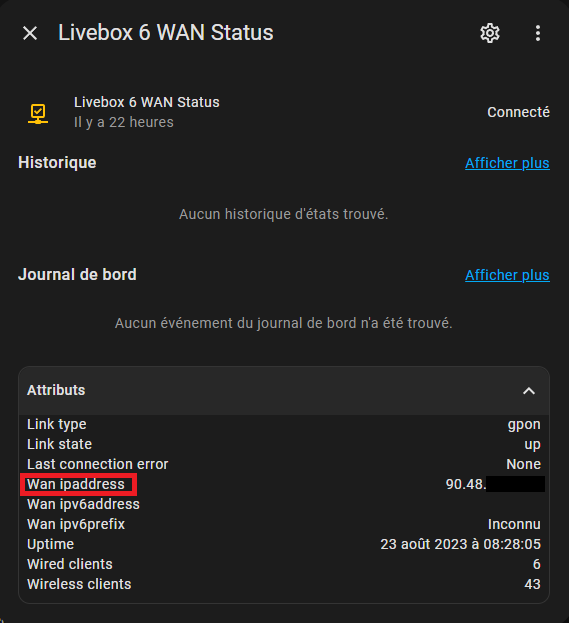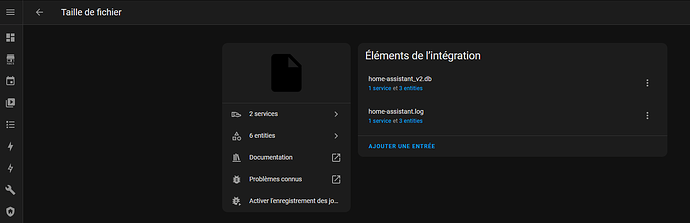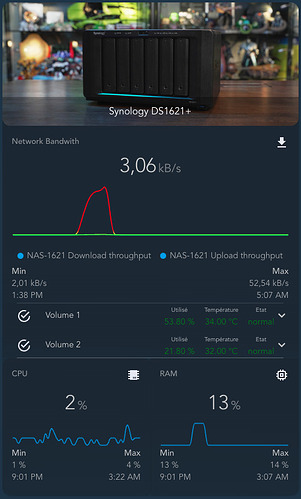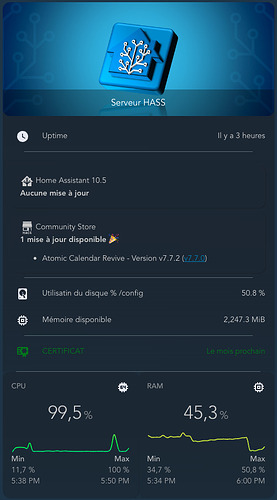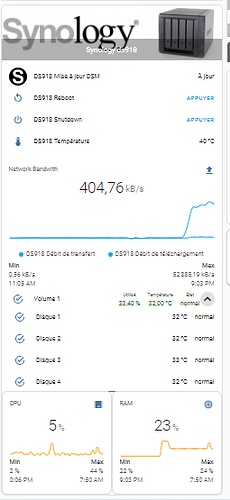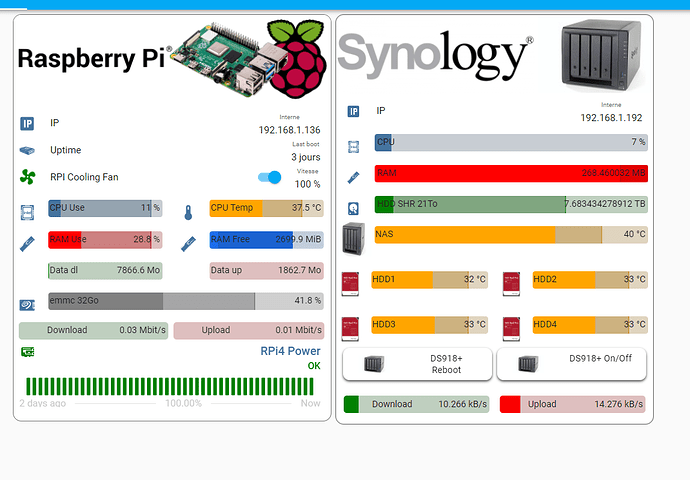hello
intégration MyIP
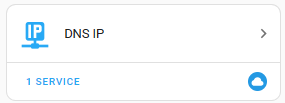
Je l’ai mes dans la carte Synology ça ne fonctionne pas.
J’utilise le binary_sensor.wan_status_2 qui est fournie par l’intégration de ma livebox.
Mais tu peu passer par MyIP comme te le suggère @LeLapinFou.
Faut modifier le code, car le sensor que j’utilise binary_sensor.wan_status_2 a l’ip publique dans un attribut. Ce qui n’est pas le cas de MyIP, qui la dans l’état directement.
Partie a modifier:
- type: entities
entities:
- entity: sensor.local_ip
type: custom:multiple-entity-row
name: IP
show_state: false
entities:
- entity: sensor.local_ip
name: Interne
- entity: binary_sensor.wan_status_2 #change par le sensor de MyIP
name: Externe
attribute: wan_ipaddress #Supprime la ligne
salut ,je l’avais fait mettre sensor.myip sans enlever la ligne attribute et ca fonctionnée pas
autre chose sur cette carte.
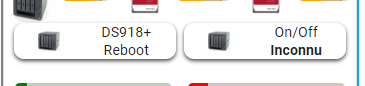
j’ai mis l’entititée de mon nas pour coupe le nas```button.ds918_shutdown````
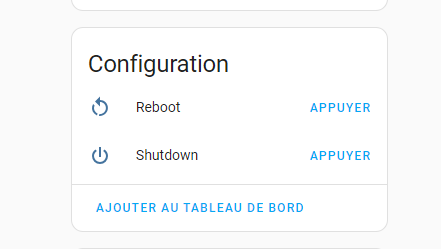
et sur ta carte ce me met inconnu.
Encore un oublie de ma part ![]()
Avec le button shutdown créer par l’intégration DSM, ne fonctionne pas directement.
Faut créer un switch Wake on Lan.
Dans le configuration.yaml. Ajoute ces lignes:
#########################
# WAKE ON LAN #
#########################
wake_on_lan:
switch:
- platform: wake_on_lan
name: DS214+
mac: 00:11:xx:xx:xx:xx
host: 192.168.1.xx
turn_off:
service: button.press
target:
entity_id: button.diskstation_shutdown
Si tu as un switch.yaml, copie le code du switch dedans et pas dans le configuration.yaml.
Modife le mac de ton nas, son ip (host) , le name, et l’entité button.
Tu aura une entité créer sous le nom de switch.DS214+ ( pour mon exemple ), que tu utilisera dans la carte.
alors un oublie ,lol , disont vue ceux que tu a fait et le temps que tu mets pour répondre, c’est pas moi qui vais dire quelle que chose ou meme y pensais.
tu fait un boulot monstre et au moin comme ca avec t’est oublie, on regarde plus le code et petit a petit on apprend .
salut pourquoi tu passe par le wake on lan et que tu ne passe par l’integration synologyde home assistant?
deplus c’est quoi cette integration
Pour créer les sensors, `sensor.home_assistant_log_size` et `sensor.home_assistant_v2_db_size` faut utiliser l’intégration Taille de fichier.
C’est l’intégration Taille de fichier.
Pour avoir un switch avec un état ( on/off ) que tu n’as pas avec le buton. Puis allumer et éteindre directement de HA aussi.
tu peu regarder ce tuto [TUTO] Wake on LAN pour Synology
merci pour t’est explication, comment peut t’on faire pour mettre les disque sur deux lignes?
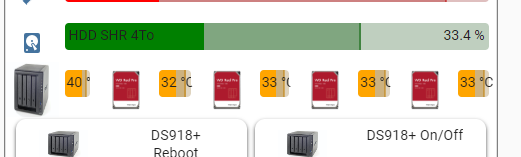
partage le code, pour facilité ![]()
un exemple:
- type: horizontal-stack
cards:
- type: custom:bar-card
entities:
- entity: sensor.diskstation_temperature
name: NAS
icon: mdi:blank
height: 27px
color: orange
min: 1
max: 60
target: 50
positions:
name: inside
indicator: 'off'
card_mod:
style: |
ha-card {
margin-top: -33px;
margin-left: -10px;
margin-right: -9px;
box-shadow: none;
font-size: 14px;
}
ha-icon {
--mdc-icon-size: 55px;
background: url("/local/images/nas ds214+3.png");
background-size: 100% 100%;
}
bar-card-currentbar, bar-card-backgroundbar {
border-radius: 4px;
}
bar-card-name {
margin: 1px;
}
- type: custom:bar-card
entities:
- entity: sensor.diskstation_drive_1_temperature
name: HDD1
icon: mdi:blank
height: 27px
color: orange
min: 1
max: 60
target: 50
positions:
name: inside
indicator: 'off'
card_mod:
style: |
ha-card {
margin-top: -33px;
margin-left: -15px;
margin-right: -10px;
box-shadow: none;
font-size: 14px;
}
ha-icon {
--mdc-icon-size: 40px;
background: url("/local/images/wd red pro3.png");
background-size: 100% 100%;
}
bar-card-currentbar, bar-card-backgroundbar {
border-radius: 4px;
}
bar-card-name {
margin: 1px;
}
- type: custom:bar-card
entities:
- entity: sensor.diskstation_drive_2_temperature
name: HDD2
icon: mdi:blank
height: 27px
color: orange
min: 1
max: 60
target: 50
positions:
name: inside
indicator: 'off'
card_mod:
style: |
ha-card {
margin-top: -33px;
margin-left: -14px;
margin-right: -9px;
box-shadow: none;
font-size: 14px;
}
ha-icon {
--mdc-icon-size: 40px;
background: url("/local/images/wd red pro3.png");
background-size: 100% 100%;
}
bar-card-currentbar, bar-card-backgroundbar {
border-radius: 4px;
}
bar-card-name {
margin: 1px;
}
- type: horizontal-stack
cards:
- type: custom:bar-card
entities:
- entity: sensor.diskstation_drive_3_temperature
name: HDD3
icon: mdi:blank
height: 27px
color: orange
min: 1
max: 60
target: 50
positions:
name: inside
indicator: 'off'
card_mod:
style: |
ha-card {
margin-top: -33px;
margin-left: -10px;
margin-right: -9px;
box-shadow: none;
font-size: 14px;
}
ha-icon {
--mdc-icon-size: 55px;
background: url("/local/images/wd red pro3.png");
background-size: 100% 100%;
}
bar-card-currentbar, bar-card-backgroundbar {
border-radius: 4px;
}
bar-card-name {
margin: 1px;
}
- type: custom:bar-card
entities:
- entity: sensor.diskstation_drive_4_temperature
name: HDD4
icon: mdi:blank
height: 27px
color: orange
min: 1
max: 60
target: 50
positions:
name: inside
indicator: 'off'
card_mod:
style: |
ha-card {
margin-top: -33px;
margin-left: -15px;
margin-right: -10px;
box-shadow: none;
font-size: 14px;
}
ha-icon {
--mdc-icon-size: 40px;
background: url("/local/images/wd red pro3.png");
background-size: 100% 100%;
}
bar-card-currentbar, bar-card-backgroundbar {
border-radius: 4px;
}
bar-card-name {
margin: 1px;
}
- type: custom:bar-card
entities:
- entity: sensor.diskstation_drive_5_temperature
name: HDD5
icon: mdi:blank
height: 27px
color: orange
min: 1
max: 60
target: 50
positions:
name: inside
indicator: 'off'
card_mod:
style: |
ha-card {
margin-top: -33px;
margin-left: -14px;
margin-right: -9px;
box-shadow: none;
font-size: 14px;
}
ha-icon {
--mdc-icon-size: 40px;
background: url("/local/images/wd red pro3.png");
background-size: 100% 100%;
}
bar-card-currentbar, bar-card-backgroundbar {
border-radius: 4px;
}
bar-card-name {
margin: 1px;
}
T’aurais pu cacher ton ip publique ![]()
je lai aussi @barto_95
Copieur

et une auter card pour les températures
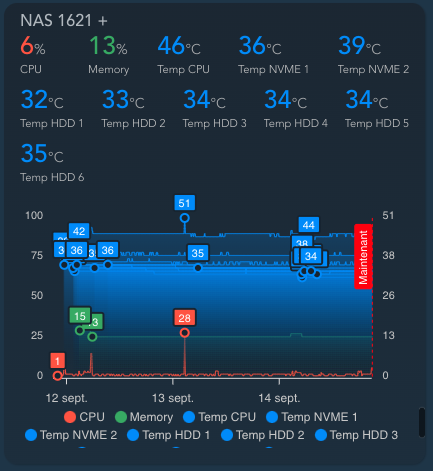
@WarC0zes , je voudrais te demandé a quoi ca ser ce morceux de code
- type: vertical-stack
cards:
- type: entities
header:
image: /local/images/ds214+logo2.png
type: picture
entities:
- entity: sensor.diskstation_last_boot
type: custom:multiple-entity-row
name: IP
icon: mdi:ip
show_state: false
entities:
- entity: device_tracker.diskstation
name: Interne
attribute: ip
- entity: binary_sensor.wan_status_2
name: Externe
attribute: wan_ipaddress
- entity: sensor.diskstation_drive_1_status
type: custom:multiple-entity-row
name: Statut
icon: mdi:web-clock
show_state: false
tap_action:
action: fire-dom-event
browser_mod:
service: browser_mod.popup
data:
browser_id: THIS
size: normal
title: HDD Statut
style: |-
--popup-border-radius: 10px;
--popup-border-width: 1px;
--popup-padding-x: 4px;
--popup-padding-y: 4px;
content:
type: entities
entities:
- entity: >-
binary_sensor.diskstation_drive_1_exceeded_max_bad_sectors
type: custom:multiple-entity-row
name: Max Bad Sector
icon: mdi:harddisk
show_state: false
entities:
- entity: >-
binary_sensor.diskstation_drive_1_exceeded_max_bad_sectors
name: HDD 1
- entity: >-
binary_sensor.diskstation_drive_1_exceeded_max_bad_sectors
name: HDD 2
- entity: >-
binary_sensor.diskstation_drive_1_below_min_remaining_life
type: custom:multiple-entity-row
name: Min Remaining Life
icon: mdi:harddisk
show_state: false
entities:
- entity: >-
binary_sensor.diskstation_drive_1_below_min_remaining_life
name: HDD 1
- entity: >-
binary_sensor.diskstation_drive_2_below_min_remaining_life
name: HDD 2
- entity: sensor.diskstation_drive_1_status
type: custom:multiple-entity-row
name: État
icon: mdi:harddisk
show_state: false
entities:
- entity: sensor.diskstation_drive_1_status
name: HDD 1
- entity: sensor.diskstation_drive_2_status
name: HDD 2
- entity: sensor.diskstation_drive_1_status_smart
type: custom:multiple-entity-row
name: État (Intelligent)
icon: mdi:harddisk
show_state: false
entities:
- entity: sensor.ds918_drive_1_etat_intelligent
name: HDD 1
- entity: sensor.ds918_drive_2_etat_intelligent
name: HDD 2
entities:
- entity: sensor.ds918_dernier_demarrage
name: Uptime
format: total
- entity: sensor.ds918_volume_1_etat
name: HDD
- entity: binary_sensor.ds918_etat_de_securite
name: Sécurity Statut
Salut, tu me fais mal a la tête de bon matin. Ta pas mis le code dans la balise texte préformaté ![]()
La partie du code que tu montre correspond a la partie encadrer en rouge, et tu a une carte popup quand tu clique sur statut ( encadrer en rouge ). C’est carte popup affiche le statut des HDD.
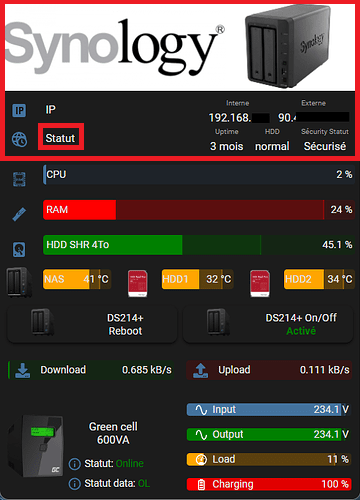
carte popup:
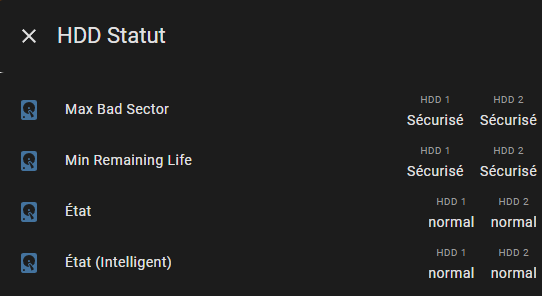
ok merci a toi @WarC0zes, ches mois quand je clique sur satut ca fonctionne pas comme toi, c’est pour ca que je te demandes , je dus passe sur un truc avec le mode Browsers pop, il etait pas activée lol
Voila ce que j’ai fais avec toute les question que j’ai posé, ca m’a permis d’apprendre et de suprimée ce que je voulé pas.
Bonjour,
comment obtiens tu le rpi cooling fan ? à partir de quelle intégration svp?
merci