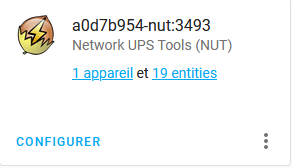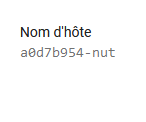titof2375:
maintant ou vas voir
Le @127.0.0.1 c’est pas à garder à cet endroit
Alors j’ai enlevé le @********. Une fois que tu me l’a dis, et il est retombé indisponible. En relencent les demon ça repart
Sweepy
Avril 25, 2022, 3:56
24
Ci-dessous ma config integration
Paramétré comme ceux ci
nom d’utilisateur celui defini dans l’addon
1 « J'aime »
Il y a 2 ou 3 trucs intéressants dans ce sujet
opened 10:36PM - 06 Jan 20 UTC
closed 02:17PM - 07 Jan 20 UTC
# Problem/Motivation
After upgrading today to the latest version ( Add-on ver… sion: 4213c06), Eaton UPS USB started to get "Data stale" errors. Previous version was working perfectly.
Running hassio on Raspberry pi 4 with 4GBs of RAM (All details on the module log below).
## Expected behavior
Work as usual
## Actual behavior
Poll UPS [user@localhost] failed - Data stale
## Steps to reproduce
Eaton 5E connected through USB.
Configuration:
```
{
"users": [
{
"username": "admin",
"password": "passwd_hidden",
"instcmds": [
"all"
],
"actions": []
}
],
"devices": [
{
"name": "eaton5e",
"driver": "usbhid-ups",
"port": "auto",
"config": [
"pollfreq = 5"
]
}
],
"mode": "netserver",
"shutdown_hassio": "false",
"i_like_to_be_pwned": "true",
"list_usb_devices": "false"
}
```
If you change list_usb_devices, it shows properly.
hassio log:
```
[s6-init] making user provided files available at /var/run/s6/etc...exited 0.
[s6-init] ensuring user provided files have correct perms...exited 0.
[fix-attrs.d] applying ownership & permissions fixes...
[fix-attrs.d] nut: applying...
[fix-attrs.d] nut: exited 0.
[fix-attrs.d] done.
[cont-init.d] executing container initialization scripts...
[cont-init.d] 00-banner.sh: executing...
-----------------------------------------------------------
Hass.io Add-on: Network UPS Tools
Manage battery backup (UPS) devices
-----------------------------------------------------------
Add-on version: 4213c06
You are running the latest version of this add-on.
System: HassOS 3.7 (aarch64 / raspberrypi4-64)
Home Assistant version: 0.103.5
Supervisor version: 193
-----------------------------------------------------------
Please, share the above information when looking for help
or support in, e.g., GitHub, forums or the Discord chat.
-----------------------------------------------------------
[cont-init.d] 00-banner.sh: exited 0.
[cont-init.d] 01-log-level.sh: executing...
[cont-init.d] 01-log-level.sh: exited 0.
[cont-init.d] nut.sh: executing...
[22:24:44] INFO: Setting mode to netserver...
[22:24:44] INFO: Connected USB devices:
Bus 002 Device 001: ID 1d6b:0003 Linux Foundation 3.0 root hub
Bus 001 Device 003: ID 0463:ffff MGE UPS Systems UPS
Bus 001 Device 002: ID 2109:3431 VIA Labs, Inc. Hub
Bus 001 Device 001: ID 1d6b:0002 Linux Foundation 2.0 root hub
[22:24:44] INFO: Generating /etc/nut/upsd.users...
[22:24:44] INFO: Configuring user: admin
[22:24:46] INFO: Configuring Device named eaton5e...
[22:24:46] INFO: Starting the UPS drivers...
Network UPS Tools - UPS driver controller 3.8.0-3259-g81f05ada5a
Network UPS Tools - Generic HID driver 0.41 (3.8.0-3259-g81f05ada5a)
Using subdriver: MGE HID 1.39
USB communication driver 0.33
[cont-init.d] nut.sh: exited 0.
[cont-init.d] nutclient.sh: executing...
[cont-init.d] nutclient.sh: exited 0.
[cont-init.d] done.
[services.d] starting services
[services.d] done.
[22:24:52] INFO: Starting the UPS information server...
Network UPS Tools upsd 3.8.0-3259-g81f05ada5a
0.000000 fopen /var/run/nut/upsd.pid: No such file or directory
0.000696 listening on 0.0.0.0 port 3493
0.001871 Connected to UPS [eaton5e]: usbhid-ups-eaton5e
[22:24:52] INFO: Starting the UPS monitor and shutdown controller...
Network UPS Tools upsmon 3.8.0-3259-g81f05ada5a
0.000000 fopen /var/run/upsmon.pid: No such file or directory
0.001396 Using power down flag file /etc/killpower
0.002645 UPS: eaton5e@localhost (master) (power value 1)
0.003780 debug level is '1'
0.025697 Trying to connect to UPS [eaton5e@localhost]
0.437283 User upsmonmaster@127.0.0.1 logged into UPS [eaton5e]
0.044911 Logged into UPS eaton5e@localhost
212.656081 Data for UPS [eaton5e] is stale - check driver
215.075504 Poll UPS [eaton5e@localhost] failed - Data stale
220.076508 Poll UPS [eaton5e@localhost] failed - Data stale
225.077193 Poll UPS [eaton5e@localhost] failed - Data stale
230.077656 Poll UPS [eaton5e@localhost] failed - Data stale
235.078529 Poll UPS [eaton5e@localhost] failed - Data stale
240.079161 Poll UPS [eaton5e@localhost] failed - Data stale
245.079796 Poll UPS [eaton5e@localhost] failed - Data stale
250.080840 Poll UPS [eaton5e@localhost] failed - Data stale
255.081822 Poll UPS [eaton5e@localhost] failed - Data stale
260.082700 Poll UPS [eaton5e@localhost] failed - Data stale
265.083785 Poll UPS [eaton5e@localhost] failed - Data stale
270.084475 Poll UPS [eaton5e@localhost] failed - Data stale
275.085014 Poll UPS [eaton5e@localhost] failed - Data stale
280.085596 Poll UPS [eaton5e@localhost] failed - Data stale
285.086211 Poll UPS [eaton5e@localhost] failed - Data stale
```
System log showing all OK with the module startup:
```
20-01-06 22:24:07 INFO (MainThread) [hassio.addons] Found 10 installed add-ons
20-01-06 22:24:07 INFO (SyncWorker_8) [hassio.docker.interface] Attach to hassioaddons/nut-aarch64 with version 4213c06
20-01-06 22:24:07 INFO (MainThread) [hassio.updater] Fetch update data from https://version.home-assistant.io/stable.json
20-01-06 22:24:07 INFO (MainThread) [hassio.snapshots] Found 3 snapshot files
20-01-06 22:24:07 INFO (MainThread) [hassio.discovery] Load 0 messages
20-01-06 22:24:07 INFO (MainThread) [hassio.ingress] Load 12 ingress session
20-01-06 22:24:07 INFO (MainThread) [hassio.secrets] Load Home Assistant secrets: 19
20-01-06 22:24:07 INFO (MainThread) [__main__] Run Hass.io
20-01-06 22:24:07 INFO (MainThread) [hassio.api] Start API on 172.30.32.2
20-01-06 22:24:07 INFO (MainThread) [hassio.addons] Phase 'initialize' start 0 add-ons
20-01-06 22:24:07 INFO (MainThread) [hassio.addons] Phase 'system' start 1 add-ons
20-01-06 22:24:07 INFO (SyncWorker_11) [hassio.docker.interface] Clean addon_40817795_nut application
20-01-06 22:24:09 INFO (SyncWorker_11) [hassio.docker.addon] Start Docker add-on hassioaddons/nut-aarch64 with version 4213c06
20-01-06 22:24:42 INFO (MainThread) [hassio.api.security] /host/info access from 40817795_nut
```
opened 02:34PM - 19 Dec 19 UTC
closed 12:01PM - 20 Dec 19 UTC
Using richcomm_usb driver with my TRUST OXXTROON UPS result in continuosly data … stale problem:
> Poll UPS [myups@localhost] failed - Data stale
> 82.534048 UPS [myups] data is no longer stale
I can read that a possible solution is to update upsd.conf with a new MAXAGE value (ex. 25).
[https://www.ixsystems.com/community/threads/data-for-ups-is-stale.20898/](Data for UPS is stale)
Maxage et mise à jour du pi notament
Ja trouvé ça aussi
titof2375:
J’ai trouvée ca
La liste des issues (traduites) avec la marque de ton Onduleur ?
titof2375:
Ja trouvé ça aussi
Cet avertissement tu peux le laisser de côté, c’est purement un truc pour le créateur des addons/integrations
bon toujour les meme probleme
Salut
Tu as changé quelque chose ?
J’ai tenté de mettre à 0 la où il y avais le 60.
@Pulpy-Luke comment fait t’on pour avoir le root dans ha
C’est pas dans HA qu’il faut aller mais dans le container nut.