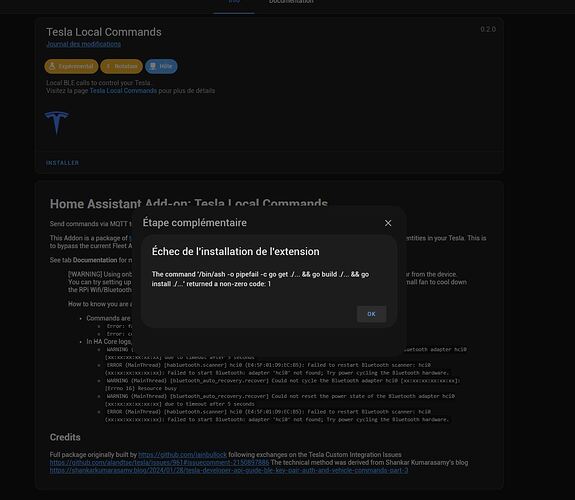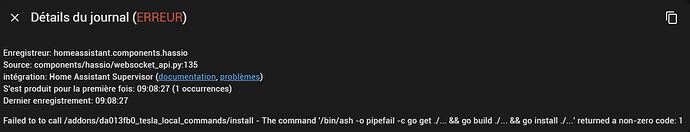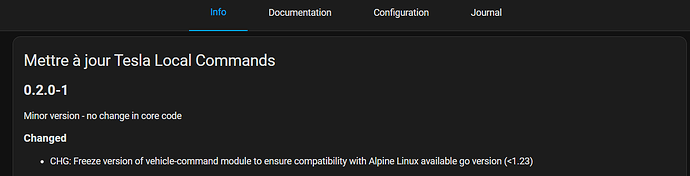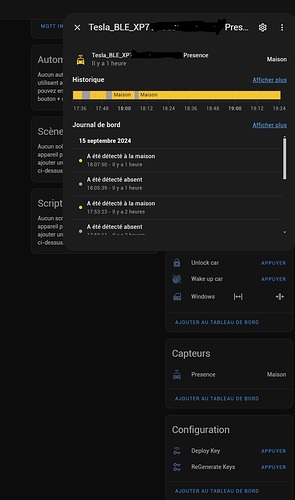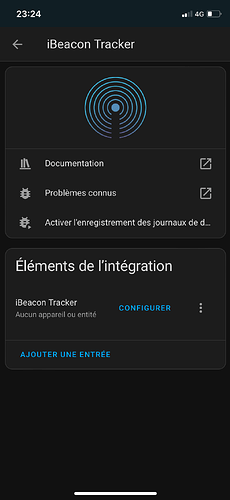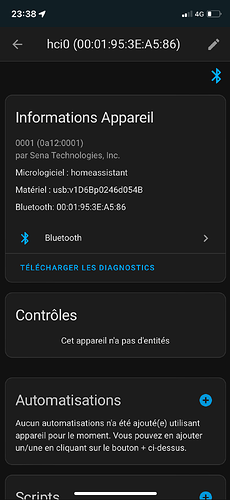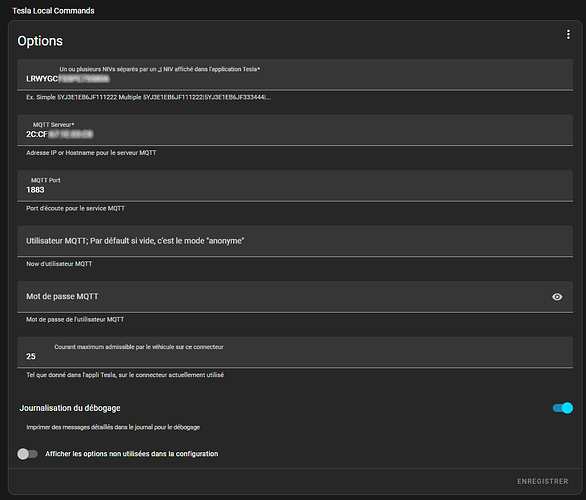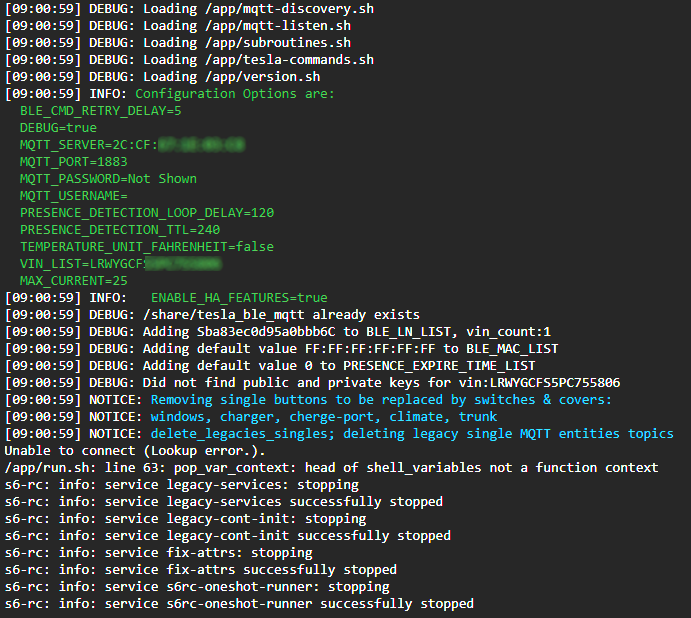Nous allons bientôt sortir une version qui détecte automatiquement l’adresse MAC à partir du VIN. Peut-être peux tu attendre celle ci (fin de semaine probablement)
J’ai ressorti un raspberry 3 qui ne servait plus. J’ai passé l’après midi sur le sujet, mais ce soir, c’est fonctionnel !
J’ai hâte d’être à demain pour revoir l’ampérage de charge évoluer seul en fonction de ma production solaire.
Super boulot messieurs ! un grand merci.
Chers gens, j’y travaille aussi depuis un moment mais je n’arrive pas à le faire fonctionner. Maintenant, je me demandais quel type de clé USB/hardwareBluetooth vous utilisez ?
j’ai pris une clef usb bluetooth ble : https://www.amazon.fr/gp/product/B08R8992YC/ref=ppx_yo_dt_b_search_asin_title?ie=UTF8&psc=1
Bonjour
Après plusieurs jour d’essai que ce soit en docker ou avec HAOS
Je précise que je suis sur un windows 11 avec docker et VM pour HomeAssistant
j’ai comme log :
[17:39:36] ERROR: teslaCtrlSendKey; Error: failed to find a BLE device: can’t init hci: no devices available:
[17:39:36] ERROR: Could not send the key; Is the car awake and sufficiently close to the bluetooth adapter?
Ce que je ne comprend pas puisque le Bluetooth est en 5.2 sur windows 11.
Si je test avec Bluetooth LE Explorer, il voit bien le Bluetooth de la Tesla
Quelqu’un aurait une idée ? Dois je changer le bluetooth ?
Dans le cas d’un changement de Bluetooth quelle modéle pour avoir une portée suffisante pour passer une dalle.
D’avance merci pour les idées
La VM HA a t’elle bien accès au bluetooth de l’host ?
Bonjour
J’ai dans HA un device Bluetooth qui correspond au type de Bluetooth de la machine
J’ai aussi un device Ibeacon Tracker qui s’est installé.
Quand je déploies la clef depuis HA :
[16:52:43] NOTICE: teslaCtrlSendKey; Retrying in 5 seconds
[16:52:48] NOTICE: Attempt 5/5 to delivery the public key to vin 5YXXXXXXXXXXXX916
[16:52:48] ERROR: teslaCtrlSendKey; Error: failed to find a BLE device: can't init hci: no devices available: (hci0: can't down device: no such device)
[16:52:48] ERROR: Could not send the key; Is the car awake and sufficiently close to the bluetooth adapter?
[16:52:48] DEBUG: deployKeyMain; key was not delivered
Quand je fais un scan Bluetooth depuis HA :
17:03:14] NOTICE: scan-bleln-macaddr; calling scanBLEforMACaddr()
[17:03:14] INFO: Looking for vin:5YXXXXXXXXXXXX916 in the BLE cache that matches ble_ln:Sdxxxxxxxxxxxxa93C
[17:03:16] NOTICE: Couldn't find a match in the cache for ble_ln:Sdxxxxxxxxxxxxa93C for vin:5YXXXXXXXXXXXX916
[17:03:16] NOTICE: Scanning (10 seconds) for BLE advertisement that matches ble_ln:Sdxxxxxxxxxxxxa93C vin:5YXXXXXXXXXXXX916
[17:03:26] NOTICE: Couldn't find a BLE advertisement for ble_ln:Sdxxxxxxxxxxxxa93C vin:5YXXXXXXXXXXXX916
Dans le premier poste l’introduction dit:
Je remplacerait « sans passer par l’API officielle » par « sans passer par l’API cloud de Tesla ».
L’API BLE est tout aussi officielle que l’API cloud, ce n’est pas comme si un nouveau moyen non documenté et non-officiel était utilisé.
Merci
PS: Après avoir rencontré des problèmes sur un Pi4 avec (TeslaBleHttpProxy)[GitHub - wimaha/TeslaBleHttpProxy: TeslaBleHttpProxy is a program written in Go that receives HTTP requests and forwards them via Bluetooth to a Tesla vehicle. The program can, for example, be easily used together with evcc.] qui marche certain jour puis s’arrête, et avec des scripts utilisant (vehicle-command)[GitHub - teslamotors/vehicle-command] sur mon Intel NUC où l’interface BLE explose régulièrement… je vais essaye la version MQTT sur un Pi4.
API cloud de Tesla
Modifié.
Bonjour,
Est-ce que cet addon fonctionne sur HAOS ?
Core : 2024.9.0
Supervisor : 2024.08.0
Operating System :13.1
Interface utilisateur : 20240904.0
J’ai ce défaut quand j’essaye de l’installer:
Et ces lignes dans les logs :
Merci !
Je viens de voir que le repo de iainbullock n’existe plus, pour la partie docker standalone, et qu’il n’y a plus que la version module HACS.
Je n’ai pas Home Assistant sur le Pi qui me sert à envoyer les commandes Bluetooth … ce qui veut dire que je n’aurai plus de mise à jour du soft ?
Et j’ai une autre question, en général, la solution fonctionne plutôt bien, mais parfois, la charge ne démarre pas car la voiture est en veille, et les commandes start-charging se font dans le vent … Est-il possible d’ajouter une commande pour réveiller la voiture, attendre quelques dizaines de secondes, et ensuite envoyer les commandes pour démarrer la charge ?
@carmelo42 le repo de Iain a été déplacé sous l’orga tesla-local-control. Normalement le redirect fonctionne. A défaut, c’est ici: tesla_ble_mqtt_docker
Le module HA est ici: tesla-local-control-addon
On a été assez pris avec les autres dev, mais oui, clairement ça manque d’une logique pour réveiller la voiture si la commande ne passe pas… Pour contribuer, le core code est ici: tesla_ble_mqtt_core
Hello, Tesla a bump la version de go utilisée dans leur module pour la version 1.23
Sur Home Assistant, c’est encore la v1.21 qui est utilisée… On regarde pour un fix rapide
@HiFuGa problème normalement résolu avec v0.2.0-1 (hotfix, pas de nouvelle fonctionalité)
Merci d’indiquer si ça corrige le pb…
Merci !
Je ne pourrais tester ça que dans 7 jours au plus tôt.
Bonjour @raphmur
J’ai pu tester l’installation, c’est OK.
Par contre, comme une personne sur Github, j’ai ce message quand j’essaye d’envoyer les clés à la voiture :
[18:03:00] ERROR: teslaCtrlSendKey; Error: context deadline exceeded
[18:03:00] ERROR: Could not send the key; Is the car awake and sufficiently close to the bluetooth adapter?
[18:03:00] NOTICE: teslaCtrlSendKey; Retrying in 5 seconds
J’ai pourtant mis l’antenne Bluetooth Sena UD100 dehors (entourée en rouge ci-dessous) et j’arrive toujours à commander des éclairages bluetooth dans ma chambre qui est de l’autre côté de la maison, bien plus loin que la voiture.
La voiture est bien réveillée, l’application tesla est ouverte, et j’avais arrêté puis remis la clim.
Dans MQTT, le capteur détecte la voiture à la « Maison ».
J’ajoute les logs complets :
[18:58:54] DEBUG: setupExtendedControls() entering vin:XP7xxxxxxxxxxxxxx
[18:58:54] DEBUG: configHADeviceEnvVars() same LastVIN:XP7xxxxxxxxxxxxxx
[18:58:54] DEBUG: retryMQTTpub; entering...
[18:58:54] DEBUG: Attempt 1/6 retryMQTTpub; calling mosquitto_pub -t homeassistant/switch/tesla_ble_XP7xxxxxxxxxxxxxx/charging/config -l
[18:58:54] DEBUG: mosquitto_pub successfully sent -t homeassistant/switch/tesla_ble_XP7xxxxxxxxxxxxxx/charging/config -l
[18:58:54] DEBUG: retryMQTTpub; entering...
[18:58:54] DEBUG: Attempt 1/6 retryMQTTpub; calling mosquitto_pub -t homeassistant/switch/tesla_ble_XP7xxxxxxxxxxxxxx/climate/config -l
[18:58:54] DEBUG: mosquitto_pub successfully sent -t homeassistant/switch/tesla_ble_XP7xxxxxxxxxxxxxx/climate/config -l
[18:58:54] DEBUG: retryMQTTpub; entering...
[18:58:54] DEBUG: Attempt 1/6 retryMQTTpub; calling mosquitto_pub -t homeassistant/switch/tesla_ble_XP7xxxxxxxxxxxxxx/sentry-mode/config -l
[18:58:54] DEBUG: mosquitto_pub successfully sent -t homeassistant/switch/tesla_ble_XP7xxxxxxxxxxxxxx/sentry-mode/config -l
[18:58:54] DEBUG: retryMQTTpub; entering...
[18:58:54] DEBUG: Attempt 1/6 retryMQTTpub; calling mosquitto_pub -t homeassistant/switch/tesla_ble_XP7xxxxxxxxxxxxxx/steering-wheel-heater/config -l
[18:58:55] DEBUG: mosquitto_pub successfully sent -t homeassistant/switch/tesla_ble_XP7xxxxxxxxxxxxxx/steering-wheel-heater/config -l
[18:58:55] DEBUG: retryMQTTpub; entering...
[18:58:55] DEBUG: Attempt 1/6 retryMQTTpub; calling mosquitto_pub -t homeassistant/cover/tesla_ble_XP7xxxxxxxxxxxxxx/charge-port/config -l
[18:58:55] DEBUG: mosquitto_pub successfully sent -t homeassistant/cover/tesla_ble_XP7xxxxxxxxxxxxxx/charge-port/config -l
[18:58:55] DEBUG: retryMQTTpub; entering...
[18:58:55] DEBUG: Attempt 1/6 retryMQTTpub; calling mosquitto_pub -t homeassistant/cover/tesla_ble_XP7xxxxxxxxxxxxxx/trunk/config -l
[18:58:55] DEBUG: mosquitto_pub successfully sent -t homeassistant/cover/tesla_ble_XP7xxxxxxxxxxxxxx/trunk/config -l
[18:58:55] DEBUG: retryMQTTpub; entering...
[18:58:55] DEBUG: Attempt 1/6 retryMQTTpub; calling mosquitto_pub -t homeassistant/cover/tesla_ble_XP7xxxxxxxxxxxxxx/windows/config -l
[18:58:55] DEBUG: mosquitto_pub successfully sent -t homeassistant/cover/tesla_ble_XP7xxxxxxxxxxxxxx/windows/config -l
[18:58:55] DEBUG: retryMQTTpub; entering...
[18:58:55] DEBUG: Attempt 1/6 retryMQTTpub; calling mosquitto_pub -t homeassistant/number/tesla_ble_XP7xxxxxxxxxxxxxx/charging-set-amps/config -l
[18:58:56] DEBUG: mosquitto_pub successfully sent -t homeassistant/number/tesla_ble_XP7xxxxxxxxxxxxxx/charging-set-amps/config -l
[18:58:56] DEBUG: retryMQTTpub; entering...
[18:58:56] DEBUG: Attempt 1/6 retryMQTTpub; calling mosquitto_pub -t homeassistant/number/tesla_ble_XP7xxxxxxxxxxxxxx/charging-set-amps-override/config -l
[18:58:56] DEBUG: mosquitto_pub successfully sent -t homeassistant/number/tesla_ble_XP7xxxxxxxxxxxxxx/charging-set-amps-override/config -l
[18:58:56] DEBUG: retryMQTTpub; entering...
[18:58:56] DEBUG: Attempt 1/6 retryMQTTpub; calling mosquitto_pub -t homeassistant/number/tesla_ble_XP7xxxxxxxxxxxxxx/charging-set-limit/config -l
[18:58:56] DEBUG: mosquitto_pub successfully sent -t homeassistant/number/tesla_ble_XP7xxxxxxxxxxxxxx/charging-set-limit/config -l
[18:58:56] DEBUG: retryMQTTpub; entering...
[18:58:56] DEBUG: Attempt 1/6 retryMQTTpub; calling mosquitto_pub -t homeassistant/number/tesla_ble_XP7xxxxxxxxxxxxxx/climate-temp/config -l
[18:58:56] DEBUG: mosquitto_pub successfully sent -t homeassistant/number/tesla_ble_XP7xxxxxxxxxxxxxx/climate-temp/config -l
[18:58:56] DEBUG: retryMQTTpub; entering...
[18:58:56] DEBUG: Attempt 1/6 retryMQTTpub; calling mosquitto_pub -t homeassistant/select/tesla_ble_XP7xxxxxxxxxxxxxx/heater-seat-front-left/config -l
[18:58:57] DEBUG: mosquitto_pub successfully sent -t homeassistant/select/tesla_ble_XP7xxxxxxxxxxxxxx/heater-seat-front-left/config -l
[18:58:57] DEBUG: retryMQTTpub; entering...
[18:58:57] DEBUG: Attempt 1/6 retryMQTTpub; calling mosquitto_pub -t homeassistant/select/tesla_ble_XP7xxxxxxxxxxxxxx/heater-seat-front-right/config -l
[18:58:57] DEBUG: mosquitto_pub successfully sent -t homeassistant/select/tesla_ble_XP7xxxxxxxxxxxxxx/heater-seat-front-right/config -l
[18:58:57] DEBUG: Leaving setupExtendedControls() vin:XP7xxxxxxxxxxxxxx
[18:58:57] DEBUG: setupPanelMain() leaving vin:XP7xxxxxxxxxxxxxx
[18:58:57] NOTICE: setupHADiscoveryAllVINsMain; Discarding any unread MQTT messages for topic:tesla_ble/XP7xxxxxxxxxxxxxx/config
[18:58:58] NOTICE: Listening for Home Assistant Start (in background)
[18:58:58] INFO: Entering main loop...
[18:58:58] NOTICE: main loop; Lauching background listen_to_mqtt_loop...
[18:58:58] INFO: main loop; launch BLE scanning for car presence every 120 seconds
[18:58:58] NOTICE: Entering Listen to MQTT loop...
[18:58:58] DEBUG: bluetoothctl_read; check presence, launch bluetoothctl power on,devices,scan on
[18:58:58] INFO: Launching listen_to_mqtt
[18:58:58] INFO: Listening to MQTT
[18:59:08] DEBUG: VIN:XP7xxxxxxxxxxxxxx
[18:59:08] DEBUG: PRESENCE_EXPIRE_TIME:0
[18:59:08] DEBUG: listen_to_ble; calling check_presence() BLE_LN:SxxxxxxxxxxxxxxxxC BLE_MAC:BLE_MAC
[18:59:08] INFO: vin:XP7xxxxxxxxxxxxxx ble_ln:SxxxxxxxxxxxxxxxxC match:(SxxxxxxxxxxxxxxxxC|11:22:33:44:55:66) presence detected
[18:59:08] INFO: vin:XP7xxxxxxxxxxxxxx presence has expired, set presence ON
[18:59:08] DEBUG: mqtt topic tesla_ble/XP7xxxxxxxxxxxxxx/binary_sensor/presence succesfully updated to ON
[18:59:08] DEBUG: vin:XP7xxxxxxxxxxxxxx ble_ln:SxxxxxxxxxxxxxxxxC update presence expire time to 1726419788
[18:59:08] DEBUG: listen_to_ble; macAddr:11:22:33:44:55:66 BLE_MAC:11:22:33:44:55:66
[18:59:08] DEBUG: listen_to_ble; BLE_MAC_LIST:11:22:33:44:55:66
[19:01:08] DEBUG: bluetoothctl_read; check presence, launch bluetoothctl power on,devices,scan on
[19:01:19] DEBUG: VIN:XP7xxxxxxxxxxxxxx
[19:01:19] DEBUG: PRESENCE_EXPIRE_TIME:1726419788
[19:01:19] DEBUG: listen_to_ble; calling check_presence() BLE_LN:SxxxxxxxxxxxxxxxxC BLE_MAC:BLE_MAC
[19:01:19] INFO: vin:XP7xxxxxxxxxxxxxx ble_ln:SxxxxxxxxxxxxxxxxC match:(SxxxxxxxxxxxxxxxxC|11:22:33:44:55:66) presence detected
[19:01:19] DEBUG: vin:XP7xxxxxxxxxxxxxx ble_ln:SxxxxxxxxxxxxxxxxC update presence expire time to 1726419919
[19:01:19] DEBUG: listen_to_ble; macAddr:11:22:33:44:55:66 BLE_MAC:11:22:33:44:55:66
[19:01:19] DEBUG: listen_to_ble; BLE_MAC_LIST:11:22:33:44:55:66
[19:02:26] INFO: Received MQTT message; topic:tesla_ble/XP7xxxxxxxxxxxxxx/config msg:deploy-key vin:XP7xxxxxxxxxxxxxx cmd:config
[19:02:26] DEBUG: deploy-key; calling deployKeyMain()
[19:02:26] DEBUG: deployKeyMain; calling teslaCtrlSendKey()
[19:02:26] INFO: Trying to deploy the public key to vin:XP7xxxxxxxxxxxxxx
[19:02:26] NOTICE: Attempt 1/5 to delivery the public key to vin XP7xxxxxxxxxxxxxx
[19:02:46] ERROR: teslaCtrlSendKey; Error: context deadline exceeded
[19:02:46] ERROR: Could not send the key; Is the car awake and sufficiently close to the bluetooth adapter?
[19:02:46] NOTICE: teslaCtrlSendKey; Retrying in 5 seconds
[19:02:51] NOTICE: Attempt 2/5 to delivery the public key to vin XP7xxxxxxxxxxxxxx
[19:03:11] ERROR: teslaCtrlSendKey; Error: context deadline exceeded
[19:03:11] ERROR: Could not send the key; Is the car awake and sufficiently close to the bluetooth adapter?
[19:03:11] NOTICE: teslaCtrlSendKey; Retrying in 5 seconds
[19:03:16] NOTICE: Attempt 3/5 to delivery the public key to vin XP7xxxxxxxxxxxxxx
[19:03:19] DEBUG: bluetoothctl_read; check presence, launch bluetoothctl power on,devices,scan on
[19:03:29] DEBUG: VIN:XP7xxxxxxxxxxxxxx
[19:03:29] DEBUG: PRESENCE_EXPIRE_TIME:1726419919
[19:03:29] DEBUG: listen_to_ble; calling check_presence() BLE_LN:SxxxxxxxxxxxxxxxxC BLE_MAC:BLE_MAC
[19:03:29] DEBUG: vin:XP7xxxxxxxxxxxxxx ble_ln:SxxxxxxxxxxxxxxxxC match:(SxxxxxxxxxxxxxxxxC|11:22:33:44:55:66) presence not detected
[19:03:29] INFO: vin:XP7xxxxxxxxxxxxxx ble_ln:SxxxxxxxxxxxxxxxxC presence not expired
[19:03:29] DEBUG: listen_to_ble; macAddr:11:22:33:44:55:66 BLE_MAC:11:22:33:44:55:66
[19:03:29] DEBUG: listen_to_ble; BLE_MAC_LIST:11:22:33:44:55:66
[19:03:36] ERROR: teslaCtrlSendKey; Error: context deadline exceeded
[19:03:37] ERROR: Could not send the key; Is the car awake and sufficiently close to the bluetooth adapter?
[19:03:37] NOTICE: teslaCtrlSendKey; Retrying in 5 seconds
[19:03:42] NOTICE: Attempt 4/5 to delivery the public key to vin XP7xxxxxxxxxxxxxx
[19:04:02] ERROR: teslaCtrlSendKey; Error: context deadline exceeded
[19:04:02] ERROR: Could not send the key; Is the car awake and sufficiently close to the bluetooth adapter?
[19:04:02] NOTICE: teslaCtrlSendKey; Retrying in 5 seconds
[19:04:07] NOTICE: Attempt 5/5 to delivery the public key to vin XP7xxxxxxxxxxxxxx
[19:04:27] ERROR: teslaCtrlSendKey; Error: context deadline exceeded
[19:04:27] ERROR: Could not send the key; Is the car awake and sufficiently close to the bluetooth adapter?
[19:04:27] DEBUG: deployKeyMain; key was not delivered
J’ai aussi cet erreur dans le journal au démarrage de HA :
Enregistreur: homeassistant.components.mqtt.mixins
Source: components/mqtt/mixins.py:164
intégration: MQTT ([documentation](https://www.home-assistant.io/integrations/mqtt), [problèmes](https://github.com/home-assistant/core/issues?q=is%3Aissue+is%3Aopen+label%3A%22integration%3A+mqtt%22))
S'est produit pour la première fois: 19:29:50 (1occurrences)
Dernier enregistrement: 19:29:50
Error 'Icons should be specified in the form "prefix:name" for dictionary value @ data['icon']' when processing MQTT discovery message topic: 'homeassistant/button/tesla_ble_XP7xxxxxxxxxxxxxxxx/drive/config', message: '{'command_topic': 'tesla_ble/XP7xxxxxxxxxxxxxxxx/command', 'device': {'identifiers': ['tesla_ble_ XP7xxxxxxxxxxxxxxxx'], 'manufacturer': 'tesla-local-control', 'model': 'Tesla_BLE', 'sw_version': '0.2.0', 'name': 'Tesla_BLE_ XP7xxxxxxxxxxxxxxxx'}, 'icon': 'car-wireless', 'payload_press': 'drive', 'qos': '1', 'unique_id': 'tesla_ble_ XP7xxxxxxxxxxxxxxxx_drive', 'name': 'mdi:car-wireless,Remote start car', 'platform': 'mqtt'}'
J’ai refait une tentative en mettant la carte clé devant l’accoudoir juste après avoir cliqué sur le bouton pour déployer les clés mais, comme preciser sur la doc de la version docker (ce n’est pas précisé sur la version addon haos), mais ça n’a rien changé.
J’ai tenté de mettre une rallonge usb pour me rapprocher de la voiture, j’arrive toujours à commander mes éclairages bluetooth, mais je n’arrive toujours pas à déployer les clés vers la voiture.
Salut @HiFuGa,
Merci pour ton retour détaillé. L’erreur au démarrage de HA est lié à une typo dans le nom de l’icône utilisée pour une des entités HA. Normalement pas de pb de fonctionnement.
Ensuite, j’ai quand même des doutes sur ton installation bluetooth.
Ce message d’erreur est lié à l’app Tesla (et non l’addon) qui n’arrive pas à établir la connexion avec la Tesla. C’est assez caractéristique en général (voiture hors de portée ou en veille)
Tu utilises un RPi avec un dongle externe ? Si oui, en l’état c’est une limitation car on ne peut pas choisir le device bluetooth à utiliser. Dans le cas du RPi, c’est le bluetooth embarqué qui serait utilisé, et donc hors de portée…
Qu’est-ce que te donne la distance mesurée par l’intégration iBeacons ?
Je n’ai rien dans l’intégration ibeacons, si c’est bien celle là dont il s’agit:
J’ai un NUC avec une antenne bluetooth Sena UD100, branché avec rallonge sur un Hub USB.
Comme on peut le voir ici, j’ai mis tout dans la voiture, mais ça ne fonctionne pas non plus.
Pourtant depuis la voiture, mes équipements dans la maison, commandés via Yeelight Bluetooth et Xiaomi BLE étaient bien joignables.
J’ai ça dans les logs quand j’appuie sur le bouton pour avoir les infos de l’adaptateur bluetooth :
[23:34:13] INFO: Received MQTT message; topic:tesla_ble/XP7xxxxxxxxxxxxxxxxx/config msg:info-bt-adapter vin: XP7xxxxxxxxxxxxxxxxx cmd:config
[23:34:13] NOTICE: info-bt-adapter; launching infoBluetoothAdapter(); results in ~10 seconds"
[23:34:13] DEBUG: Launching bluetoothctl version,list,mgmt.info,show
[23:34:14] NOTICE:
# INFO BLUETOOTH ADAPTER
Version 5.76
Controller 00:01:95:3E:A5:86 homeassistant [default]
Controller 00:01:95:3E:A5:86 (public)
Manufacturer: 0x000a (10)
Version: 0x06 (6)
Name: homeassistant
Alias: homeassistant
Class: 0x006c0104 (7078148)
Powered: yes
PowerState: on
Discoverable: no
DiscoverableTimeout: 0x000000b4 (180)
Pairable: yes
UUID: A/V Remote Control (0000110e-0000-1000-8000-00805f9b34fb)
UUID: PnP Information (00001200-0000-1000-8000-00805f9b34fb)
UUID: Handsfree Audio Gateway (0000111f-0000-1000-8000-00805f9b34fb)
UUID: Audio Sink (0000110b-0000-1000-8000-00805f9b34fb)
UUID: Headset (00001108-0000-1000-8000-00805f9b34fb)
UUID: A/V Remote Control Target (0000110c-0000-1000-8000-00805f9b34fb)
UUID: Generic Access Profile (00001800-0000-1000-8000-00805f9b34fb)
UUID: Broadcast Audio Scan (0000184f-0000-1000-8000-00805f9b34fb)
UUID: Generic Attribute Profile (00001801-0000-1000-8000-00805f9b34fb)
UUID: Volume Control (00001844-0000-1000-8000-00805f9b34fb)
UUID: Device Information (0000180a-0000-1000-8000-00805f9b34fb)
UUID: Volume Offset Control (00001845-0000-1000-8000-00805f9b34fb)
UUID: Microphone Control (0000184d-0000-1000-8000-00805f9b34fb)
UUID: Audio Input Control (00001843-0000-1000-8000-00805f9b34fb)
UUID: Audio Source (0000110a-0000-1000-8000-00805f9b34fb)
Modalias: usb:v1D6Bp0246d054B
Discovering: yes
Roles: central
Roles: peripheral
Advertising Features:
ActiveInstances: 0x00 (0)
SupportedInstances: 0x05 (5)
SupportedIncludes: tx-power
SupportedIncludes: appearance
SupportedIncludes: local-name
SupportedCapabilities.MaxAdvLen: 0x1f (31)
SupportedCapabilities.MaxScnRspLen: 0x1f (31)
Advertisement Monitor Features:
SupportedMonitorTypes: or_patterns
##################################################################
Ça semble bien être le dongle Sena :
EDIT : J’ai ajouté de nouvelles informations sur le ticket du Github
Bonjour à tous,
Merci pour le travail effectué sur le sujet, ça va être utile à beaucoup de monde !
J’ai une installation sur RPI5 en HAOS.
J’ai bien installé Tesla Local Commands, MQTT et Mosquitto broker.
J’ai un gros doute sur la configuration de Tesla Local Commands :
Le VIN c’est ok, par contre MQTT Serveur correspond à l’adresse de quoi ? IP ou adresse Mac ? Comment la trouver ?
Pour le reste j’ai laissé vide, c’est peut être une erreur aussi.
Merci pour votre aide.