Mon problème
Je configure un 2nd Raspberry pour un ami et je n’arrive pas à un accéder via samba share.
Ma configuration
System Health
version: core-2022.4.5
installation_type: Home Assistant OS
dev: false
hassio: true
docker: true
user: root
virtualenv: false
python_version: 3.9.9
os_name: Linux
os_version: 5.10.103-v7
arch: armv7l
timezone: UTC
logged_in: false
can_reach_cert_server: ok
can_reach_cloud_auth: ok
can_reach_cloud: ok
host_os: Home Assistant OS 7.6
update_channel: stable
supervisor_version: supervisor-2022.04.0
docker_version: 20.10.9
disk_total: 13.5 GB
disk_used: 3.2 GB
healthy: true
supported: true
board: rpi2
supervisor_api: ok
version_api: ok
installed_addons: File editor (5.3.3), Samba share (9.5.1), Mosquitto broker (6.0.1)
dashboards: 1
resources: 0
views: 2
mode: storage
Visible de mon pc:
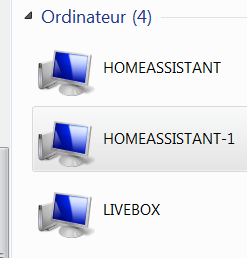
Message d’erreur window
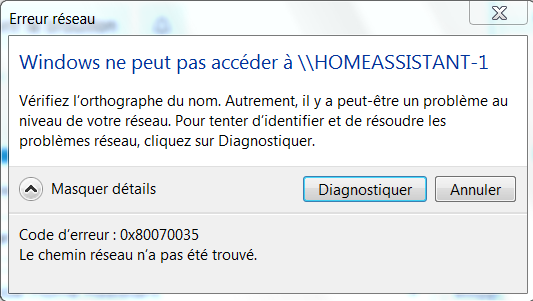
Log Samba Share
daemon_ready: daemon 'smbd' finished starting up and ready to serve connections
waiting for connections
Registered MSG_REQ_POOL_USAGE
check_ntlm_password: Authentication for user [tous] -> [tous] FAILED with error NT_STATUS_NO_SUCH_USER, authoritative=1
===============================================================
INTERNAL ERROR: Signal 11: Segmentation fault in pid 289 (4.13.8)
If you are running a recent Samba version, and if you think this problem is not yet fixed in the latest versions, please consider reporting this bug, see https://wiki.samba.org/index.php/Bug_Reporting
===============================================================
PANIC (pid 289): Signal 11: Segmentation fault in 4.13.8
unable to produce a stack trace on this platform
coredump is handled by helper binary specified at /proc/sys/kernel/core_pattern
Registered MSG_REQ_POOL_USAGE
check_ntlm_password: Authentication for user [tous] -> [tous] FAILED with error NT_STATUS_NO_SUCH_USER, authoritative=1
Je n’ai pas la possibilité d’entrer un identifiant / mot de passe.
Le [tous] du message est l’identifiant window qui n’a bien sur rien à voir avec l’identifiant HA.