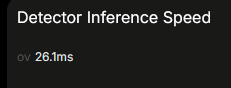Oui, enfin presque.
Je déclare le Coral dans la partie detectors, et l’iGPU avec hwaccel_args dans la configuration des flux de caméras.
Voilà mon fichier de configuration complet :
config.yaml
# yaml-language-server: $schema=http://192.168.2.64:5000/api/config/schema.json
mqtt:
enabled: true
host: 192.168.xxx.xxx
port: xxxx
user: '{FRIGATE_MQTT_USER}'
password: '{FRIGATE_MQTT_PASSWORD}'
stats_interval: 60
# Optional: Detectors configuration. Defaults to a single CPU detector
detectors:
# Required: name of the detector
coral:
# Required: type of the detector
# Frigate provided types include 'cpu', 'edgetpu', 'openvino' and 'tensorrt' (default: shown below)
# Additional detector types can also be plugged in.
# Detectors may require additional configuration.
# Refer to the Detectors configuration page for more information.
type: edgetpu
device: usb
# Optional: Database configuration
database:
# The path to store the SQLite DB (default: shown below)
path: /config/frigate.db
# Optional: TLS configuration
tls:
# Optional: Enable TLS for port 8971 (default: shown below)
enabled: true
# Optional: Authentication configuration
auth:
# Optional: Enable authentication
enabled: true
# Optional: Reset the admin user password on startup (default: shown below)
# New password is printed in the logs
reset_admin_password: false
# Optional: Cookie to store the JWT token for native auth (default: shown below)
#cookie_name: "frigate_token"
# Optional: Set secure flag on cookie. (default: False)
# NOTE: This should be set to True if you are using TLS
cookie_secure: true
# Optional: Session length in seconds (default: shown below)
session_length: 86400 # 24 hours
# Optional: Refresh time in seconds (default: shown below)
# When the session is going to expire in less time than this setting,
# it will be refreshed back to the session_length.
refresh_time: 43200 # 12 hours
# Optional: Rate limiting for login failures to help prevent brute force
# login attacks (default: None)
# See the docs for more information on valid values
failed_login_rate_limit: 1/second;5/minute;20/hour
# Optional: Trusted proxies for determining IP address to rate limit
# NOTE: This is only used for rate limiting login attempts and does not bypass
# authentication. See the authentication docs for more details.
trusted_proxies:
- 172.18.0.0/16 # <---- this is the subnet for the internal docker compose network
- 192.168.xxx.xxx/32 # <---- SWAG Reverse Proxy
# Optional: Number of hashing iterations for user passwords
# As of Feb 2023, OWASP recommends 600000 iterations for PBKDF2-SHA256
# NOTE: changing this value will not automatically update password hashes, you
# will need to change each user password for it to apply
hash_iterations: 600000
ffmpeg:
global_args: -hide_banner -loglevel warning
hwaccel_args: preset-vaapi
output_args:
record: preset-record-generic-audio-copy
birdseye:
enabled: false
snapshots:
# Optional: Enable writing jpg snapshot to /media/frigate/clips (default: shown below)
enabled: true
# Optional: save a clean PNG copy of the snapshot image (default: shown below)
clean_copy: false
# Optional: print a timestamp on the snapshots (default: shown below)
timestamp: false
# Optional: draw bounding box on the snapshots (default: shown below)
bounding_box: true
# Optional: crop the snapshot (default: shown below)
crop: false
# Optional: height to resize the snapshot to (default: original size)
height: 720
# Optional: Restrict snapshots to objects that entered any of the listed zones (default: no required zones)
required_zones: []
# Optional: Camera override for retention settings (default: global values)
retain:
# Required: Default retention days (default: shown below)
default: 2
# Optional: Per object retention days
objects:
person: 2
# Optional: quality of the encoded jpeg, 0-100 (default: shown below)
quality: 100
# Optional: Record configuration
# NOTE: Can be overridden at the camera level
record:
# Optional: Enable recording (default: shown below)
# WARNING: If recording is disabled in the config, turning it on via
# the UI or MQTT later will have no effect.
enabled: true
# Optional: Number of minutes to wait between cleanup runs (default: shown below)
# This can be used to reduce the frequency of deleting recording segments from disk if you want to minimize i/o
expire_interval: 60
# Optional: Sync recordings with disk on startup and once a day (default: shown below).
sync_recordings: false
# Optional: Retention settings for recording
retain:
# Optional: Number of days to retain recordings regardless of events (default: shown below)
# NOTE: This should be set to 0 and retention should be defined in events section below
# if you only want to retain recordings of events.
days: 2 # <- number of days to keep continuous recordings -- mettre 0 pour purger
# Optional: Mode for retention. Available options are: all, motion, and active_objects
# all - save all recording segments regardless of activity
# motion - save all recordings segments with any detected motion
# active_objects - save all recording segments with active/moving objects
# NOTE: this mode only applies when the days setting above is greater than 0
#mode: active_objects
mode: all
export:
# Optional: Timelapse Output Args (default: shown below).
# NOTE: The default args are set to fit 24 hours of recording into 1 hour playback.
# See https://stackoverflow.com/a/58268695 for more info on how these args work.
# As an example: if you wanted to go from 24 hours to 30 minutes that would be going
# from 86400 seconds to 1800 seconds which would be 1800 / 86400 = 0.02.
# The -r (framerate) dictates how smooth the output video is.
# So the args would be -vf setpts=0.02*PTS -r 30 in that case.
timelapse_args: -vf setpts=0.04*PTS -r 30
# Optional: Recording Preview Settings
preview:
# Optional: Quality of recording preview (default: shown below).
# Options are: very_low, low, medium, high, very_high
quality: high
# Optional: Event recording settings
alerts:
retain:
days: 3
pre_capture: 3
post_capture: 3
detections:
retain:
days: 3
pre_capture: 3
post_capture: 3
review:
# Optional: alerts configuration
alerts:
# Optional: labels that qualify as an alert (default: shown below)
labels:
- person
# Optional: required zones for an object to be marked as an alert (default: none)
# NOTE: when settings required zones globally, this zone must exist on all cameras
# or the config will be considered invalid. In that case the required_zones
# should be configured at the camera level.
required_zones: []
# Optional: detections configuration
detections:
# Optional: labels that qualify as a detection (default: all labels that are tracked / listened to)
labels:
- cat
# Optional: required zones for an object to be marked as a detection (default: none)
# NOTE: when settings required zones globally, this zone must exist on all cameras
# or the config will be considered invalid. In that case the required_zones
# should be configured at the camera level.
required_zones: []
# Optional: Motion configuration
# NOTE: Can be overridden at the camera level
motion:
# Optional: enables detection for the camera (default: True)
# NOTE: Motion detection is required for object detection,
# setting this to False and leaving detect enabled
# will result in an error on startup.
enabled: true
# Optional: The threshold passed to cv2.threshold to determine if a pixel is different enough to be counted as motion. (default: shown below)
# Increasing this value will make motion detection less sensitive and decreasing it will make motion detection more sensitive.
# The value should be between 1 and 255.
threshold: 20 #30
# Optional: The percentage of the image used to detect lightning or other substantial changes where motion detection
# needs to recalibrate. (default: shown below)
# Increasing this value will make motion detection more likely to consider lightning or ir mode changes as valid motion.
# Decreasing this value will make motion detection more likely to ignore large amounts of motion such as a person approaching
# a doorbell camera.
lightning_threshold: 0.8
# Optional: Minimum size in pixels in the resized motion image that counts as motion (default: shown below)
# Increasing this value will prevent smaller areas of motion from being detected. Decreasing will
# make motion detection more sensitive to smaller moving objects.
# As a rule of thumb:
# - 10 - high sensitivity
# - 30 - medium sensitivity
# - 50 - low sensitivity
contour_area: 10
# Optional: Alpha value passed to cv2.accumulateWeighted when averaging frames to determine the background (default: shown below)
# Higher values mean the current frame impacts the average a lot, and a new object will be averaged into the background faster.
# Low values will cause things like moving shadows to be detected as motion for longer.
# https://www.geeksforgeeks.org/background-subtraction-in-an-image-using-concept-of-running-average/
frame_alpha: 0.01
# Optional: Height of the resized motion frame (default: 100)
# Higher values will result in more granular motion detection at the expense of higher CPU usage.
# Lower values result in less CPU, but small changes may not register as motion.
frame_height: 100
# Optional: motion mask
# NOTE: see docs for more detailed info on creating masks
# mask: 0.000,0.469,1.000,0.469,1.000,1.000,0.000,1.000
# Optional: improve contrast (default: shown below)
# Enables dynamic contrast improvement. This should help improve night detections at the cost of making motion detection more sensitive
# for daytime.
improve_contrast: true
# Optional: Delay when updating camera motion through MQTT from ON -> OFF (default: shown below).
mqtt_off_delay: 30
# Optional: Object configuration
# NOTE: Can be overridden at the camera level
objects:
# Optional: list of objects to track from labelmap.txt (default: shown below)
track:
- person
- cat
# Optional: filters to reduce false positives for specific object types
filters:
person:
# Optional: minimum width*height of the bounding box for the detected object (default: 0)
min_area: 5000
# Optional: maximum width*height of the bounding box for the detected object (default: 24000000)
max_area: 100000
# Optional: minimum width/height of the bounding box for the detected object (default: 0)
min_ratio: 0.4 #0.6
# Optional: maximum width/height of the bounding box for the detected object (default: 24000000)
max_ratio: 1 #2.0
# Optional: minimum score for the object to initiate tracking (default: shown below)
min_score: 0.7 #0.5
# Optional: minimum decimal percentage for tracked object's computed score to be considered a true positive (default: shown below)
threshold: 0.7 #0.7
cat: # Voir ici : https://community.home-assistant.io/t/frigate-detecting-small-objects-birds-cats-etc/565386/10?u=milesteg
min_area: 2000 # Adjust depending on the size and distance of the object in view
max_area: 10000 # Limit larger object detections
min_score: 0.6 # Confidence score for detection
threshold: 0.7 # Higher threshold to avoid false positives
min_ratio: 0.4 # Cat's body tends to be longer than it is tall
max_ratio: 2.0 # Allow for a longer body, so the width can be up to twice the height
go2rtc:
webrtc:
candidates:
- 192.168.2.64:8555
- stun:8555
streams:
Camera_Salon_RLC_510A:
- rtsp://{FRIGATE_RTSP_REOLINK_USER}:{FRIGATE_RTSP_REOLINK_PASSWORD}@192.168.2.163:554/Preview_01_main
- ffmpeg:Camera_Salon_RLC_510A#audio=aac # <- copy of the stream which transcodes audio to the missing codec (usually will be opus)
# Autre méthode :
# - "ffmpeg:http://192.168.2.163/flv?port=1935&app=bcs&stream=channel0_main.bcs&user={FRIGATE_RTSP_USER}&password={FRIGATE_RTSP_PASSWORD}#video=copy#audio=copy#audio=opus"
# - rtmp://192.168.2.163:1935/bcs/channel0_main.bcs?channel=0&stream=0&user={FRIGATE_RTSP_USER}&password={FRIGATE_RTSP_PASSWORD}
Camera_Salon_RLC_510A_sub:
- rtsp://{FRIGATE_RTSP_REOLINK_USER}:{FRIGATE_RTSP_REOLINK_PASSWORD}@192.168.2.163:554/Preview_01_sub
- ffmpeg:Camera_Salon_RLC_510A_sub#audio=aac # <- copy of the stream which transcodes audio to the missing codec (usually will be opus)
# Autre méthode :
# - rtmp://192.168.2.163:1935/bcs/channel0_main.bcs?channel=0&stream=0&user={FRIGATE_RTSP_USER}&password={FRIGATE_RTSP_PASSWORD}
# - "ffmpeg:http://192.168.2.163/flv?port=1935&app=bcs&stream=channel0_main.bcs&user={FRIGATE_RTSP_USER}&password={FRIGATE_RTSP_PASSWORD}#video=copy#audio=copy#audio=opus"
# Camera_Annke_C800_Test_1:
# # - rtsp://{FRIGATE_RTSP_USER_ANNKE}:{FRIGATE_RTSP_PASSWORD_ANNKE}@192.168.2.164:554/H265/ch1/main/av_stream
# - ffmpeg:Camera_Annke_C800_Test_1#audio=aac # <- copy of the stream which transcodes audio to the missing codec (usually will be opus)
Camera_Annke_C800_Test_1:
# - rtsp://{FRIGATE_RTSP_USER_ANNKE}:{FRIGATE_RTSP_PASSWORD_ANNKE}@192.168.2.164:554/H265/ch1/main/av_stream
- rtsp://{FRIGATE_RTSP_ANNKE_USER}:{FRIGATE_RTSP_ANNKE_PASSWORD}@192.168.2.164:554/H264/ch1/main/av_stream
- ffmpeg:Camera_Annke_C800_Test_1#audio=aac # <- copy of the stream which transcodes audio to the missing codec (usually will be opus)
Camera_Annke_C800_Test_1_sub:
# À priori en H264 même si le flux main est en x265...
- rtsp://{FRIGATE_RTSP_ANNKE_USER}:{FRIGATE_RTSP_ANNKE_PASSWORD}@192.168.2.164:554/H264/ch1/sub/av_stream
- ffmpeg:Camera_Annke_C800_Test_1_sub#audio=aac # <- copy of the stream which transcodes audio to the missing codec (usually will be opus)
Camera_Annke_C800_Test_2:
# - rtsp://{FRIGATE_RTSP_USER_ANNKE}:{FRIGATE_RTSP_PASSWORD_ANNKE}@192.168.2.164:554/H265/ch1/main/av_stream
- rtsp://{FRIGATE_RTSP_ANNKE_USER}:{FRIGATE_RTSP_ANNKE_PASSWORD}@192.168.2.165:554/H264/ch1/main/av_stream
- ffmpeg:Camera_Annke_C800_Test_2#audio=aac # <- copy of the stream which transcodes audio to the missing codec (usually will be opus)
Camera_Annke_C800_Test_2_sub:
# À priori en H264 même si le flux main est en x265...
- rtsp://{FRIGATE_RTSP_ANNKE_USER}:{FRIGATE_RTSP_ANNKE_PASSWORD}@192.168.2.165:554/H264/ch1/sub/av_stream
- ffmpeg:Camera_Annke_C800_Test_2_sub#audio=aac # <- copy of the stream which transcodes audio to the missing codec (usually will be opus)
cameras:
Camera_Salon_RLC_510A:
enabled: true
ffmpeg:
hwaccel_args: preset-vaapi
# hwaccel_args: preset-intel-qsv-h265
inputs:
- path: rtsp://127.0.0.1:8554/Camera_Salon_RLC_510A # <--- the name here must match the name of the camera in restream
input_args: preset-rtsp-restream
roles:
- record
- detect
- path: rtsp://127.0.0.1:8554/Camera_Salon_RLC_510A_sub # <--- the name here must match the name of the camera in restream
input_args: preset-rtsp-restream
roles: []
detect:
enabled: true # <---- disable detection until you have a working camera feed
fps: 5
width: 1280 # 640 <---- update for your camera's resolution
height: 720 # 480 <---- update for your camera's resolution
record: # <----- Enable recording
enabled: true
snapshots:
enabled: true
motion:
mask: 0.089,0.278,0,0.101,0,0,1,0,1,0.289,1,0.5,0.769,0.461,0.762,0.484,0.375,0.37
threshold: 30
contour_area: 10
improve_contrast: true
zones:
Porte_Garage_Sous-Sol:
coordinates: 0.205,0.374,0.179,0.612,0.36,0.627,0.389,0.419
loitering_time: 0
objects: person
inertia: 3
Sous-Sol:
coordinates: 0,0.105,0.003,0.999,1,1,1,0.469,0.569,0.401,0.562,0.425,0.088,0.28
loitering_time: 0
objects: person
inertia: 3
objects: {}
Camera_Annke_C800_Test_1:
enabled: False
ffmpeg:
hwaccel_args: preset-vaapi
# hwaccel_args: preset-intel-qsv-h265
inputs:
- path: rtsp://127.0.0.1:8554/Camera_Annke_C800_Test_1 # <--- the name here must match the name of the camera in restream
input_args: preset-rtsp-restream
roles:
- record
- path: rtsp://127.0.0.1:8554/Camera_Annke_C800_Test_1_sub # <--- the name here must match the name of the camera in restream
input_args: preset-rtsp-restream
roles:
- detect
#output_args:
# record: -f segment -segment_time 10 -segment_format mp4 -reset_timestamps 1 -strftime 1 -c:v copy -tag:v hvc1 -bsf:v hevc_mp4toannexb -c:a aac
detect:
enabled: true # <---- disable detection until you have a working camera feed
fps: 5
width: 1280 # 640 <---- update for your camera's resolution
height: 720 # 480 <---- update for your camera's resolution
record: # <----- Enable recording
enabled: true
snapshots:
enabled: true
motion:
threshold: 30
contour_area: 10
improve_contrast: true
zones: {}
objects: {}
Camera_Annke_C800_Test_2:
enabled: true
ffmpeg:
hwaccel_args: preset-vaapi
# hwaccel_args: preset-intel-qsv-h265
inputs:
- path: rtsp://127.0.0.1:8554/Camera_Annke_C800_Test_2 # <--- the name here must match the name of the camera in restream
input_args: preset-rtsp-restream
roles:
- record
- path: rtsp://127.0.0.1:8554/Camera_Annke_C800_Test_2_sub # <--- the name here must match the name of the camera in restream
input_args: preset-rtsp-restream
roles:
- detect
#output_args:
# record: -f segment -segment_time 10 -segment_format mp4 -reset_timestamps 1 -strftime 1 -c:v copy -tag:v hvc1 -bsf:v hevc_mp4toannexb -c:a aac
detect:
enabled: true # <---- disable detection until you have a working camera feed
fps: 5
width: 1280 # 640 <---- update for your camera's resolution
height: 720 # 480 <---- update for your camera's resolution
objects:
# Optional: list of objects to track from labelmap.txt (default: shown below)
track:
- person
- cat
# Optional: filters to reduce false positives for specific object types
filters:
person:
# Optional: minimum width*height of the bounding box for the detected object (default: 0)
min_area: 100000
# Optional: maximum width*height of the bounding box for the detected object (default: 24000000)
max_area: 2000000
# Optional: minimum width/height of the bounding box for the detected object (default: 0)
min_ratio: 0.4 #0.6
# Optional: maximum width/height of the bounding box for the detected object (default: 24000000)
max_ratio: 1 #2.0
# Optional: minimum score for the object to initiate tracking (default: shown below)
min_score: 0.7 #0.5
# Optional: minimum decimal percentage for tracked object's computed score to be considered a true positive (default: shown below)
threshold: 0.7 #0.7
cat: # Voir ici : https://community.home-assistant.io/t/frigate-detecting-small-objects-birds-cats-etc/565386/10?u=milesteg
min_area: 10000 # Adjust depending on the size and distance of the object in view
max_area: 200000 # Limit larger object detections
min_score: 0.6 # Confidence score for detection
threshold: 0.7 # Higher threshold to avoid false positives
min_ratio: 0.4 # Cat's body tends to be longer than it is tall
max_ratio: 2.0 # Allow for a longer body, so the width can be up to twice the height
record: # Voir détails des entrée dans la partie commune
enabled: true
retain:
days: 2 # <- number of days to keep continuous recordings -- mettre 0 pour purger
mode: all
alerts:
retain:
days: 2
detections:
retain:
days: 2
snapshots: # Voir détails des entrée dans la partie commune
enabled: true
retain:
# Required: Default retention days (default: shown below)
default: 2
# Optional: Per object retention days
objects:
person: 2
# Optional: quality of the encoded jpeg, 0-100 (default: shown below)
quality: 100
motion:
threshold: 30
contour_area: 10
improve_contrast: true
mask:
0.024,0.451,0.074,0.444,0.695,0.362,0.706,0.328,0.998,0.254,0.998,0,0,0,0.001,0.422
zones:
Sous-Sol:
coordinates: 0,1,1,1,1,0.263,0.71,0.328,0.698,0.364,0.024,0.459,0,0.431
inertia: 3
loitering_time: 0
Porte_de_Garage:
coordinates: 0.12,0.507,0.136,0.771,0.325,0.733,0.305,0.472
loitering_time: 0
objects: person
ui:
# Optional: Set a timezone to use in the UI (default: use browser local time)
# timezone: America/Denver
# Optional: Set the time format used.
# Options are browser, 12hour, or 24hour (default: browser)
time_format: 24hour
# Optional: Set the date style for a specified length.
# Options are: full, long, medium, short
# Examples:
# short: 2/11/23
# medium: Feb 11, 2023
# full: Saturday, February 11, 2023
# (default: short).
date_style: short
# Optional: Set the time style for a specified length.
# Options are: full, long, medium, short
# Examples:
# short: 8:14 PM
# medium: 8:15:22 PM
# full: 8:15:22 PM Mountain Standard Time
# (default: medium).
time_style: medium
# Optional: Ability to manually override the date / time styling to use strftime format
# https://www.gnu.org/software/libc/manual/html_node/Formatting-Calendar-Time.html
# possible values are shown above (default: not set)
strftime_fmt: '%d/%m/%Y/ %H:%M:%S'
# Optional: Telemetry configuration
telemetry:
# Optional: Enabled network interfaces for bandwidth stats monitoring (default: empty list, let nethogs search all)
network_interfaces: []
# Optional: Configure system stats
stats:
# Enable AMD GPU stats (default: shown below)
amd_gpu_stats: false
# Enable Intel GPU stats (default: shown below)
intel_gpu_stats: true
# Enable network bandwidth stats monitoring for camera ffmpeg processes, go2rtc, and object detectors. (default: shown below)
# NOTE: The container must either be privileged or have cap_net_admin, cap_net_raw capabilities enabled.
network_bandwidth: false
# Optional: Enable the latest version outbound check (default: shown below)
# NOTE: If you use the HomeAssistant integration, disabling this will prevent it from reporting new versions
version_check: true
version: 0.15-1