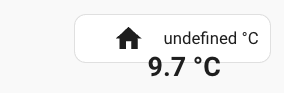Salut,
ta tout le code fournie sur le github.
c’est carte que tu veut est faite avec decluttering-card. Voici le template ( header_main ) pour decluttering-card :
decluttering_templates:
header_main:
card:
type: custom:paper-buttons-row
styles:
justify-content: space-between
background: none
margin: 24px 20px 16px
text-shadow: 0px 0px 20px var(--card-background-color);
buttons:
- layout: name_state
name: '{{ states(''sensor.jour_fr'') }}, {{ states(''sensor.date_fr'') }}'
state: '{{ now().strftime(''%H'') }}:{{ now().strftime(''%M'')}}'
styles:
name:
font-weight: 400
font-size: 16px
margin-left: 0
display: block
text-align: left
float: left
width: 140px
button:
pointer-events: none
align-items: left
width: 140px
line-height: 1.6em
state:
font-weight: 700
font-size: 30px
letter-spacing: '-1px'
margin-left: 0
display: block
text-align: left
float: left
width: 140px
- layout: icon|name_state
name: ⌂ {{ states('sensor.temperature_interieure') }}°C
state: '{{ state_attr(''weather.openweathermap'',''temperature'') }}°C'
image: |
{% set mapper =
{ 'breezy':'cloudy',
'clear-night':'night',
'clear':'day',
'mostly-clear':'day',
'clear-day':'day',
'cloudy':'cloudy',
'fog':'fog',
'hail':'rainy-7',
'haze':'haze',
'lightning':'thunder',
'mostly-cloudy':'cloudy',
'partlycloudy':'cloudy-day-3',
'partly-cloudy-day':'partly-cloudy-day',
'partly-cloudy-night':'partly-cloudy-night',
'rain':'rainy-4',
'scattered-showers':'rainy-3',
'showers':'rainy-6',
'sleet':'sleet',
'snow':'snowy-6',
'mostly-sunny':'day',
'sunny':'day',
'thunderstorm':'thunder',
'tornado':'tornado',
'wind':'wind',
'windy':'wind'} %}
{% set state = states('weather.maison_2') %}
{% set weather = mapper[state] if state in mapper else 'weather' %}
{% set path = '/local/icons/weather_icons/animated/' %}
{% set ext = '.svg'%}
{{[path,weather,ext]|join('')}}
styles:
name:
font-weight: 400
font-size: 16px
margin-left: 0
display: block
text-align: right
width: 140px
button:
pointer-events: none
align-items: right
width: 140px
line-height: 1.6em
state:
font-weight: 600
font-size: 30px
letter-spacing: '-1px'
margin-left: 0
display: block
text-align: right
width: 140px
icon:
position: absolute
left: 2px
transform: scale(0.17)
transform-origin: 0 19.5%
top: '-48px;'
padding: 0;
height: 380px !important;
width: 380px !important;
La carte pour afficher dans le dashboard:
type: custom:decluttering-card
template: header_main
il te faut installer ces deux carte par HACS.
Pour les sensors date et jours, le template est l’ancien format, faudrait passer un nouveau:
configuration.yaml:
sensor:
- platform: time_date
display_options:
- "time"
- "date"
- "date_time"
- "date_time_utc"
- "date_time_iso"
- "time_date"
- "time_utc"
- "beat"
- platform: template
sensors:
jour_fr:
value_template: "{{ ['Lundi', 'Mardi', 'Mercredi', 'Jeudi', 'Vendredi', 'Samedi', 'Dimanche'][now().weekday()] }}"
date_fr:
value_template: "{% set months = ['janvier', 'février', 'mars', 'avril', 'mai', 'juin', 'juillet', 'août', 'septembre', 'octobre', 'novembre', 'décembre'] %} {{ now().day | string + ' ' + months[now().month-1]}}"

![]() Merci d’avance !
Merci d’avance !