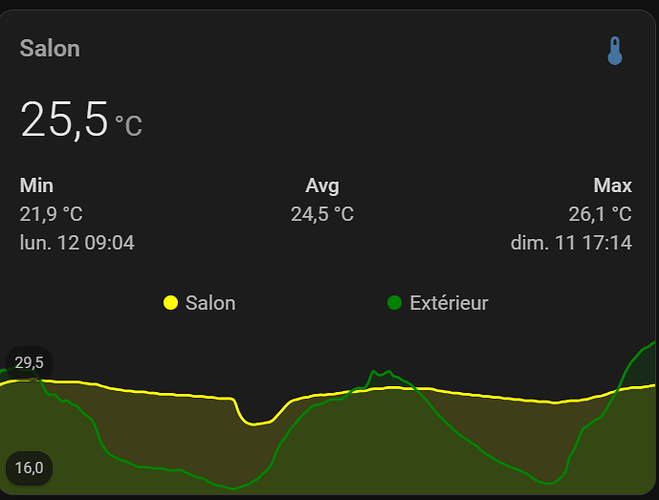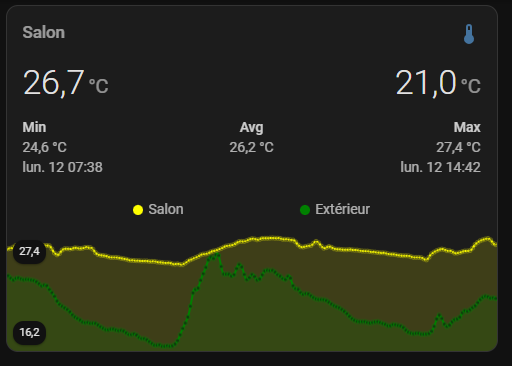Bonjour,
Je suis un fan de mini-graph-card, qui permet beaucoup de choses par rapport aux graphs de base de Lovelace.
Je cherche néanmoins à savoir si je peux faire la chose suivante:
Ci-dessous une carte que j’utilise pour afficher les températures extérieur et intérieur:
Ce que j’aimerais faire, c’est afficher, de la même manière que « Salon » et « 25,5°C », la température extérieure sur la droite de la carte, aligné à droite.
Par ailleurs, je sais que je peux afficher les min et max de la courbe extérieure à droite en rajoutant un second y-axis, mais du coup l’échelle des deux courbes n’est pa la même. Y-a-t’il myen d’avoir le min et max à droite du graph sans que la courbe change d’échelle?
Ci-dessous le code de la carte:
type: custom:mini-graph-card
name: Salon
height: 120
hours_to_show: 48
points_per_hour: 4
hour24: true
line_width: 2
decimals: 1
entities:
- entity: sensor.interieur_temperature
name: Salon
color: yellow
- color: green
entity: sensor.interieur_interieur_interieur_exterieur_temperature
name: Extérieur
show_line: true
show_points: true
show_legend: true
show:
fill: true
graph: line
icon: true
name: true
state: true
labels: true
extrema: true
average: true
icon_adaptive_color: false
align_icon: right
align_state: left
card_mod:
style: |
ha-card .header.flex .name.flex {
color: rgb(68, 115, 158);
}
ha-card .states.flex {
font-size: 13.5px;
}
ha-card .header.flex .icon {
color: orange;
}
ha-card .graph .graph__container .graph__labels {
color: rgb(68, 115, 158);
}
ha-card {
margin: 0px -10px -30px -10px;
}