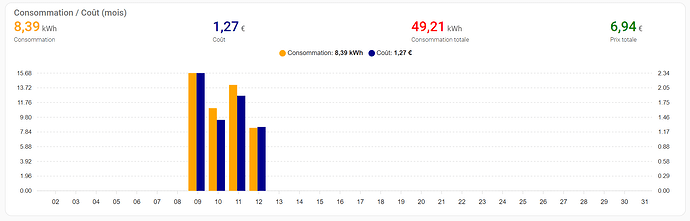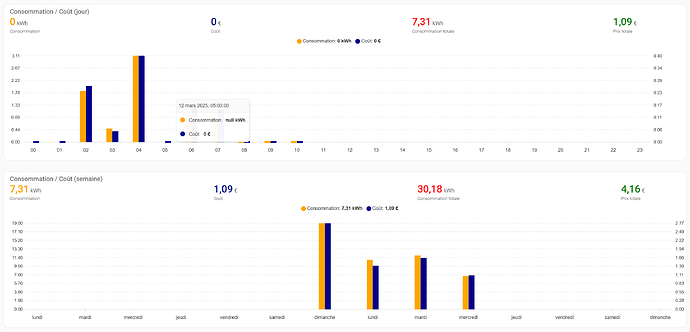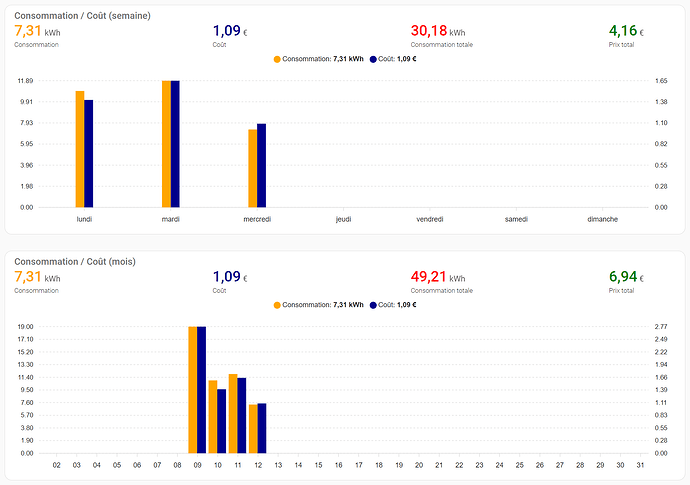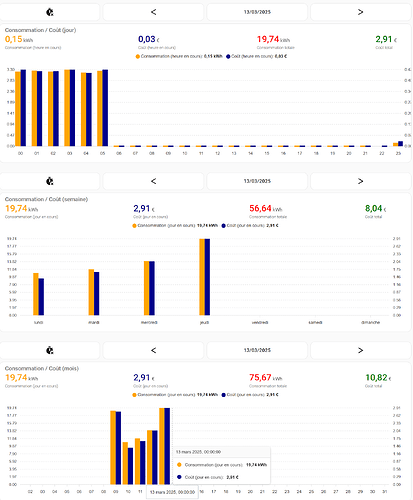Le coup de : graph_span: 7d1 c’est !! ENORME !!
Donc, pour une semaine, mettez 7d1 au lieu de week ou 7d et magiquement, le libellé du dimanche apparaît sur l’axe des x !!!
Du coup, plus besoin non plus de tickAmount: 6
Et pour mon graph sur la journée, 1d1 me montre alors toutes les heures (il manquait 23h00).
Bon, il me reste des trucs bizarres !
J’ai mis en route mes capteurs le 9 mars, le 8 il n’y a donc rien.
On voit que la donnée est bien positionnée sur le 9 mars (la première barre à gauche):
Mais son infobulle affiche 8 mars.
Pire encore, si on utilise les 3 graphes (jour / semaine / mois) on voit les incohérences suivantes (il semblerait qu’il y ai un décalage de une heure, problème UTC ?) :
- OK : Entre le jour et la semaine, on peut voir que le coût total de la journée en cours (1,09€) correspond bien au coût en cours de la semaine (donc du jour en cours)
- NOK : Le jour en cours est le 12, la semaine débute le lundi 10. Si je cumule les consommations / coût de chaque jour du mois en cours (10,11,12) je n’obtiens pas du tout le cumul de la semaine en cours (graphique semaine : Consommation totale / Prix totale) (tient il y a une faute d’orthographe).
Et même si je fais d’autres calculs, que je décale d’une ou 2 journées, je ne retombe jamais sur mes pattes !
- NOK : Les infobulles, comme dit précédemment ne semble pas correspondre aux dates.
Code entier de la vue
path: consommation-green-up
title: Consommation Green'Up
icon: mdi:home-lightning-bolt
type: custom:grid-layout
cards:
- type: custom:layout-card
layout_type: custom:grid-layout
layout:
grid-template-columns: 2% 96% 2%
grid-template-rows: auto
grid-template-areas: |
"left middle right"
cards:
- type: custom:gap-card
view_layout:
grid:area: left
- type: custom:apexcharts-card
graph_span: 1d1
span:
end: day
apex_config:
legend:
position: top
chart:
height: 300px
xaxis:
labels:
format: HH
plotOptions:
bar:
columnWidth: 15
yaxis:
- id: conso
decimals: 2
min: ~0
max: ~0.1
opposite: false
- id: cumulative_conso
min: 0
max: 0
show: false
- id: cumulative_price
min: 0
max: 0
show: false
- id: price
decimals: 2
opposite: true
min: ~0
max: ~0.1
header:
show: true
title: Consommation / Coût (jour)
show_states: true
colorize_states: true
series:
- entity: sensor.consommation_de_la_greenup
name: Consommation
yaxis_id: conso
stroke_width: 2
unit: " kWh"
float_precision: 2
color: orange
type: column
group_by:
func: diff
duration: 1h
- entity: sensor.cout_de_la_consommation_de_la_greenup
name: Coût
yaxis_id: price
stroke_width: 2
color: darkblue
unit: " €"
float_precision: 2
type: column
group_by:
func: diff
duration: 1h
- entity: sensor.consommation_de_la_greenup
name: Consommation totale
yaxis_id: cumulative_conso
unit: " kWh"
float_precision: 2
color: red
group_by:
func: diff
duration: 1d
show:
in_chart: false
- entity: sensor.cout_de_la_consommation_de_la_greenup
name: Prix totale
yaxis_id: cumulative_price
unit: " €"
float_precision: 2
color: green
group_by:
func: diff
duration: 1d
show:
in_chart: false
- type: custom:gap-card
view_layout:
grid:area: right
- type: custom:layout-card
layout_type: custom:grid-layout
layout:
grid-template-columns: 2% 96% 2%
grid-template-rows: auto
grid-template-areas: |
"left middle right"
cards:
- type: custom:gap-card
view_layout:
grid:area: left
- type: custom:apexcharts-card
apex_config:
legend:
position: top
chart:
height: 300px
plotOptions:
bar:
columnWidth: 15
xaxis:
labels:
format: dddd
graph_span: 7d1
span:
end: isoWeek
yaxis:
- id: conso
decimals: 2
min: ~0
max: ~0.1
opposite: false
- id: cumulative_conso
min: 0
max: 0
show: false
- id: cumulative_price
min: 0
max: 0
show: false
- id: price
decimals: 2
opposite: true
min: ~0
max: ~0.1
header:
show: true
title: Consommation / Coût (semaine)
show_states: true
colorize_states: true
series:
- entity: sensor.consommation_de_la_greenup
name: Consommation
yaxis_id: conso
unit: " kWh"
float_precision: 2
color: orange
type: column
group_by:
func: diff
duration: 1day
- entity: sensor.cout_de_la_consommation_de_la_greenup
name: Coût
yaxis_id: price
color: darkblue
unit: " €"
float_precision: 2
type: column
group_by:
func: diff
duration: 1day
- entity: sensor.consommation_de_la_greenup
name: Consommation totale
yaxis_id: cumulativeconso
unit: " kWh"
float_precision: 2
type: column
color: red
group_by:
func: diff
duration: 7day
show:
in_chart: false
datalabels: false
legend_value: false
- entity: sensor.cout_de_la_consommation_de_la_greenup
name: Prix totale
yaxis_id: cumulativeprice
unit: " €"
float_precision: 2
type: column
color: green
group_by:
func: diff
duration: 7day
show:
in_chart: false
datalabels: false
legend_value: false
- type: custom:gap-card
view_layout:
grid:area: right
- type: custom:layout-card
layout_type: custom:grid-layout
layout:
grid-template-columns: 2% 96% 2%
grid-template-rows: auto
grid-template-areas: |
"left middle right"
cards:
- type: custom:gap-card
view_layout:
grid:area: left
- type: custom:apexcharts-card
apex_config:
legend:
position: top
chart:
height: 300px
xaxis:
labels:
format: dd
plotOptions:
bar:
columnWidth: 15
graph_span: 1month
span:
end: month
yaxis:
- id: conso
decimals: 2
min: ~0
max: ~0.1
opposite: false
- id: cumulative_conso
min: 0
max: 0
show: false
- id: cumulative_price
min: 0
max: 0
show: false
- id: price
decimals: 2
opposite: true
min: ~0
max: ~0.1
header:
show: true
title: Consommation / Coût (mois)
show_states: true
colorize_states: true
series:
- entity: sensor.consommation_de_la_greenup
name: Consommation
yaxis_id: conso
unit: " kWh"
float_precision: 2
color: orange
type: column
group_by:
func: diff
duration: 1day
- entity: sensor.cout_de_la_consommation_de_la_greenup
name: Coût
yaxis_id: price
color: darkblue
unit: " €"
float_precision: 2
type: column
group_by:
func: diff
duration: 1day
- entity: sensor.consommation_de_la_greenup
name: Consommation totale
yaxis_id: cumulativeconso
unit: " kWh"
float_precision: 2
type: column
color: red
group_by:
func: diff
duration: 1month
show:
in_chart: false
datalabels: false
legend_value: false
- entity: sensor.cout_de_la_consommation_de_la_greenup
name: Prix totale
yaxis_id: cumulativeprice
unit: " €"
float_precision: 2
type: column
color: green
group_by:
func: diff
duration: 1month
show:
in_chart: false
datalabels: false
legend_value: false
- type: custom:gap-card
view_layout:
grid:area: right
layout:
layout:
max_cols: 1
cols: 1
grid-template-columns: 100%
place-content: center
En modifiant :
span:
end: month
par :
span:
end: month
offset: +60m
Pour le coup, j’ai les bons calculs. Quel est cet offset ? Pourquoi il faut le mettre ?
Normalement, cet offset permet d’afficher le calcul sur la période « décalée ».
Je l’utilise pour afficher des semaines « glissantes » (= valeur en cours du jour + les 6 derniers jours) :
span:
start: day
offset: "-6d"
Dans le cas où j’utilise des graphs hebdomaires où mensuels comme toi (qui commencent donc respectivement le lundi ou le 1er du mois), je n’utilise pas le offset.
Tu as peut-être un décalage sur ton sensor qui enregistre l’intégrale sur l’heure d’après, et donc le offset paramétré à +60m corrige ce défaut.
Je pense plutôt à un problème d’heure UTC.
mercredi à 15:52 à Coordinated Universal Time correspond à
mercredi à 16:52 dans le fuseau horaire France (UTC+1)
J’ai installé lovelace-card-templater pour utiliser Ninja.
Et voilà le code :
Chercher : offset_template qui calcule l’offset entre le time UTC et le time courant.
J’ai supprimé le ‹ - › dans -{{ value }} sinon il va y avoir 2 ‹ - › mais je ne peux pas tester, je ne suis pas dans le bon fuseau horaire.
type: custom:card-templater
entities:
- sensor.consommation_de_la_greenup
- sensor.cout_de_la_consommation_de_la_greenup
card:
type: custom:apexcharts-card
apex_config:
legend:
position: top
chart:
height: 300px
xaxis:
labels:
format: dd
plotOptions:
bar:
columnWidth: 15
graph_span: 1month
span:
end: month
offset_template: |
{% set value = (now().utcoffset().seconds / 60) | int %}
{% if value > 0 %}
+{{ value }}m
{% else %}
{{ value }}m
{% endif %}
all_series_config:
extend_to: now
stacked: false
yaxis:
- id: conso
decimals: 2
min: ~0
max: ~0.1
opposite: false
- id: cumulative_conso
min: 0
max: 0
show: false
- id: cumulative_price
min: 0
max: 0
show: false
- id: price
decimals: 2
opposite: true
min: ~0
max: ~0.1
header:
show: true
title: Consommation / Coût (mois)
show_states: true
colorize_states: true
series:
- entity: sensor.consommation_de_la_greenup
name: Consommation
yaxis_id: conso
unit: " kWh"
float_precision: 2
color: orange
type: column
group_by:
func: diff
duration: 1day
- entity: sensor.cout_de_la_consommation_de_la_greenup
name: Coût
yaxis_id: price
color: darkblue
unit: " €"
float_precision: 2
type: column
group_by:
func: diff
duration: 1day
- entity: sensor.consommation_de_la_greenup
name: Consommation totale
yaxis_id: cumulativeconso
unit: " kWh"
float_precision: 2
type: column
color: red
group_by:
func: diff
duration: 1month
show:
in_chart: false
datalabels: false
legend_value: false
- entity: sensor.cout_de_la_consommation_de_la_greenup
name: Prix total
yaxis_id: cumulativeprice
unit: " €"
float_precision: 2
type: column
color: green
group_by:
func: diff
duration: 1month
show:
in_chart: false
datalabels: false
legend_value: false
Non je ne pense pas, j’ai plusieurs graphes (jour (/heure) / /semaine (/jour) / mois (/jours) et les autres sont cohérents. Ce décalage serait partout si c’était un problème de capteur.
Bon, j’ai des trucs chouettes à vous montrer.
Mais pour ça, j’ai besoin de calculer une date now() - une certain nombre de mois.
Le moins qu’on puisse dire c’est que la gestion des dates sous Home Assistant c’est vraiment le bordel !
Le but, c’est de calculer le delta en minute (+ 1h) entre deux dates séparées d’un mois.
Ça a l’air con comme ça mais c’est carrément compliqué !
J’essai des trucs mais rien ne fonctionne.
C’est un peu en vrac mais tout merde ! (je teste dans le modèle)
{% set valMonth = -4 | int %}
{% set valueDecalUTC = (now().utcoffset().seconds / 60) | int %}
{% if valMonth | int == 0 %}
{% if valueDecalUTC > 0 %}+{{ valueDecalUTC }}m{% else %}-{{ valueDecalUTC }}m{% endif %}
{% else %}
{% if valMonth | int >= 0 %}+{% endif %}
{% set cur_date = now() %}
>> before = {{ cur_date.day }} / {{ cur_date.month }} / {{ cur_date.year }}
{% set str_date = (cur_date.year + ((cur_date.month + valMonth) / 12) | int) | string + '-' + ((cur_date.month + valMonth - 1) % 12 + 1) | string + '-' + cur_date.day | string %}
>> str_date = {{str_date}}
{% set cur_date = strptime(str_date, '%Y-%m-%d') %}
>> after = {{ cur_date.day }} / {{ cur_date.month }} / {{ cur_date.year }}
J’ai encore du mal a décaler les années mais pour les mois c’est bon.
Voici les 3 graphes pour le moment :
On peut désormais naviguer dans l’historique.
Et le code :
path: consommation-green-up
title: Consommation Green'Up
icon: mdi:home-lightning-bolt
type: custom:grid-layout
cards:
- type: custom:layout-card
layout_type: custom:grid-layout
layout:
grid-template-columns: 2% 96% 2%
grid-template-rows: auto
grid-template-areas: |
"left middle right"
cards:
- type: custom:gap-card
view_layout:
grid:area: left
- type: vertical-stack
cards:
- type: horizontal-stack
cards:
- show_name: false
show_icon: true
type: custom:button-card
entity: input_number.greenup_graph_day_offset
show_state: false
size: 1.5em
tap_action:
action: perform-action
perform_action: counter.reset
target:
entity_id: counter.greenup_graph_day_offset_value
data: {}
hold_action:
action: none
icon: mdi:timer-remove
triggers_update: all
- show_name: false
show_icon: true
type: custom:button-card
entity: input_number.greenup_graph_day_offset
show_state: false
size: 1.5em
tap_action:
action: perform-action
perform_action: counter.decrement
target:
entity_id: counter.greenup_graph_day_offset_value
data: {}
hold_action:
action: none
icon: mdi:less-than
triggers_update: all
- type: custom:mushroom-template-card
primary: >-
{% set offset_val =
states('counter.greenup_graph_day_offset_value') | int(0) %}
{% set offset = now() + timedelta( days = offset_val, hours =
0, minutes = 00 ) %} {{
as_datetime(offset).strftime('%d/%m/%Y')
}}
secondary: ""
multiline_secondary: false
tap_action:
action: none
hold_action:
action: none
double_tap_action:
action: none
layout: vertical
fill_container: true
- show_name: false
show_icon: true
type: custom:button-card
entity: input_number.greenup_graph_day_offset
show_state: false
size: 1.5em
tap_action:
action: perform-action
perform_action: counter.increment
target:
entity_id: counter.greenup_graph_day_offset_value
data: {}
hold_action:
action: none
icon: mdi:greater-than
triggers_update: all
- type: custom:card-templater
entities:
- counter.greenup_graph_day_offset_value
- sensor.consommation_de_la_greenup
- sensor.cout_de_la_consommation_de_la_greenup
card:
type: custom:apexcharts-card
graph_span: 1d1
span:
end: day
offset_template: >
{% if states['counter.greenup_graph_day_offset_value'].state |
int == 0 %}{% else %}{% if
states['counter.greenup_graph_day_offset_value'].state | int
>= 0 %}+{% endif %}{{
states['counter.greenup_graph_day_offset_value'].state | int
}}d{% endif %}
apex_config:
legend:
position: top
chart:
height: 300px
xaxis:
labels:
format: HH
plotOptions:
bar:
columnWidth: 15
yaxis:
- id: conso
decimals: 2
min: ~0
max: ~0.1
opposite: false
- id: cumulative_conso
min: 0
max: 0
show: false
- id: cumulative_price
min: 0
max: 0
show: false
- id: price
decimals: 2
opposite: true
min: ~0
max: ~0.1
header:
show: true
title: Consommation / Coût (jour)
show_states: true
colorize_states: true
series:
- entity: sensor.consommation_de_la_greenup
name: Consommation (heure en cours)
yaxis_id: conso
stroke_width: 2
unit: " kWh"
float_precision: 2
color: orange
type: column
group_by:
func: diff
duration: 1h
- entity: sensor.cout_de_la_consommation_de_la_greenup
name: Coût (heure en cours)
yaxis_id: price
stroke_width: 2
color: darkblue
unit: " €"
float_precision: 2
type: column
group_by:
func: diff
duration: 1h
- entity: sensor.consommation_de_la_greenup
name: Consommation totale
yaxis_id: cumulative_conso
unit: " kWh"
float_precision: 2
color: red
group_by:
func: diff
duration: 1d
show:
in_chart: false
- entity: sensor.cout_de_la_consommation_de_la_greenup
name: Coût total
yaxis_id: cumulative_price
unit: " €"
float_precision: 2
color: green
group_by:
func: diff
duration: 1d
show:
in_chart: false
- type: custom:gap-card
view_layout:
grid:area: right
- type: custom:layout-card
layout_type: custom:grid-layout
layout:
grid-template-columns: 2% 96% 2%
grid-template-rows: auto
grid-template-areas: |
"left middle right"
cards:
- type: custom:gap-card
view_layout:
grid:area: left
- type: vertical-stack
cards:
- type: horizontal-stack
cards:
- show_name: false
show_icon: true
type: custom:button-card
entity: input_number.greenup_graph_week_offset
show_state: false
size: 1.5em
tap_action:
action: perform-action
perform_action: counter.reset
target:
entity_id: counter.greenup_graph_week_offset_value
data: {}
hold_action:
action: none
icon: mdi:timer-remove
triggers_update: all
- show_name: false
show_icon: true
type: custom:button-card
entity: input_number.greenup_graph_week_offset
show_state: false
size: 1.5em
tap_action:
action: perform-action
perform_action: counter.decrement
target:
entity_id: counter.greenup_graph_week_offset_value
data: {}
hold_action:
action: none
icon: mdi:less-than
triggers_update: all
- type: custom:mushroom-template-card
primary: >-
{% set offset_val =
states('counter.greenup_graph_week_offset_value') | int(0)
%} {% set offset = now() + timedelta( days = 7 * offset_val,
hours = 0, minutes = 00 ) %} {{
as_datetime(offset).strftime('%d/%m/%Y')
}}
secondary: ""
multiline_secondary: false
tap_action:
action: none
hold_action:
action: none
double_tap_action:
action: none
layout: vertical
fill_container: true
- show_name: false
show_icon: true
type: custom:button-card
entity: input_number.greenup_graph_week_offset
show_state: false
size: 1.5em
tap_action:
action: perform-action
perform_action: counter.increment
target:
entity_id: counter.greenup_graph_week_offset_value
data: {}
hold_action:
action: none
icon: mdi:greater-than
triggers_update: all
- type: custom:card-templater
entities:
- counter.greenup_graph_week_offset_value
- sensor.consommation_de_la_greenup
- sensor.cout_de_la_consommation_de_la_greenup
card:
type: custom:apexcharts-card
apex_config:
legend:
position: top
chart:
height: 300px
plotOptions:
bar:
columnWidth: 15
xaxis:
labels:
format: dddd
graph_span: 7d1
span:
end: isoWeek
offset_template: >
{% if states['counter.greenup_graph_week_offset_value'].state
| int == 0 %}{% else %}{% if
states['counter.greenup_graph_week_offset_value'].state | int
>= 0 %}+{% endif %}{{ 7 *
states['counter.greenup_graph_week_offset_value'].state | int
}}d{% endif %}
yaxis:
- id: conso
decimals: 2
min: ~0
max: ~0.1
opposite: false
- id: cumulative_conso
min: 0
max: 0
show: false
- id: cumulative_price
min: 0
max: 0
show: false
- id: price
decimals: 2
opposite: true
min: ~0
max: ~0.1
header:
show: true
title: Consommation / Coût (semaine)
show_states: true
colorize_states: true
series:
- entity: sensor.consommation_de_la_greenup
name: Consommation (jour en cours)
yaxis_id: conso
unit: " kWh"
float_precision: 2
color: orange
type: column
group_by:
func: diff
duration: 1day
- entity: sensor.cout_de_la_consommation_de_la_greenup
name: Coût (jour en cours)
yaxis_id: price
color: darkblue
unit: " €"
float_precision: 2
type: column
group_by:
func: diff
duration: 1day
- entity: sensor.consommation_de_la_greenup
name: Consommation totale
yaxis_id: cumulativeconso
unit: " kWh"
float_precision: 2
type: column
color: red
group_by:
func: diff
duration: 7day
show:
in_chart: false
datalabels: false
legend_value: false
- entity: sensor.cout_de_la_consommation_de_la_greenup
name: Coût total
yaxis_id: cumulativeprice
unit: " €"
float_precision: 2
type: column
color: green
group_by:
func: diff
duration: 7day
show:
in_chart: false
datalabels: false
legend_value: false
- type: custom:gap-card
view_layout:
grid:area: right
- type: custom:layout-card
layout_type: custom:grid-layout
layout:
grid-template-columns: 2% 96% 2%
grid-template-rows: auto
grid-template-areas: |
"left middle right"
cards:
- type: custom:gap-card
view_layout:
grid:area: left
- type: vertical-stack
cards:
- type: horizontal-stack
cards:
- show_name: false
show_icon: true
type: custom:button-card
entity: input_number.greenup_graph_month_offset
show_state: false
size: 1.5em
tap_action:
action: perform-action
perform_action: counter.reset
target:
entity_id: counter.greenup_graph_month_offset_value
data: {}
hold_action:
action: none
icon: mdi:timer-remove
triggers_update: all
- show_name: false
show_icon: true
type: custom:button-card
entity: input_number.greenup_graph_month_offset
show_state: false
size: 1.5em
tap_action:
action: perform-action
perform_action: counter.decrement
target:
entity_id: counter.greenup_graph_month_offset_value
data: {}
hold_action:
action: none
icon: mdi:less-than
triggers_update: all
- type: custom:mushroom-template-card
primary: >
{% set offset_val =
states('counter.greenup_graph_month_offset_value') | int(0)
%}
{% set cur_date = now() %}
{% set str_date = (cur_date.year + (cur_date.month +
offset_val - 1) // 12 | int) | string + '-' + ((cur_date.month
+ offset_val - 1) % 12 + 1) | string + '-' + cur_date.day |
string %} {% set cur_date = strptime(str_date, '%Y-%m-%d') %}
{{ as_datetime(cur_date).strftime('%d/%m/%Y') }}
secondary: ""
multiline_secondary: false
tap_action:
action: none
hold_action:
action: none
double_tap_action:
action: none
layout: vertical
fill_container: true
- show_name: false
show_icon: true
type: custom:button-card
entity: input_number.greenup_graph_month_offset
show_state: false
size: 1.5em
tap_action:
action: perform-action
perform_action: counter.increment
target:
entity_id: counter.greenup_graph_month_offset_value
data: {}
hold_action:
action: none
icon: mdi:greater-than
triggers_update: all
- type: custom:card-templater
entities:
- counter.greenup_graph_month_offset_value
- sensor.consommation_de_la_greenup
- sensor.cout_de_la_consommation_de_la_greenup
card:
type: custom:apexcharts-card
apex_config:
legend:
position: top
chart:
height: 300px
xaxis:
labels:
format: dd
plotOptions:
bar:
columnWidth: 15
graph_span: 1month
span:
end: month
offset_template: >
{% set valueDecalUTC = (now().utcoffset().seconds / 60) | int
%}
{% if states['counter.greenup_graph_month_offset_value'].state
| int == 0 %}
{% if valueDecalUTC > 0 %}+{{ valueDecalUTC }}m{% else %}-{{
valueDecalUTC }}m{% endif %}
{% else %}
{% if states['counter.greenup_graph_month_offset_value'].state
| int >= 0 %}+{% endif %}
{% set offset_val =
states['counter.greenup_graph_month_offset_value'].state |
int(0) %}
{% set cur_date = now() %}
{% set str_date = (cur_date.year + (cur_date.month +
offset_val - 1) // 12 | int) | string + '-' + ((cur_date.month
+ offset_val - 1) % 12 + 1) | string + '-' + cur_date.day |
string %}
{% set new_date = strptime(str_date + ' ' +
cur_date.strftime('%H:%M:%S'), '%Y-%m-%d %H:%M:%S') %} {{
((as_timestamp(new_date) - as_timestamp(cur_date)) / 60 +
valueDecalUTC) | round(0) }}m {% endif %}
all_series_config:
extend_to: now
stacked: false
yaxis:
- id: conso
decimals: 2
min: ~0
max: ~0.1
opposite: false
- id: cumulative_conso
min: 0
max: 0
show: false
- id: cumulative_price
min: 0
max: 0
show: false
- id: price
decimals: 2
opposite: true
min: ~0
max: ~0.1
header:
show: true
title: Consommation / Coût (mois)
show_states: true
colorize_states: true
series:
- entity: sensor.consommation_de_la_greenup
name: Consommation (jour en cours)
yaxis_id: conso
unit: " kWh"
float_precision: 2
color: orange
type: column
group_by:
func: diff
duration: 1day
- entity: sensor.cout_de_la_consommation_de_la_greenup
name: Coût (jour en cours)
yaxis_id: price
color: darkblue
unit: " €"
float_precision: 2
type: column
group_by:
func: diff
duration: 1day
- entity: sensor.consommation_de_la_greenup
name: Consommation totale
yaxis_id: cumulativeconso
unit: " kWh"
float_precision: 2
type: column
color: red
group_by:
func: diff
duration: 1month
show:
in_chart: false
datalabels: false
legend_value: false
- entity: sensor.cout_de_la_consommation_de_la_greenup
name: Coût total
yaxis_id: cumulativeprice
unit: " €"
float_precision: 2
type: column
color: green
group_by:
func: diff
duration: 1month
show:
in_chart: false
datalabels: false
legend_value: false
- type: custom:gap-card
view_layout:
grid:area: right
layout:
layout:
max_cols: 1
cols: 1
grid-template-columns: 100%
place-content: center
Et la vue pour l’année :
Avec apex_config/xaxis/labels/format
MMMM : pour les noms des mois en entier
MMM : pour l’abréviation des noms des mois
type: custom:layout-card
layout_type: custom:grid-layout
layout:
grid-template-columns: 2% 96% 2%
grid-template-rows: auto
grid-template-areas: |
"left middle right"
cards:
- type: custom:gap-card
view_layout:
grid:area: left
- type: vertical-stack
cards:
- type: horizontal-stack
cards:
- show_name: false
show_icon: true
type: custom:button-card
entity: input_number.greenup_graph_year_offset
show_state: false
size: 1.5em
tap_action:
action: perform-action
perform_action: counter.reset
target:
entity_id: counter.greenup_graph_year_offset_value
data: {}
hold_action:
action: none
icon: mdi:timer-remove
triggers_update: all
- show_name: false
show_icon: true
type: custom:button-card
entity: input_number.greenup_graph_year_offset
show_state: false
size: 1.5em
tap_action:
action: perform-action
perform_action: counter.decrement
target:
entity_id: counter.greenup_graph_year_offset_value
data: {}
hold_action:
action: none
icon: mdi:less-than
triggers_update: all
- type: custom:mushroom-template-card
primary: >
{% set offset_val =
states('counter.greenup_graph_year_offset_value') | int(0) %} {%
set cur_date = now() %} {% set str_date = (cur_date.year +
offset_val) | string + '-' + cur_date.month | string + '-' +
cur_date.day | string %} {% set cur_date = strptime(str_date,
'%Y-%m-%d') %} {{ as_datetime(cur_date).strftime('%d/%m/%Y') }}
secondary: ""
multiline_secondary: false
tap_action:
action: none
hold_action:
action: none
double_tap_action:
action: none
layout: vertical
fill_container: true
- show_name: false
show_icon: true
type: custom:button-card
entity: input_number.greenup_graph_year_offset
show_state: false
size: 1.5em
tap_action:
action: perform-action
perform_action: counter.increment
target:
entity_id: counter.greenup_graph_year_offset_value
data: {}
hold_action:
action: none
icon: mdi:greater-than
triggers_update: all
- type: custom:card-templater
entities:
- counter.greenup_graph_year_offset_value
- sensor.consommation_de_la_greenup
- sensor.cout_de_la_consommation_de_la_greenup
card:
type: custom:apexcharts-card
apex_config:
legend:
position: top
chart:
height: 300px
xaxis:
labels:
format: MMM
plotOptions:
bar:
columnWidth: 15
graph_span: 1year
span:
end: year
offset_template: >
{% if states['counter.greenup_graph_year_offset_value'].state |
int == 0 %}{% else %}{% if
states['counter.greenup_graph_year_offset_value'].state | int >= 0
%}+{% endif %}{{
states['counter.greenup_graph_year_offset_value'].state | int
}}year{% endif %}
stacked: false
yaxis:
- id: conso
decimals: 2
min: ~0
max: ~0.1
opposite: false
- id: cumulative_conso
min: 0
max: 0
show: false
- id: cumulative_price
min: 0
max: 0
show: false
- id: price
decimals: 2
opposite: true
min: ~0
max: ~0.1
header:
show: true
title: Consommation / Coût (année)
show_states: true
colorize_states: true
series:
- entity: sensor.consommation_de_la_greenup
name: Consommation (mois en cours)
yaxis_id: conso
unit: " kWh"
float_precision: 2
color: orange
type: column
group_by:
func: diff
duration: 1month
- entity: sensor.cout_de_la_consommation_de_la_greenup
name: Coût (mois en cours)
yaxis_id: price
color: darkblue
unit: " €"
float_precision: 2
type: column
group_by:
func: diff
duration: 1month
- entity: sensor.consommation_de_la_greenup
name: Consommation totale
yaxis_id: cumulativeconso
unit: " kWh"
float_precision: 2
type: column
color: red
group_by:
func: diff
duration: 1year
show:
in_chart: false
datalabels: false
legend_value: false
- entity: sensor.cout_de_la_consommation_de_la_greenup
name: Coût total
yaxis_id: cumulativeprice
unit: " €"
float_precision: 2
type: column
color: green
group_by:
func: diff
duration: 1year
show:
in_chart: false
datalabels: false
legend_value: false
- type: custom:gap-card
view_layout:
grid:area: right
Sans l’ajout de statistics (ex ci–dessous), je doute que tu puisses afficher des données sur des semaines en arrière, notamment pour le graphique avec les valeurs par mois.
statistics:
type: state
period: day
align: start
Il faudrait faire quoi ? Le mettre où ?
En effet, j’ai pas encore bien compris les stats à long terme, comment on les garde, sur combien de temps, tout ça…