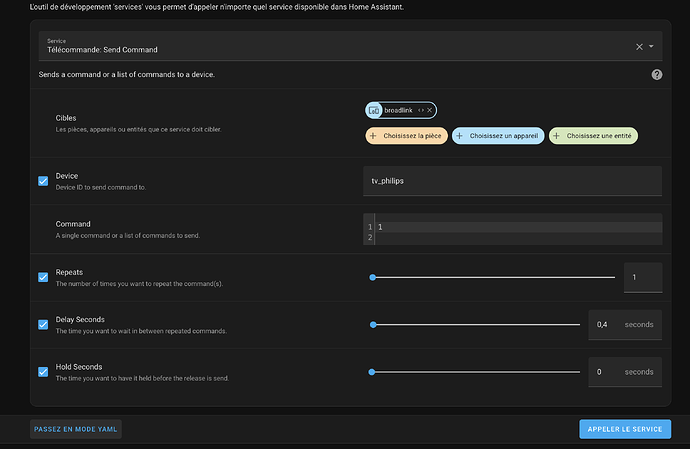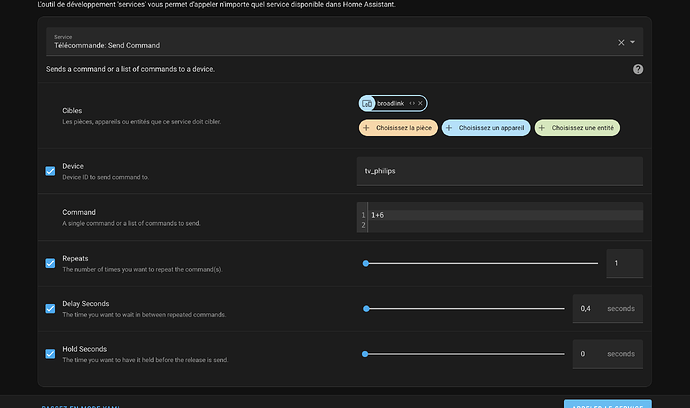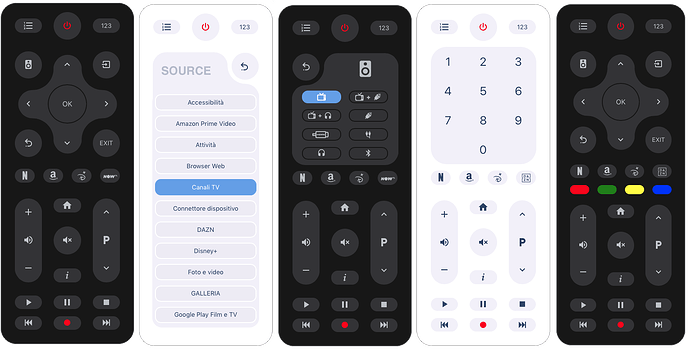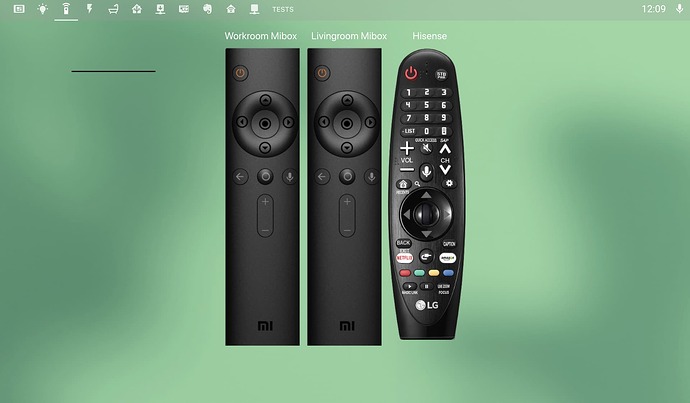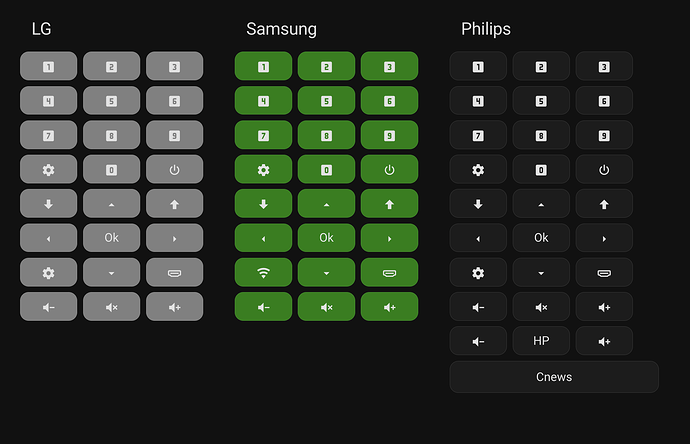Bonjour
J’ai créé une carte télécommande pour mon smart ir broadlink
type: horizontal-stack
cards:
- type: vertical-stack
cards:
- type: vertical-stack
title: LG
cards:
- type: horizontal-stack
cards:
- type: custom:button-card
icon: mdi:numeric-1-box
tap_action:
action: call-service
service: remote.send_command
service_data:
entity_id: remote.broadlink
device: tv_lg
command: '1'
styles:
card:
- width: 80px
- height: 40px
- background: grey
icon:
- width: 20px
- height: 20px
- type: custom:button-card
icon: mdi:numeric-2-box
tap_action:
action: call-service
service: remote.send_command
service_data:
entity_id: remote.broadlink
device: tv_lg
command: '2'
styles:
card:
- width: 80px
- height: 40px
- background: grey
icon:
- width: 20px
- height: 20px
- type: custom:button-card
icon: mdi:numeric-3-box
tap_action:
action: call-service
service: remote.send_command
service_data:
entity_id: remote.broadlink
device: tv_lg
command: '3'
styles:
card:
- width: 80px
- height: 40px
- background: grey
icon:
- width: 20px
- height: 20px
- type: horizontal-stack
cards:
- type: custom:button-card
icon: mdi:numeric-4-box
tap_action:
action: call-service
service: remote.send_command
service_data:
entity_id: remote.broadlink
device: tv_lg
command: '4'
styles:
card:
- width: 80px
- height: 40px
- background: grey
icon:
- width: 20px
- height: 20px
- background: grey
- type: custom:button-card
icon: mdi:numeric-5-box
tap_action:
action: call-service
service: remote.send_command
service_data:
entity_id: remote.broadlink
device: tv_lg
command: '5'
styles:
card:
- width: 80px
- height: 40px
- background: grey
icon:
- width: 20px
- height: 20px
- type: custom:button-card
icon: mdi:numeric-6-box
tap_action:
action: call-service
service: remote.send_command
service_data:
entity_id: remote.broadlink
device: tv_lg
command: '6'
styles:
card:
- width: 80px
- height: 40px
- background: grey
icon:
- width: 20px
- height: 20px
- type: horizontal-stack
cards:
- type: custom:button-card
icon: mdi:numeric-7-box
tap_action:
action: call-service
service: remote.send_command
service_data:
entity_id: remote.broadlink
device: tv_lg
command: '7'
styles:
card:
- width: 80px
- height: 40px
- background: grey
icon:
- width: 20px
- height: 20px
- type: custom:button-card
icon: mdi:numeric-8-box
tap_action:
action: call-service
service: remote.send_command
service_data:
entity_id: remote.broadlink
device: tv_lg
command: '8'
styles:
card:
- width: 80px
- height: 40px
- background: grey
icon:
- width: 20px
- height: 20px
- type: custom:button-card
icon: mdi:numeric-9-box
tap_action:
action: call-service
service: remote.send_command
service_data:
entity_id: remote.broadlink
device: tv_lg
command: '9'
styles:
card:
- width: 80px
- height: 40px
- background: grey
icon:
- width: 20px
- height: 20px
- type: horizontal-stack
cards:
- type: custom:button-card
icon: mdi:cog
styles:
card:
- width: 80px
- height: 40px
- background: grey
icon:
- width: 20px
- height: 20px
- type: custom:button-card
icon: mdi:numeric-0-box
tap_action:
action: call-service
service: remote.send_command
service_data:
entity_id: remote.broadlink
device: tv_lg
command: '0'
styles:
card:
- width: 80px
- height: 40px
- background: grey
icon:
- width: 20px
- height: 20px
- type: custom:button-card
icon: mdi:power
tap_action:
action: call-service
service: remote.send_command
service_data:
entity_id: remote.broadlink
device: tv_lg
command: power
styles:
card:
- width: 80px
- height: 40px
- background: grey
icon:
- width: 20px
- height: 20px
- type: horizontal-stack
cards:
- type: custom:button-card
icon: mdi:arrow-down-bold
tap_action:
action: call-service
service: remote.send_command
service_data:
entity_id: remote.broadlink
device: tv_lg
command: chaine-
styles:
card:
- width: 80px
- height: 40px
- background: grey
icon:
- width: 20px
- height: 20px
- type: custom:button-card
icon: mdi:menu-up
tap_action:
action: call-service
service: remote.send_command
service_data:
entity_id: remote.broadlink
device: tv_lg
command: monter
styles:
card:
- width: 80px
- height: 40px
- background: grey
icon:
- width: 20px
- height: 20px
- type: custom:button-card
icon: mdi:arrow-up-bold
tap_action:
action: call-service
service: remote.send_command
service_data:
entity_id: remote.broadlink
device: tv_lg
command: chaine+
styles:
card:
- width: 80px
- height: 40px
- background: grey
icon:
- width: 20px
- height: 20px
- type: horizontal-stack
cards:
- type: custom:button-card
icon: mdi:menu-left
tap_action:
action: call-service
service: remote.send_command
service_data:
entity_id: remote.broadlink
device: tv_lg
command: gauche
styles:
card:
- width: 80px
- height: 40px
- background: grey
icon:
- width: 20px
- height: 20px
- type: custom:button-card
tap_action:
action: call-service
service: remote.send_command
service_data:
entity_id: remote.broadlink
device: tv_lg
command: ok
name: Ok
styles:
card:
- width: 80px
- height: 40px
- background: grey
- type: custom:button-card
icon: mdi:menu-right
tap_action:
action: call-service
service: remote.send_command
service_data:
entity_id: remote.broadlink
device: tv_lg
command: droite
styles:
card:
- width: 80px
- height: 40px
- background: grey
icon:
- width: 20px
- height: 20px
- type: horizontal-stack
cards:
- type: custom:button-card
icon: mdi:cog
styles:
card:
- width: 80px
- height: 40px
- background: grey
icon:
- width: 20px
- height: 20px
- type: custom:button-card
icon: mdi:menu-down
styles:
card:
- width: 80px
- height: 40px
- background: grey
icon:
- width: 20px
- height: 20px
- type: custom:button-card
icon: mdi:hdmi-port
tap_action:
action: call-service
service: remote.send_command
service_data:
entity_id: remote.broadlink
device: tv_lg
command: hdmi
styles:
card:
- width: 80px
- height: 40px
- background: grey
icon:
- width: 20px
- height: 20px
- type: horizontal-stack
cards:
- type: custom:button-card
icon: mdi:volume-minus
tap_action:
action: call-service
service: remote.send_command
service_data:
entity_id: remote.broadlink
device: tv_lg
command: volume-
styles:
card:
- width: 80px
- height: 40px
- background: grey
icon:
- width: 20px
- height: 20px
- type: custom:button-card
icon: mdi:volume-mute
tap_action:
action: call-service
service: remote.send_command
service_data:
entity_id: remote.broadlink
device: tv_lg
command: mute
styles:
card:
- width: 80px
- height: 40px
- background: grey
icon:
- width: 20px
- height: 20px
- type: custom:button-card
icon: mdi:volume-plus
tap_action:
action: call-service
service: remote.send_command
service_data:
entity_id: remote.broadlink
device: tv_lg
command: volume+
styles:
card:
- width: 80px
- height: 40px
- background: grey
icon:
- width: 20px
- height: 20px
Si j’appuie sur le bouton 1 tout fonctionne, cependant, je voudrais faire un bouton qui me permettrait d’appuyer simultanément sur le chiffre un et six par exemple. Comment je peux faire ?