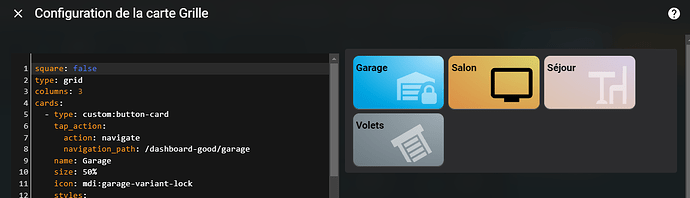Bonjour à tous
Mes meilleurs vœux pour 2024 ![]()
J’ai commencé par effectuer un Dashboard pour le téléphone mais j’ai un souci de positionnement de la seconde ligne, comment réduire l’écart entre les 2 lignes.
Voici l’image
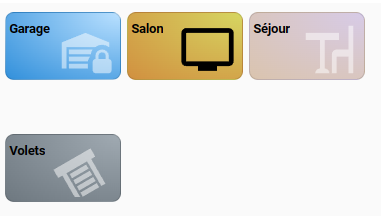
le code
square: true
type: grid
columns: 3
cards:
- type: custom:button-card
tap_action:
action: navigate
navigation_path: /dashboard-good/garage
name: Garage
size: 50%
icon: mdi:garage-variant-lock
styles:
icon:
- transform: rotate(0deg)
- left: 30px
- top: 5px
- color: white
- opacity: 0.5
name:
- color: black
- top: 10px
- left: 5px
- font-size: 100%
- font-weight: bold
- position: absolute
card_mod:
style: |
ha-card {
background: radial-gradient(at right top, #B9E0FF, #3290DB);
font-weight: bold;
}
- type: custom:button-card
tap_action:
action: navigate
navigation_path: /dashboard-good/salon
name: Salon
size: 50%
icon: mdi:television
styles:
icon:
- transform: rotate(0deg)
- left: 30px
- top: 5px
- color: black
- opacity: 1
name:
- color: black
- top: 10px
- left: 5px
- font-size: 100%
- font-weight: bold
- position: absolute
card_mod:
style: |
ha-card {
background: radial-gradient(at right top, #D6D661, #D19040);
font-weight: bold;
}
- type: custom:button-card
tap_action:
action: navigate
navigation_path: /dashboard-good/sejour
name: Séjour
size: 50%
icon: mdi:table-chair
styles:
icon:
- transform: rotate(0deg)
- left: 30px
- top: 5px
- color: white
- opacity: 0.5
name:
- color: black
- top: 10px
- left: 5px
- font-size: 100%
- font-weight: bold
- position: absolute
card_mod:
style: |
ha-card {
background: radial-gradient(at right top, #D7CBE7, #DAC4AE);
font-weight: bold;
}
- type: custom:button-card
tap_action:
action: navigate
navigation_path: /dashboard-good/volets
name: Volets
size: 50%
icon: mdi:window-shutter
styles:
icon:
- transform: rotate(330deg)
- left: 25px
- top: 10px
- color: white
- opacity: 0.5
name:
- color: black
- top: 10px
- left: 5px
- font-size: 100%
- font-weight: bold
- position: absolute
card_mod:
style: |
ha-card {
background: radial-gradient(at right top, #A0AAB2, #6E7880);
font-weight: bold;
}
mon souhait

Merci d’avance