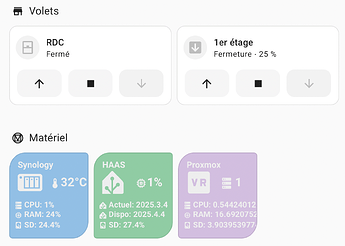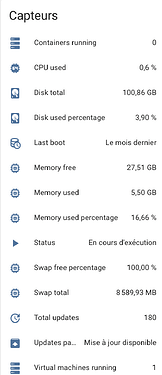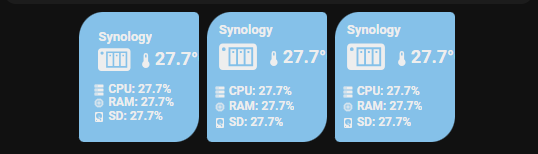Bonjour,
Je suis en train d’améliorer mon DashBoard de mon Home Assistant.
Je rencontre deux soucis et je souhaiterai mettre en place une tap_action.
Soucis:
- J’aimerai pour avoir des pourcentage sur ma carte en mauve, pourtant dans les service Proxmox je les ai bien en %.
- Est il possible de pouvoir centrer les 3 cartes (c’est à dire la bleue/verte/Mauve)
Possibilité:
- est il possible de pouvoir avoir une « tap action », c’est à dire que j’ai créer une carte très détaillée de HAAS et je souhaiterai dès que je clique sur la carte verte je sois redirigé directement vers cette carte détaillée? Ci-joint mon code de ma carte.
type: horizontal-stack
cards:
- type: custom:button-card
entity: sensor.nasdamien_temperature
icon: mdi:nas
name: Synology
styles:
card:
- height: 130px
- width: 120px
- background-color: "#85C1E9"
- border-radius: 20% 5px
- padding: 10%
- color: "#eee"
- font-size: 12px
- font-weight: bold
grid:
- grid-template-areas: " \"n n\" \"i temp\" \"cpu cpu\" \"ram ram\" \"sd sd\""
- grid-template-columns: 1fr 1fr
- grid-template-rows: 1fr 3fr 1fr 1fr 1fr
name:
- font-weight: bold
- font-size: 13px
- align-self: middle
- justify-self: start
- padding-bottom: 4px
- color: var(--text-color)
img_cell:
- justify-content: start
- align-items: start
- margin: none
icon:
- color: |
[[[
if (entity.state < 60) return '#eee';
if (entity.state >= 60 && entity.state < 80) return 'orange';
else return 'red';
]]]
- width: 100%
- margin-top: "-10%"
- margin-left: "-10%"
- animation: |
[[[ if (entity.state == 'on') return 'blink 2s ease infinite'; ]]]
custom_fields:
temp:
- justify-self: start
- transform: scale(1.5)
- margin-left: 10px
- margin-top: "-10px"
cpu:
- padding-bottom: 2px
- align-self: middle
- margin-left: "-5px"
- justify-self: start
ram:
- padding-bottom: 2px
- margin-left: "-5px"
- align-self: middle
- justify-self: start
- "--text-color-sensor": >-
[[[ if
(states["sensor.nasdamien_utilisation_de_la_memoire_reelle"].state
> 80) return "red"; ]]]
sd:
- align-self: middle
- margin-left: "-5px"
- justify-self: start
- "--text-color-sensor": >-
[[[ if (states["sensor.nasdamien_volume_1_volume_utilise"].state >
80) return "red"; ]]]
custom_fields:
temp: |
[[[
return `<ha-icon
icon="mdi:thermometer"
style="width: 12px; height: 12px; color: CCF381;">
</ha-icon><span>${entity.state}°C</span>`
]]]
cpu: |
[[[
return `<ha-icon
icon="mdi:server"
style="width: 12px; height: 12px;">
</ha-icon><span> CPU: <span style="color: var(--text-color-sensor);">${states['sensor.nasdamien_utilisation_du_processeur_totale'].state}%</span></span>`
]]]
ram: |
[[[
return `<ha-icon
icon="mdi:memory"
style="width: 12px; height: 12px;">
</ha-icon><span> RAM: <span style="color: var(--text-color-sensor);">${states['sensor.nasdamien_utilisation_de_la_memoire_reelle'].state}%</span></span>`
]]]
sd: |
[[[
return `<ha-icon
icon="mdi:harddisk"
style="width: 12px; height: 12px;">
</ha-icon><span> SD: <span style="color: var(--text-color-sensor);">${states['sensor.nasdamien_volume_1_volume_utilise'].state}%</span></span>`
]]]
- type: custom:button-card
entity: sensor.system_monitor_utilisation_du_processeur
icon: mdi:home-assistant
name: HAAS
styles:
card:
- height: 130px
- width: 120px
- background-color: "#7DCEA0"
- border-radius: 20% 5px
- padding: 10%
- color: "#eee"
- font-size: 12px
- font-weight: bold
grid:
- grid-template-areas: " \"n n\" \"i temp\" \"actuel actuel\" \"dispo dispo\" \"sd sd\""
- grid-template-columns: 1fr 1fr
- grid-template-rows: 1fr 3fr 1fr 1fr 1fr
name:
- font-weight: bold
- font-size: 13px
- align-self: middle
- justify-self: start
- padding-bottom: 4px
- color: var(--text-color)
img_cell:
- justify-content: start
- align-items: start
- margin: none
icon:
- color: |
[[[
if (entity.state < 60) return '#eee';
if (entity.state >= 60 && entity.state < 80) return 'orange';
else return 'red';
]]]
- width: 85%
- margin-top: "-10%"
- margin-left: "-10%"
- animation: |
[[[ if (entity.state == 'on') return 'blink 2s ease infinite'; ]]]
custom_fields:
temp:
- justify-self: start
- transform: scale(1.5)
- margin-left: 10px
- margin-top: "-10px"
actuel:
- padding-bottom: 2px
- align-self: middle
- margin-left: "-5px"
- justify-self: start
dispo:
- padding-bottom: 2px
- margin-left: "-5px"
- align-self: middle
- justify-self: start
- "--text-color-sensor": >-
[[[ if
(states["sensor.nasdamien_utilisation_de_la_memoire_reelle"].state
> 80) return "red"; ]]]
sd:
- align-self: middle
- margin-left: "-5px"
- justify-self: start
- "--text-color-sensor": >-
[[[ if (states["sensor.nasdamien_volume_1_volume_utilise"].state >
80) return "red"; ]]]
custom_fields:
temp: |
[[[
return `<ha-icon
icon="mdi:memory"
style="width: 12px; height: 12px; color: CCF381;">
</ha-icon><span>${entity.state}%</span>`
]]]
actuel: |
[[[
return `<ha-icon
icon="mdi:home-assistant"
style="width: 12px; height: 12px;">
</ha-icon><span> Actuel: <span style="color: var(--text-color-sensor);">${states['sensor.current_version'].state}</span></span>`
]]]
dispo: |
[[[
return `<ha-icon
icon="mdi:home-assistant"
style="width: 12px; height: 12px;">
</ha-icon><span> Dispo: <span style="color: var(--text-color-sensor);">${states['sensor.home_assistant_versions'].state}</span></span>`
]]]
sd: |
[[[
return `<ha-icon
icon="mdi:harddisk"
style="width: 12px; height: 12px;">
</ha-icon><span> SD: <span style="color: var(--text-color-sensor);">${states['sensor.system_monitor_utilisation_du_disque'].state}%</span></span>`
]]]
- type: custom:button-card
entity: sensor.node_proxmox_virtual_machines_running
icon: mdi:virtual-reality
name: Proxmox
styles:
card:
- height: 130px
- width: 120px
- background-color: "#D7BDE2"
- border-radius: 20% 5px
- padding: 10%
- color: "#eee"
- font-size: 12px
- font-weight: bold
grid:
- grid-template-areas: " \"n n\" \"i temp\" \"cpu cpu\" \"ram ram\" \"sd sd\""
- grid-template-columns: 1fr 1fr
- grid-template-rows: 1fr 3fr 1fr 1fr 1fr
name:
- font-weight: bold
- font-size: 13px
- align-self: middle
- justify-self: start
- padding-bottom: 4px
- color: var(--text-color)
img_cell:
- justify-content: start
- align-items: start
- margin: none
icon:
- color: |
[[[
if (entity.state < 60) return '#eee';
if (entity.state >= 60 && entity.state < 80) return 'orange';
else return 'red';
]]]
- width: 100%
- margin-top: "-10%"
- margin-left: "-10%"
- animation: |
[[[ if (entity.state == 'on') return 'blink 2s ease infinite'; ]]]
custom_fields:
temp:
- justify-self: start
- transform: scale(1.5)
- margin-left: 10px
- margin-top: "-10px"
cpu:
- padding-bottom: 2px
- align-self: middle
- margin-left: "-5px"
- justify-self: start
ram:
- padding-bottom: 2px
- margin-left: "-5px"
- align-self: middle
- justify-self: start
- "--text-color-sensor": >-
[[[ if
(states["sensor.nasdamien_utilisation_de_la_memoire_reelle"].state
> 80) return "red"; ]]]
sd:
- align-self: middle
- margin-left: "-5px"
- justify-self: start
- "--text-color-sensor": >-
[[[ if (states["sensor.nasdamien_volume_1_volume_utilise"].state >
80) return "red"; ]]]
custom_fields:
temp: |
[[[
return `<ha-icon
icon="mdi:server"
style="width: 12px; height: 12px; color: CCF381;">
</ha-icon><span> ${entity.state} </span>`
]]]
cpu: |
[[[
return `<ha-icon
icon="mdi:server"
style="width: 12px; height: 12px;">
</ha-icon><span> CPU: <span style="color: var(--text-color-sensor);">${states['sensor.node_proxmox_cpu_used'].state}%</span></span>`
]]]
ram: |
[[[
return `<ha-icon
icon="mdi:memory"
style="width: 12px; height: 12px;">
</ha-icon><span> RAM: <span style="color: var(--text-color-sensor);">${states['sensor.node_proxmox_memory_used_percentage'].state}%</span></span>`
]]]
sd: |
[[[
return `<ha-icon
icon="mdi:harddisk"
style="width: 12px; height: 12px;">
</ha-icon><span> SD: <span style="color: var(--text-color-sensor);">${states['sensor.node_proxmox_disk_used_percentage'].state}%</span></span>`
]]]
grid_options:
rows: 1
Je vous remercie par avance et je vous souhaite une bonne soirée.