Le rendu actuel :
avec une popup pour le volume :
et le détail d’un programme :
Quand je clique sur le logo d’une chaine => ça change la chaine (!)
Scrollable gauche / droite, et haut / bas
La partie grisée, c’est « avant maintenant ». ![]()
Le rendu actuel :
avec une popup pour le volume :
et le détail d’un programme :
Quand je clique sur le logo d’une chaine => ça change la chaine (!)
Scrollable gauche / droite, et haut / bas
La partie grisée, c’est « avant maintenant ». ![]()
Salut tout le monde,
J’ai lu attentivement ce fil très riche qui m’a permis par hasard de mettre en place une télécommande pour freebox (chose que je voulais faire depuis longtemps mais qui n’était pas une priorité)
J’ai testé 2 modes pour ce faire :
Au passage, chez moi le 1er cas est beaucoup plus réactif.
J’avais une question à vous poser concernant notamment le volume et les boutons channel (ou HAUT/BAS)
Avez-vous une solution pour faire en sorte que lorsque l’on maintient le bouton (volume + par exemple) Cela incrémente le volume pour éviter de devoir appuyer successivement ??
Y a t’il une limitation du fait des possibilités des services ou de HA ou y a t’il une astuce ? En passant par du hold_action ou un script quelconque ?
Si toutefois, c’est un souci que vous avez solutionné je suis preneur ![]()
EDIT: Question 2 au cas ou Y a t’il un moyen simple dans les logs, les outils de dev ou encore en ligne de commande de voir comment ce service (volume + par exemple) est-il effectué par le bais de la télécommande d’origine Freebox ou android ? Ce qui peut être aussi une piste pour reproduire le service ? Merci ![]()
Merci à vous par avance.
Hello,
Je tente de changer la source HDMI de ma tv TCL via HA.
Quand je fais la commande sur mon mac cela passe bien. Mais quand j’utilise cette meme commande dans HA ca ne marche pas.
QQun saurait comment changer la source d’une TV TCL ? J’ai tenté INPUT via remote.send_command mais ca passe pas non plus.
adb shell am start -a android.intent.action.VIEW -d content://android.media.tv/passthrough/com.tcl.tvinput%2F.passthroughinput.TvPassThroughService%2FHW1413744384
Alors je ne sais pas si cela peut t’aider, de mon côté, j’ai un script qui me permet de mettre la source HDMI de ma TV TCL sur celle connectée à ma box pop HDMI2. Pour cela, je feinte en lui demandant de lancer l’application TV de ma TCL qui fait ce que je demande. Application d’origine sur ma TCL sous android. Du coup le script:
alias: HDMI2
sequence:
- service: media_player.select_source
data:
source: com.tcl.tv
target:
device_id: 6546d32a0***********
mode: single
icon: mdi:television
Merci, j’ai tenté mais ca passe pas.
j’ai trouvé la solution, my bad, j’appelai le mauvais entity ![]() il fallait appeler l’entity crée par android debug bridge et non celui crée par android tv
il fallait appeler l’entity crée par android debug bridge et non celui crée par android tv
En revanche j’ai un autre soucis, il doit y avoir une subtilité.
Je veux avoir un bouton qui eteigne la tv et un autre qui l’allume.
J’ai tenté adb shell input keyevent 223, cela eteint bien la TV mais le wakeup est impossible derriere, j’ai une erreur adb: device offline
Je pense qu’il ne faut pas l’éteindre mais le mettre en veille pour pouvoir le réveiller.
Et tu connais la commande pour mettre en veille ?
Perso j’utilise une commande yaml pour cela, je ne passe pas par adb et je ne connais pas la commande adhoc. En yaml c’est un media_player.turn_off
type: vertical-stack
cards:
- type: entities
entities:
- entity: remote.freebox_player_pop
- square: true
columns: 3
type: grid
cards:
- show_name: true
show_icon: false
type: button
tap_action:
action: call-service
service: remote.send_command
target:
entity_id: remote.freebox_player_pop
data:
command: OQEE
hold_action:
action: none
icon: ''
name: FREE
show_state: false
- show_name: true
show_icon: true
type: button
icon: mdi:arrow-up-bold
tap_action:
action: call-service
service: remote.send_command
data:
command: DPAD_UP
target:
entity_id:
- remote.freebox_player_pop
hold_action:
action: none
- type: button
show_icon: false
tap_action:
action: none
hold_action:
action: none
- show_name: true
show_icon: true
type: button
icon: mdi:arrow-left-bold
tap_action:
action: call-service
service: remote.send_command
data:
command: DPAD_LEFT
target:
entity_id:
- remote.freebox_player_pop
hold_action:
action: none
- show_name: true
show_icon: true
type: button
icon: mdi:circle
tap_action:
action: call-service
service: remote.send_command
data:
command: DPAD_CENTER
target:
entity_id:
- remote.freebox_player_pop
hold_action:
action: call-service
service: remote.send_command
data:
command: DPAD_CENTER
hold_secs: 0.5
target:
entity_id: remote.living_room_tv
- show_name: true
show_icon: true
type: button
icon: mdi:arrow-right-bold
tap_action:
action: call-service
service: remote.send_command
data:
command: DPAD_RIGHT
target:
entity_id:
- remote.freebox_player_pop
hold_action:
action: none
- show_name: true
show_icon: true
type: button
icon: mdi:arrow-left
tap_action:
action: call-service
service: remote.send_command
data:
command: BACK
target:
entity_id:
- remote.freebox_player_pop
hold_action:
action: call-service
service: remote.send_command
data:
command: BACK
hold_secs: 0.5
target:
entity_id: remote.living_room_tv
- show_name: true
show_icon: true
type: button
icon: mdi:arrow-down-bold
tap_action:
action: call-service
service: remote.send_command
data:
command: DPAD_DOWN
target:
entity_id:
- remote.freebox_player_pop
hold_action:
action: none
- show_name: true
show_icon: true
type: button
icon: mdi:home-outline
tap_action:
action: call-service
service: remote.send_command
data:
command: HOME
target:
entity_id:
- remote.freebox_player_pop
hold_action:
action: call-service
service: remote.send_command
data:
command: HOME
hold_secs: 0.5
target:
entity_id: remote.living_room_tv
- square: false
columns: 3
type: grid
cards:
- show_name: true
show_icon: true
type: button
icon: mdi:skip-previous
tap_action:
action: call-service
service: remote.send_command
data:
command: CHANNEL_DOWN
target:
entity_id:
- remote.freebox_player_pop
hold_action:
action: call-service
service: remote.send_command
data:
command: MEDIA_REWIND
target:
entity_id: remote.living_room_tv
- show_name: true
show_icon: true
type: button
icon: mdi:play-pause
tap_action:
action: call-service
service: remote.send_command
data:
command: MEDIA_PLAY_PAUSE
target:
entity_id:
- remote.freebox_player_pop
hold_action:
action: call-service
service: remote.send_command
data:
command: MEDIA_STOP
target:
entity_id: remote.living_room_tv
- show_name: true
show_icon: true
type: button
icon: mdi:skip-next
tap_action:
action: call-service
service: remote.send_command
data:
command: CHANNEL_UP
target:
entity_id:
- remote.freebox_player_pop
hold_action:
action: call-service
service: remote.send_command
data:
command: MEDIA_FAST_FORWARD
target:
entity_id: remote.living_room_tv
- show_name: true
show_icon: true
type: button
icon: mdi:volume-off
tap_action:
action: call-service
service: remote.send_command
data:
command: MUTE
target:
entity_id:
- remote.freebox_player_pop
hold_action:
action: none
- show_name: true
show_icon: true
type: button
icon: mdi:volume-medium
tap_action:
action: call-service
service: remote.send_command
data:
command: VOLUME_DOWN
target:
entity_id:
- remote.freebox_player_pop
hold_action:
action: none
- show_name: true
show_icon: true
type: button
icon: mdi:volume-high
tap_action:
action: call-service
service: remote.send_command
data:
command: VOLUME_UP
target:
entity_id:
- remote.freebox_player_pop
hold_action:
action: none
- square: false
columns: 4
type: grid
cards:
- show_name: true
show_icon: true
type: button
icon: mdi:youtube
tap_action:
action: call-service
service: remote.turn_on
data:
activity: https://www.youtube.com
target:
entity_id:
- remote.freebox_player_pop
hold_action:
action: none
- show_name: true
show_icon: true
type: button
icon: mdi:netflix
tap_action:
action: call-service
service: remote.turn_on
data:
activity: https://www.netflix.com/title
target:
entity_id:
- remote.freebox_player_pop
hold_action:
action: none
- type: picture
image: >-
https://upload.wikimedia.org/wikipedia/commons/thumb/1/11/Amazon_Prime_Video_logo.svg/450px-Amazon_Prime_Video_logo.svg.png
tap_action:
action: call-service
service: remote.turn_on
data:
activity: https://app.primevideo.com
target:
entity_id:
- remote.freebox_player_pop
hold_action:
action: none
- type: picture
image: >-
https://upload.wikimedia.org/wikipedia/commons/thumb/3/3e/Disney%2B_logo.svg/440px-Disney%2B_logo.svg.png
tap_action:
action: call-service
service: remote.turn_on
data:
activity: https://www.disneyplus.com
target:
entity_id:
- remote.freebox_player_pop
hold_action:
action: none
- type: entity
entity: remote.freebox_player_pop
attribute: current_activity
state_color: true
- type: media-control
entity: media_player.freebox_player_pop
voici la télécommande que j’utilise pour la freebox pop, et ça fonctionne plutôt bien. il faut juste remplacer le nom de l’entité partout par la tienne. Il y a juste le bouton FREE qui ne fonctionne pas car j’ai pas trouvé la commande qui correspond
tu passes pas par le HDMI CEC ???
Non je passe par ADB, ca marche plutot bien sauf ce sujet de turn off / on.
as tu vraiment une utilité d’allumer séparément ta TV de ton player ??? tu utilises peut être ta tv sans ton player
Bonjour,
Puis je avoir le code de cette carte stp?
Bonjour,
Pas de soucis !
Il te faut le card (disponibles dans HACS) suivant:
mushroom-media-player-card
Il faut adapter :
il faut aussi créer un subview pour le boutons chaines car il fait un naviguer vers un subview où il y a les chaines
type: vertical-stack
cards:
- type: custom:mushroom-media-player-card
entity: media_player.android_tv_192_168_X_X
show_volume_level: false
volume_controls:
- volume_buttons
- volume_mute
fill_container: false
icon_type: entity-picture
use_media_info: false
name: TV Salon
collapsible_controls: true
media_controls:
- on_off
- type: entities
entities:
- entity: media_player.X
- square: false
columns: 4
type: grid
cards:
- type: picture
image: https://x96.fr/wp-content/uploads/2020/12/tivimate-logo.png
tap_action:
action: call-service
service: media_player.select_source
target:
entity_id: media_player.android_tv_192_168_X_X
data:
source: ar.tvplayer.tv
hold_action:
action: none
- type: picture
image: https://img.phonandroid.com/2021/03/netflix-codes-categories.jpg
tap_action:
action: call-service
service: remote.turn_on
target:
entity_id: remote.X
data:
activity: https://www.netflix.com/title
hold_action:
action: none
- type: picture
image: https://s1.lprs1.fr/images/2020/04/17/8301381_amazon-prime-video.jpg
tap_action:
action: call-service
service: remote.turn_on
data:
activity: https://app.primevideo.com
target:
entity_id: remote.X
hold_action:
action: none
- type: picture
image: >-
https://upload.wikimedia.org/wikipedia/commons/thumb/3/3e/Disney%2B_logo.svg/440px-Disney%2B_logo.svg.png
tap_action:
action: call-service
service: remote.turn_on
data:
activity: https://www.disneyplus.com
target:
entity_id: remote.X
hold_action:
action: none
- type: picture
image: https://www.static.rtbf.be/tv/media/images/rtbf-auvio-logo-share.png
tap_action:
action: call-service
service: media_player.select_source
target:
entity_id: media_player.android_tv_192_168_X_X
data:
source: be.rtbf.auvio
hold_action:
action: none
- type: picture
image: >-
https://images-fio.6play.fr/v2/images/3963687/raw?auto=webp&blur=0&fit=scale_crop&height=630&interlace=1&optimize=high&width=1200&hash=0c25292932f5a6ef1529ec2bbf74e9ed83206095
tap_action:
action: call-service
service: media_player.select_source
target:
entity_id: media_player.android_tv_192_168_X_X
data:
source: com.tapptic.rtl.tvi
hold_action:
action: none
- type: picture
image: >-
https://bocir-prod-bucket.s3.amazonaws.com/radios/radiofg/importrk/news/original/6048c0af5794c6.22919243.jpg
tap_action:
action: call-service
service: androidtv.adb_command
data:
command: >-
am start -a android.intent.action.VIEW -n
com.spotify.tv.android/.ui.MainActivity
target:
entity_id: media_player.android_tv_192_168_X_X
hold_action:
action: none
- type: picture
image: >-
https://feeds.abplive.com/onecms/images/uploaded-images/2022/01/31/0dfe05d1f843d2705c096b93ccb80e54_original.jpg?impolicy=abp_cdn&imwidth=650
tap_action:
action: call-service
service: remote.turn_on
target:
entity_id: remote.X
data:
activity: https://www.youtube.com
hold_action:
action: none
- type: entity
entity: media_player.android_tv_192_168_X_X
state_color: false
attribute: app_name
name: Now Playing
- square: true
columns: 3
type: grid
cards:
- show_name: true
show_icon: true
type: button
tap_action:
action: call-service
service: androidtv.adb_command
target:
device_id: 41fae9a3ee94ae203b2fe8226ac58172
data:
command: POWER
hold_action:
action: none
entity: media_player.android_tv_192_168_X_X
icon: mdi:power
name: Power On
show_state: true
- type: button
icon: mdi:arrow-up-bold
tap_action:
action: call-service
service: remote.send_command
data:
command: DPAD_UP
target:
entity_id: remote.X
hold_action:
action: none
- show_name: true
show_icon: true
type: button
tap_action:
action: navigate
navigation_path: /lovelace/telecommande-chaine-tivimate
hold_action:
action: none
entity: device_tracker.unifi_XXX
icon: mdi:television
name: Chaines
show_state: false
- type: button
icon: mdi:arrow-left-bold
tap_action:
action: call-service
service: remote.send_command
data:
command: DPAD_LEFT
target:
entity_id: remote.X
hold_action:
action: none
- type: button
icon: mdi:circle
tap_action:
action: call-service
service: remote.send_command
data:
command: DPAD_CENTER
target:
entity_id: remote.X
hold_action:
action: call-service
service: remote.send_command
data:
command: DPAD_CENTER
hold_secs: 0.5
target:
entity_id: remote.X
- type: button
icon: mdi:arrow-right-bold
tap_action:
action: call-service
service: remote.send_command
data:
command: DPAD_RIGHT
target:
entity_id: remote.X
hold_action:
action: none
- type: button
icon: mdi:arrow-left
tap_action:
action: call-service
service: remote.send_command
data:
command: BACK
target:
entity_id: remote.X
hold_action:
action: call-service
service: remote.send_command
data:
command: BACK
hold_secs: 0.5
target:
entity_id: remote.X
- type: button
icon: mdi:arrow-down-bold
tap_action:
action: call-service
service: remote.send_command
data:
command: DPAD_DOWN
target:
entity_id: remote.X
hold_action:
action: none
- type: button
icon: mdi:home-outline
tap_action:
action: call-service
service: remote.send_command
data:
command: HOME
target:
entity_id: remote.X
hold_action:
action: call-service
service: remote.send_command
data:
command: HOME
hold_secs: 0.5
target:
entity_id: remote.X
- square: false
columns: 3
type: grid
cards:
- type: button
icon: mdi:skip-previous
tap_action:
action: call-service
service: remote.send_command
data:
command: MEDIA_PREVIOUS
target:
entity_id: remote.X
hold_action:
action: call-service
service: remote.send_command
data:
command: MEDIA_REWIND
target:
entity_id: remote.X
- type: button
icon: mdi:play-pause
tap_action:
action: call-service
service: remote.send_command
data:
command: MEDIA_PLAY_PAUSE
target:
entity_id: remote.X
hold_action:
action: call-service
service: remote.send_command
data:
command: MEDIA_STOP
target:
entity_id: remote.X
- type: button
icon: mdi:skip-next
tap_action:
action: call-service
service: remote.send_command
data:
command: MEDIA_NEXT
target:
entity_id: remote.X
hold_action:
action: call-service
service: remote.send_command
data:
command: MEDIA_FAST_FORWARD
target:
entity_id: remote.X
- type: button
icon: mdi:volume-off
tap_action:
action: call-service
service: remote.send_command
data:
command: MUTE
target:
entity_id: remote.X
hold_action:
action: none
- type: button
icon: mdi:volume-medium
tap_action:
action: call-service
service: remote.send_command
data:
command: VOLUME_DOWN
target:
entity_id: remote.X
hold_action:
action: none
- type: button
icon: mdi:volume-high
tap_action:
action: call-service
service: remote.send_command
data:
command: VOLUME_UP
target:
entity_id: remote.X
hold_action:
action: none
- type: custom:mushroom-media-player-card
entity: media_player.android_tv_192_168_X_X
fill_container: true
collapsible_controls: true
use_media_info: true
show_volume_level: false
media_controls:
- on_off
volume_controls:
- volume_buttons
- volume_set
icon_type: entity-picture
layout: vertical
Merci pour le code et les explications. Je vais essayer de l’adapter
Bonjour à tous,
J’ai vu sur ce forum que certains avaient réussi à faire ce que je cherche, alors, je te tente ma chance ![]()
J’ai une Android TV (Nvidia Shield) et j’aimerais afficher le nom des médias en cours de lecture (le nom du programme sur myCANAL, le nom de la vidéo sur YT, le nom de la série sur Netflix …) dans une carte multimédia sur mon dashbord. La cerise sur le gâteau serait d’avoir un screenshot du programme. J’ai vu que cela était possible dans ce post pour myCANAL, bien qu’il manque un preview du programme.
Du coup, j’ai installé l’intégration « Android Debug Bridge » et elle fonctionne : les apps utilisées sont reconnues, les screenshots s’affichenthors lecture de médias, et les contrôles fonctionnent. Mais quelque soit l’app, aucune trace du nom du programme en cours dans la card multimédia par défaut :
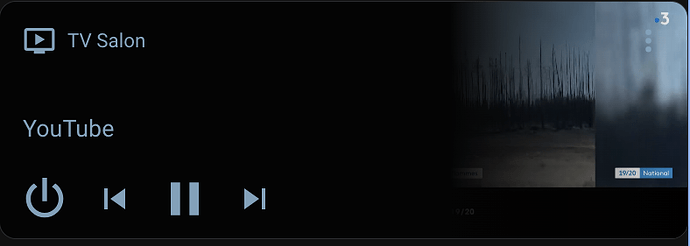
Est-ce possible de le faire avec ADB ? Ou existe t-il une astuce ?
Un grand merci pour votre aide ![]()
Bonjour à tous
j’utilise l’intégratio android debug bridge avec une fire TV (ip en 28) et ca marche bien, j’ai recupere le media_player du firetv
je souhaite en faire autant avec le player de la pop, et la je n’arrive pas a l’ajouter a ma config android debug bridge. J’ai vérifié l’ip est bonne (ip en 43).
Une idéé ? cf screenshot (je precise que le player est allumé et que j’ai essayé auto et android tv sans succes)
merci à vous
Hello
As tu activé l’option développeur sur ta pop ?
Oui en cliquant 5 fois sur Build ca m’a bien mis que le mode developpeur est activé