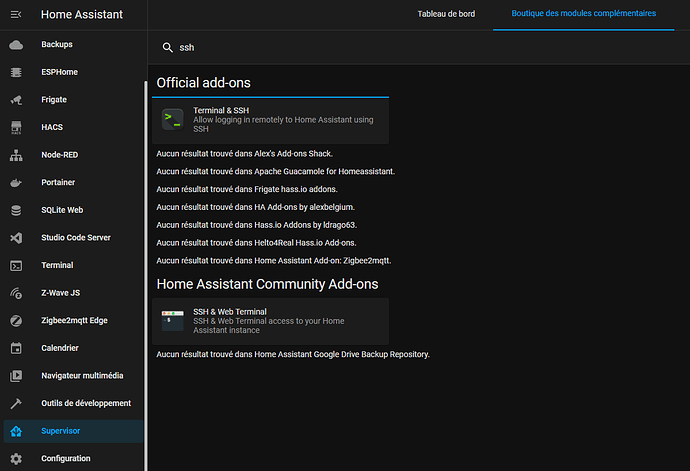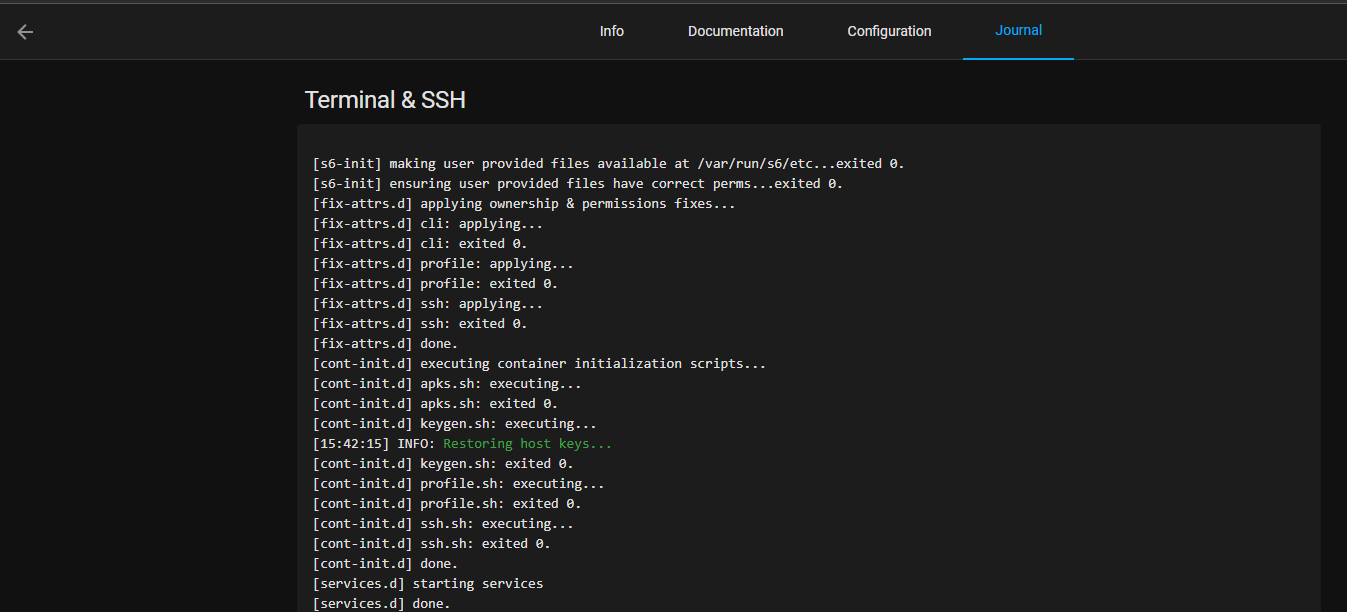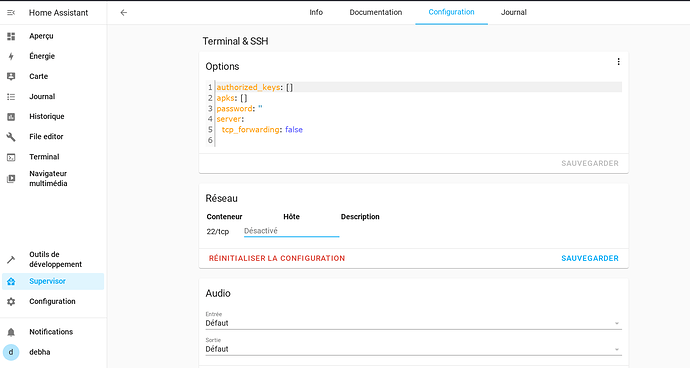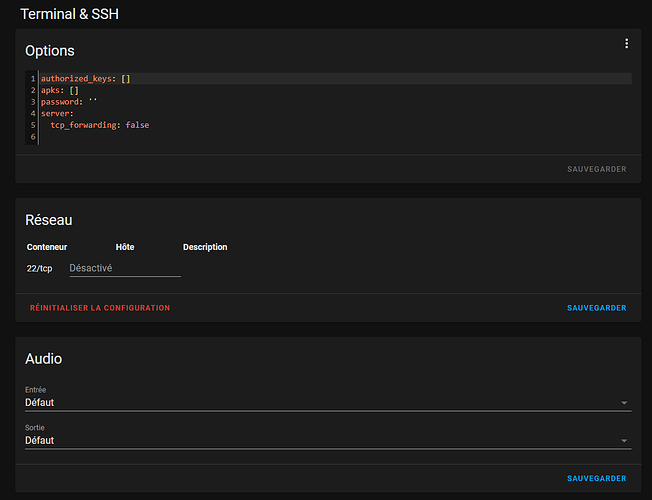Bonjour à tous je débute avec HA je suis en phase de test via une VM avec libvrt sous debian stable.
Comment dois-je faire pour ajouter une intégration, celle de govee en occurrence ?
Je sais qu’il faut récupérer les fichier sur le github mais je ne comprend pas comment faire pour les transmettre à HA dans la vm.
Merci d’avance.
Hello
Tu as cherché longtemps ?
2 méthodes sont décrites : installation manuelle et via HACS
Pour avoir HACS :
non sans les bon mots c’est dur.
Bon Ha ne veux pas de moi !!!
le terminal ne se connecte pas donc aucun accès pour wget …
21-11-13 15:43:08 WARNING (MainThread) [supervisor.api.ingress] No valid ingress session None
21-11-13 15:43:08 WARNING (MainThread) [supervisor.api.ingress] No valid ingress session None
21-11-13 15:43:09 WARNING (MainThread) [supervisor.api.ingress] No valid ingress session None
saisissez ou collez du code ici
ça depend beaucoup de l’installation initiale que tu as fait… Le terminal (ssh) est souvent bloqué pour l’utilisateur root…
Sinon une alternative
Quant à l’erreur de l’ingress, un petit refresh du navigateur ça devrait aider.
version: core-2021.11.3
installation_type: Home Assistant OS
dev: false
hassio: true
docker: true
user: root
virtualenv: false
python_version: 3.9.7
os_name: Linux
os_version: 5.10.75
arch: x86_64
timezone: UTC
logged_in: false
can_reach_cert_server: ok
can_reach_cloud_auth: ok
can_reach_cloud: ok
host_os: Home Assistant OS 6.6
update_channel: stable
supervisor_version: supervisor-2021.10.8
docker_version: 20.10.8
disk_total: 30.8 GB
disk_used: 2.0 GB
healthy: true
supported: true
board: ova
supervisor_api: ok
version_api: ok
installed_addons: File editor (5.3.3), Samba share (9.5.1), Terminal & SSH (9.2.1)
dashboards: 1
resources: 0
mode: auto-gen
j’ai installer Terminal et SSH c’est lui qui me ferme la connexion direct.
J’ai installer l’autre que tu m’indique et 502 bad gateway
s6-init] making user provided files available at /var/run/s6/etc...exited 0.
[s6-init] ensuring user provided files have correct perms...exited 0.
[fix-attrs.d] applying ownership & permissions fixes...
[fix-attrs.d] permissions: applying...
[fix-attrs.d] permissions: exited 0.
[fix-attrs.d] done.
[cont-init.d] executing container initialization scripts...
[cont-init.d] 00-banner.sh: executing...
-----------------------------------------------------------
Add-on: SSH & Web Terminal
SSH & Web Terminal access to your Home Assistant instance
-----------------------------------------------------------
Add-on version: 9.1.0
You are running the latest version of this add-on.
Et dans le journal, juste à coté ?
Terminal & SSH
[s6-init] making user provided files available at /var/run/s6/etc...exited 0.
[s6-init] ensuring user provided files have correct perms...exited 0.
[fix-attrs.d] applying ownership & permissions fixes...
[fix-attrs.d] cli: applying...
[fix-attrs.d] cli: exited 0.
[fix-attrs.d] profile: applying...
[fix-attrs.d] profile: exited 0.
[fix-attrs.d] ssh: applying...
[fix-attrs.d] ssh: exited 0.
[fix-attrs.d] done.
[cont-init.d] executing container initialization scripts...
[cont-init.d] apks.sh: executing...
[cont-init.d] apks.sh: exited 0.
[cont-init.d] keygen.sh: executing...
[16:54:47] INFO: Restoring host keys...
[cont-init.d] keygen.sh: exited 0.
[cont-init.d] profile.sh: executing...
[cont-init.d] profile.sh: exited 0.
[cont-init.d] ssh.sh: executing...
[cont-init.d] ssh.sh: exited 0.
[cont-init.d] done.
[services.d] starting services
[services.d] done.
[16:54:49] INFO: Starting Web Terminal...
[2021/11/13 16:54:49:2439] N: ttyd 1.6.3-3b174da (libwebsockets 4.1.4-v4.1.4)
[2021/11/13 16:54:49:2442] N: tty configuration:
[2021/11/13 16:54:49:2443] N: start command: tmux -u new -A -s homeassistant bash -l
[2021/11/13 16:54:49:2444] N: close signal: SIGHUP (1)
[2021/11/13 16:54:49:2445] N: terminal type: xterm-256color
[2021/11/13 16:54:49:2457] N: LWS: 4.1.4-v4.1.4, loglevel 7
[2021/11/13 16:54:49:2459] N: NET CLI SRV H1 H2 WS IPV6-off
[2021/11/13 16:54:49:2482] N: /usr/lib/libwebsockets-evlib_uv.so
[16:54:49] WARNING: SSH port is disabled. Prevent start of SSH server.
[2021/11/13 16:54:49:4773] N: Using foreign event loop...
[2021/11/13 16:54:49:4780] N: Listening on port: 8099
[2021/11/13 16:55:00:1920] N: HTTP / - 172.30.32.2
[2021/11/13 16:55:00:4714] N: HTTP /token - 172.30.32.2
[2021/11/13 16:55:01:0803] N: HTTP /token - 172.30.32.2
[2021/11/13 16:55:01:7806] N: HTTP /token - 172.30.32.2
[2021/11/13 16:55:01:9588] N: HTTP /token - 172.30.32.2
[2021/11/13 16:55:02:1285] N: HTTP /token - 172.30.32.2
[2021/11/13 16:55:02:4104] N: HTTP /token - 172.30.32.2
[2021/11/13 16:55:02:7312] N: HTTP /token - 172.30.32.2
[2021/11/13 16:55:02:9161] N: HTTP /token - 172.30.32.2
[2021/11/13 16:55:03:1231] N: HTTP /token - 172.30.32.2
[2021/11/13 16:55:03:4551] N: HTTP /token - 172.30.32.2
[2021/11/13 16:55:03:6724] N: HTTP /token - 172.30.32.2
[2021/11/13 16:55:03:8431] N: HTTP /token - 172.30.32.2
[2021/11/13 16:55:04:0578] N: HTTP /token - 172.30.32.2
[2021/11/13 16:55:04:4006] N: HTTP /token - 172.30.32.2
[2021/11/13 16:55:04:5726] N: HTTP /token - 172.30.32.2
[2021/11/13 16:55:04:7519] N: HTTP /token - 172.30.32.2
[2021/11/13 16:55:05:3382] N: HTTP /token - 172.30.32.2
[2021/11/13 16:55:05:8827] N: HTTP /token - 172.30.32.2
[2021/11/13 16:55:06:1547] N: HTTP /token - 172.30.32.2
[2021/11/13 16:55:06:4547] N: HTTP /token - 172.30.32.2
[2021/11/13 16:56:10:8516] N: HTTP / - 172.30.32.2
[2021/11/13 16:56:11:0944] N: HTTP /token - 172.30.32.2
[2021/11/13 16:56:11:5607] N: HTTP /token - 172.30.32.2
[2021/11/13 16:56:12:1758] N: HTTP /token - 172.30.32.2
[2021/11/13 16:56:12:4072] N: HTTP /token - 172.30.32.2
[2021/11/13 16:56:12:6311] N: HTTP /token - 172.30.32.2
[2021/11/13 16:56:12:8836] N: HTTP /token - 172.30.32.2
[2021/11/13 16:56:13:2155] N: HTTP /token - 172.30.32.2
[2021/11/13 16:56:13:3832] N: HTTP /token - 172.30.32.2
[2021/11/13 16:56:13:5914] N: HTTP /token - 172.30.32.2
[2021/11/13 16:56:13:8496] N: HTTP /token - 172.30.32.2
[2021/11/13 16:56:14:0872] N: HTTP /token - 172.30.32.2
[2021/11/13 16:56:14:2622] N: HTTP /token - 172.30.32.2
[2021/11/13 16:56:14:5024] N: HTTP /token - 172.30.32.2
[2021/11/13 16:56:14:7919] N: HTTP /token - 172.30.32.2
[2021/11/13 16:56:15:0050] N: HTTP /token - 172.30.32.2
[2021/11/13 16:56:15:1730] N: HTTP /token - 172.30.32.2
[2021/11/13 16:56:15:3978] N: HTTP /token - 172.30.32.2
[2021/11/13 16:56:15:6980] N: HTTP /token - 172.30.32.2
[2021/11/13 16:56:15:8900] N: HTTP /token - 172.30.32.2
[2021/11/13 16:56:16:0596] N: HTTP /token - 172.30.32.2
[2021/11/13 16:56:16:2936] N: HTTP /token - 172.30.32.2
[2021/11/13 16:56:16:6268] N: HTTP /token - 172.30.32.2
[2021/11/13 16:56:16:8477] N: HTTP /token - 172.30.32.2
[2021/11/13 16:56:17:0381] N: HTTP /token - 172.30.32.2
[2021/11/13 16:56:17:3776] N: HTTP /token - 172.30.32.2
[2021/11/13 16:56:17:8090] N: HTTP /token - 172.30.32.2
[2021/11/13 16:56:18:0266] N: HTTP /token - 172.30.32.2
[2021/11/13 16:56:18:3337] N: HTTP /token - 172.30.32.2
[2021/11/13 16:56:18:5770] N: HTTP /token - 172.30.32.2
[2021/11/13 16:56:18:7867] N: HTTP /token - 172.30.32.2
Corrige la config
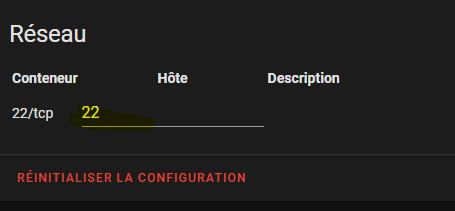
mon ssh ou port 22 idem 502 bad gateaway
Comment je règle le loggin ?
[s6-init] ensuring user provided files have correct perms...exited 0.
[fix-attrs.d] applying ownership & permissions fixes...
[fix-attrs.d] cli: applying...
[fix-attrs.d] cli: exited 0.
[fix-attrs.d] profile: applying...
[fix-attrs.d] profile: exited 0.
[fix-attrs.d] ssh: applying...
[fix-attrs.d] ssh: exited 0.
[fix-attrs.d] done.
[cont-init.d] executing container initialization scripts...
[cont-init.d] apks.sh: executing...
[cont-init.d] apks.sh: exited 0.
[cont-init.d] keygen.sh: executing...
[17:21:08] INFO: Restoring host keys...
[cont-init.d] keygen.sh: exited 0.
[cont-init.d] profile.sh: executing...
[cont-init.d] profile.sh: exited 0.
[cont-init.d] ssh.sh: executing...
[17:21:09] FATAL: You need to setup a login!
[cont-init.d] ssh.sh: exited 1.
[cont-finish.d] executing container finish scripts...
[cont-finish.d] done.
[s6-finish] waiting for services.
[s6-finish] sending all processes the TERM signal.
[s6-finish] sending all processes the KILL signal and exiting.
Sauvegarde et redémarrage de l’add-ons dans la foulée ?
Dans la config
oui sauvegarde et donc il redémarre
config de qui ? l’add-ons si oui ou y a rein pour profil
Pourquoi c’est pas plug and play ?
21-11-13 17:31:51 INFO (SyncWorker_3) [supervisor.docker.addon] Starting Docker add-on homeassistant/amd64-addon-ssh with version 9.2.1
21-11-13 17:32:15 ERROR (MainThread) [supervisor.api.ingress] Ingress error: Cannot connect to host 172.30.33.0:8099 ssl:default [Connect call failed ('172.30.33.0', 8099)]
21-11-13 17:32:26 WARNING (MainThread) [supervisor.misc.tasks] Watchdog found a problem with core_ssh!
21-11-13 17:32:26 INFO (SyncWorker_0) [supervisor.docker.interface] Cleaning addon_core_ssh application
21-11-13 17:32:30 INFO (SyncWorker_0) [supervisor.docker.addon] Starting Docker add-on homeassistant/amd64-addon-ssh with version 9.2.1
21-11-13 17:32:46 ERROR (MainThread) [supervisor.api.ingress] Ingress error: Cannot connect to host 172.30.33.0:8099 ssl:default [Connect call failed ('172.30.33.0', 8099)]
Chaque add-on a sa propre config
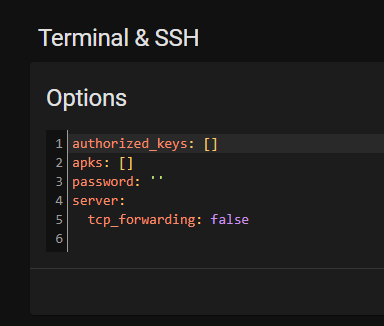
Le login ici c’est root (automatiquement) et tu peux ajouter un mot de passe…
C’est « plug & play » grace à HACS justement
bon j’arrive à rien et ca m’énerve
Je suis en admin donc root j’imagine
en laissant vierge et désactivant SSH si je lance le terminal il m’indique en clignotant dans un carre blanc re connect puis 145x41 et conection closed
Si je laisse vierge et je mets 22 bad gateway
Si je laisse vierge et je mets le port ssh( j’ai pas mis sur 22) de mon pc bad gateway
Si je créer un utilisateur simple je trouve pas terminal
admin c’est pour HA, root c’est pour l’os … Rien à voir
Assure quoi que tu n’as qu’un seul add-on … ça sent le conflit entre 2 trucs. La config par défaut est fonctionnelle. C’est celle-ci
Humm quel autre port 22 ? et quel PC ?
Redonne toutes les infos de ton installation parce que là, je pense qu’il y a des trucs pas clairs sur nos deux visions de la chose
A ma connaissance :
- Home Assistant OS
- Un PI (supposition par rapport à nos échanges d’hier)
- tu as déjà cet add-ons avant que j’en parle : installed_addons: File editor (5.3.3), Samba share (9.5.1), Terminal & SSH (9.2.1)
Je suis sous debian stable la 11
J’ai télécharger l’iso Home Assistant Operating System (VM) la KVM (.qcow2).
j’ai créer la machine virtuelle avec libvrt.
Je me connecte depuis debian sur HA via l’ip locale http://192.168.122.95:8123
Donc tu es dans une VM … avec HAOS… Ton installation debian c’est simplement ton host. L’addon ne connait que l’environnement de ta VM. Rien d’autre.