Un dashboard qui en vaut le coup ![]()
(son auteur semble français au vue du langage utilisé dans les screenshots)
Original : GitHub - TBens/lovelace-ui-minimalist: 🌻 Lovelace UI • Minimalist
Réécrit :
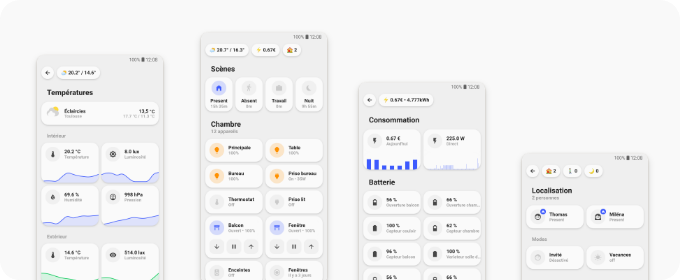
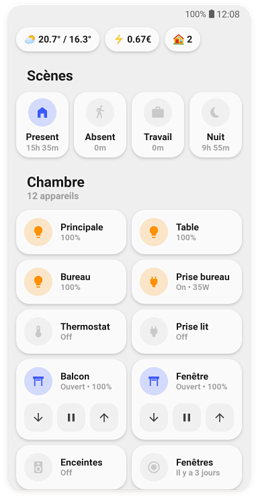
Un dashboard qui en vaut le coup ![]()
(son auteur semble français au vue du langage utilisé dans les screenshots)
Original : GitHub - TBens/lovelace-ui-minimalist: 🌻 Lovelace UI • Minimalist
Réécrit :
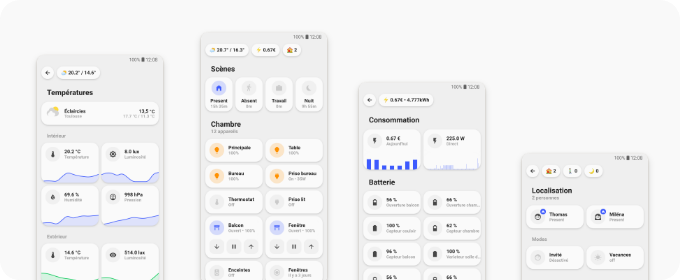
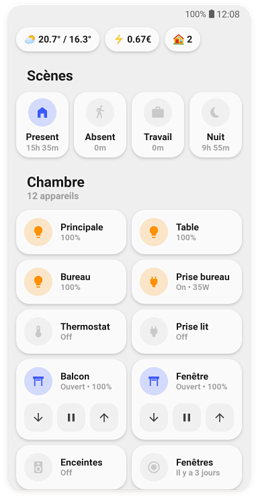
J’adore. On reconnait bien la la touche d’un UX designer, très homogène, sobre et efficace.
super propre sont interface
faut l’inviter chez nous
par contre il parle de template mais je voie ou il a mis ces template justement dans sa description
Ça va être dur de trouver quelqu’un qui puisse t’expliquer… ![]()
Si personne ne te réponds d’ici ce soir ou demain, je le ferais… ![]()
Mais on en a déjà parler sur le forum :
https://forum.hacf.fr/t/button-card-les-modeles-templates/3737/2?u=clemalex
Vraiment sympa :
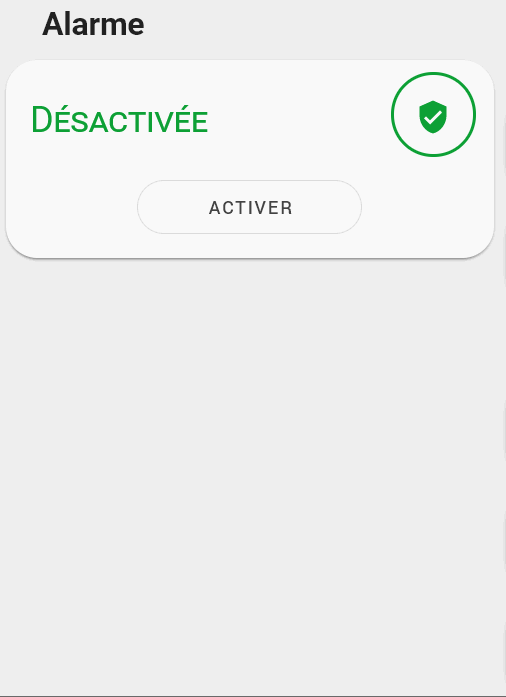
J’ai retravaillé la carte alarme pour qu’elle colle mieux au désign. Je laisse le code pour ceux qui veulent l’améliorer ![]()
type: vertical-stack
cards:
- card:
entity: alarm_control_panel.alarme
states:
- arm_home
style:
.: |
ha-card > ha-label-badge{
--alarm-state-color: var(--google-green-500) !important;
}
ha-card{
padding-top: 16px;
padding-bottom: 12px !important;
border-radius: 21px;
}
ha-card > h1{
padding-top: 0;
color: transparent;
}
ha-card > h1::before{
content: "Désactivée";
color: var(--google-green-500);
position: absolute;
font-variant: small-caps;
}
#alarmCode{
display: none;
}
#keypad{
display: none !important;
}
'#armActions':
mwc-button:
$: |
#button > span.slot-container{
color: transparent;
position: absolute;
}
#button{
width: 150px;
border-radius: 21px;
}
#button > span.slot-container::before{
color: var(--mdc-theme-primary, #6200ee);
content: "Activer";
margin: 0 0 0 50%;
}
title: Alarme
type: alarm-panel
conditions:
- entity: alarm_control_panel.alarme
state: disarmed
type: conditional
- card:
entity: alarm_control_panel.alarme
states:
- arm_home
title: Alarme
type: alarm-panel
style:
.: |
ha-card > ha-label-badge{
--alarm-state-color: var(--google-red-500) !important;
}
ha-card{
padding-top: 16px;
padding-bottom: 12px !important;
border-radius: 21px;
}
ha-card > h1{
padding-top: 0;
color: transparent;
}
ha-card > h1::before{
content: "Activée";
color: var(--google-red-500);
position: absolute;
font-variant: small-caps;
}
'#armActions':
mwc-button:
$: |
#button > span.slot-container{
color: transparent;
position: absolute;
}
#button{
width: 150px;
border-radius: 21px;
}
#button > span.slot-container::before{
color: var(--mdc-theme-primary, #6200ee);
content: "Désactiver";
margin: 0 0 0 50%;
}
'#keypad':
mwc-button:
$: |
#button{
border-radius: 12px
}
conditions:
- entity: alarm_control_panel.alarme
state_not: disarmed
type: conditional
Il reste a reprendre les couleurs… Fait :
Sans optimiser le code, voici 2 nouvelles cartes que j’utilise.
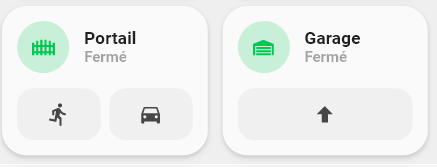
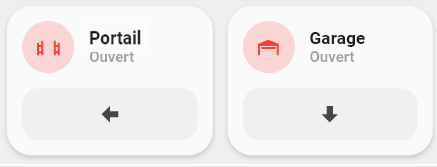
#templates
button_card_templates:
list_items_1:
styles:
card:
- box-shadow: none
- padding: 0px
grid:
- grid-template-areas: '"item1"'
- grid-template-columns: 1fr
- grid-template-rows: min-content
- column-gap: 7px
garage_button:
variables:
entity: binary_sensor.default
name: Default name
icon: mdi:home
entity_command: input_boolean.default
styles:
card:
- border-radius: 20px
- box-shadow: var(--box-shadow)
- padding: 12px
grid:
- grid-template-areas: '"item1" "item2"'
- grid-template-columns: 1fr
- grid-template-rows: min-content min-content
- row-gap: 12px
custom_fields:
item1:
card:
entity: '[[[ return variables.entity ]]]'
name: '[[[ return variables.name ]]]'
tap_action:
action: more-info
template:
- icon_info
- ouverture
state:
- icon: mdi:garage-open-variant
value: 'on'
id: 'on'
label: Ouvert
- icon: mdi:garage-variant
value: 'off'
id: 'off'
label: Fermé
type: custom:button-card
item2:
card:
template: list_items_1
type: custom:button-card
custom_fields:
item1:
card:
icon: '[[[ return variables.icon ]]]'
tap_action:
action: call-service
service: input_boolean.turn_on
service_data:
entity_id: '[[[ return variables.entity_command ]]]'
type: custom:button-card
template: widget_icon
portail_close_button:
variables:
entity: binary_sensor.default
name: Default name
icon: mdi:home
entity_command: input_boolean.default
styles:
card:
- border-radius: 20px
- box-shadow: var(--box-shadow)
- padding: 12px
grid:
- grid-template-areas: '"item1" "item2"'
- grid-template-columns: 1fr
- grid-template-rows: min-content min-content
- row-gap: 12px
custom_fields:
item1:
card:
entity: '[[[ return variables.entity ]]]'
name: '[[[ return variables.name ]]]'
tap_action:
action: more-info
template:
- icon_info
- ouverture
state:
- icon: mdi:gate-open
value: 'on'
id: 'on'
label: Ouvert
- icon: mdi:gate
value: 'off'
id: 'off'
label: Fermé
type: custom:button-card
item2:
card:
template: list_items_1
type: custom:button-card
custom_fields:
item1:
card:
icon: mdi:arrow-left-bold
tap_action:
action: call-service
service: input_boolean.turn_on
service_data:
entity_id: '[[[ return variables.entity_command ]]]'
type: custom:button-card
template: widget_icon
list_items_2:
styles:
card:
- box-shadow: none
- padding: 0px
grid:
- grid-template-areas: '"item1 item2"'
- grid-template-columns: 1fr 1fr
- grid-template-rows: min-content
- column-gap: 7px
portail_button:
variables:
entity_pieton: input_boolean.default
entity_voiture: input_boolean.default
name: Default name
styles:
card:
- border-radius: 20px
- box-shadow: var(--box-shadow)
- padding: 12px
grid:
- grid-template-areas: '"item1" "item2"'
- grid-template-columns: 1fr
- grid-template-rows: min-content min-content
- row-gap: 12px
custom_fields:
item1:
card:
entity: '[[[ return variables.entity ]]]'
name: '[[[ return variables.name ]]]'
tap_action:
action: more-info
template:
- icon_info
- ouverture
state:
- icon: mdi:gate-open
value: 'on'
id: 'on'
label: Ouvert
- icon: mdi:gate
value: 'off'
id: 'off'
label: Fermé
type: custom:button-card
item2:
card:
template: list_items_2
type: custom:button-card
custom_fields:
item1:
card:
icon: mdi:run
tap_action:
action: call-service
service: input_boolean.turn_on
service_data:
entity_id: '[[[ return variables.entity_pieton ]]]'
type: custom:button-card
template: widget_icon
item2:
card:
icon: mdi:car
tap_action:
action: call-service
service: input_boolean.turn_on
service_data:
entity_id: '[[[ return variables.entity_voiture ]]]'
type: custom:button-card
template: widget_icon
#cards
type: grid
cards:
- type: horizontal-stack
cards:
- type: conditional
conditions:
- entity: binary_sensor.door_012
state: 'off'
card:
type: custom:button-card
variables:
entity: binary_sensor.door_012
entity_pieton: input_boolean.portail_pieton_command
entity_voiture: input_boolean.portail_voiture_command
name: Portail
template:
- portail_button
- type: conditional
conditions:
- entity: binary_sensor.door_012
state: 'on'
card:
type: custom:button-card
variables:
entity: binary_sensor.door_012
entity_command: input_boolean.portail_pieton_command
name: Portail
template:
- portail_close_button
- type: horizontal-stack
cards:
- type: conditional
conditions:
- entity: binary_sensor.porte_du_garage
state: 'off'
card:
type: custom:button-card
variables:
entity: binary_sensor.porte_du_garage
entity_command: input_boolean.garage_command
name: Garage
icon: mdi:arrow-up-bold
template:
- garage_button
- type: conditional
conditions:
- entity: binary_sensor.porte_du_garage
state: 'on'
card:
type: custom:button-card
variables:
entity: binary_sensor.porte_du_garage
entity_command: input_boolean.garage_command
name: Garage
icon: mdi:arrow-down-bold
template:
- garage_button
columns: 2
square: false
détecteur de fumée
#card:
entity: binary_sensor.smoke_sensor_salon
type: custom:button-card
template:
- icon_info_bg
- ouverture
name: Salon
state:
- icon: mdi:fire
value: 'on'
id: 'on'
label: Incendie !
- icon: mdi:shield-check
value: 'off'
id: 'off'
label: RAS
Toujours avec l’utilisation des id / Always with id key :
#template
ouverture:
template:
- rouge_on
- vert_off
state:
- label: Ouvert(e)
id: 'on'
value: 'on'
- label: Fermé(e)
id: 'off'
value: 'off'
Toujours en partant de l’existant, voici pour mes volets somfy :
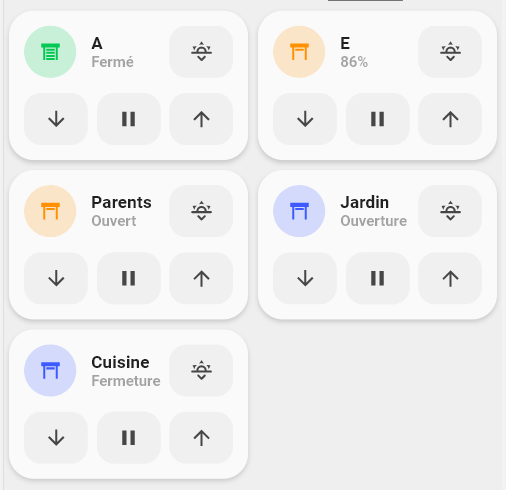
#templates
button_card_templates:
cover_somfy:
tap_action:
action: more-info
icon: |
[[[
var icon = 'mdi:window-shutter';
if (entity.attributes.current_position == 0){
var icon = 'mdi:window-shutter';
} else
var icon = 'mdi:window-shutter-open';
return icon ;
]]]
label: |-
[[[
if (entity.state == 'opening'){
return 'Ouverture';
}
else if (entity.state == 'closing'){
return 'Fermeture';
}
else{
if (entity.attributes.current_position == 0){
var etat = "Fermé";
}else if (entity.attributes.current_position == 100){
var etat = "Ouvert" ;
}else{
var etat = (entity.attributes.current_position) + '%' ;
}
return etat ;
}
]]]
state:
- styles:
icon:
- color: rgba(var(--couleur-vert),1)
img_cell:
- background-color: rgba(var(--couleur-vert), 0.2)
value: closed
- styles:
icon:
- color: rgba(var(--couleur-jaune),1)
img_cell:
- background-color: rgba(var(--couleur-jaune), 0.2)
value: open
- styles:
icon:
- color: rgba(var(--couleur-bleu),1)
img_cell:
- background-color: rgba(var(--couleur-bleu), 0.2)
value: opening
- styles:
icon:
- color: rgba(var(--couleur-bleu),1)
img_cell:
- background-color: rgba(var(--couleur-bleu), 0.2)
value: closing
list_items_cover_favorite:
styles:
card:
- box-shadow: none
- padding: 0px
grid:
- grid-template-areas: '"item1 item1 item2"'
- grid-template-columns: 1fr 1fr 1fr
- grid-template-rows: min-content
- column-gap: 7px
cover_buttons_with_favorite:
variables:
entity: cover.default
name: Default name
sun_position: 0
styles:
card:
- border-radius: 20px
- box-shadow: var(--box-shadow)
- padding: 12px
grid:
- grid-template-areas: '"item1" "item2"'
- grid-template-columns: 1fr
- grid-template-rows: min-content min-content
- row-gap: 12px
custom_fields:
item1:
card:
template: list_items_cover_favorite
type: custom:button-card
custom_fields:
item1:
card:
entity: '[[[ return variables.entity ]]]'
name: '[[[ return variables.name ]]]'
tap_action:
action: more-info
template:
- icon_info
- cover_somfy
type: custom:button-card
item2:
card:
icon: mdi:weather-sunset-down
tap_action:
action: call-service
service: cover.set_cover_position
service_data:
entity_id: '[[[ return variables.entity ]]]'
position: '[[[ return variables.sun_position ]]]'
type: custom:button-card
template: widget_icon
item2:
card:
template: list_items
type: custom:button-card
custom_fields:
item1:
card:
icon: mdi:arrow-down
tap_action:
action: call-service
service: cover.close_cover
service_data:
entity_id: '[[[ return variables.entity ]]]'
type: custom:button-card
template: widget_icon
item2:
card:
icon: mdi:pause
tap_action:
action: call-service
service: cover.stop_cover
service_data:
entity_id: '[[[ return variables.entity ]]]'
type: custom:button-card
template: widget_icon
item3:
card:
icon: mdi:arrow-up
tap_action:
action: call-service
service: cover.open_cover
service_data:
entity_id: '[[[ return variables.entity ]]]'
type: custom:button-card
template: widget_icon
#carte
type: custom:button-card
template: cover_buttons_with_favorite
variables:
entity: cover.volet_parent
name: Parents
sun_position: 13
Pour l’aspirateur / Vacuum :
#card
type: custom:button-card
template: aspiro
variables:
in_progress: Maison
color: couleur-rouge
entity: script.aspiro_maison
icon: mdi:home
name: Maison
#template
button_card_templates:
aspiro:
variables:
color: default
in_progress: default
script: default
size: 20px
show_label: true
label: |
[[[
if (states["input_select.vacuum_aspiro_in_progress"].state == variables.in_progress){
return '💧';
}
else if (states["input_select.vacuum_aspiro_last"].state == variables.in_progress){
return '✔️'
}
]]]
styles:
card:
- border-radius: 20px
- box-shadow: var(--box-shadow)
- padding: 10px 0px 8px 0px
grid:
- grid-template-areas: '"i" "n" "l"'
name:
- margin-top: 10px
- justify-self: center
- font-weight: bold
- font-size: 14px
label:
- justify-self: center
- align-self: start
- font-weight: bolder
- font-size: 12px
- filter: opacity(40%)
- animation: |
[[[
if (states["input_select.vacuum_aspiro_in_progress"].state == variables.in_progress){
return 'blink 0.9s ease infinite';
}
]]]
icon:
- color: '[[[ return ''rgb(var(--'' + variables.color + ''))'' ]]]'
img_cell:
- background-color: '[[[ return ''rgba(var(--'' + variables.color + ''),0.2)'' ]]]'
- border-radius: 50%
- place-self: center
- width: 42px
- height: 42px
tap_action:
action: call-service
service: script.turn_on
service_data:
entity_id: '[[[return entity.entity_id]]]'
name: '[[[return entity.entity_id]]]'
Comme toujours : Merci @tben ![]()
bon déjà quand j’ajout le theme du gars dans themes>light-mobile>light-mobile.yaml j’ai des erreurs :
Ce n’est pas parce que tu n’aime pas le code que tu es obligé d’y aller comme un bœuf ![]()
![]()
Montre nous ton fichier en plus des erreurs ![]()
Aucun soucis pour ma part :
frontend:
themes:
minimalist:
#Couleurs
google-red-500 : '#F54436'
google-green-500 : '#01C852'
google-yellow-500 : '#FF9101'
google-blue-500 : '#3D5AFE'
google-violet-500 : '#661FFF'
google-grey-500: '#BBBBBB'
couleur-rouge : 245, 68, 54
couleur-vert : 1, 200, 82
couleur-jaune : 255, 145, 1
[...]
Il te manque la première clé qui est le nom du thème ![]()
Comme ce thème utilise comme il faut la propriété grid ppur construire ses cartes, je mets un lien vers un excellent tutoriel :
bas j’ai fait un copier/coller de sont bout de code theme qu’il fournie, donc il et pas complet ?
ps: j’ai ajouter light-mobile: au debut et c’est passer… pffff
par contre @Clemalex comment faire pour que le menu du haut dans le dashbaord lovelace apparaisse ?
j’avais des menu/icône pour changer de page dans le dashboard et ils apparaissent plus…
ps: j’ai trouver en modifiant le fichier theme
Oui, il faut commenter ces dernières lignes du fichier du thème :
# Enlever le header
card-mod-theme: minimalist
#card-mod-root: |
# app-toolbar {
# display: none;
# }
Le thème est complet, ensuite chacun suivant sa méthode doit l’insérer dans sa configuration.
Il faut essayer de comprendre en plus de copier ![]()
![]()
![]()