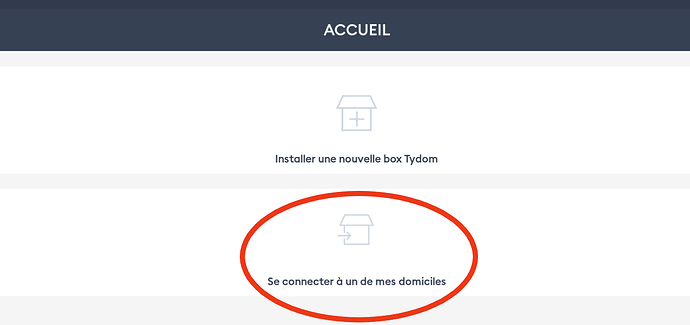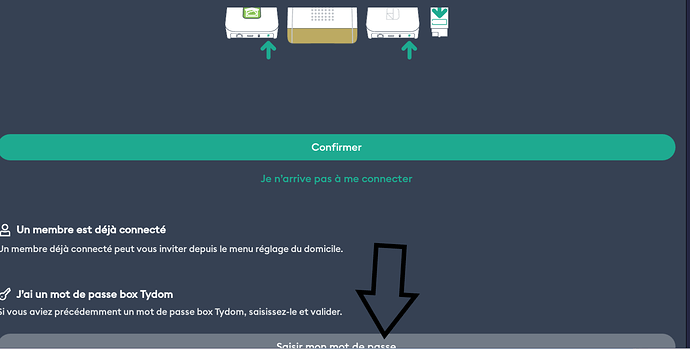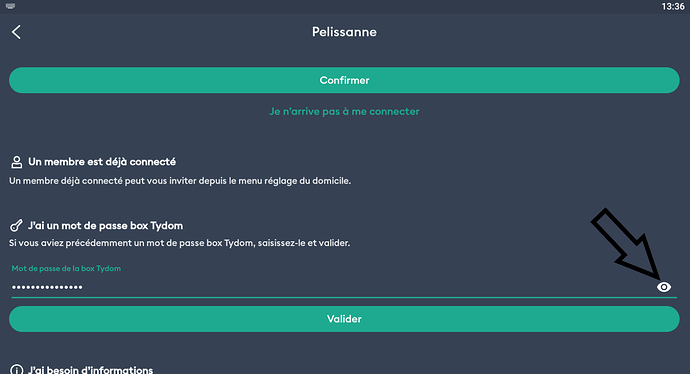Pour le mqtt_host il faut laisser homeassistant
Par contre le code 123456 ne fonctionne pas…
2023-09-28 12:57:19,030 - Starting tydom2mqtt
2023-09-28 12:57:19,031 - Hassio environment detected: loading configuration from /data/options.json
2023-09-28 12:57:19,032 - Validating configuration ({
"deltadore_login": null,
"deltadore_password": "",
"log_level": "INFO",
"mqtt_host": "homeassistant",
"mqtt_password": "A********!",
"mqtt_port": 1883,
"mqtt_ssl": false,
"mqtt_user": "mqtt",
"thermostat_custom_presets": null,
"tydom_alarm_home_zone": 1,
"tydom_alarm_night_zone": 2,
"tydom_alarm_pin": "",
"tydom_ip": "192.168.1.204",
"tydom_mac": "001A25079713",
"tydom_password": "1****6"
}
2023-09-28 12:57:19,033 - The configuration is valid
2023-09-28 12:57:19,034 - tydom.TydomClient - INFO - Configure local mode (192.168.1.204)
2023-09-28 12:57:19,041 - mqtt.MqttClient - INFO - Connecting to mqtt broker (host=homeassistant, port=1883, user=mqtt, ssl=False)
2023-09-28 12:57:19,051 - tydom.TydomClient - INFO - Connecting to tydom
2023-09-28 12:57:21,651 - mqtt.MqttClient - INFO - Connected to mqtt broker
2023-09-28 12:57:24,075 - tydom.TydomClient - ERROR - Exception when trying to connect with websocket (server rejected WebSocket connection: HTTP 401)
2023-09-28 12:57:24,101 - asyncio - ERROR - Task exception was never retrieved
future: <Task finished name='Task-2' coro=<listen_tydom() done, defined at /app/main.py:41> exception=SystemExit(1)>
Traceback (most recent call last):
File "/app/tydom/TydomClient.py", line 178, in connect
self.connection = await websockets.connect(
^^^^^^^^^^^^^^^^^^^^^^^^^
File "/usr/local/lib/python3.11/site-packages/websockets/legacy/client.py", line 655, in __await_impl_timeout__
return await self.__await_impl__()
^^^^^^^^^^^^^^^^^^^^^^^^^^^
File "/usr/local/lib/python3.11/site-packages/websockets/legacy/client.py", line 662, in __await_impl__
await protocol.handshake(
File "/usr/local/lib/python3.11/site-packages/websockets/legacy/client.py", line 329, in handshake
raise InvalidStatusCode(status_code, response_headers)
websockets.exceptions.InvalidStatusCode: server rejected WebSocket connection: HTTP 401
During handling of the above exception, another exception occurred:
Traceback (most recent call last):
File "/usr/local/lib/python3.11/asyncio/base_events.py", line 607, in run_forever
self._run_once()
File "/usr/local/lib/python3.11/asyncio/base_events.py", line 1922, in _run_once
handle._run()
File "/usr/local/lib/python3.11/asyncio/events.py", line 80, in _run
self._context.run(self._callback, *self._args)
File "/app/main.py", line 45, in listen_tydom
await tydom_client.connect()
File "/app/tydom/TydomClient.py", line 189, in connect
sys.exit(1)
SystemExit: 1
2023-09-28 12:57:24,135 - asyncio - ERROR - Task was destroyed but it is pending!
task: <Task pending name='Task-3' coro=<Client._resend_qos_messages() running at /usr/local/lib/python3.11/site-packages/gmqtt/client.py:181> wait_for=<Future pending cb=[Task.task_wakeup()]>>
2023-09-28 12:57:24,137 - asyncio - ERROR - Task was destroyed but it is pending!
task: <Task pending name='Task-4' coro=<MQTTProtocol._read_loop() running at /usr/local/lib/python3.11/site-packages/gmqtt/mqtt/protocol.py:211> wait_for=<Future pending cb=[Task.task_wakeup()]>>
2023-09-28 12:57:24,138 - asyncio - ERROR - Task was destroyed but it is pending!
task: <Task pending name='Task-5' coro=<WebSocketCommonProtocol.close_connection() running at /usr/local/lib/python3.11/site-packages/websockets/legacy/protocol.py:1338> wait_for=<Future finished result=None>>