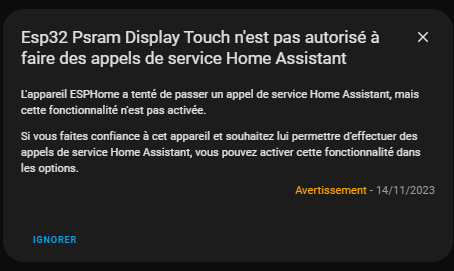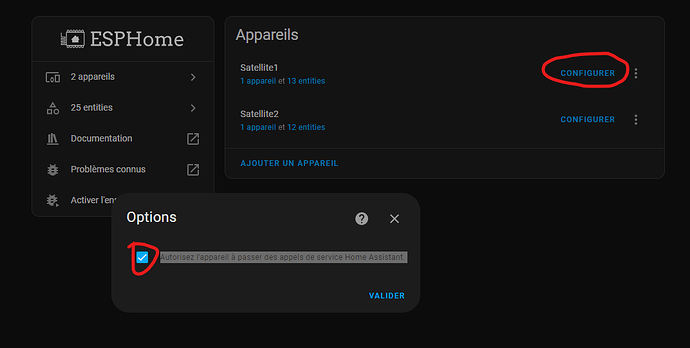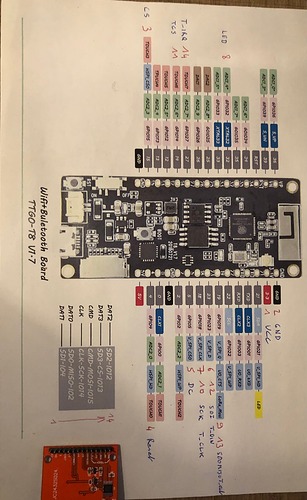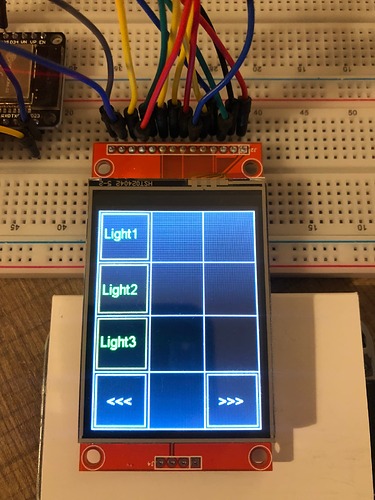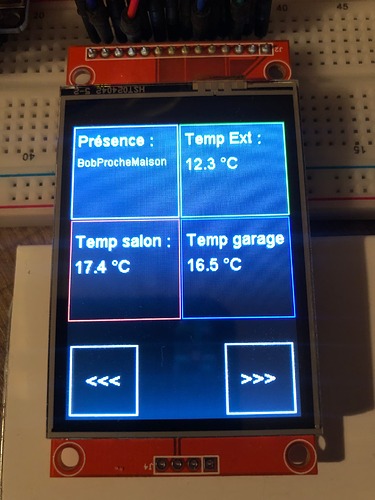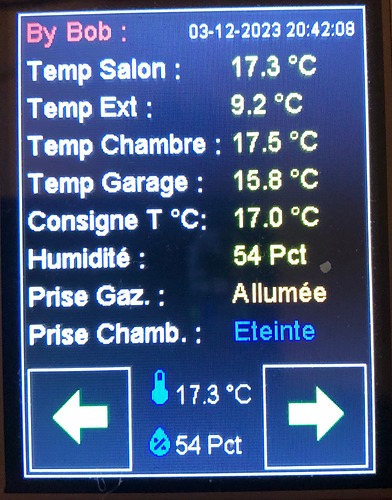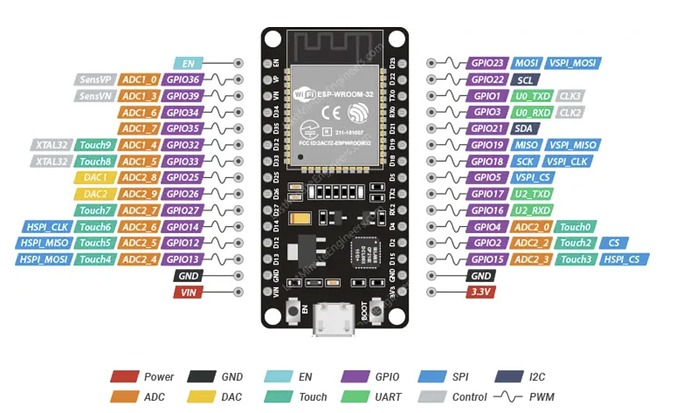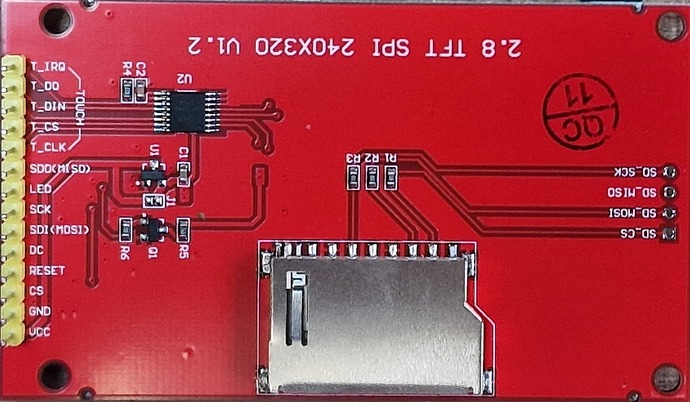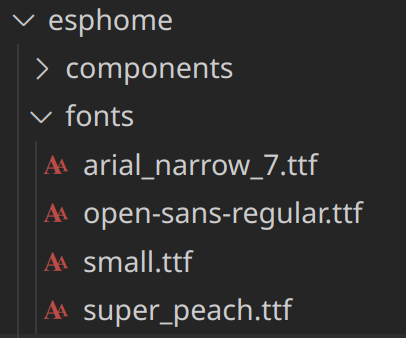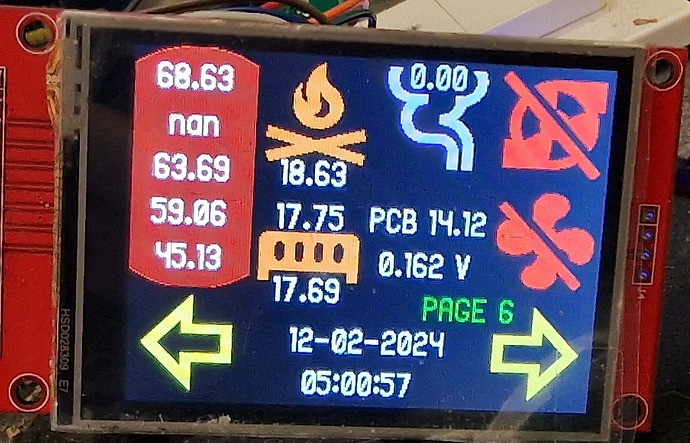Bonsoir,
Avant de créer un partage pour l’écran ili9488 je partage ce que j’ai pu faire avec le ili9341 et un ESP32 « classique ».
Page 1 : Des infos
Page 2 : Pilotage tactile des lumières
Page 3 : Pilotage du chauffage (j’utilise simple thermostat"
Page 4: Autre présentation à terminer
Les couleurs ne ressortent pas bien mais franchement content d’y être arrivé 
J’ajoute le yaml dans lequel il y a un peu de commentaire, liens utiles.
Une question : y a t-il possibilité de passer un texte en upper case avec ESPHome
Bonne soirée
Bob
esphome:
name: esp32displaytouch
friendly_name: Esp32 9341 touch
esp32:
board: esp32dev
framework:
type: arduino
# Enable logging
logger:
# Enable Home Assistant API
api:
encryption:
key: "UD6gWnftSqqILNK55555Zz4+oyu0epgLWf3c8sw+4KY="
ota:
password: "8ce94a8e33f4444432d7351d3f7278e1"
wifi:
ssid: !secret wifi_ssid
password: !secret wifi_password
manual_ip:
static_ip: 192.168.1.28
gateway: 192.168.1.254
subnet: 255.255.255.0
# Enable fallback hotspot (captive portal) in case wifi connection fails
ap:
ssid: "Esp32Displaytouch"
password: "HBEijkbqiHVD"
captive_portal:
#psram:
# mode: octal
# speed: 80MHz
spi:
clk_pin: GPIO18
mosi_pin: GPIO23
miso_pin: GPIO19
sensor:
- platform: homeassistant
id: current_temperature_salon
entity_id: sensor.new_temp_regul_chauffage
- platform: homeassistant
id: current_humidite_salon
entity_id: sensor.psalon_humidite
- platform: homeassistant
id: current_temperature_ext
entity_id: sensor.temperature_ext
- platform: homeassistant
id: current_temperature_chambre
entity_id: sensor.temperature_23_chambre
- platform: homeassistant
id: current_temperature_garage
entity_id: sensor.temperature_garage
- platform: homeassistant
id: target_temperature_sejour
entity_id: climate.sejour
attribute: temperature
# Example configuration entry
time:
- platform: homeassistant
id: homeassistant_time
text_sensor:
- platform: homeassistant
id: preset_mode_sejour
entity_id: climate.sejour
attribute: preset_mode
- platform: homeassistant
id: hvac_action_sejour
entity_id: climate.sejour
attribute: hvac_action
- platform: homeassistant
id: presence_bob
entity_id: device_tracker.iphone_x2a
#Déclarer ici les entitées qui seront utilisées sur conditions dans les pages
binary_sensor:
- platform: homeassistant
id: lampe_marine
entity_id: light.lampe_marine
internal: true
- platform: homeassistant
id: lampe_cuisine
entity_id: light.cuisine
internal: true
- platform: homeassistant
id: lampe_plante
entity_id: light.salon_plante_10
internal: true
- platform: homeassistant
id: light_salon
entity_id: light.light_salon
internal: true
- platform: homeassistant
id: light_mezzanine
entity_id: light.light_mezzanine
internal: true
- platform: homeassistant
id: lampe_salon
entity_id: light.lampe_salon
internal: true
- platform: homeassistant
id: lampe_ampli
entity_id: light.lampe_ampli
internal: true
- platform: homeassistant
id: salon_escalier_11
entity_id: light.salon_escalier_11
internal: true
- platform: homeassistant
id: ruban_led_color_light_21
entity_id: light.ruban_led_color_light_21
internal: true
#Cet input_boolean est utilisé pour passer en mode away mon chauffage quand je sors d'une zone de 100km de mon domicile
- platform: homeassistant
id: intchauffage
entity_id: input_boolean.intchauffage
internal: true
- platform: homeassistant
id: prise_chaudiere
entity_id: switch.on_off_plug_in_unit_3_chaudiere
internal: true
- platform: homeassistant
id: prise_chambre
entity_id: switch.on_off_plug_in_unit_15
internal: true
- platform: touchscreen
id: touch_key1
name: Zone 1
x_min: 0
x_max: 79
y_min: 0
y_max: 79
#Pour définir que cette zone est active uniquement sur la page 1
page_id: page2
#on_press:
#- logger.log: "Key0 was touched"
on_state:
if:
condition:
binary_sensor.is_on: touch_key1
then:
- homeassistant.service:
service: light.toggle
data:
entity_id: light.cuisine
- platform: touchscreen
id: touch_key2
name: Zone 2
x_min: 82
x_max: 159
y_min: 0
y_max: 79
page_id: page2
on_state:
if:
condition:
binary_sensor.is_on: touch_key2
then:
- homeassistant.service:
service: light.toggle
data:
entity_id: light.light_salon
- platform: touchscreen
id: touch_key3
name: Zone 3
x_min: 162
x_max: 239
y_min: 0
y_max: 69
page_id: page2
on_state:
if:
condition:
binary_sensor.is_on: touch_key3
then:
- homeassistant.service:
service: light.toggle
data:
entity_id: light.light_mezzanine
- platform: touchscreen
id: touch_key4
name: Zone 4
x_min: 0
x_max: 79
y_min: 82
y_max: 159
page_id: page2
on_state:
if:
condition:
binary_sensor.is_on: touch_key4
then:
- homeassistant.service:
service: light.toggle
data:
entity_id: light.lampe_marine
- platform: touchscreen
id: touch_key5
name: Zone 5
x_min: 82
x_max: 159
y_min: 82
y_max: 159
page_id: page2
on_state:
if:
condition:
binary_sensor.is_on: touch_key5
then:
- homeassistant.service:
service: light.toggle
data:
entity_id: light.lampe_salon
- platform: touchscreen
id: touch_key6
name: Zone 6
x_min: 162
x_max: 239
y_min: 82
y_max: 159
page_id: page2
on_state:
if:
condition:
binary_sensor.is_on: touch_key6
then:
- homeassistant.service:
service: light.toggle
data:
entity_id: light.lampe_ampli
- platform: touchscreen
id: touch_key7
name: Zone 7
x_min: 0
x_max: 79
y_min: 162
y_max: 239
page_id: page2
on_state:
if:
condition:
binary_sensor.is_on: touch_key7
then:
- homeassistant.service:
service: light.toggle
data:
entity_id: light.salon_plante_10
- platform: touchscreen
id: touch_key8
name: Zone 8
x_min: 82
x_max: 159
y_min: 162
y_max: 239
page_id: page2
on_state:
if:
condition:
binary_sensor.is_on: touch_key8
then:
- homeassistant.service:
service: light.toggle
data:
entity_id: light.salon_escalier_11
- platform: touchscreen
id: touch_key9
name: Zone 9
x_min: 162
x_max: 239
y_min: 162
y_max: 239
page_id: page2
on_state:
if:
condition:
binary_sensor.is_on: touch_key9
then:
- homeassistant.service:
service: light.toggle
data:
entity_id: light.ruban_led_color_light_21
- platform: touchscreen
id: touch_key10
x_min: 0
x_max: 79
y_min: 242
y_max: 319
on_state:
if:
condition:
binary_sensor.is_on: touch_key10
then:
- display.page.show_previous: my_display
- platform: touchscreen
id: touch_key11
x_min: 182
x_max: 239
y_min: 242
y_max: 319
on_state:
if:
condition:
binary_sensor.is_on: touch_key11
then:
- display.page.show_next: my_display
- platform: touchscreen
id: touch_key1d
name: Zone 1d
x_min: 0
x_max: 79
y_min: 0
y_max: 79
page_id: page3
on_state:
if:
condition:
binary_sensor.is_on: touch_key1d
then:
- homeassistant.service:
service: climate.set_preset_mode
data:
entity_id: climate.sejour
preset_mode: away
- platform: touchscreen
id: touch_key2d
name: Zone 2d
x_min: 82
x_max: 159
y_min: 0
y_max: 79
page_id: page3
on_state:
if:
condition:
binary_sensor.is_on: touch_key2d
then:
- homeassistant.service:
service: climate.set_preset_mode
data:
entity_id: climate.sejour
preset_mode: sleep
- platform: touchscreen
id: touch_key3d
name: Zone 3d
x_min: 162
x_max: 239
y_min: 0
y_max: 69
page_id: page3
on_press:
- logger.log: "Bruno"
- logger.log:
format: "Situation chauffage %s and consigne %.1f"
args: [ 'id(preset_mode_sejour).state.c_str()', 'id(target_temperature_sejour).state' ]
on_state:
if:
condition:
binary_sensor.is_on: touch_key3d
then:
- homeassistant.service:
service: climate.set_preset_mode
data:
entity_id: climate.sejour
preset_mode: eco
- platform: touchscreen
id: touch_key6d
name: Zone 6d
x_min: 162
x_max: 239
y_min: 82
y_max: 159
page_id: page3
on_state:
if:
condition:
binary_sensor.is_on: touch_key6d
then:
- homeassistant.service:
service: input_boolean.toggle
data:
entity_id: input_boolean.intchauffage
- platform: touchscreen
id: touch_key4d
name: Zone 4d
x_min: 0
x_max: 79
y_min: 82
y_max: 159
page_id: page3
on_state:
if:
condition:
binary_sensor.is_on: touch_key4d
then:
- homeassistant.service:
service: climate.set_preset_mode
data:
entity_id: climate.sejour
preset_mode: home
- platform: touchscreen
id: touch_key5d
name: Zone 5d
x_min: 82
x_max: 159
y_min: 82
y_max: 159
page_id: page3
on_state:
if:
condition:
binary_sensor.is_on: touch_key5d
then:
- homeassistant.service:
service: climate.set_preset_mode
data:
entity_id: climate.sejour
preset_mode: comfort
font:
- file: "fonts/arial-1.ttf"
id: my_font
size: 16
glyphs: "<>♡ÆØÅæøå!'%(){}+,-_.:;*=°?~#0123456789ABCDEFGHIJKLMNOPQRSTUVWXYZ abcdeéfghijklmnopqrstuvwxyzôç"
- file: "fonts/arial-1.ttf"
id: my_font11
size: 11
glyphs: "<>♡ÆØÅæøå!'%(){}+,-_.:;*=°?~#0123456789ABCDEFGHIJKLMNOPQRSTUVWXYZ abcdeéfghijklmnopqrstuvwxyzôç"
- file: "fonts/arial-1.ttf"
id: my_font12
size: 12
glyphs: "<>♡ÆØÅæøå!'%(){}+,-_.:;*=°?~#0123456789ABCDEFGHIJKLMNOPQRSTUVWXYZ abcdeéfghijklmnopqrstuvwxyzôç"
- file: "fonts/arial-1.ttf"
id: my_font20
size: 20
glyphs: "<>♡ÆØÅæøå!'%(){}+,-_.:;*=°?~#0123456789ABCDEFGHIJKLMNOPQRSTUVWXYZ abcdeéfghijklmnopqrstuvwxyzôç"
- file: "fonts/arial-1.ttf"
id: my_font18
size: 18
glyphs: "<>♡ÆØÅæøå!'%(){}+,-_.:;*=°?~#0123456789ABCDEFGHIJKLMNOPQRSTUVWXYZ abcdeéfghijklmnopqrstuvwxyzôç"
- file: "fonts/comic-sans-ms.ttf"
id: my_font2
size: 18
glyphs: "<>♡ÆØÅæøå!'%(){}+,-_.:;*=°?~#0123456789ABCDEFGHIJKLMNOPQRSTUVWXYZ abcdeéfghijklmnopqrstuvwxyzôç"
#https://pictogrammers.com/library/mdi/ copier depuis le site
#https://forum.hacf.fr/t/besoin-daide-avec-les-glyphs-et-les-fonts/26543
#https://github.com/Templarian/MaterialDesign-Webfont/blob/master/fonts/materialdesignicons-webfont.ttf
- file: "fonts/materialdesignicons-webfont.ttf"
id: material30
size: 58
glyphs:
- "\U000F0769" # mdi:ceiling-light
- "\U000F17C7" # mdi:ceiling-light-outline
- "\U000F08DD" # mdi:floor-lamp
- "\U000F17C8" # mdi:floor-lamp-outline
- "\U000F06B5" # mdi:mdi:lamp
- "\U000F17D0" # mdi:mdi:lamp-outline
- "\U000F0335" # mdi:lightbulb
- "\U000F0336" # mdi:lightbulb-outline
- "\U000F0731" # mdi:arrow-left-bold
- "\U000F0734" # mdi:arrow-right-bold
- "\U000F1051" # mdi:led-strip-variant
- "\U000F1A4B" # mdi:led-strip-variant-off
- "\U000F0521" # mdi:toggle-switch
- "\U000F0A19" # mdi:toggle-switch-off-outline
- "\U000F032A" # mdi:leaf
- "\U000F04B9" # mdi:sofa
- "\U000F0717" # mdi:snowflake
- "\U000F0A48" # mdi:exit-run
- "\U000F0238" # mdi:fire
- "\U000F0594" # mdi:weather-night
- "\U000F0827" # mdi:home-heart
- file: "fonts/materialdesignicons-webfont.ttf"
id: material28
size: 28
glyphs:
- "\U000F1A80" # mdi:thermometer-water
- "\U000F050F" # mdi:thermometer
- "\U000F058E" # mdi:water-percent
# Define a PWM output on the ESP32
output:
- platform: ledc
pin: 32
id: gpio_32_backlight_pwm
# Define a monochromatic, dimmable light for the backlight
light:
- platform: monochromatic
output: gpio_32_backlight_pwm
name: "Display Backlight"
id: back_light
restore_mode: ALWAYS_ON
switch:
- platform: gpio
name: "LedBleu2"
pin: 2
display:
- platform: ili9xxx
#model: ili9488
model: ili9341
cs_pin: GPIO15
dc_pin: GPIO05
reset_pin: GPIO4
rotation: 180
#auto_clear_enabled: false
update_interval: 1s
id: my_display
#A insérer dans une page pour un quadrillage
#it.line( 80, 0, 80, 319);
#it.line(160, 0, 160, 319);
#it.line( 0, 80, 239, 80);
#it.line( 0, 160, 239, 160);
#it.line( 0, 240, 239, 240);
pages:
- id: page1
lambda: |-
auto white = Color(255, 255, 255);
it.rectangle(0, 0, it.get_width(), it.get_height());
it.print(5, 3, id(my_font18), my_red, TextAlign::LEFT, "By Bob : ");
it.strftime(118, 9, id(my_font12), "%d-%m-%Y %H:%M:%S", id(homeassistant_time).now());
it.print(5, 30, id(my_font18), "Temp Salon :");
it.printf(146, 30, id(my_font18), my_yellow, "%.1f °C", id(current_temperature_salon).state);
it.print(5, 56, id(my_font18), "Temp Ext :");
it.printf(146, 56, id(my_font18), my_yellow, "%.1f °C", id(current_temperature_ext).state);
it.print(5, 82, id(my_font18), "Temp Chambre :");
it.printf(146, 82, id(my_font18), my_yellow, "%.1f °C", id(current_temperature_chambre).state);
it.print(5, 108, id(my_font18), "Temp Garage :");
it.printf(146, 108, id(my_font18), my_yellow, "%.1f °C", id(current_temperature_garage).state);
it.print(5, 134, id(my_font18), "Consigne T °C:");
it.printf(146, 134, id(my_font18), my_yellow, "%.1f °C", id(target_temperature_sejour).state);
it.print(5, 160, id(my_font18), "Humidité :");
it.printf(146, 160, id(my_font18), my_yellow, "%.0f Pct", id(current_humidite_salon).state);
it.print(5, 186, id(my_font18), "Prise Gaz. :");
if (id(prise_chaudiere).state) {
it.printf(146, 186, id(my_font18), my_orange, "Allumée");
} else {
it.printf(146, 186, id(my_font18), my_blue, "Eteinte");
}
it.print(5, 212, id(my_font18), "Prise Chamb. :");
if (id(prise_chambre).state) {
it.printf(146, 212, id(my_font18), my_orange,"Allumée");
} else {
it.printf(146, 212, id(my_font18), my_blue, "Eteinte");
}
it.rectangle(4, 246, 70, 70, white);
it.print(10, 250, id(material30), my_green, "\U000F0731");
it.print(80,246, id(material28), my_blue, "\U000F050F");
it.printf(104, 256, id(my_font), my_white, "%.1f °C", id(current_temperature_salon).state);
it.print(80,282, id(material28), my_blue, "\U000F058E");
it.printf(104, 290, id(my_font), my_white, "%.0f Pct", id(current_humidite_salon).state);
it.rectangle(165, 246, 70, 70, white);
it.print(172, 250, id(material30), my_green, "\U000F0734");
- id: page2
lambda: |-
it.rectangle(0, 0, it.get_width(), it.get_height());
auto red = Color(255, 0, 0);
auto white = Color(255, 255, 255);
auto yellow = Color(255, 255, 0);
auto blue = Color(0, 0, 255);
auto green = Color(0, 255, 0);
it.rectangle(4, 4, 72, 72, yellow);
it.print(20, 5, id(my_font12), my_white, "Cuisine");
if (id(lampe_cuisine).state) {
it.print(10, 14, id(material30), my_orange, "\U000F0769");
} else{
it.print(10, 14, id(material30), my_blue, "\U000F17C7");
}
it.rectangle(84, 4, 72, 72, yellow);
it.print(102, 5, id(my_font12), my_white, "Salon");
if (id(light_salon).state) {
it.print(90, 14, id(material30), my_orange, "\U000F0769");
} else{
it.print(90, 14, id(material30), my_blue, "\U000F17C7");
}
it.rectangle(164, 4, 72, 72, yellow);
it.print(172, 5, id(my_font12), my_white, "Mezzanine");
if (id(light_mezzanine).state) {
it.print(170, 14, id(material30), my_orange, "\U000F0769");
} else{
it.print(170, 14, id(material30), my_blue, "\U000F17C7");
}
it.rectangle(4, 84, 72, 72, yellow);
it.print(22, 86, id(my_font12), my_white, "Marine");
if (id(lampe_marine).state) {
it.print(10, 94, id(material30), my_orange, "\U000F08DD");
} else{
it.print(10, 94, id(material30), my_blue, "\U000F17C8");
}
it.rectangle(84, 84, 72, 72, yellow);
it.print(102, 86, id(my_font12), my_white, "Salon");
if (id(lampe_salon).state) {
it.print(90, 94, id(material30), my_orange, "\U000F06B5");
} else{
it.print(90, 94, id(material30), my_blue, "\U000F17D0");
}
it.rectangle(164, 84, 72, 72, yellow);
it.print(184, 86, id(my_font12), my_white, "Ampli");
if (id(lampe_ampli).state) {
it.print(170, 94, id(material30), my_orange, "\U000F06B5");
} else{
it.print(170, 94, id(material30), my_blue, "\U000F17D0");
}
it.rectangle(4, 164, 72, 72, yellow);
it.print(22, 166, id(my_font12), my_white, "Plante");
if (id(lampe_plante).state) {
it.print(10, 176, id(material30), my_orange, "\U000F06B5");
} else{
it.print(10, 176, id(material30), my_blue, "\U000F17D0");
}
it.rectangle(84, 164, 72, 72, yellow);
it.print(96, 166, id(my_font12), my_white, "Escalier");
if (id(salon_escalier_11).state) {
it.print(90, 176, id(material30), my_orange, "\U000F06B5");
} else{
it.print(90, 176, id(material30), my_blue, "\U000F17D0");
}
it.rectangle(164, 164, 72, 72, yellow);
it.print(170, 166, id(my_font12), my_white, "Ruban Led");
if (id(ruban_led_color_light_21).state) {
it.print(170, 176, id(material30), my_orange, "\U000F1051");
} else{
it.print(170, 176, id(material30), my_blue, "\U000F1A4B");
}
it.rectangle(4, 244, 72, 72, white);
it.print(10, 250, id(material30), my_green, "\U000F0731");
it.print(80,246, id(material28), my_blue, "\U000F050F");
it.printf(104, 256, id(my_font), my_white, "%.1f °C", id(current_temperature_salon).state);
it.print(80,282, id(material28), my_blue, "\U000F058E");
it.printf(104, 290, id(my_font), my_white, "%.0f Pct", id(current_humidite_salon).state);
it.rectangle(164, 244, 72, 72, white);
it.print(172, 250, id(material30), my_green, "\U000F0734");
#if (id(touchid).touched)
#it.print(165, 70, id(my_font20), "Touche :");
- id: page3
lambda: |-
auto red = Color(255, 0, 0);
auto green = Color(0, 255, 0);
auto blue = Color(0, 0, 255);
auto yellow = Color(255, 255, 0);
auto white = Color(255, 255, 255);
it.rectangle(0, 0, it.get_width(), it.get_height());
it.rectangle(4, 4, 72, 72, yellow);
it.print(26, 5, id(my_font12), my_white, "Away");
if (id(preset_mode_sejour).state == "away") {
it.printf(52, 60, id(my_font12), my_white, "%.1f", id(target_temperature_sejour).state);
it.print(10, 14, id(material30), my_orange, "\U000F0A48");
} else{
it.print(10, 14, id(material30), my_blue, "\U000F0A48");
}
it.rectangle(84, 4, 72, 72, yellow);
it.print(112, 5, id(my_font12), my_white, "Nuit");
if (id(preset_mode_sejour).state == "sleep") {
it.printf(128, 60, id(my_font12), my_white, "%.1f", id(target_temperature_sejour).state);
it.print(90, 14, id(material30), my_orange, "\U000F0594");
} else{
it.print(90, 14, id(material30), my_blue, "\U000F0594");
}
it.rectangle(164, 4, 72, 72, yellow);
it.print(190, 5, id(my_font12), my_white, "Eco");
if (id(preset_mode_sejour).state == "eco") {
it.print(170, 14, id(material30), my_orange, "\U000F032A");
it.printf(206, 60, id(my_font12), my_white, "%.1f", id(target_temperature_sejour).state);
} else{
it.print(170, 14, id(material30), my_blue, "\U000F032A");
}
it.rectangle(4, 84, 72, 72, yellow);
it.print(18, 86, id(my_font12), my_white, "Présent");
if (id(preset_mode_sejour).state == "home") {
it.print(10, 94, id(material30), my_orange, "\U000F0827");
it.printf(52, 142, id(my_font12), my_white, "%.1f", id(target_temperature_sejour).state);
} else{
it.print(10, 94, id(material30), my_blue, "\U000F0827");
}
it.rectangle(84, 84, 72, 72, yellow);
it.print(96, 86, id(my_font12), my_white, "Confort");
if (id(preset_mode_sejour).state == "comfort") {
it.print(90, 94, id(material30), my_orange, "\U000F04B9");
it.printf(128, 142, id(my_font12), my_white, "%.1f", id(target_temperature_sejour).state);
} else{
it.print(90, 94, id(material30), my_blue, "\U000F04B9");
}
it.rectangle(164, 84, 72, 72, yellow);
it.print(174, 86, id(my_font12), my_white, "Int Chauf.");
if (id(intchauffage).state) {
it.print(170, 94, id(material30), my_orange, "\U000F0521");
} else{
it.print(170, 94, id(material30), my_blue, "\U000F0521");
}
it.print(5, 162, id(my_font18), "Mode Chauf. :");
it.printf(130, 162, id(my_font18), my_yellow, "%s", id(preset_mode_sejour).state.c_str());
it.print(5, 184, id(my_font18), "Etat :");
if (id(hvac_action_sejour).state == "heating") {
it.printf(130, 184, id(my_font18), my_orange, "En Chauffe");
} else {
it.printf(130, 184, id(my_font18), my_blue, "En Pause");
}
it.print(5, 206, id(my_font18), "Présence :");
it.printf(130, 206, id(my_font18), my_yellow, "%s", id(presence_bob).state.c_str());
it.rectangle(4, 246, 70, 70, white);
it.print(10, 250, id(material30), my_green, "\U000F0731");
it.print(80,246, id(material28), my_blue, "\U000F050F");
it.printf(104, 256, id(my_font), my_white, "%.1f °C", id(current_temperature_salon).state);
it.print(80,282, id(material28), my_blue, "\U000F058E");
it.printf(104, 290, id(my_font), my_white, "%.0f Pct", id(current_humidite_salon).state);
it.rectangle(165, 246, 70, 70, white);
it.print(172, 250, id(material30), my_green, "\U000F0734");
- id: page4
lambda: |-
auto red = Color(255, 0, 0);
auto green = Color(0, 255, 0);
auto blue = Color(0, 0, 255);
auto white = Color(255, 255, 255);
// Draw a line from [0,0] to [100,50]
//it.line(0, 0, 100, 50);
// Draw the outline of a rectangle with the top left at [50,60], a width of 30 and a height of 42
it.rectangle(0, 0, 119, 109, white);
it.rectangle(0, 111, 119, 109, red);
it.rectangle(121, 0, 119, 109, green);
it.rectangle(121, 111, 119, 109, blue);
// Draw the same rectangle, but this time filled.
//it.filled_rectangle(150, 160, 130, 142);
// Circles! Let's draw one with the center at [25,25] and a radius of 10
//it.circle(25, 25, 10);
// ... and the same thing filled again
//it.filled_circle(25, 25, 10);
it.print(5, 7, id(my_font18), "Présence :");
it.printf(5, 37, id(my_font12), my_yellow, "%s", id(presence_bob).state.c_str());
it.printf(5, 124, id(my_font18), "Temp salon :");
it.printf(5, 152, id(my_font18), "%.1f °C", id(current_temperature_salon).state);
it.printf(126, 7, id(my_font18), "Temp Ext :");
it.printf(126, 37, id(my_font18), "%.1f °C", id(current_temperature_ext).state);
it.printf(126, 124, id(my_font18), "Temp garage :");
it.printf(126, 152, id(my_font18), "%.1f °C", id(current_temperature_garage).state);
it.rectangle(4, 246, 70, 70, white);
it.print(10, 250, id(material30), my_green, "\U000F0731");
it.print(80,246, id(material28), my_blue, "\U000F050F");
it.printf(104, 256, id(my_font), my_white, "%.1f °C", id(current_temperature_salon).state);
it.print(80,282, id(material28), my_blue, "\U000F058E");
it.printf(104, 290, id(my_font), my_white, "%.0f Pct", id(current_humidite_salon).state);
it.rectangle(165, 246, 70, 70, white);
it.print(172, 250, id(material30), my_green, "\U000F0734");
#interval:
# - interval: 5s
# then:
# - display.page.show_next: my_display
# - component.update: my_display
touchscreen:
platform: xpt2046
## Do not give this an `id` of `touch` as that appears to clash with something
## internal to the touchscreen component.
id: touchid
cs_pin: 14
interrupt_pin: 27
# ResinChem Tech found using interrupt_pin to be unreliable. While
# I didn't have these issues, I find it works fine without it.
swap_x_y: false
#calibration_x_min: 3860
#calibration_x_max: 280
#calibration_y_min: 340
#calibration_y_max: 3860
calibration_x_min: 3780
calibration_x_max: 280
calibration_y_min: 290
calibration_y_max: 3870
threshold: 400
update_interval: 200ms
report_interval: 500ms
on_touch:
- lambda: |-
ESP_LOGI("calib", "x=%d, y=%d, x_raw=%d, y_raw=%0d",
id(touchid).x,
id(touchid).y,
id(touchid).x_raw,
id(touchid).y_raw
);
color:
- id: my_red
red: 100%
green: 0%
blue: 0%
- id: my_green
red: 0%
green: 100%
blue: 0%
- id: my_blue
red: 0%
green: 0%
blue: 100%
- id: my_yellow
red: 100%
green: 100%
blue: 0%
- id: my_white
red: 100%
green: 100%
blue: 100%
- id: my_orange
hex: FF8100
- id: my_vert
hex: C2F907
- id: my_bleu
hex: 03a9f4
# Example configuration entry
web_server:
port: 80