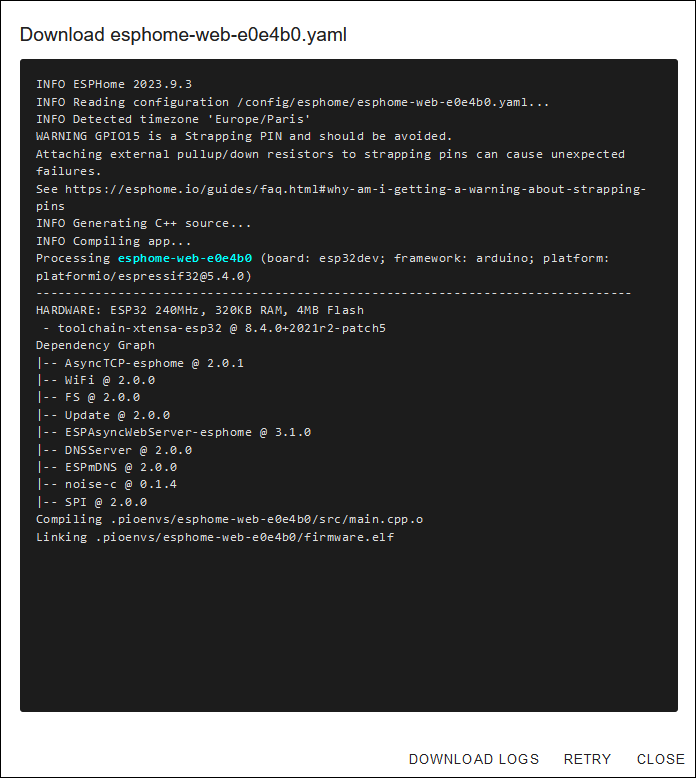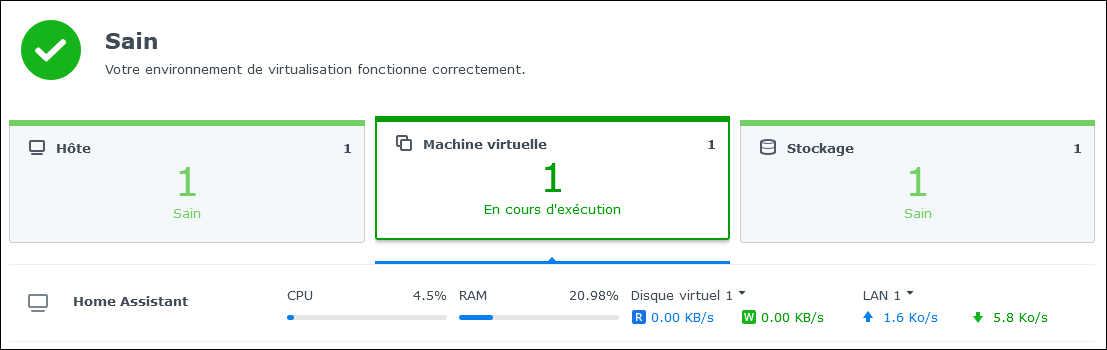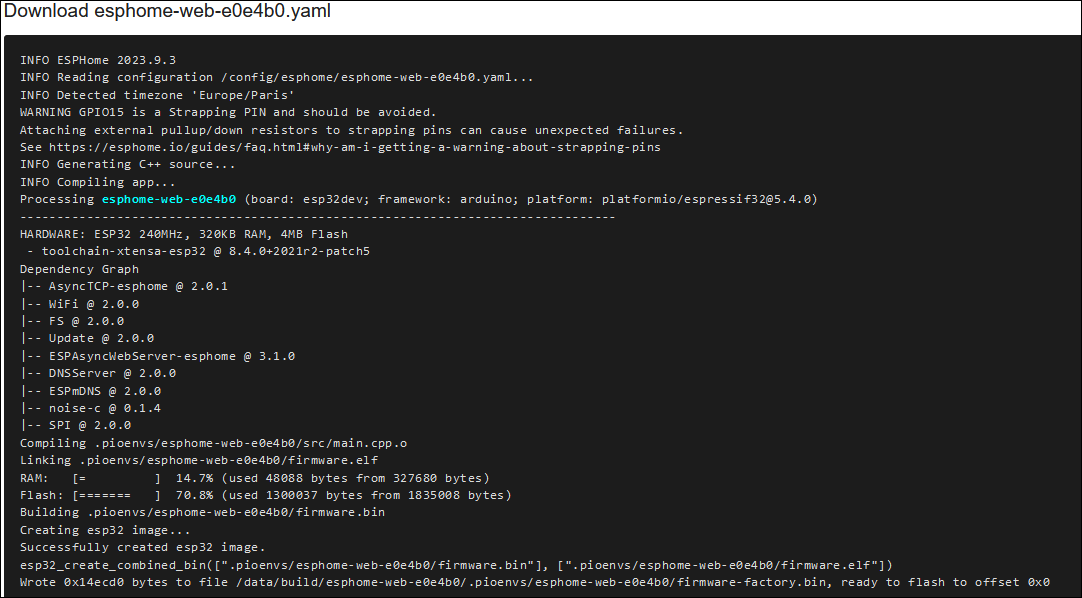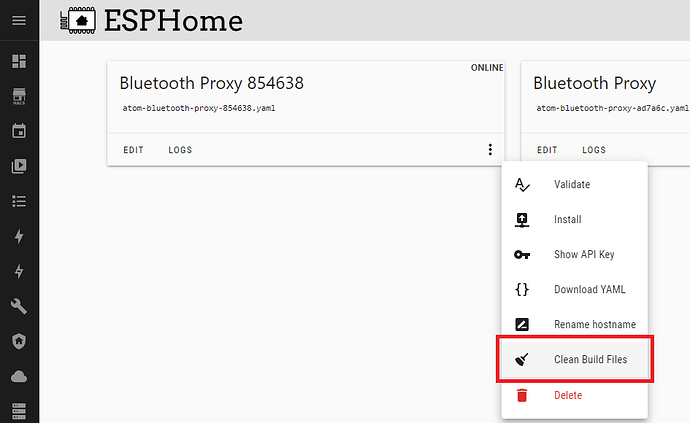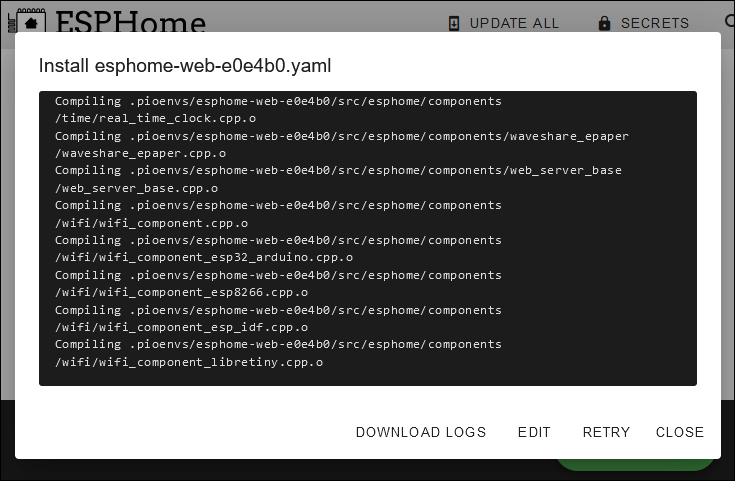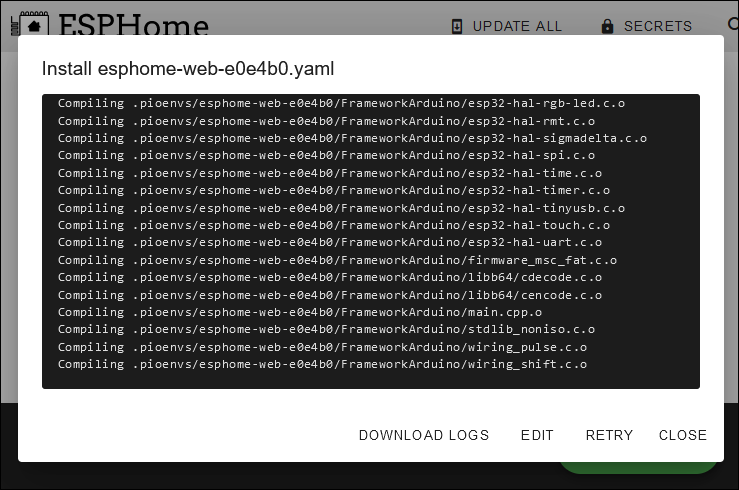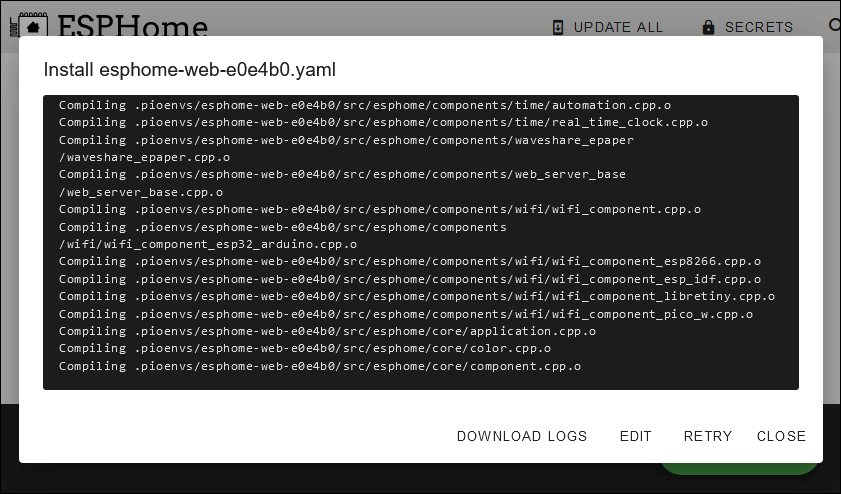Ah oui, petite précision, j’ai testé mes esp32 - notamment celui avec lequel je fais les essais - en passant par Arduino, voir si ce n’était pas l’ESP qui était en cause, mais non, il fonctionne parfaitement.
Pour info voici le yaml que j’essaye de passer
(disponible ici : https://github.com/NoahJst/HomeAssistant-Config/blob/main/esphome/epaper-esp32.yaml)
esphome:
name: esphome-web-e0e4b0
friendly_name: EPAPER
on_boot:
- delay: 15s
- script.execute: update_screen
esp32:
board: esp32dev
framework:
type: arduino
# Enable logging
logger:
# Enable Home Assistant API
api:
encryption:
key: "////////////"
ota:
wifi:
ssid: !secret wifi_ssid
password: !secret wifi_password
# Enable fallback hotspot (captive portal) in case wifi connection fails
ap:
ssid: "Esphome-Web-E0E4B0"
password: "////////////"
captive_portal:
script:
- id: update_screen
then:
- component.update: eink_display
time:
- platform: sntp
id: sntp_time
on_time:
# 00:00
- seconds: 0
minutes: 5
hours: 0
then:
- script.execute: update_screen
# 08:00 (Saturday and Sunday)
- seconds: 0
minutes: 0
hours: 8
days_of_week: SAT-SUN
then:
- script.execute: update_screen
# 16:00
- seconds: 0
minutes: 0
hours: 16
then:
- script.execute: update_screen
spi:
clk_pin: 13
mosi_pin: 14
font:
######### REGULAR #################
- file: "Fonts/GothamRnd-Book.ttf"
id: book20
size: 20
glyphs: &font-glyphs
['!', '"', '%', '(', ')', '+', '=', ',', '-', '_', '.', ':', '°', ' ',
'0', '1', '2', '3', '4', '5', '6', '7', '8', '9',
'A', 'B', 'C', 'D', 'E', 'F', 'G', 'H', 'I', 'J', 'K', 'L', 'M', 'N', 'O', 'P', 'Q', 'R', 'S', 'T', 'U', 'V', 'W', 'X', 'Y', 'Z',
'a', 'b', 'c', 'd', 'e', 'f', 'g', 'h', 'i', 'j', 'k', 'l', 'm', 'n', 'o', 'p', 'q', 'r', 's', 't', 'u', 'v', 'w', 'x', 'y', 'z',
'é', 'à', 'è', 'ç', 'ù', 'É', 'À', 'È', 'Ç', 'Ù']
- file: "Fonts/GothamRnd-Book.ttf"
id: book25
size: 25
glyphs : *font-glyphs
########## BOLD ##################
- file: "Fonts/GothamRnd-Bold.ttf"
id: bold15
size: 15
glyphs : *font-glyphs
- file: "Fonts/GothamRnd-Bold.ttf"
id: bold20
size: 20
glyphs : *font-glyphs
- file: "Fonts/GothamRnd-Bold.ttf"
id: bold25
size: 25
glyphs : *font-glyphs
- file: "Fonts/GothamRnd-Bold.ttf"
id: bold30
size: 30
glyphs : *font-glyphs
- file: "Fonts/GothamRnd-Bold.ttf"
id: bold35
size: 35
glyphs : *font-glyphs
- file: "Fonts/GothamRnd-Bold.ttf"
id: bold40
size: 40
glyphs : *font-glyphs
- file: "Fonts/GothamRnd-Bold.ttf"
id: bold55
size: 55
glyphs: ['.', '°', '0', '1', '2', '3', '4', '5', '6', '7', '8', '9', 'C', '-']
- file: 'Fonts/materialdesignicons-webfont.ttf'
id: mdi120
size: 120
glyphs: &mdi-weather-glyphs
- "\U000F0590" # mdi-weather-cloudy
- "\U000F0F2F" # mdi-weather-cloudy-alert
- "\U000F0E6E" # mdi-weather-cloudy-arrow-right
- "\U000F0591" # mdi-weather-fog
- "\U000F0592" # mdi-weather-hail
- "\U000F0F30" # mdi-weather-hazy
- "\U000F0898" # mdi-weather-hurricane
- "\U000F0593" # mdi-weather-lightning
- "\U000F067E" # mdi-weather-lightning-rainy
- "\U000F0594" # mdi-weather-night
- "\U000F0F31" # mdi-weather-night-partly-cloudy
- "\U000F0595" # mdi-weather-partly-cloudy
- "\U000F0F32" # mdi-weather-partly-lightning
- "\U000F0F33" # mdi-weather-partly-rainy
- "\U000F0F34" # mdi-weather-partly-snowy
- "\U000F0F35" # mdi-weather-partly-snowy-rainy
- "\U000F0596" # mdi-weather-pouring
- "\U000F0597" # mdi-weather-rainy
- "\U000F0598" # mdi-weather-snowy
- "\U000F0F36" # mdi-weather-snowy-heavy
- "\U000F067F" # mdi-weather-snowy-rainy
- "\U000F0599" # mdi-weather-sunny
- "\U000F0F37" # mdi-weather-sunny-alert
- "\U000F14E4" # mdi-weather-sunny-off
- "\U000F059A" # mdi-weather-sunset
- "\U000F059B" # mdi-weather-sunset-down
- "\U000F059C" # mdi-weather-sunset-up
- "\U000F0F38" # mdi-weather-tornado
- "\U000F059D" # mdi-weather-windy
- "\U000F059E" # mdi-weather-windy-variant
- "\U000F00E9" # mdi-cake
- "\U000F0A70" # mdi-silverware-fork-knife
- "\U000F1A74" # mdi-solar-power-variant-outline
- "\U000F1904" # mdi-home-lightning-bolt-outline
- "\U000F05C3" # mdi-youtube
- "\U000F05D6" # mdi-alert-circle-outline
- file: 'Fonts/materialdesignicons-webfont.ttf'
id: mdi36
size: 36
glyphs: *mdi-weather-glyphs
- file: 'Fonts/materialdesignicons-webfont.ttf'
id: mdi20
size: 20
glyphs: *mdi-weather-glyphs
sensor:
- platform: homeassistant
entity_id: weather.cityname
attribute: temperature
id: weather_temperature
- platform: homeassistant
entity_id: sensor.weather_temperature_1
id: weather_temperature_1
- platform: homeassistant
entity_id: sensor.weather_temperature_2
id: weather_temperature_2
- platform: homeassistant
entity_id: sensor.weather_temperature_3
id: weather_temperature_3
- platform: homeassistant
entity_id: sensor.weather_temperature_4
id: weather_temperature_4
- platform: homeassistant
entity_id: sensor.weather_temperature_5
id: weather_temperature_5
- platform: homeassistant
entity_id: sensor.weather_templow_1
id: weather_templow_1
- platform: homeassistant
entity_id: sensor.weather_templow_2
id: weather_templow_2
- platform: homeassistant
entity_id: sensor.weather_templow_3
id: weather_templow_3
- platform: homeassistant
entity_id: sensor.weather_templow_4
id: weather_templow_4
- platform: homeassistant
entity_id: sensor.weather_templow_5
id: weather_templow_5
text_sensor:
- platform: homeassistant
entity_id: sensor.date_fr_complete
id: date_fr_complete
- platform: homeassistant
entity_id: weather.cityname
id: weather_name
- platform: homeassistant
entity_id: sensor.weather_day_1
id: weather_day_1
- platform: homeassistant
entity_id: sensor.weather_condition_1
id: weather_condition_1
- platform: homeassistant
entity_id: sensor.weather_day_2
id: weather_day_2
- platform: homeassistant
entity_id: sensor.weather_condition_2
id: weather_condition_2
- platform: homeassistant
entity_id: sensor.weather_day_3
id: weather_day_3
- platform: homeassistant
entity_id: sensor.weather_condition_3
id: weather_condition_3
- platform: homeassistant
entity_id: sensor.weather_day_4
id: weather_day_4
- platform: homeassistant
entity_id: sensor.weather_condition_4
id: weather_condition_4
- platform: homeassistant
entity_id: sensor.weather_day_5
id: weather_day_5
- platform: homeassistant
entity_id: sensor.weather_condition_5
id: weather_condition_5
- platform: homeassistant
entity_id: sensor.youtube_view_count
id: yt_view
- platform: homeassistant
entity_id: sensor.youtube_sub_count
id: yt_sub
- platform: homeassistant
entity_id: sensor.next_bithday_date
id: bithday_date
- platform: homeassistant
entity_id: sensor.next_bithday_name
id: bithday_name
graph:
- id: weather_temperature_graph
sensor: weather_temperature
duration: 24h
width: 380
height: 50
min_value: 0
display:
- platform: waveshare_epaper
id: eink_display
cs_pin: 15
dc_pin: 27
busy_pin: 25
reset_pin: 26
reset_duration: 2ms
model: 7.50inv2
rotation: 270°
update_interval: never
lambda: |
std::map<std::string, std::string> weather_icon_map
{
{"cloudy", "\U000F0590"},
{"cloudy-alert", "\U000F0F2F"},
{"cloudy-arrow-right", "\U000F0E6E"},
{"fog", "\U000F0591"},
{"hail", "\U000F0592"},
{"hazy", "\U000F0F30"},
{"hurricane", "\U000F0898"},
{"lightning", "\U000F0593"},
{"lightning-rainy", "\U000F067E"},
{"night", "\U000F0594"},
{"night-partly-cloudy", "\U000F0F31"},
{"partlycloudy", "\U000F0595"},
{"partly-lightning", "\U000F0F32"},
{"partly-rainy", "\U000F0F33"},
{"partly-snowy", "\U000F0F34"},
{"partly-snowy-rainy", "\U000F0F35"},
{"pouring", "\U000F0596"},
{"rainy", "\U000F0597"},
{"snowy", "\U000F0598"},
{"snowy-heavy", "\U000F0F36"},
{"snowy-rainy", "\U000F067F"},
{"sunny", "\U000F0599"},
{"sunny-alert", "\U000F0F37"},
{"sunny-off", "\U000F14E4"},
{"sunset", "\U000F059A"},
{"sunset-down", "\U000F059B"},
{"sunset-up", "\U000F059C"},
{"tornado", "\U000F0F38"},
{"windy", "\U000F059D"},
{"windy-variant", "\U000F059E"},
};
std::map<std::string, std::string> weather_traduction
{
{"cloudy", "Nuageux"},
{"cloudy-alert", "Alerte"},
{"cloudy-arrow-right", "--"},
{"fog", "Brouillard"},
{"hail", "Grêle"},
{"hazy", "Brume"},
{"hurricane", "Ouragan"},
{"lightning", "Orage"},
{"lightning-rainy", "Orageux"},
{"night", "Nuit"},
{"night-partly-cloudy", "Nuageux"},
{"partlycloudy", "Nuageux"},
{"partly-lightning", "Orageux"},
{"partly-rainy", "Pluvieux"},
{"partly-snowy", "Neigeux"},
{"partly-snowy-rainy", "Neigeux"},
{"pouring", "À verse"},
{"rainy", "Pluvieux"},
{"snowy", "Neigeux"},
{"snowy-heavy", "Neigeux"},
{"snowy-rainy", "Neigeux"},
{"sunny", "Ensoleillé"},
{"sunny-alert", "Alerte"},
{"sunny-off", "--"},
{"sunset", "Crépuscule"},
{"sunset-down", "Crépuscule"},
{"sunset-up", "Aube"},
{"tornado", "Tornade"},
{"windy", "Venteux"},
{"windy-variant", "Venteux"},
};
it.printf(240, 75, id(bold35), TextAlign::TOP_CENTER, "%s", id(date_fr_complete).state.c_str());
it.filled_rectangle(50, 120, 380, 2);
it.printf(105, 135, id(mdi120), TextAlign::TOP_CENTER, "%s", weather_icon_map[id(weather_name).state].c_str());
it.printf(180, 145, id(bold35), TextAlign::TOP_LEFT, "%s", weather_traduction[id(weather_name).state].c_str());
it.printf(180, 187, id(bold55), TextAlign::TOP_LEFT, "%2.1f°C", id(weather_temperature).state);
it.printf(85, 285, id(bold25), TextAlign::TOP_CENTER, "%s", id(weather_day_1).state.c_str());
it.printf(85, 315, id(mdi36), TextAlign::TOP_CENTER, "%s", weather_icon_map[id(weather_condition_1).state].c_str());
it.printf(85, 355, id(bold20), TextAlign::TOP_CENTER, "%2.1f°C", id(weather_temperature_1).state);
it.printf(85, 375, id(book20), TextAlign::TOP_CENTER, "%2.1f°C", id(weather_templow_1).state);
it.printf(162, 285, id(bold25), TextAlign::TOP_CENTER, "%s", id(weather_day_2).state.c_str());
it.printf(162, 315, id(mdi36), TextAlign::TOP_CENTER, "%s", weather_icon_map[id(weather_condition_2).state].c_str());
it.printf(162, 355, id(bold20), TextAlign::TOP_CENTER, "%2.1f°C", id(weather_temperature_2).state);
it.printf(162, 375, id(book20), TextAlign::TOP_CENTER, "%2.1f°C", id(weather_templow_2).state);
it.printf(240, 285, id(bold25), TextAlign::TOP_CENTER, "%s", id(weather_day_3).state.c_str());
it.printf(240, 315, id(mdi36), TextAlign::TOP_CENTER, "%s", weather_icon_map[id(weather_condition_3).state].c_str());
it.printf(240, 355, id(bold20), TextAlign::TOP_CENTER, "%2.1f°C", id(weather_temperature_3).state);
it.printf(240, 375, id(book20), TextAlign::TOP_CENTER, "%2.1f°C", id(weather_templow_3).state);
it.printf(318, 285, id(bold25), TextAlign::TOP_CENTER, "%s", id(weather_day_4).state.c_str());
it.printf(318, 315, id(mdi36), TextAlign::TOP_CENTER, "%s", weather_icon_map[id(weather_condition_4).state].c_str());
it.printf(318, 355, id(bold20), TextAlign::TOP_CENTER, "%2.1f°C", id(weather_temperature_4).state);
it.printf(318, 375, id(book20), TextAlign::TOP_CENTER, "%2.1f°C", id(weather_templow_4).state);
it.printf(395, 285, id(bold25), TextAlign::TOP_CENTER, "%s", id(weather_day_5).state.c_str());
it.printf(395, 315, id(mdi36), TextAlign::TOP_CENTER, "%s", weather_icon_map[id(weather_condition_5).state].c_str());
it.printf(395, 355, id(bold20), TextAlign::TOP_CENTER, "%2.1f°C", id(weather_temperature_5).state);
it.printf(395, 375, id(book20), TextAlign::TOP_CENTER, "%2.1f°C", id(weather_templow_5).state);
it.filled_rectangle(50, 408, 380, 2);
it.printf(50, 425, id(bold25), TextAlign::TOP_LEFT, "%s", id(bithday_date).state.c_str());
it.print(165, 425, id(mdi20), TextAlign::TOP_LEFT, "\U000F00E9");
it.printf(195, 425, id(book25), TextAlign::TOP_LEFT, "%s", id(bithday_name).state.c_str());
it.print(50, 455, id(bold25), TextAlign::TOP_LEFT, "-- --.");
it.print(165, 455, id(mdi20), TextAlign::TOP_LEFT, "\U000F05D6");
it.print(195, 455, id(book25), TextAlign::TOP_LEFT, "--");
it.print(50, 485, id(bold25), TextAlign::TOP_LEFT, "-- --.");
it.print(165, 485, id(mdi20), TextAlign::TOP_LEFT, "\U000F05D6");
it.print(195, 485, id(book25), TextAlign::TOP_LEFT, "--");
it.filled_rectangle(50, 520, 380, 2);
it.print(70, 540, id(mdi36), TextAlign::TOP_CENTER, "\U000F1A74");
it.print(95, 535, id(bold30), TextAlign::TOP_LEFT, "-.-kWh");
it.print(95, 565, id(bold15), TextAlign::TOP_LEFT, "--% consommé");
it.filled_rectangle(235, 535, 2, 40);
it.print(265, 535, id(mdi36), TextAlign::TOP_CENTER, "\U000F1904");
it.print(285, 535, id(bold30), TextAlign::TOP_LEFT, "-.-kWh");
it.print(285, 565, id(bold15), TextAlign::TOP_LEFT, "--% solaire");
it.graph(50, 595, id(weather_temperature_graph));
it.filled_rectangle(50, 660, 380, 2);
it.print(68, 673, id(mdi36), TextAlign::TOP_CENTER, "\U000F05C3");
it.printf(97, 680, id(bold25), TextAlign::TOP_LEFT, "%s", id(yt_sub).state.c_str());
it.print(165, 680, id(book25), TextAlign::TOP_LEFT, "Abonnés");
it.filled_rectangle(285, 680, 2, 25);
it.printf(300, 680, id(bold25), TextAlign::TOP_LEFT, "%s", id(yt_view).state.c_str());
it.print(370, 680, id(book25), TextAlign::TOP_LEFT, "Vues");
it.filled_rectangle(50, 720, 380, 2);
it.printf(250, 725, id(bold15), TextAlign::TOP_RIGHT, "Infos mises à jour : ");
it.strftime(255, 725, id(bold15), TextAlign::TOP_LEFT, "%d-%m-%Y %H:%M", id(sntp_time).now());
![]()
![]() , après une mise en route réussie, m’arrache les cheveux depuis quelques jours sur ESPHOME. Impossible de procéder aux installations sur les esp32. Cela fonctionnait bien auparavant.
, après une mise en route réussie, m’arrache les cheveux depuis quelques jours sur ESPHOME. Impossible de procéder aux installations sur les esp32. Cela fonctionnait bien auparavant.![]()