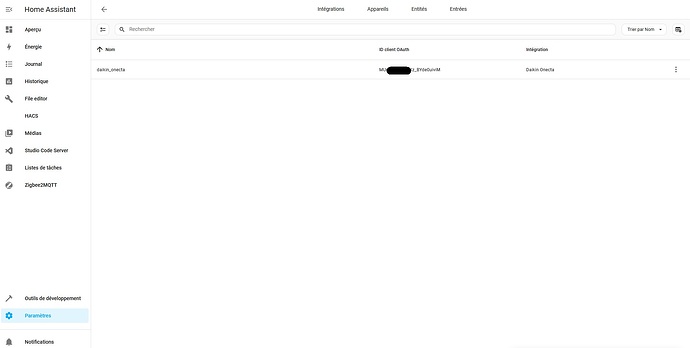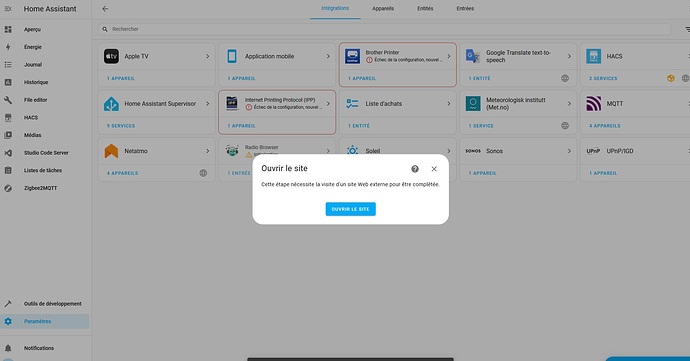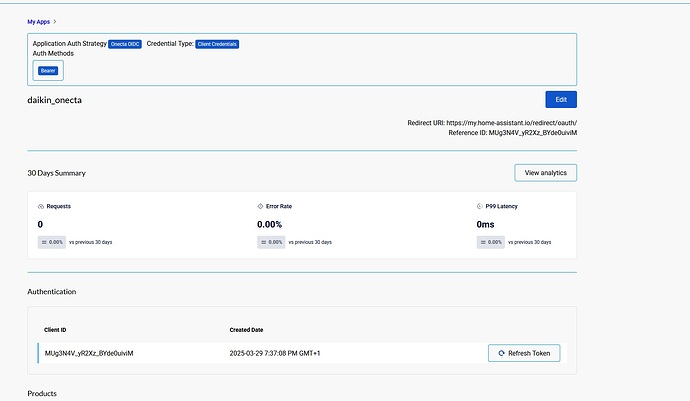Bonjour,
J’ai Home Assistant en VM sur Proxmox.
Je souhaite intégrer mes deux clims Daikin perfera et bientôt une troisième.
J’ai suivi ce tuto : GitHub - jwillemsen/daikin_onecta: Home Assistant Integration for devices supported by the Daikin Onecta App
Aidé par cette vidéo : https://www.youtube.com/watch?v=myAguE3m0dE
Mais lorsque je suis dirigé vers le site de Daikin j’ai cette erreur :
Du côté de Daikin :
Du coup je sèche et j’aurais vraiment besoin d’un coup de main.
Merci!
Ma configuration
System Information
| version | core-2025.3.4 |
|---|---|
| installation_type | Home Assistant OS |
| dev | false |
| hassio | true |
| docker | true |
| user | root |
| virtualenv | false |
| python_version | 3.13.2 |
| os_name | Linux |
| os_version | 6.12.18-haos |
| arch | x86_64 |
| timezone | Europe/Paris |
| config_dir | /config |
Home Assistant Community Store
| GitHub API | ok |
|---|---|
| GitHub Content | ok |
| GitHub Web | ok |
| HACS Data | ok |
| GitHub API Calls Remaining | 4982 |
| Installed Version | 2.0.5 |
| Stage | running |
| Available Repositories | 1621 |
| Downloaded Repositories | 2 |
Home Assistant Cloud
| logged_in | true |
|---|---|
| subscription_expiration | 28 avril 2025 à 02:00 |
| relayer_connected | true |
| relayer_region | eu-central-1 |
| remote_enabled | true |
| remote_connected | true |
| alexa_enabled | true |
| google_enabled | true |
| cloud_ice_servers_enabled | true |
| remote_server | eu-central-1-25.ui.nabu.casa |
| certificate_status | ready |
| instance_id | c3740117da61417fab1e5763ae4900bc |
| can_reach_cert_server | ok |
| can_reach_cloud_auth | ok |
| can_reach_cloud | ok |
Home Assistant Supervisor
| host_os | Home Assistant OS 15.0 |
|---|---|
| update_channel | stable |
| supervisor_version | supervisor-2025.03.3 |
| agent_version | 1.7.2 |
| docker_version | 28.0.1 |
| disk_total | 30.8 GB |
| disk_used | 5.5 GB |
| healthy | true |
| supported | true |
| host_connectivity | true |
| supervisor_connectivity | true |
| ntp_synchronized | true |
| virtualization | kvm |
| board | ova |
| supervisor_api | ok |
| version_api | ok |
| installed_addons | Mosquitto broker (6.5.0), Zigbee2MQTT (2.1.3-1), File editor (5.8.0), Studio Code Server (5.18.3), Terminal & SSH (9.16.0) |
Dashboards
| dashboards | 1 |
|---|---|
| resources | 0 |
| mode | auto-gen |
Network Configuration
| adapters | lo (disabled), enp0s18 (enabled, default, auto), hassio (disabled), docker0 (disabled), veth51feacb (disabled), veth8d79c72 (disabled), vethdccfce6 (disabled), veth82f8a84 (disabled), veth4378794 (disabled), veth774a7c3 (disabled), veth0bc8555 (disabled), vethd8e84c8 (disabled), veth23da7d0 (disabled), veth4631595 (disabled), veth08142c1 (disabled) |
|---|---|
| ipv4_addresses | lo (127.0.0.1/8), enp0s18 (10.0.0.29/24), hassio (172.30.32.1/23), docker0 (172.30.232.1/23), veth51feacb (), veth8d79c72 (), vethdccfce6 (), veth82f8a84 (), veth4378794 (), veth774a7c3 (), veth0bc8555 (), vethd8e84c8 (), veth23da7d0 (), veth4631595 (), veth08142c1 () |
| ipv6_addresses | lo (::1/128), enp0s18 (fe80::74:501d:5d89:3001/64), hassio (fe80::e83a:abff:fe3b:4495/64), docker0 (fe80::f41e:19ff:fec2:969b/64), veth51feacb (fe80::e024:c7ff:fee3:eb4e/64), veth8d79c72 (fe80::ac17:65ff:fe73:cfff/64), vethdccfce6 (fe80::f8a9:b6ff:fe3b:3d6c/64), veth82f8a84 (fe80::f020:c1ff:feb4:f1b0/64), veth4378794 (fe80::439:d1ff:fe04:42f4/64), veth774a7c3 (fe80::a418:52ff:fec7:756f/64), veth0bc8555 (fe80::1cf0:baff:fe84:31be/64), vethd8e84c8 (fe80::943e:3aff:fe41:79e2/64), veth23da7d0 (fe80::a058:6bff:feb0:bef6/64), veth4631595 (fe80::4857:29ff:fe26:62b8/64), veth08142c1 (fe80::28b0:55ff:feb3:8bd7/64) |
| announce_addresses | 10.0.0.29, fe80::74:501d:5d89:3001 |
Recorder
| oldest_recorder_run | 26 mars 2025 à 20:13 |
|---|---|
| current_recorder_run | 30 mars 2025 à 08:38 |
| estimated_db_size | 7.27 MiB |
| database_engine | sqlite |
| database_version | 3.48.0 |