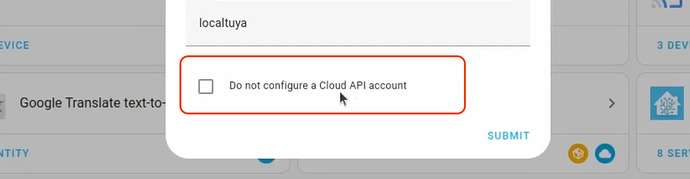T’en es sur ? Parce que tu pourrais être surpris du nombre de fabriquants qui ont signer avec Tuya pour bénéficier de la plateforme de développement…
Déjà pas de produit wifi chez moi (sauf 2 Shelly) donc c’est sur que rien ne vas sur leur plateforme
@anon51798830 :-), je n’ai que des capteurs Aquara, pas d’appli SmartLife ou autre, si j’ai choisi HA c’est pour tout avoir en local sans ajouter du Local Tuya ou autre, je ne prends que des produits nativement acceptés par HA, peut être que mes vannes 1/4 de tour cramées étaient un peu Tuya… après c’est un choix, je préfère payer plus cher et ne pas monter d’usines à gaz pour des « mauvais » choix de départ.
Mais j’ai aussi sans doute moins de périphériques que d’autres, pas de volets électriques, pas de piscine, pas de clim, donc je trouve tout ce dont j’ai besoin en natif, sinon c’est ESP32.
Bob
Des exemples comme celui là, tu en as des tonnes : PVG et Tuya : le partenariat du confort - PVG France site corporate
Lidl, Xiaomi… (dont Aqara, n’en déplaise à @Bob ![]() )
)
Comme je l’ai dit plus de 85% des appareils zigbee fabriqués dans le monde sont produits par des entreprises partenaires de Tuya
Merci pour toutes ces réponses … enflammées ![]()
En résumé :
avec Tuya = cloud obligatoire
Il vaut donc mieux banir Tuya au profit de Zigbee.
Pour aller dans le sens de @ddfdom et de @WarC0zes , j’ai effectivement vu Tuya Cloud Cutter … mais ça reste assez compliqué à mettre en œuvre.
J’ai réussi à ouvrir un prise Tuya. Pas évident mais c’est possible.
Je vais essayer de reprogrammer directement le chip à l’aide de Open Beken Iot.
A suivre…
![]() Ah, comme quoi… mais l’important reste pour moi de ne pas utiliser des applications tierces pour gérer ma domotique, tout un sujet et il y en a beaucoup sur Tuya dans le forum.
Ah, comme quoi… mais l’important reste pour moi de ne pas utiliser des applications tierces pour gérer ma domotique, tout un sujet et il y en a beaucoup sur Tuya dans le forum.
Bob
Tu n’as pas tjs besoin de les ouvrir
Mais ça reste pas simple mais ça vaut le coup pour le fun
Tant que ça reste du zigbee on s’en fout c’est sur les périphériques wifi que c’est la galère
Comment reconnait-on un produit nativement acceptés par HA ?
Et comment ça marche avec HA ? y’a un module a activer ?
Je reste sur ma réponse de départ tout de même…
Il est clairement dit dans la doc de local-tuya que le cloud n’est pas obligatoire lors de la conf de ton intégration.
Tu as tenté comme ça ?
Tu as beaucoup de caméra zigbee ? ![]()
Tu évites tout ce qui est wifi et tu peux vérifier ici https://zigbee.blakadder.com la compatibilité des devices zigbee
Elles sont toutes onvif et locales en même temps j’en ai qu’une mon portier
Je suis pas encore assez parano pour mettre des caméras partout chez moi, mais je les choisirais consciencieusement et surtout elles seront sur un vlan dédié
Non pas si ce sont des appareils TuYa sous le protocole zigbee reconnu par z2m par exemple.
En réponse à Titoumimi :
Je suis pas tombé sur le bon tuto alors …
T’en as un à me donner ?
Avec la procédure que j’ai suivi, il a fallu que j’aille sur le site « https://iot.tuya.com »
que je m’authentifie, que je fasse le lien avec mon appli « SmartTuya » sur android afin que sur iot.tuya.com il puisse récupérer les ID des devices que j’avais connecté …
Donc tout plein de nuages en vue … ;-(
J’ai vu ça ici : GitHub - rospogrigio/localtuya: local handling for Tuya devices
Bonjour,
Effectivement, en lisant bien les notes :
Il faut avoir la clé et l’identifiant de l’appareil Tuya pour pouvoir utiliser LocalTuya. Il faut pour ça configurer le compte Cloud API dans l’intégration.
Sinon, il y a plusieurs façons d’obtenir les clés_locales : tuyapi/docs/SETUP.md at master · codetheweb/tuyapi · GitHub ou tinytuya · PyPI.
REMARQUE 2 (traduit par G******) : Si vous envisagez d’intégrer ces appareils sur un réseau disposant d’Internet et de bloquer leur accès à Internet, vous devez également bloquer les requêtes DNS (au serveur DNS local, par exemple 192.168.1.1). Si vous bloquez uniquement l’Internet sortant, l’appareil restera dans un état zombie ; il refusera / ne répondra à aucune connexion avec la clé locale.
→ Par conséquent, vous devez d’abord connecter les appareils avec une connexion Internet active, récupérer la clé locale de chaque appareil et implémenter le blocage.
Donc, je comprends qu’il faut faire 2 actions pour que ce soit réellement ‹ local ›.
Merci pour cette remarque @titoumimi
Hello
Parce que tu as coché une case qu’il ne fallait pas cocher, je pense.
J’ai suivi ce tuto qui est vraiment bien, et on y voit :
Since we are not going to integrate with the cloud, click the checkbox a the bottom “Do not configure Cloud API Account”
Par contre petit souci, (ou gros, c’est selon). Dans les problèmes de cet addon sur Github, quelqu’un pose cette question :
Is Localtuya dead?
Ce à quoi on lui répond :
maybe try this fork? GitHub - xZetsubou/hass-localtuya: 🔹 A Home Assistant integration to handle Tuya devices locally "fork from localtuya"
Cet addon semble être à jour (3 semaines vs 2 ans).
J’ai bien peur, pour ma part, de devoir tout refaire. ![]()
Salut,
ca fais pas 2 ans que localtuya est pas a jour. dernière version du 7 jun 2023.
dernier commit , il y a 5jours.
Hello
Content de l’apprendre.
Tu l’utilises aussi ?
Et si oui, tu as aussi ces avertissements dans
le journal d’HA ?
2024-04-20 11:26:07.714 WARNING (ImportExecutor_0) [homeassistant.const] TEMP_CELSIUS was used from localtuya, this is a deprecated constant which will be removed in HA Core 2025.1. Use UnitOfTemperature.CELSIUS instead, please report it to the author of the ‹ localtuya › custom integration
2024-04-20 11:26:07.719 WARNING (ImportExecutor_0) [homeassistant.const] TEMP_FAHRENHEIT was used from localtuya, this is a deprecated constant which will be removed in HA Core 2025.1. Use UnitOfTemperature.FAHRENHEIT instead, please report it to the author of the ‹ localtuya › custom integration
2024-04-20 11:26:07.733 WARNING (ImportExecutor_0) [homeassistant.components.cover] SUPPORT_CLOSE was used from localtuya, this is a deprecated constant which will be removed in HA Core 2025.1. Use CoverEntityFeature.CLOSE instead, please report it to the author of the ‹ localtuya › custom integration
2024-04-20 11:26:07.740 WARNING (ImportExecutor_0) [homeassistant.components.cover] SUPPORT_OPEN was used from localtuya, this is a deprecated constant which will be removed in HA Core 2025.1. Use CoverEntityFeature.OPEN instead, please report it to the author of the ‹ localtuya › custom integration
2024-04-20 11:26:07.746 WARNING (ImportExecutor_0) [homeassistant.components.cover] SUPPORT_SET_POSITION was used from localtuya, this is a deprecated constant which will be removed in HA Core 2025.1. Use CoverEntityFeature.SET_POSITION instead, please report it to the author of the ‹ localtuya › custom integration
2024-04-20 11:26:07.754 WARNING (ImportExecutor_0) [homeassistant.components.cover] SUPPORT_STOP was used from localtuya, this is a deprecated constant which will be removed in HA Core 2025.1. Use CoverEntityFeature.STOP instead, please report it to the author of the ‹ localtuya › custom integration
2024-04-20 11:26:07.761 WARNING (ImportExecutor_0) [homeassistant.components.cover] SUPPORT_CLOSE was used from localtuya, this is a deprecated constant which will be removed in HA Core 2025.1. Use CoverEntityFeature.CLOSE instead, please report it to the author of the ‹ localtuya › custom integration
2024-04-20 11:26:07.769 WARNING (ImportExecutor_0) [homeassistant.components.cover] SUPPORT_OPEN was used from localtuya, this is a deprecated constant which will be removed in HA Core 2025.1. Use CoverEntityFeature.OPEN instead, please report it to the author of the ‹ localtuya › custom integration
2024-04-20 11:26:07.781 WARNING (ImportExecutor_0) [homeassistant.components.cover] SUPPORT_SET_POSITION was used from localtuya, this is a deprecated constant which will be removed in HA Core 2025.1. Use CoverEntityFeature.SET_POSITION instead, please report it to the author of the ‹ localtuya › custom integration
2024-04-20 11:26:07.804 WARNING (ImportExecutor_0) [homeassistant.components.cover] SUPPORT_STOP was used from localtuya, this is a deprecated constant which will be removed in HA Core 2025.1. Use CoverEntityFeature.STOP instead, please report it to the author of the ‹ localtuya › custom integration
2024-04-20 11:26:07.827 WARNING (ImportExecutor_0) [homeassistant.components.fan] SUPPORT_DIRECTION was used from localtuya, this is a deprecated constant which will be removed in HA Core 2025.1. Use FanEntityFeature.DIRECTION instead, please report it to the author of the ‹ localtuya › custom integration
2024-04-20 11:26:07.839 WARNING (ImportExecutor_0) [homeassistant.components.fan] SUPPORT_OSCILLATE was used from localtuya, this is a deprecated constant which will be removed in HA Core 2025.1. Use FanEntityFeature.OSCILLATE instead, please report it to the author of the ‹ localtuya › custom integration
2024-04-20 11:26:07.847 WARNING (ImportExecutor_0) [homeassistant.components.fan] SUPPORT_SET_SPEED was used from localtuya, this is a deprecated constant which will be removed in HA Core 2025.1. Use FanEntityFeature.SET_SPEED instead, please report it to the author of the ‹ localtuya › custom integration
2024-04-20 11:26:07.856 WARNING (ImportExecutor_0) [homeassistant.components.fan] SUPPORT_DIRECTION was used from localtuya, this is a deprecated constant which will be removed in HA Core 2025.1. Use FanEntityFeature.DIRECTION instead, please report it to the author of the ‹ localtuya › custom integration
2024-04-20 11:26:07.861 WARNING (ImportExecutor_0) [homeassistant.components.fan] SUPPORT_OSCILLATE was used from localtuya, this is a deprecated constant which will be removed in HA Core 2025.1. Use FanEntityFeature.OSCILLATE instead, please report it to the author of the ‹ localtuya › custom integration
2024-04-20 11:26:07.868 WARNING (ImportExecutor_0) [homeassistant.components.fan] SUPPORT_SET_SPEED was used from localtuya, this is a deprecated constant which will be removed in HA Core 2025.1. Use FanEntityFeature.SET_SPEED instead, please report it to the author of the ‹ localtuya › custom integration
2024-04-20 11:26:08.182 DEBUG (MainThread) [custom_components.localtuya.discovery] Listening to broadcasts on UDP port 6666 and 6667
2024-04-20 11:26:08.186 INFO (MainThread) [custom_components.localtuya] Cloud API account not configured.
2024-04-20 11:26:09.452 DEBUG (MainThread) [custom_components.localtuya.discovery] Discovered device: {‹ ip ›: ‹ 192.168.0.120 ›, ‹ gwId ›: ‹ bf410e6e36dbbacf20uljk ›, ‹ active ›: 2, ‹ ablilty ›: 0, ‹ encrypt ›: True, ‹ productKey ›: ‹ keytg5kq8gvkv9dh ›, ‹ version ›: ‹ 3.3 ›}
2024-04-20 11:26:09.455 DEBUG (MainThread) [custom_components.localtuya.discovery] Discovered device: {‹ ip ›: ‹ 192.168.0.220 ›, ‹ gwId ›: ‹ 24600057807d3a718afe ›, ‹ active ›: 2, ‹ ability ›: 0, ‹ mode ›: 0, ‹ encrypt ›: True, ‹ productKey ›: ‹ zY4uzKMEbqCjexxB ›, ‹ version ›: ‹ 3.1 ›}
2024-04-20 11:26:09.553 DEBUG (MainThread) [custom_components.localtuya.discovery] Discovered device: {‹ ip ›: ‹ 192.168.0.216 ›, ‹ gwId ›: ‹ 24600057807d3a719460 ›, ‹ active ›: 2, ‹ ability ›: 0, ‹ mode ›: 0, ‹ encrypt ›: True, ‹ productKey ›: ‹ zY4uzKMEbqCjexxB ›, ‹ version ›: ‹ 3.1 ›}
2024-04-20 11:26:09.629 WARNING (MainThread) [homeassistant.components.light] Entity None (<class ‹ custom_components.localtuya.light.LocaltuyaLight ›>) is using deprecated supported features values which will be removed in HA Core 2025.1. Instead it should use <LightEntityFeature.EFFECT: 4> and color modes, please create a bug report at Issues · rospogrigio/localtuya · GitHub and reference Deprecating all magic numbers for supported features | Home Assistant Developer Docs
2024-04-20 11:26:09.629 WARNING (MainThread) [homeassistant.components.light] None (<class ‹ custom_components.localtuya.light.LocaltuyaLight ›>) does not set supported color modes, this will stop working in Home Assistant Core 2025.3, please create a bug report at Issues · rospogrigio/localtuya · GitHub
2024-04-20 11:26:09.632 WARNING (MainThread) [homeassistant.components.light] Entity None (<class ‹ custom_components.localtuya.light.LocaltuyaLight ›>) is using deprecated supported features values which will be removed in HA Core 2025.1. Instead it should use <LightEntityFeature.EFFECT: 4> and color modes, please create a bug report at Issues · rospogrigio/localtuya · GitHub and reference Deprecating all magic numbers for supported features | Home Assistant Developer Docs
2024-04-20 11:26:09.632 WARNING (MainThread) [homeassistant.components.light] None (<class ‹ custom_components.localtuya.light.LocaltuyaLight ›>) does not set supported color modes, this will stop working in Home Assistant Core 2025.3, please create a bug report at Issues · rospogrigio/localtuya · GitHub
2024-04-20 11:26:09.633 WARNING (MainThread) [homeassistant.components.light] Entity None (<class ‹ custom_components.localtuya.light.LocaltuyaLight ›>) is using deprecated supported features values which will be removed in HA Core 2025.1. Instead it should use <LightEntityFeature.EFFECT: 4> and color modes, please create a bug report at Issues · rospogrigio/localtuya · GitHub and reference Deprecating all magic numbers for supported features | Home Assistant Developer Docs
2024-04-20 11:26:09.634 WARNING (MainThread) [homeassistant.components.light] None (<class ‹ custom_components.localtuya.light.LocaltuyaLight ›>) does not set supported color modes, this will stop working in Home Assistant Core 2025.3, please create a bug report at Issues · rospogrigio/localtuya · GitHub
2024-04-20 11:26:09.639 DEBUG (MainThread) [custom_components.localtuya.switch] Initialized switch [Sapin Prise connectée]
2024-04-20 11:26:09.639 DEBUG (MainThread) [custom_components.localtuya.switch] Initialized switch [Glaçon]
2024-04-20 11:26:09.639 DEBUG (MainThread) [custom_components.localtuya.switch] Initialized switch [Ventilo]
2024-04-20 11:26:09.745 INFO (MainThread) [custom_components.localtuya.common] [246…460] Trying to connect to 192.168.0.216…
2024-04-20 11:26:09.747 INFO (MainThread) [custom_components.localtuya.common] [246…afe] Trying to connect to 192.168.0.220…
2024-04-20 11:26:09.748 INFO (MainThread) [custom_components.localtuya.common] [070…42a] Trying to connect to 192.168.0.221…
2024-04-20 11:26:09.750 INFO (MainThread) [custom_components.localtuya.common] [bf4…ljk] Trying to connect to 192.168.0.120…
2024-04-20 11:26:09.752 INFO (MainThread) [custom_components.localtuya.common] [bf8…ni1] Trying to connect to 192.168.0.89…
2024-04-20 11:26:09.753 INFO (MainThread) [custom_components.localtuya.common] [740…6cc] Trying to connect to 192.168.0.5…
2024-04-20 11:26:10.157 INFO (MainThread) [custom_components.localtuya.common] [246…afe] Successfully connected to 192.168.0.220
2024-04-20 11:26:10.160 INFO (MainThread) [custom_components.localtuya.common] [bf4…ljk] Successfully connected to 192.168.0.120
2024-04-20 11:26:10.163 INFO (MainThread) [custom_components.localtuya.common] [bf8…ni1] Successfully connected to 192.168.0.89
2024-04-20 11:26:10.169 DEBUG (MainThread) [custom_components.localtuya.discovery] Discovered device: {‹ ip ›: ‹ 192.168.0.89 ›, ‹ gwId ›: ‹ bf8ddf3e5ca43179c0cni1 ›, ‹ active ›: 2, ‹ ablilty ›: 0, ‹ encrypt ›: True, ‹ productKey ›: ‹ keytg5kq8gvkv9dh ›, ‹ version ›: ‹ 3.3 ›}
2024-04-20 11:26:10.624 INFO (MainThread) [custom_components.localtuya.common] [070…42a] Successfully connected to 192.168.0.221
2024-04-20 11:26:10.720 INFO (MainThread) [custom_components.localtuya.common] [246…460] Successfully connected to 192.168.0.216
2024-04-20 11:26:10.737 INFO (MainThread) [custom_components.localtuya.common] [740…6cc] Successfully connected to 192.168.0.5
Avant de l’installer mon journal était nickel, 0 alerte. Et v’lan !