Bonjour,
Pour les mushroom chips, il y a deux possibilités
- Au niveau du template chip avec
.content - au niveau de le carte custom:mushroom-chips-card avec
mushroom-template-chip:nth-child(n)$:ou n est la position dans la liste
type: custom:mushroom-chips-card
chips:
- type: template
icon_color: red
icon: mdi:heart-pulse
card_mod:
style: |
.content {
animation: beat 1.3s ease-out infinite both;
}
@keyframes beat {
0%, 60% { transform: scale(0.8); }
5%, 17%, 57% { transform: scale(1.1); }
10%, 20%, 51% { transform: scale(1); }
25%, 45% { transform: scale(0.9); }
30%, 39% { transform: scale(1.1); }
33% { transform: scale(1.2); }
}
- type: template
icon_color: red
icon: mdi:heart-pulse
card_mod:
style:
mushroom-template-chip:nth-child(2)$: |
ha-icon {
animation: pulse 3s linear infinite;
transform-origin: 50% 60%;
}
@keyframes pulse {
0% { transform: scale(1); }
10% { transform: scale(1.1); }
17% { transform: scale(1.05); }
33% { transform: scale(1.25); }
60% { transform: scale(1); }
}
Resultat du code ci-dessus
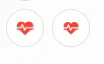
L’icône devrait clignoter en fonction de la position avec cette modification.
card_mod:
style: |
.content {
{% if state_attr('cover.screenlinks','current_position')|int(default=-1) > 0 and state_attr('cover.screenlinks','current_position')|int(default=-1) < 78 %}
animation: blink 2s linear infinite;
{% endif %}
} @keyframes blink {
0% { opacity: 1; }
50% { opacity: 0; }
100% { opacity: 1; }
}
Cordialement
Abel