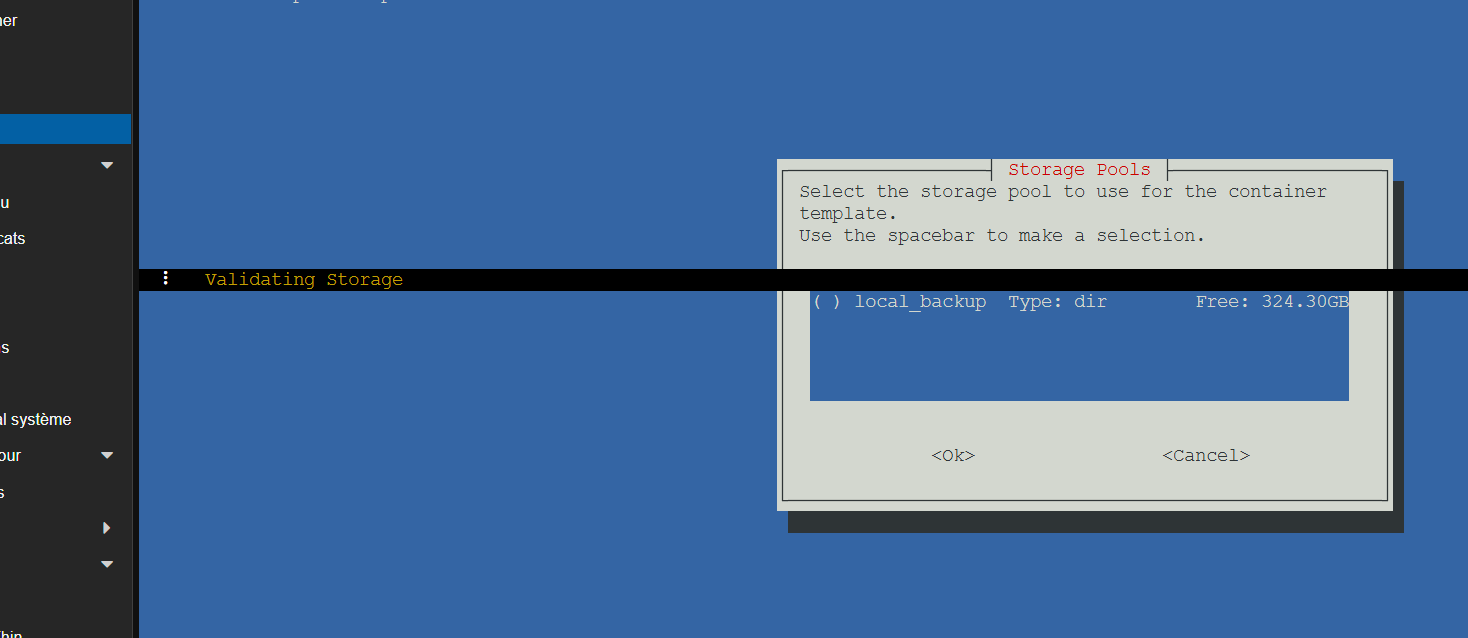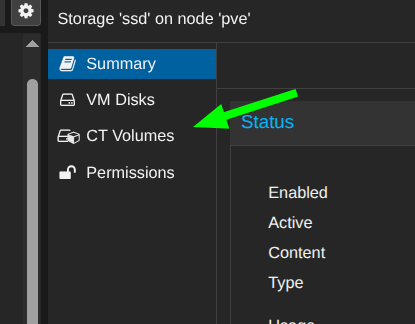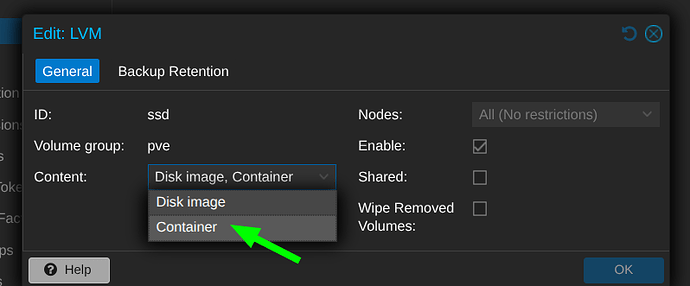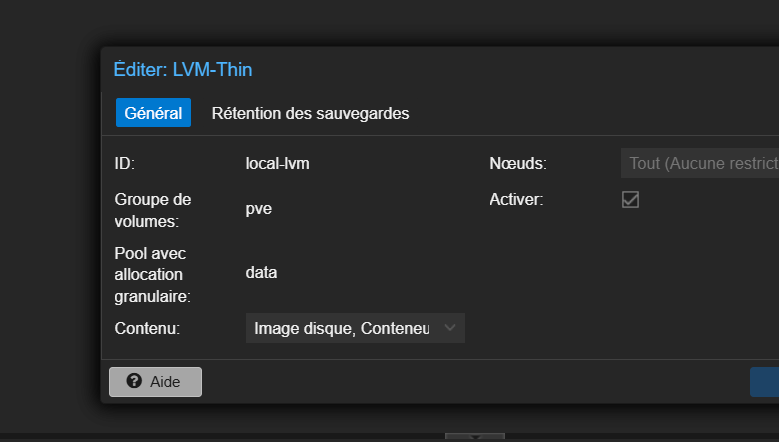Bonjour,
J’essayais d’installer un Wordpress avec Proxmox et je me retrouvais avec une boucle sans fin avec l’affichage « Validating Storage » (voir image).
Est-ce que vous rencontrez cette même erreur chez vous en essayant d’installer un script depuis la page des scripts ttek ?
Merci d’avance !
ton storage est-il bien paramétré pour recevoir des conteneurs
pour lsa voir tu te rends sur le storage et tu dois voir dans la liste CT volumes
si tu ne le vois pas il faut modifier ton storage et cocher container
Merci pour ta réponse !
Et si tu tente de créer un conteneur lxc a la main , va fonctionne ?
Oui il faudrait faire cet essai, ça ressemble a un problème signalé il y a deux jours sur github
« Same thing here, in the storage selection it keeps loading the Validating Storage and don’t let me choose the disk I want to install »
ouvert 03:28PM - 26 Jun 25 UTC
bug
### ✅ Have you read and understood the above guidelines?
yes
### 📜 What is the… name of the script you are using?
Docker v2.37.3
### 📂 What was the exact command used to execute the script?
bash -c "$(curl -fsSL https://raw.githubusercontent.com/community-scripts/ProxmoxVE/main/ct/docker.sh)"
### ⚙️ What settings are you using?
- [x] Default Settings
- [ ] Advanced Settings
### 🖥️ Which Linux distribution are you using?
Debian 12
### 📝 Provide a clear and concise description of the issue.
I always use the LXC Docker script to create docker servers but since this week after upgrading my Proxmox it stoping working during the "Storage selection"
` ____ __
/ __ \____ _____/ /_____ _____
/ / / / __ \/ ___/ //_/ _ \/ ___/
/ /_/ / /_/ / /__/ ,< / __/ /
/_____/\____/\___/_/|_|\___/_/
⚙️ Using Default Settings on node venus
🖥️ Operating System: debian
🌟 Version: 12
📦 Container Type: Unprivileged
💾 Disk Size: 4 GB
🧠 CPU Cores: 2
🛠️ RAM Size: 2048 MiB
🆔 Container ID: 131
🚀 Creating a Docker LXC using the above default settings
✖️ Storage selection cancelled.
[ERROR] in line 133: exit code 0: while executing command TEMPLATE_STORAGE=$(select_storage template)
[ERROR] in line 999: exit code 0: while executing command bash -c "$(curl -fsSL https://raw.githubusercontent.com/community-scripts/ProxmoxVE/main/misc/create_lxc.sh)" $?`
As I can test all other scripts arre failing in the same moment:
`Proxmox VE Helper Scripts
┌──────────────────┤ Storage Pools ├──────────────────┐
│ Select the storage pool to use for the container │
│ template. │
│ Use the spacebar to make a selection. │
│ │
⠦ Validating Storage
│ ( ) local Type: dir Free: 28.94GB │
│ │
│ │
│ │
│ │
│ │
│ │
│ <Ok> <Cancel> │
│ │
└─────────────────────────────────────────────────────┘
`
My Proxmox version is:
> root@venus:~# pveversion
> pve-manager/8.4.1/2a5fa54a8503f96d (running kernel: 6.8.12-11-pve)
### 🔄 Steps to reproduce the issue.
1. Login in Proxmox console
2. Run any Community Script like: Docker
`bash -c "$(curl -fsSL https://raw.githubusercontent.com/community-scripts/ProxmoxVE/main/ct/docker.sh)"`
### ❌ Paste the full error output (if available).
` ____ __
/ __ \____ _____/ /_____ _____
/ / / / __ \/ ___/ //_/ _ \/ ___/
/ /_/ / /_/ / /__/ ,< / __/ /
/_____/\____/\___/_/|_|\___/_/
⚙️ Using Default Settings on node venus
🖥️ Operating System: debian
🌟 Version: 12
📦 Container Type: Unprivileged
💾 Disk Size: 4 GB
🧠 CPU Cores: 2
🛠️ RAM Size: 2048 MiB
🆔 Container ID: 131
🚀 Creating a Docker LXC using the above default settings
✖️ Storage selection cancelled.
[ERROR] in line 133: exit code 0: while executing command TEMPLATE_STORAGE=$(select_storage template)
[ERROR] in line 999: exit code 0: while executing command bash -c "$(curl -fsSL https://raw.githubusercontent.com/community-scripts/ProxmoxVE/main/misc/create_lxc.sh)" $?`
### 🖼️ Additional context (optional).
_No response_
1 « J'aime »
Ça passe en le créant à la main donc le problème vient des scripts TTEK…https://www.reddit.com/r/Proxmox/comments/1lgwptp/troubleshooting_validating_storage/
Il semble bien oui que cela vienne du script