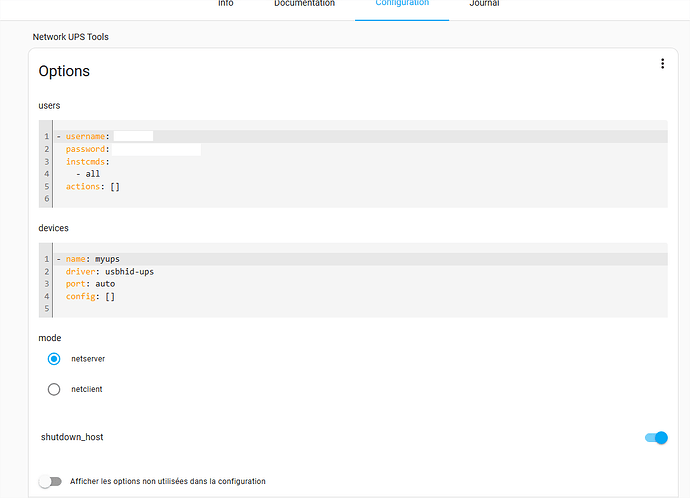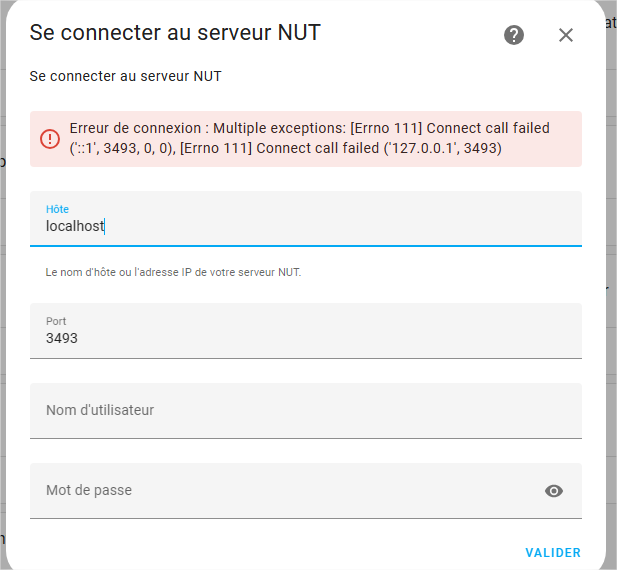Hello, hello !
je poursuis mon intégration et là je coince avec « Network UPS Tools ».
Après l’avoir ainsi configuré :
Voilà ce que me donne
le journal
s6-rc: info: service s6rc-oneshot-runner: starting
s6-rc: info: service s6rc-oneshot-runner successfully started
s6-rc: info: service base-addon-banner: starting
Add-on: Network UPS Tools
Manage battery backup (UPS) devicesAdd-on version: 0.13.0
You are running the latest version of this add-on.
System: Home Assistant OS 12.2 (aarch64 / raspberrypi4-64)
Home Assistant Core: 2024.4.3
Home Assistant Supervisor: 2024.04.0Please, share the above information when looking for help
or support in, e.g., GitHub, forums or the Discord chat.s6-rc: info: service base-addon-banner successfully started
s6-rc: info: service fix-attrs: starting
s6-rc: info: service base-addon-timezone: starting
s6-rc: info: service base-addon-log-level: starting
s6-rc: info: service fix-attrs successfully started
[15:57:03] INFO: Configuring timezone (Europe/Paris)…
s6-rc: info: service base-addon-log-level successfully started
s6-rc: info: service base-addon-timezone successfully started
s6-rc: info: service legacy-cont-init: starting
cont-init: info: running /etc/cont-init.d/nut.sh
[15:57:04] INFO: Setting mode to netserver…
[15:57:04] INFO: Generating /etc/nut/upsd.users…
[15:57:05] INFO: Configuring user: Lemesle
[15:57:05] INFO: Password is NOT in the Have I Been Pwned database! Nice!
[15:57:06] INFO: Configuring Device named myups…
[15:57:07] INFO: Starting the UPS drivers…
Using subdriver: MGE HID 1.46
Network UPS Tools - Generic HID driver 0.47 (2.8.0)
USB communication driver (libusb 1.0) 0.43
Network UPS Tools - UPS driver controller 2.8.0
cont-init: info: /etc/cont-init.d/nut.sh exited 0
cont-init: info: running /etc/cont-init.d/nutclient.sh
cont-init: info: /etc/cont-init.d/nutclient.sh exited 0
s6-rc: info: service legacy-cont-init successfully started
s6-rc: info: service legacy-services: starting
services-up: info: copying legacy longrun upsd (no readiness notification)
services-up: info: copying legacy longrun upsmon (no readiness notification)
s6-rc: info: service legacy-services successfully started
[15:57:12] INFO: Starting the UPS information server…
0.000000 fopen /run/nut/upsd.pid: No such file or directory
0.000053 Could not find PID file ‹ /run/nut/upsd.pid › to see if previous upsd instance is already running!0.000617 [D1] debug level is ‹ 1 ›
0.000822 listening on 0.0.0.0 port 3493
0.001246 Connected to UPS [myups]: usbhid-ups-myups
0.002441 Running as foreground process, not saving a PID file
[15:57:12] INFO: Starting the UPS monitor and shutdown controller…
0.000000 fopen /run/nut/upsmon.pid: No such file or directory
0.000057 Could not find PID file to see if previous upsmon instance is already running!0.000366 Using power down flag file /etc/killpower
0.000529 UPS: myups@localhost (primary) (power value 1)
0.000562 [D1] debug level is ‹ 1 ›
0.000633 [D1] debug level is ‹ 1 ›
0.000642 Warning: running as one big root process by request (upsmon -p)
0.000800 [D1] Saving PID 459 into /run/nut/upsmon.pid
Init SSL without certificate database
0.004858 [D1] Trying to connect to UPS [myups@localhost]
0.513277 User upsmonmaster@127.0.0.1 logged into UPS [myups]
0.006583 [D1] Logged into UPS myups@localhost
Avec comme conséquence :
Donc, je suis coincé.
Je précise que j’ai écumé sans succès le forum pour trouver la réponse.