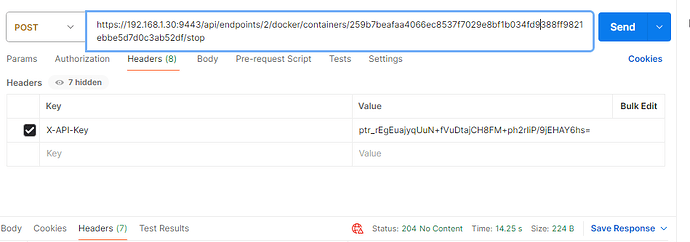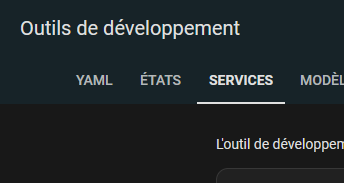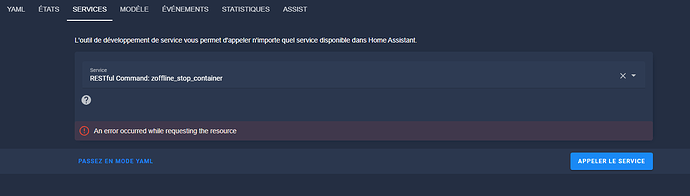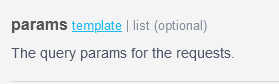pour aller plus loin avec les API, je voulais tenter un GET sur portainer.
[
{
"Command": "/init",
"Created": 1710277771,
"FinishedAt": 1711005617,
"HostConfig": {
"NetworkMode": "domotique"
},
"Id": "f28aacbe3520e2110ef6b0b29cfca66207427559ad34bb1fbe157fe68d9d7300",
"Image": "ghcr.io/blakeblackshear/frigate:stable",
"ImageID": "sha256:a476481a2855d9a36cdf12083da58e89fa1b20d6d84630a05e4e9c1d67182179",
"Labels": {},
"Mounts": [
{
"Destination": "/config",
"Mode": "rw",
"Propagation": "rprivate",
"RW": true,
"Source": "/volume1/docker/frigate/config",
"Type": "bind"
},
{
"Destination": "/media/frigate",
"Mode": "rw",
"Propagation": "rprivate",
"RW": true,
"Source": "/volume1/docker/frigate/media",
"Type": "bind"
}
],
"Names": [
"/ghcr.io-blakeblackshear-frigate1"
],
"NetworkSettings": {
"Networks": {
"bridge": {
"Aliases": null,
"DriverOpts": null,
"EndpointID": "8999bea4fc1aab7c478f69e3ad32cfcf600718383ec034f3163849760f112fe0",
"Gateway": "172.17.0.1",
"GlobalIPv6Address": "",
"GlobalIPv6PrefixLen": 0,
"IPAMConfig": null,
"IPAddress": "172.17.0.3",
"IPPrefixLen": 16,
"IPv6Gateway": "",
"Links": null,
"MacAddress": "02:42:ac:11:00:03",
"NetworkID": "c4d77eb7d45cdebef2a9771b0e44e8a0930a037efa7fdb1ff81bfed44f7fdb57"
},
"domotique": {
"Aliases": null,
"DriverOpts": null,
"EndpointID": "0171f7f652987898fa69a84149815e712fb19faa55b4bdd8ede2d3fbbeeb4c77",
"Gateway": "172.19.0.1",
"GlobalIPv6Address": "",
"GlobalIPv6PrefixLen": 0,
"IPAMConfig": null,
"IPAddress": "172.19.0.4",
"IPPrefixLen": 16,
"IPv6Gateway": "",
"Links": null,
"MacAddress": "02:42:ac:13:00:04",
"NetworkID": "dc489bbc3f634dbc781c4feeac4d1e27607bfa46b19cd05e1c07430feec99a2a"
}
}
},
"Ports": [
{
"IP": "0.0.0.0",
"PrivatePort": 1935,
"PublicPort": 1935,
"Type": "tcp"
},
{
"IP": "0.0.0.0",
"PrivatePort": 5000,
"PublicPort": 6545,
"Type": "tcp"
},
{
"IP": "0.0.0.0",
"PrivatePort": 8554,
"PublicPort": 8554,
"Type": "tcp"
},
{
"IP": "0.0.0.0",
"PrivatePort": 8555,
"PublicPort": 8555,
"Type": "tcp"
},
{
"IP": "0.0.0.0",
"PrivatePort": 8555,
"PublicPort": 8555,
"Type": "udp"
}
],
"StartedAt": 1711017210,
"State": "running",
"Status": "Up 9 hours (healthy)"
},
{
"Command": "/portainer",
"Created": 1709756643,
"FinishedAt": 1710838206,
"HostConfig": {
"NetworkMode": "default"
},
"Id": "cca7e43035388906855c95f0b31545ce5b433fffd376221e030e27d8e4997f6b",
"Image": "portainer/portainer-ce:latest",
"ImageID": "sha256:1a0fb356ea35830bad2a93aea5a72c88385b3505490cf035a575122bbe094a81",
"Labels": {
"com.docker.desktop.extension.api.version": ">= 0.2.2",
"com.docker.desktop.extension.icon": "https://portainer-io-assets.sfo2.cdn.digitaloceanspaces.com/logos/portainer.png",
"com.docker.extension.additional-urls": "[{\"title\":\"Website\",\"url\":\"https://www.portainer.io?utm_campaign=DockerCon&utm_source=DockerDesktop\"},{\"title\":\"Documentation\",\"url\":\"https://docs.portainer.io\"},{\"title\":\"Support\",\"url\":\"https://join.slack.com/t/portainer/shared_invite/zt-txh3ljab-52QHTyjCqbe5RibC2lcjKA\"}]",
"com.docker.extension.detailed-description": "<p data-renderer-start-pos=\"226\">Portainer’s Docker Desktop extension gives you access to all of Portainer’s rich management functionality within your docker desktop experience.</p><h2 data-renderer-start-pos=\"374\">With Portainer you can:</h2><ul><li>See all your running containers</li><li>Easily view all of your container logs</li><li>Console into containers</li><li>Easily deploy your code into containers using a simple form</li><li>Turn your YAML into custom templates for easy reuse</li></ul><h2 data-renderer-start-pos=\"660\">About Portainer </h2><p data-renderer-start-pos=\"680\">Portainer is the worlds’ most popular universal container management platform with more than 650,000 active monthly users. Portainer can be used to manage Docker Standalone, Kubernetes, Docker Swarm and Nomad environments through a single common interface. It includes a simple GitOps automation engine and a Kube API. </p><p data-renderer-start-pos=\"1006\">Portainer Business Edition is our fully supported commercial grade product for business-wide use. It includes all the functionality that businesses need to manage containers at scale. Visit <a class=\"sc-jKJlTe dPfAtb\" href=\"http://portainer.io/\" title=\"http://Portainer.io\" data-renderer-mark=\"true\">Portainer.io</a> to learn more about Portainer Business and <a class=\"sc-jKJlTe dPfAtb\" href=\"http://portainer.io/take-3?utm_campaign=DockerCon&utm_source=Docker%20Desktop\" title=\"http://portainer.io/take-3?utm_campaign=DockerCon&utm_source=Docker%20Desktop\" data-renderer-mark=\"true\">get 3 free nodes.</a></p>",
"com.docker.extension.publisher-url": "https://www.portainer.io",
"com.docker.extension.screenshots": "[{\"alt\": \"screenshot one\", \"url\": \"https://portainer-io-assets.sfo2.digitaloceanspaces.com/screenshots/docker-extension-1.png\"},{\"alt\": \"screenshot two\", \"url\": \"https://portainer-io-assets.sfo2.digitaloceanspaces.com/screenshots/docker-extension-2.png\"},{\"alt\": \"screenshot three\", \"url\": \"https://portainer-io-assets.sfo2.digitaloceanspaces.com/screenshots/docker-extension-3.png\"},{\"alt\": \"screenshot four\", \"url\": \"https://portainer-io-assets.sfo2.digitaloceanspaces.com/screenshots/docker-extension-4.png\"},{\"alt\": \"screenshot five\", \"url\": \"https://portainer-io-assets.sfo2.digitaloceanspaces.com/screenshots/docker-extension-5.png\"},{\"alt\": \"screenshot six\", \"url\": \"https://portainer-io-assets.sfo2.digitaloceanspaces.com/screenshots/docker-extension-6.png\"},{\"alt\": \"screenshot seven\", \"url\": \"https://portainer-io-assets.sfo2.digitaloceanspaces.com/screenshots/docker-extension-7.png\"},{\"alt\": \"screenshot eight\", \"url\": \"https://portainer-io-assets.sfo2.digitaloceanspaces.com/screenshots/docker-extension-8.png\"},{\"alt\": \"screenshot nine\", \"url\": \"https://portainer-io-assets.sfo2.digitaloceanspaces.com/screenshots/docker-extension-9.png\"}]",
"io.portainer.server": "true",
"org.opencontainers.image.description": "Docker container management made simple, with the world’s most popular GUI-based container management platform.",
"org.opencontainers.image.title": "Portainer",
"org.opencontainers.image.vendor": "Portainer.io"
},
"Mounts": [
{
"Destination": "/data",
"Mode": "rw",
"Propagation": "rprivate",
"RW": true,
"Source": "/volume1/docker/portainer-ce",
"Type": "bind"
},
{
"Destination": "/var/run/docker.sock",
"Mode": "rw",
"Propagation": "rprivate",
"RW": true,
"Source": "/var/run/docker.sock",
"Type": "bind"
}
],
"Names": [
"/portainer"
],
"NetworkSettings": {
"Networks": {
"bridge": {
"Aliases": null,
"DriverOpts": null,
"EndpointID": "2c7eae4134ba7327443cda427f0c01f4bcef3d74b5d1076bbe5117368cf0ec73",
"Gateway": "172.17.0.1",
"GlobalIPv6Address": "",
"GlobalIPv6PrefixLen": 0,
"IPAMConfig": null,
"IPAddress": "172.17.0.2",
"IPPrefixLen": 16,
"IPv6Gateway": "",
"Links": null,
"MacAddress": "02:42:ac:11:00:02",
"NetworkID": "c4d77eb7d45cdebef2a9771b0e44e8a0930a037efa7fdb1ff81bfed44f7fdb57"
}
}
},
"Ports": [
{
"IP": "0.0.0.0",
"PrivatePort": 8000,
"PublicPort": 8000,
"Type": "tcp"
},
{
"PrivatePort": 9000,
"Type": "tcp"
},
{
"IP": "0.0.0.0",
"PrivatePort": 9443,
"PublicPort": 9443,
"Type": "tcp"
}
],
"StartedAt": 1710838371,
"State": "running",
"Status": "Up 2 days"
},
{
"Command": "docker-entrypoint.sh /sbin/tini -- node index.js",
"Created": 1709755261,
"FinishedAt": 1710838668,
"HostConfig": {
"NetworkMode": "domotique"
},
"Id": "7542deb983aba7765c0b7d9aae7b056481afc409264626490d5f3a04cb965e8f",
"Image": "koenkk/zigbee2mqtt:latest",
"ImageID": "sha256:678f628fa4b3a9a1de98971153055557b351a83d6d3a543e30e00808c592c987",
"Labels": {},
"Mounts": [
{
"Destination": "/app/data",
"Mode": "rw",
"Propagation": "rprivate",
"RW": true,
"Source": "/volume1/docker/zigbee2mqtt/app",
"Type": "bind"
}
],
"Names": [
"/koenkk-zigbee2mqtt1"
],
"NetworkSettings": {
"Networks": {
"domotique": {
"Aliases": null,
"DriverOpts": null,
"EndpointID": "3d5c2d9a80c0b3ea067d95448f4bfc9b8afe7347cd07c8f658c417ed274d5362",
"Gateway": "172.19.0.1",
"GlobalIPv6Address": "",
"GlobalIPv6PrefixLen": 0,
"IPAMConfig": null,
"IPAddress": "172.19.0.2",
"IPPrefixLen": 16,
"IPv6Gateway": "",
"Links": null,
"MacAddress": "02:42:ac:13:00:02",
"NetworkID": "dc489bbc3f634dbc781c4feeac4d1e27607bfa46b19cd05e1c07430feec99a2a"
}
}
},
"Ports": [
{
"IP": "0.0.0.0",
"PrivatePort": 8080,
"PublicPort": 8080,
"Type": "tcp"
}
],
"StartedAt": 1710838677,
"State": "running",
"Status": "Up 2 days"
},
{
"Command": "python zwift-offline/standalone.py",
"Created": 1709754933,
"FinishedAt": 1710882863,
"HostConfig": {
"NetworkMode": "bridge"
},
"Id": "259b7beafaa4066ec8537f7029e8bf1b034fd9388ff9821ebbe5d7d0c3ab52df",
"Image": "zoffline/zoffline:latest",
"ImageID": "sha256:a85ae73ef03ccb1ba8a96b6aa163a3c8e7e3831462249d035d00a7b9cbaf4d80",
"Labels": {
"org.opencontainers.image.created": "2024-01-31T20:04:51.424Z",
"org.opencontainers.image.description": "Use Zwift offline",
"org.opencontainers.image.licenses": "AGPL-3.0",
"org.opencontainers.image.revision": "2ea1b51b648f65f52f793b4a8cb2c117277eba72",
"org.opencontainers.image.source": "https://github.com/zoffline/zwift-offline",
"org.opencontainers.image.title": "zwift-offline",
"org.opencontainers.image.url": "https://github.com/zoffline/zwift-offline",
"org.opencontainers.image.version": "zoffline_1.0.125438"
},
"Mounts": [
{
"Destination": "/usr/src/app/zwift-offline/storage",
"Mode": "rw",
"Propagation": "rprivate",
"RW": true,
"Source": "/volume1/docker/zoffline/storage",
"Type": "bind"
}
],
"Names": [
"/zoffline-zoffline"
],
"NetworkSettings": {
"Networks": {
"zwift": {
"Aliases": null,
"DriverOpts": null,
"EndpointID": "9d592071d4eba5243ef8018bc64e62bf613ddec745f34d0f702e399da1319f61",
"Gateway": "172.18.0.1",
"GlobalIPv6Address": "",
"GlobalIPv6PrefixLen": 0,
"IPAMConfig": null,
"IPAddress": "172.18.0.2",
"IPPrefixLen": 16,
"IPv6Gateway": "",
"Links": null,
"MacAddress": "02:42:ac:12:00:02",
"NetworkID": "0f8509741e12aae60c49ae70e34bcce20d199cd9f51451159bcad7ce1db47c00"
}
}
},
"Portainer": {
"ResourceControl": {
"Id": 1,
"ResourceId": "259b7beafaa4066ec8537f7029e8bf1b034fd9388ff9821ebbe5d7d0c3ab52df",
"SubResourceIds": [],
"Type": 1,
"UserAccesses": [],
"TeamAccesses": [],
"Public": false,
"AdministratorsOnly": true,
"System": false
}
},
"Ports": [
{
"IP": "0.0.0.0",
"PrivatePort": 3024,
"PublicPort": 49155,
"Type": "udp"
},
{
"IP": "0.0.0.0",
"PrivatePort": 3025,
"PublicPort": 49156,
"Type": "tcp"
},
{
"IP": "0.0.0.0",
"PrivatePort": 443,
"PublicPort": 49157,
"Type": "tcp"
},
{
"IP": "0.0.0.0",
"PrivatePort": 53,
"PublicPort": 49156,
"Type": "udp"
},
{
"IP": "0.0.0.0",
"PrivatePort": 80,
"PublicPort": 49158,
"Type": "tcp"
}
],
"StartedAt": 1711050646,
"State": "running",
"Status": "Up 6 minutes"
},
{
"Command": "/docker-entrypoint.sh /usr/sbin/mosquitto -c /mosquitto/config/mosquitto.conf",
"Created": 1682239002,
"FinishedAt": 1710838215,
"HostConfig": {
"NetworkMode": "domotique"
},
"Id": "5e35d646d3080215e81335b09c2aaf2e20d8c02fca2a269b203e972a8c6799b3",
"Image": "eclipse-mosquitto:latest",
"ImageID": "sha256:35a004f35c819eef86607c58d2cfb2dd89a63dd86fa6d9b117650e2baded82c4",
"Labels": {
"description": "Eclipse Mosquitto MQTT Broker",
"maintainer": "Roger Light <roger@atchoo.org>"
},
"Mounts": [
{
"Destination": "/mosquitto/config",
"Mode": "rw",
"Propagation": "rprivate",
"RW": true,
"Source": "/volume1/docker/mosquitto/config",
"Type": "bind"
},
{
"Destination": "/mosquitto/data",
"Mode": "rw",
"Propagation": "rprivate",
"RW": true,
"Source": "/volume1/docker/mosquitto/data",
"Type": "bind"
},
{
"Destination": "/mosquitto/log",
"Mode": "rw",
"Propagation": "rprivate",
"RW": true,
"Source": "/volume1/docker/mosquitto/log",
"Type": "bind"
}
],
"Names": [
"/eclipse-mosquitto"
],
"NetworkSettings": {
"Networks": {
"domotique": {
"Aliases": null,
"DriverOpts": null,
"EndpointID": "5d6ab70905b9ed880438ca8ba602ad1c248026d5d3c62ff8838ca928078b0962",
"Gateway": "172.19.0.1",
"GlobalIPv6Address": "",
"GlobalIPv6PrefixLen": 0,
"IPAMConfig": null,
"IPAddress": "172.19.0.3",
"IPPrefixLen": 16,
"IPv6Gateway": "",
"Links": null,
"MacAddress": "02:42:ac:13:00:03",
"NetworkID": "dc489bbc3f634dbc781c4feeac4d1e27607bfa46b19cd05e1c07430feec99a2a"
}
}
},
"Ports": [
{
"IP": "0.0.0.0",
"PrivatePort": 1883,
"PublicPort": 1883,
"Type": "tcp"
},
{
"IP": "0.0.0.0",
"PrivatePort": 9001,
"PublicPort": 9001,
"Type": "tcp"
}
],
"StartedAt": 1710838375,
"State": "running",
"Status": "Up 2 days"
}
]
saisissez ou collez du code ici
voici le json que j’essaie de Parser mais je n’y arrive pas 
Mon objectif est de recupérer les attributs : - State
- Status
- Created
- Id
pour un item avec le Name = « /zoffline-zoffline »
j’ai donc écris ce sensor :
- platform: rest
name: Container Zoffline
icon: "mdi:docker"
headers:
x-api-key: "ptr_rEgEuajyqUuN+fVuDtajCH8FM+ph2rIiP/9jEHAY6hs="
verify_ssl: false
json_attributes_path: "$.[0]"
json_attributes:
- State
- Status
- Created
- Id
value_template: "{{ value_json[0].State }}" #"{{ value_json['Created'] | as_datetime | as_local }}"
params:
all: true
filters: '{"Names":["/zoffline-zoffline"]}'
resource: https://192.168.1.30:9443/api/endpoints/2/docker/containers/json
Mais il me retourne un erreur dans les journaux 
Template variable error: dict object has no element 0 when rendering '{{ value_json[0].State }}'