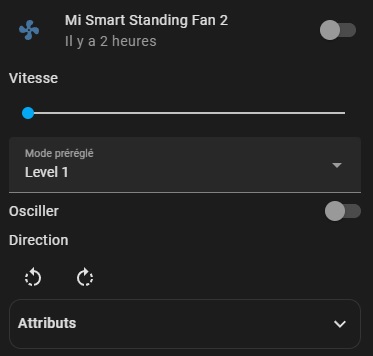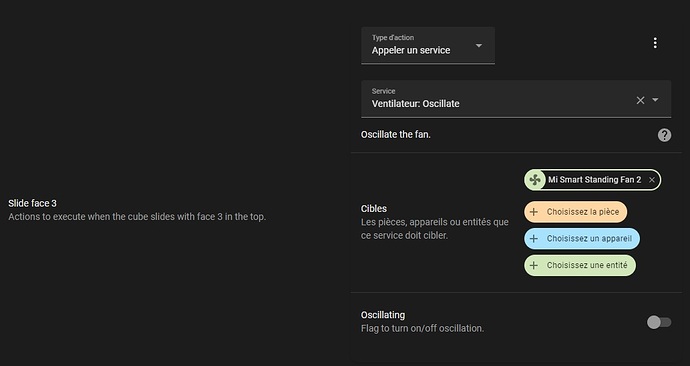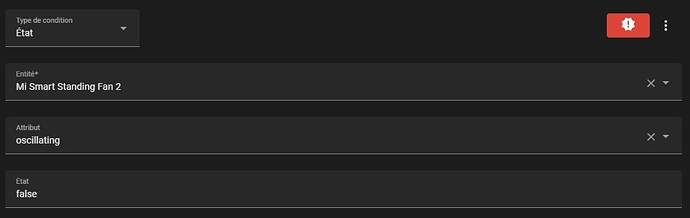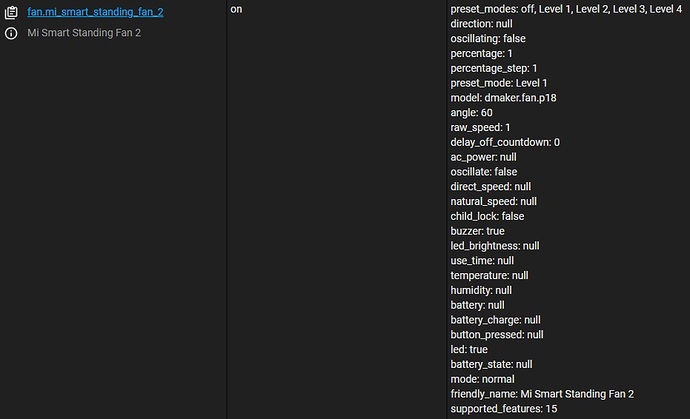Mon problème
Je viens d’installer un ventilateur Mi Smart Standing 2 (dmaker.fan.p18) avec l’intégration GitHub - syssi/xiaomi_fan: Xiaomi Mi Smart Fan integration for Home Assistant qui a l’air d’être la seul a prendre en charge ce model. ( si vous connaissez mieux je suis preneur  )
)
Mon soucis est que je voudrais utiliser la fonction « osciller » sur un cube aqara, sur une seul action en mode toggle. Le problème est que le service pour l’activer/désactiver n’est pas un toggle.
Pourtant j’ai un switch dans les options.
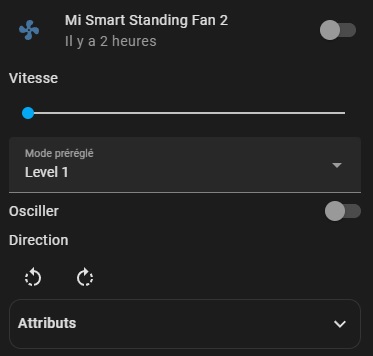
Auriez-vous une solution ?
Ma configuration
System Health
| version |
core-2022.4.7 |
| installation_type |
Home Assistant OS |
| dev |
false |
| hassio |
true |
| docker |
true |
| user |
root |
| virtualenv |
false |
| python_version |
3.9.9 |
| os_name |
Linux |
| os_version |
5.10.103-v8 |
| arch |
aarch64 |
| timezone |
Europe/Paris |
Home Assistant Community Store
| GitHub API |
ok |
| GitHub Content |
ok |
| GitHub Web |
ok |
| GitHub API Calls Remaining |
4999 |
| Installed Version |
1.24.5 |
| Stage |
running |
| Available Repositories |
1032 |
| Downloaded Repositories |
58 |
Home Assistant Cloud
| logged_in |
false |
| can_reach_cert_server |
ok |
| can_reach_cloud_auth |
ok |
| can_reach_cloud |
ok |
Home Assistant Supervisor
| host_os |
Home Assistant OS 7.6 |
| update_channel |
stable |
| supervisor_version |
supervisor-2022.04.0 |
| docker_version |
20.10.9 |
| disk_total |
28.6 GB |
| disk_used |
4.1 GB |
| healthy |
true |
| supported |
true |
| board |
rpi3-64 |
| supervisor_api |
ok |
| version_api |
ok |
| installed_addons |
Samba share (9.6.1), Duck DNS (1.14.0), File editor (5.3.3), Terminal & SSH (9.4.0) |
Dashboards
| dashboards |
1 |
| resources |
37 |
| views |
11 |
| mode |
storage |
Spotify
| api_endpoint_reachable |
ok |
___
Salut
C’est pas juste l’appel de toggle sur un switch ?
C’est ce a quoi j’ai penser, mais aucune entité du fan dans la liste.
avec le service turn.toggle, je peu choisir le on/off du fan mais pas pour l’osciller.
avec le switch.toggle, aucune entité disponible.
Salut,
Effectivement pas de toggle pour ce service.
Du coup une solution est d’utiliser 2 automatisations, une pour l’allumer avec en condition qu’il soit éteint et inversement. J’ai testé, ça fonctionne bien. Je te les mets si tu veux les utiliser.
alias: Fan oscillation ON
description: ''
trigger:
- platform: device
domain: mqtt
device_id: #l'id de ton cube aqara
type: action
subtype: shake
discovery_id: 0x00158d00054bc9be action_shake
condition:
- condition: state
entity_id: #ton ventilateur
state: false
attribute: oscillating
action:
- service: fan.oscillate
data:
oscillating: true
target:
entity_id: #ton ventilateur
mode: single
alias: Fan oscillation OFF
description: ''
trigger:
- platform: device
domain: mqtt
device_id: #l'id de ton cube aqara
type: action
subtype: shake
discovery_id: 0x00158d00054bc9be action_shake
condition:
- condition: state
entity_id: #ton ventilateur
state: true
attribute: oscillating
action:
- service: fan.oscillate
data:
oscillating: false
target:
entity_id: #ton ventilateur
mode: single
1 « J'aime »
Bonne idée, par contre je suis sous zha mais je vais adapter 
je vais tester ça de suite, merci.
Yes, t’as juste le trigger à changer.
J’ai un soucis avec la condition, elle ne passe pas. Pourtant la condition est bonne quand je regarde les attributs du fan.
J’ai essayer avec l’attribut oscillating et oscillate , aucun ne passe la condition. Je ne vois pas mon erreur.
alias: Ventilateur osciller ON
description: ''
trigger:
- platform: event
event_type: zha_event
event_data:
device_id: e6dd7c5655341bb1ce061***********
command: slide
condition:
- condition: state
entity_id: fan.mi_smart_standing_fan_2
attribute: oscillating
state: 'false'
action:
- service: fan.oscillate
data:
oscillating: true
target:
entity_id: fan.mi_smart_standing_fan_2
mode: single
Essai ça
alias: Ventilateur osciller ON
description: ''
trigger:
- platform: event
event_type: zha_event
event_data:
device_id: e6dd7c5655341bb1ce061***********
command: slide
condition:
- condition: state
entity_id: fan.mi_smart_standing_fan_2
attribute: oscillating
state: false
action:
- service: fan.oscillate
data:
oscillating: true
target:
entity_id: fan.mi_smart_standing_fan_2
mode: single
1 « J'aime »
Merci, ça fonctionne comme un charme. C’était donc le state: ‹ false › qui chier.
je partage les automatisation pour zha .
alias: Ventilateur osciller ON
description: ''
trigger:
- platform: event
event_type: zha_event
event_data:
device_id: e6dd7c5655341bb1ce061*********** #device_id du cube
command: slide
condition:
- condition: state
entity_id: fan.mi_smart_standing_fan_2
attribute: oscillating
state: false
action:
- service: fan.oscillate
data:
oscillating: true
target:
entity_id: fan.mi_smart_standing_fan_2
mode: single
alias: Ventilateur osciller OFF
description: ''
trigger:
- platform: event
event_type: zha_event
event_data:
device_id: e6dd7c5655341bb1ce061*********** #device_id du cube
command: slide
condition:
- condition: state
entity_id: fan.mi_smart_standing_fan_2
attribute: oscillating
state: true
action:
- service: fan.oscillate
data:
oscillating: false
target:
entity_id: fan.mi_smart_standing_fan_2
mode: single
1 « J'aime »
![]() )
)