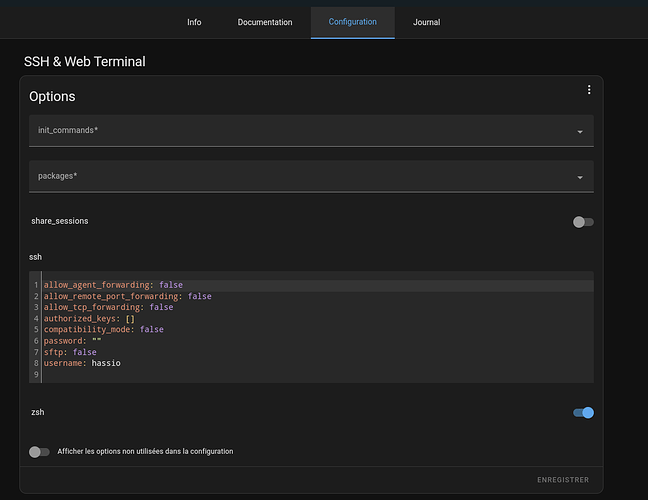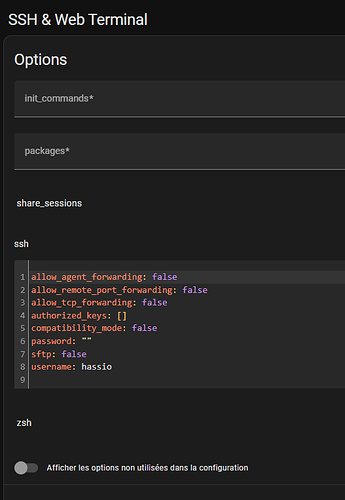Salut,
J’ai besoin d’installer SSH & Web Terminal, Terminal & SSH ne permettant pas ce que je souhaite faire.
Mon problème
init_commands: []
packages: []
share_sessions: false
ssh:
allow_agent_forwarding: false
allow_remote_port_forwarding: false
allow_tcp_forwarding: false
authorized_keys:
- >-
ssh-rsa
AAAAB3NzaC1yc2EAAAADAQABAAABgQCxjvAEfqITKXxLnp53hrJFpgmXgz8kbhmYSQslak7dEwF7bQ4lq+VZweZ/N0YD+TmKgYJcWRJ+n4B1slais2SmC4BjTjyi7UeX1+vBEb7LmJ0hgZOa8wa33g4pMT36M6KCd/oBSJGZ4ZOeqE4hxYGrl0fSG56eB00dV0C7gqMSwL/BT+padjfFY8CVVJgDFeTqadLcwCColJvhqcL39nrqVkgKUK3OTlh/mAJ6OLxmsMCTZiiTZa2SGxZTJKje1BJ79fsFz40XA5PSCNDb/OXaDnQ5V4aRrEavgHIZbSNTFPN4xQhtMOzsh8r3sbw10C/StOUPSaR34gjqsJvnWY8gBBrLw3MaaHasoaZq2L50Y726F312CgmbyK9dLuh7ZO7cwOa9mUHr170O8e/XpNVfqBGgIx7T4bn5Rg3h6FXnV1APrBlBI9gf908n7A9IYvvY8Qo8ORft5gImRZRW2y2G2Ux08StAMWpERCFz1DxooLU6OUqeTb7+4LXK65JNjHM=
[user]@[machine]
compatibility_mode: false
password: [mon mot de passe]
sftp: false
username: [mon login]
zsh: true
[s6-init] making user provided files available at /var/run/s6/etc...exited 0.
[s6-init] ensuring user provided files have correct perms...exited 0.
[fix-attrs.d] applying ownership & permissions fixes...
[fix-attrs.d] permissions: applying...
[fix-attrs.d] permissions: exited 0.
[fix-attrs.d] done.
[cont-init.d] executing container initialization scripts...
[cont-init.d] 00-banner.sh: executing...
-----------------------------------------------------------
Add-on: SSH & Web Terminal
SSH & Web Terminal access to your Home Assistant instance
-----------------------------------------------------------
Add-on version: 10.0.2
You are running the latest version of this add-on.
System: Home Assistant OS 7.4 (aarch64 / raspberrypi4-64)
Home Assistant Core: 2022.2.9
Home Assistant Supervisor: 2022.01.1
-----------------------------------------------------------
Please, share the above information when looking for help
or support in, e.g., GitHub, forums or the Discord chat.
-----------------------------------------------------------
[cont-init.d] 00-banner.sh: exited 0.
[cont-init.d] 01-log-level.sh: executing...
[cont-init.d] 01-log-level.sh: exited 0.
[cont-init.d] docker.sh: executing...
[cont-init.d] docker.sh: exited 0.
[cont-init.d] mosquitto.sh: executing...
[cont-init.d] mosquitto.sh: exited 0.
[cont-init.d] mysql.sh: executing...
[cont-init.d] mysql.sh: exited 0.
[cont-init.d] ssh.sh: executing...
[15:35:34] WARNING:
[15:35:35] WARNING: Logging in with a SSH password is security wise, a bad idea!
[15:35:35] WARNING: Please, consider using a public/private key pair.
[15:35:35] WARNING: What is this? https://kb.iu.edu/d/aews
[15:35:35] WARNING:
[cont-init.d] ssh.sh: exited 0.
[cont-init.d] user.sh: executing...
[15:35:39] NOTICE: Session sharing has been disabled!
[cont-init.d] user.sh: exited 0.
[cont-init.d] done.
[services.d] starting services
[services.d] done.
[15:35:40] INFO: Starting the ttyd daemon...
[15:35:40] INFO: Starting the SSH daemon...
Bind to port 22 on 0.0.0.0 failed: Address in use.
Bind to port 22 on :: failed: Address in use.
Cannot bind any address.
[cont-finish.d] executing container finish scripts...
[cont-finish.d] 99-message.sh: executing...
[cont-finish.d] 99-message.sh: exited 0.
[cont-finish.d] done.
[s6-finish] waiting for services.
/usr/lib/bashio/addons.sh: line 184: printf: write error: Broken pipe
[s6-finish] sending all processes the TERM signal.
Je n’ai pas mis de passphrase sur ma clé
Using username « [mon user] ».
Access denied
[mon user]@192.168.2.235’s password:
Pourtant j’ai bien mis le même password que dans la config plus haut.
Vous avez une idée ?
Ma configuration
System Health
| version | core-2022.2.9 |
|---|---|
| installation_type | Home Assistant OS |
| dev | false |
| hassio | true |
| docker | true |
| user | root |
| virtualenv | false |
| python_version | 3.9.7 |
| os_name | Linux |
| os_version | 5.10.92-v8 |
| arch | aarch64 |
| timezone | Europe/Paris |
Home Assistant Community Store
| GitHub API | ok |
|---|---|
| GitHub Content | ok |
| GitHub Web | ok |
| GitHub API Calls Remaining | 5000 |
| Installed Version | 1.23.0 |
| Stage | running |
| Available Repositories | 1070 |
| Downloaded Repositories | 12 |
Home Assistant Cloud
| logged_in | false |
|---|---|
| can_reach_cert_server | ok |
| can_reach_cloud_auth | ok |
| can_reach_cloud | ok |
Home Assistant Supervisor
| host_os | Home Assistant OS 7.4 |
|---|---|
| update_channel | stable |
| supervisor_version | supervisor-2022.01.1 |
| docker_version | 20.10.9 |
| disk_total | 219.4 GB |
| disk_used | 15.1 GB |
| healthy | true |
| supported | true |
| board | rpi4-64 |
| supervisor_api | ok |
| version_api | ok |
| installed_addons | File editor (5.3.3), ESPHome (2022.2.5), Mosquitto broker (6.0.1), Check Home Assistant configuration (3.10.0), Samba share (9.5.1), MariaDB (2.4.0), Grafana (7.4.1), phpMyAdmin (0.6.0), Terminal & SSH (9.3.0), Duck DNS (1.14.0), Zigbee2mqtt (1.23.0-1), rest980 Docker Image (20220113), php-nginx Docker Image (latest), Let’s Encrypt (4.12.0), InfluxDB (4.3.0), Node-RED (10.3.4), HassOS I2C Configurator (0.13), SSH & Web Terminal (10.0.2) |
Lovelace
| dashboards | 1 |
|---|---|
| resources | 5 |
| views | 1 |
| mode | storage |