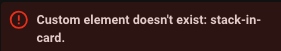Bonjour,
J’ai installé Stack-in-card par HACS mais elle n’apparait pas dans lovelace et je ne peux l’implémenter manuellement.
Bonjour,
J’ai installé Stack-in-card par HACS mais elle n’apparait pas dans lovelace et je ne peux l’implémenter manuellement.
t’as fait un restart de HA?
Bonsoir,
Je relance le sujet car bien qu’ayant fait un restart, stack-in-card n’est pas reconnu.
Installé avec HACS, j’ai vérifié , l’add-on est bien présent dans www.community.
Ma config: HA et machine virtuelle sur Nas Synology.
Home Assistant 2023.10.3
Supervisor 2023.10.0
Operating System 10.4
Extrait du fichier de configuration:
themes: !include_dir_merge_named themes
extra_module_url:
- /config/www/community/hass-bha-icons/hass-bha-icons.js
#card-mod pour menu mobile
- /config/www/community/lovelace-card-mod/card-mod.js
# layout-card pour présentations et mobile
- /config/www/community/lovelace-layout-card'
# mini gauge card
- /config/www/community/lovelace-mini-gauge-card/mini-gauge-card.js
# Stack in card
- /config/www/community/stack-in-card/stack-in-card.js
J’ai cette erreur quand j’essaye de tester avec l’exemple de l’add-on:
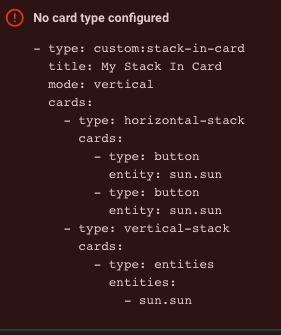
Je ne dois pas voir un truc, merci pour votre aide
C’est lié à l’indentation sur l’exemple du github…
type: custom:stack-in-card
title: My Stack In Card
mode: vertical
cards:
- type: horizontal-stack
cards:
- type: button
entity: sun.sun
- type: button
entity: sun.sun
- type: vertical-stack
cards:
- type: entities
entities:
- sun.sun
Fais un copié-collé des lignes ci-dessus sur une carte Manuel et ça marchera.
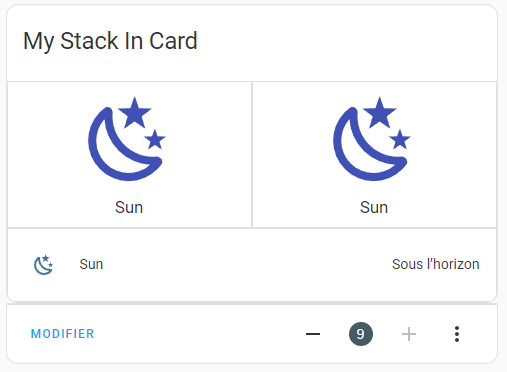
Tu as réussi ?
Heu…bonne question…
Si je ne rappelle pas le chemin des modules dans le fichier configuration.yaml rien ne fonctionne.
pourquoi tu as fichier config ? si tu as installé par HACS !
Bonjour,
tu devrais avoir que ce genre d’intégration dans extra_module_url, qui son préconisé par les dévellopeurs. Sinon pas besoin, c’est HACS qui gère ca automatiquement. C’est installer dans les ressources de ton dashboard.
extra_module_url:
- /hacsfiles/lovelace-card-mod/card-mod.js
- /hacsfiles/custom-brand-icons/custom-brand-icons.js
- /hacsfiles/hass-bha-icons/hass-bha-icons.js
/config/www/community/ = /hacsfiles/
Je n’ai pas dans Community : extra_module_url. Est ce que je dois le créer plutôt que de donner le chemin dans le configuration.yaml ?
C’est une option du frontend, rien avoir avec un dossier.
extra_module_url list (optional)
List of additional JavaScript modules to load in latest JavaScript mode.
Il y a des cartes pour de meilleur performence faut les configurer dans extra_module_url. Mais c’est rare, pas besoin en génral de configurer quelque chose dans extra_module, HACS s’en charge.
exemple pour card-mod :
While card-mod can be installed as a lovelace resource, some functionality will benefit greatly from it being installed as a frontend module instead.
To do that, add the following to your configuration.yaml file and restart Home Assistant:
frontend: extra_module_url: - /local/card-mod.js
You’ll need to adjust that path according to where you have installed card-mod.js. If you installed through HACS, this is probably /hacsfiles/lovelace-card-mod/card-mod.js.
Voilà mon fichier configuration.yaml, j’ai bien extra_module_url
(mode newbie on ) Désolé je ne comprends pas ce que je dois faire
# Loads default set of integrations. Do not remove.
default_config:
# Load frontend themes from the themes folder
frontend:
themes: !include_dir_merge_named themes
extra_module_url:
- /config/www/community/hass-bha-icons/hass-bha-icons.js
#card-mod pour menu mobile
- /config/www/community/lovelace-card-mod/card-mod.js
# layout-card pour présentations et mobile
- /config/www/community/lovelace-layout-card'
# mini gauge card
- /config/www/community/lovelace-mini-gauge-card/mini-gauge-card.js
# Stack in card
- /config/www/community/stack-in-card/stack-in-card.js
# Text to speech
tts:
- platform: google_translate
automation: !include automations.yaml
script: !include scripts.yaml
scene: !include scenes.yaml
#group: !include groups.yaml
# Configuration Telegram
telegram_bot:
- platform: polling
api_key: !secret telegram_token
allowed_chat_ids:
- !secret id_telegram_maison
# Configuration notification
notify:
- name: telegram_maison
platform: telegram
chat_id: !secret id_telegram_maison
#Config Influx_DB
influxdb:
host: a0d7b954-influxdb
port: 8086
#database: HA_DB
database: HADB
username: !secret influxdb_user
password: !secret influxdb_password
max_retries: 3
default_measurement: state
Cela t’en a pas besoin dans ton configuration.yaml.
comme dit @Doubledom , regarde dans t’es ressource de ton dashboard.
les 3 points en haut a droite et ressources.
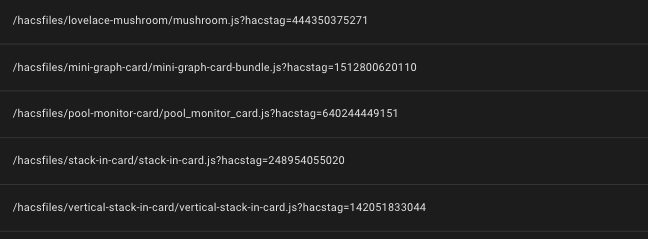
donc si déjà présent, annule dans ta config !
Si tu es un peu curieux la liste se trouve dans /config/.storage/lovelace_resources
supprime les du configuration.yaml et redémarre.
supprimé dans configuration.yaml et redémarré mais toujours la même erreur: