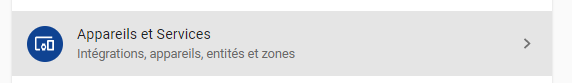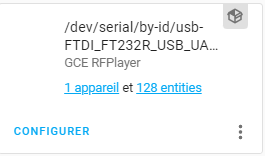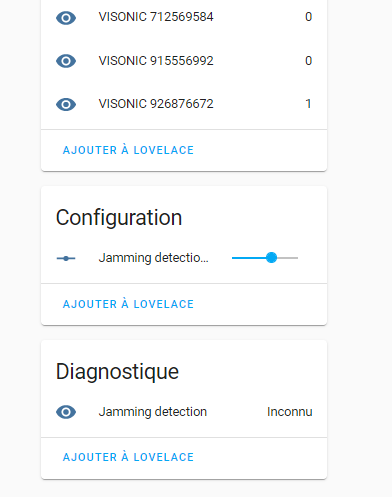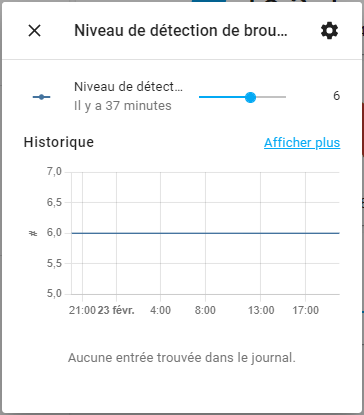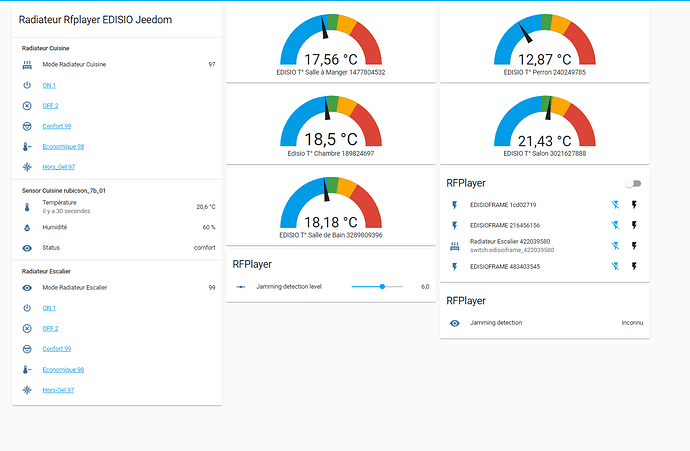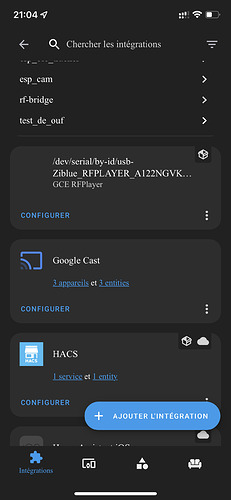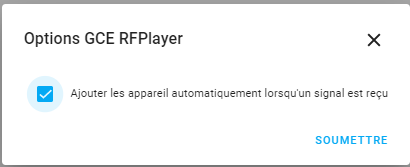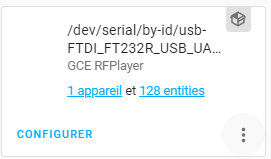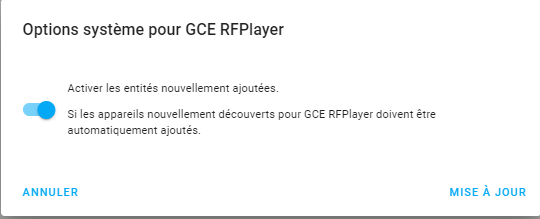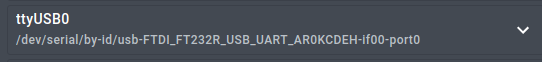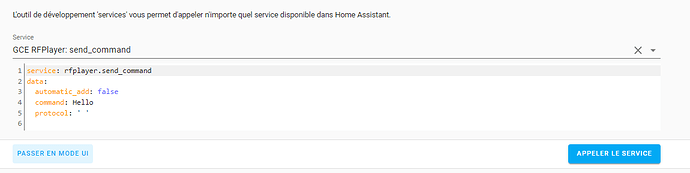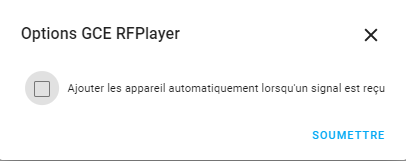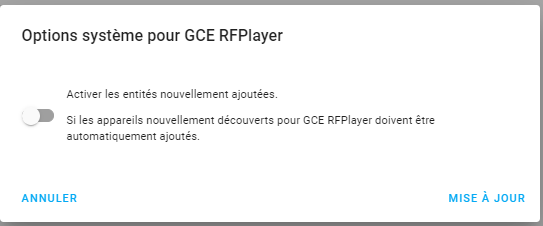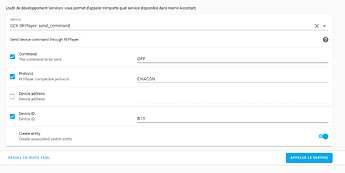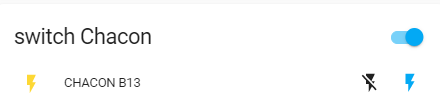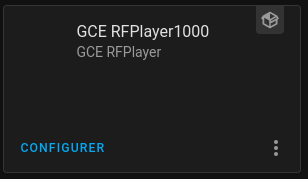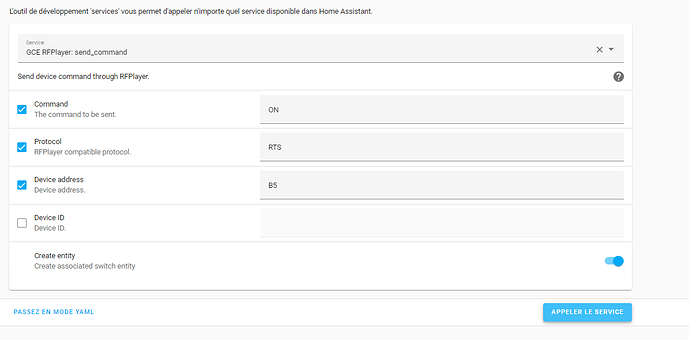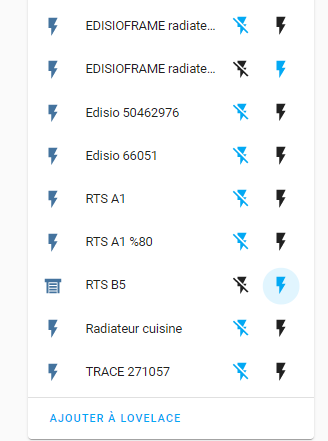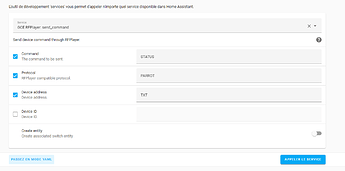Salut
tu as quoi à la réponse de la commande Hello depuis HA
2022-02-23 22:48:25 INFO (MainThread) [homeassistant.helpers.script.websocket_api_script] websocket_api script: Running websocket_api script
2022-02-23 22:48:25 INFO (MainThread) [homeassistant.helpers.script.websocket_api_script] websocket_api script: Executing step call service
2022-02-23 22:48:25 DEBUG (MainThread) [custom_components.rfplayer] Rfplayer send command for {'automatic_add': False, 'command': 'Hello', 'protocol': ' '}
2022-02-23 22:48:25 DEBUG (MainThread) [custom_components.rfplayer.rflib.rfpprotocol] writing data: b'ZIA++ Hello\n\r'
2022-02-23 22:48:25 DEBUG (MainThread) [custom_components.rfplayer.rflib.rfpprotocol] received data: ZIA--Welcome to Ziblue Dongle RFPLAYER (RFP1000, Firmware=V1.39 F=433Mhz & 868Mhz EU)!
2022-02-23 22:48:25 DEBUG (MainThread) [custom_components.rfplayer.rflib.rfpprotocol] decoded packet: {'node': 'gateway', 'message': 'Welcome to Ziblue Dongle RFPLAYER (RFP1000, Firmware=V1.39 F=433Mhz & 868Mhz EU)!'}
2022-02-23 22:48:25 DEBUG (MainThread) [custom_components.rfplayer.rflib.rfpparser] f:node,v:gateway
2022-02-23 22:48:25 DEBUG (MainThread) [custom_components.rfplayer.rflib.rfpparser] f:message,v:Welcome to Ziblue Dongle RFPLAYER (RFP1000, Firmware=V1.39 F=433Mhz & 868Mhz EU)!
J’ai un autre Rfplayer ancien 1ere génération sur un autre system (Jeedom)
7928|[2022-02-23 22:45:22][DEBUG] : Commande SEND
7929|[2022-02-23 22:45:22][DEBUG] : Hello
7930|[2022-02-23 22:45:22][DEBUG] : Sending message ZIA++Hello
7931|[2022-02-23 22:45:22][DEBUG] : Writen > ZIA++Hello
7932|[2022-02-23 22:45:22][DEBUG] : ZIA--Welcome to Ziblue Dongle RFPLAYER (RFP1000, Firmware=V1.38 F=433Mhz & 868Mhz EU)!
7933|[2022-02-23 22:45:22][DEBUG] : Connected to rfplayer !
7934|[2022-02-23 22:45:22][DEBUG] : Sending message ZIA++FORMAT OFF
7935|[2022-02-23 22:45:22][DEBUG] : Writen > ZIA++FORMAT OFF
7936|[2022-02-23 22:45:22][DEBUG] : Sending message ZIA++STATUS JSON
7937|[2022-02-23 22:45:22][DEBUG] : Writen > ZIA++STATUS JSON
7938|[2022-02-23 22:45:22][DEBUG] : ZIA--{"systemStatus": {"reqNum": "0", "info": [{"n" : "Version", "v" : "1.38"}, {"n" : "Jamming", "v" : "7"}, {"n" : "Time", "v" : "797061", "unit" : "s"}, {"n" : "Mac", "v" : "0xFF480784"}, {"n" : "LBT", "v" : "16", "unit" : "dBm"}, {"n" : "Factory", "v" : "1526388294"}, {"n" : "ClusterID", "v" : "0"}, {"n" : "RTdenials", "v" : "0"}, {"n" : "SigfoxID", "v" : "0"}, {"n" : "SigfoxPAC", "v" : "-"}, {"n" : "2.4Ghz", "v" : "0"}, {"n" : "MaskT", "v" : "0xFFFFFFFF"}, {"n" : "MaskA", "v" : "0xFFFFFFFF"}, {"transmitter": {"available": { "p": ["VISONIC433", "VISONIC868", "CHACON", "DOMIA", "X10", "X2D433", "X2D868", "X2DSHUTTER", "X2DELEC", "X2DGAS", "RTS", "BLYSS", "PARROT", "KD101", "FS20", "EDISIO"]}}}, {"receiver": {"available": { "p": ["X10", "RTS", "VISONIC", "BLYSS", "CHACON", "OREGONV1", "OREGONV2", "OREGONV3/OWL", "DOMIA", "X2D", "KD101", "PARROT", "TIC", "FS20", "JAMMING", "EDISIO"]}}}, {"receiver": {"enabled": { "p": ["X10", "RTS", "VISONIC", "BLYSS", "CHACON", "OREGONV1", "OREGONV2", "OREGONV3/OWL", "DOMIA", "X2D", "KD101", "PARROT", "TIC", "FS20", "JAMMING", "EDISIO"]}}}, {"repeater": {"available": { "p": ["X10", "RTS", "VISONIC", "BLYSS", "CHACON", "OREGONV1", "OREGONV2", "OREGONV3/OWL", "DOMIA", "X2D", "KD101", "PARROT", "TIC", "FS20", "EDISIO"]}}}, {"repeater": {"enabled": { "p": ["X10", "RTS", "VISONIC", "BLYSS", "CHACON", "OREGONV1", "OREGONV2", "OREGONV3/OWL", "DOMIA", "X2D", "KD101", "PARROT", "TIC", "FS20", "EDISIO"]}}}]}}
7939|[2022-02-23 22:45:22][DEBUG] : SystemStatus // Version : 1.38
7940|[2022-02-23 22:45:22][DEBUG] : Send to jeedom : {'systemStatus': {'info': [{'n': 'Version', 'v': '1.38'}, {'n': 'Jamming', 'v': '7'}, {'n': 'Time', 'unit': 's', 'v': '797061'}, {'n': 'Mac', 'v': '0xFF480784'}, {'n': 'LBT', 'unit': 'dBm', 'v': '16'}, {'n': 'Factory', 'v': '1526388294'}, {'n': 'ClusterID', 'v': '0'}, {'n': 'RTdenials', 'v': '0'}, {'n': 'SigfoxID', 'v': '0'}, {'n': 'SigfoxPAC', 'v': '-'}, {'n': '2.4Ghz', 'v': '0'}, {'n': 'MaskT', 'v': '0xFFFFFFFF'}, {'n': 'MaskA', 'v': '0xFFFFFFFF'}, {'transmitter': {'available': {'p': ['VISONIC433', 'VISONIC868', 'CHACON', 'DOMIA', 'X10', 'X2D433', 'X2D868', 'X2DSHUTTER', 'X2DELEC', 'X2DGAS', 'RTS', 'BLYSS', 'PARROT', 'KD101', 'FS20', 'EDISIO']}}}, {'receiver': {'available': {'p': ['X10', 'RTS', 'VISONIC', 'BLYSS', 'CHACON', 'OREGONV1', 'OREGONV2', 'OREGONV3/OWL', 'DOMIA', 'X2D', 'KD101', 'PARROT', 'TIC', 'FS20', 'JAMMING', 'EDISIO']}}}, {'receiver': {'enabled': {'p': ['X10', 'RTS', 'VISONIC', 'BLYSS', 'CHACON', 'OREGONV1', 'OREGONV2', 'OREGONV3/OWL', 'DOMIA', 'X2D', 'KD101', 'PARROT', 'TIC', 'FS20', 'JAMMING', 'EDISIO']}}}, {'repeater': {'available': {'p': ['X10', 'RTS', 'VISONIC', 'BLYSS', 'CHACON', 'OREGONV1', 'OREGONV2', 'OREGONV3/OWL', 'DOMIA', 'X2D', 'KD101', 'PARROT', 'TIC', 'FS20', 'EDISIO']}}}, {'repeater': {'enabled': {'p': ['X10', 'RTS', 'VISONIC', 'BLYSS', 'CHACON', 'OREGONV1', 'OREGONV2', 'OREGONV3/OWL', 'DOMIA', 'X2D', 'KD101', 'PARROT', 'TIC', 'FS20', 'EDISIO']}}}], 'reqNum': '0'}}
7941|[2022-02-23 22:45:22][DEBUG] : Starting new HTTP connection (1): 127.0.0.1:80
7942|[2022-02-23 22:45:22][INFO] : API RfPlayer solicité
7943|[2022-02-23 22:45:22][DEBUG] : Status recu
7944|[2022-02-23 22:45:22][DEBUG] : Version RFplayer > 1.38
7945|[2022-02-23 22:45:22][DEBUG] : transmitter RFplayer > VISONIC433,VISONIC868,CHACON,DOMIA,X10,X2D433,X2D868,X2DSHUTTER,X2DELEC,X2DGAS,RTS,BLYSS,PARROT,KD101,FS20,EDISIO
7946|[2022-02-23 22:45:22][DEBUG] : receiver RFplayer > X10,RTS,VISONIC,BLYSS,CHACON,OREGONV1,OREGONV2,OREGONV3/OWL,DOMIA,X2D,KD101,PARROT,TIC,FS20,JAMMING,EDISIO
7947|[2022-02-23 22:45:22][DEBUG] : receiver enabled RFplayer > X10,RTS,VISONIC,BLYSS,CHACON,OREGONV1,OREGONV2,OREGONV3/OWL,DOMIA,X2D,KD101,PARROT,TIC,FS20,JAMMING,EDISIO
7948|[2022-02-23 22:45:22][DEBUG] : repeater RFplayer > X10,RTS,VISONIC,BLYSS,CHACON,OREGONV1,OREGONV2,OREGONV3/OWL,DOMIA,X2D,KD101,PARROT,TIC,FS20,EDISIO
7949|[2022-02-23 22:45:22][DEBUG] : repeater enabled RFplayer > X10,RTS,VISONIC,BLYSS,CHACON,OREGONV1,OREGONV2,OREGONV3/OWL,DOMIA,X2D,KD101,PARROT,TIC,FS20,EDISIO
@+DOM