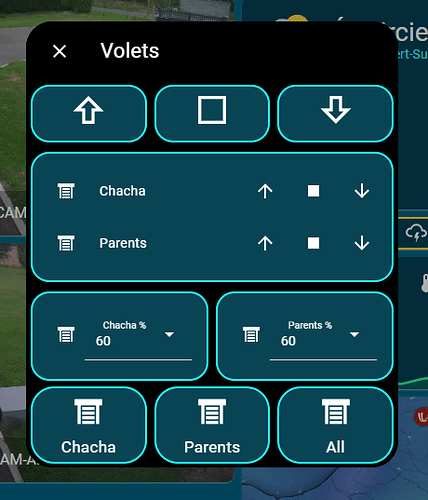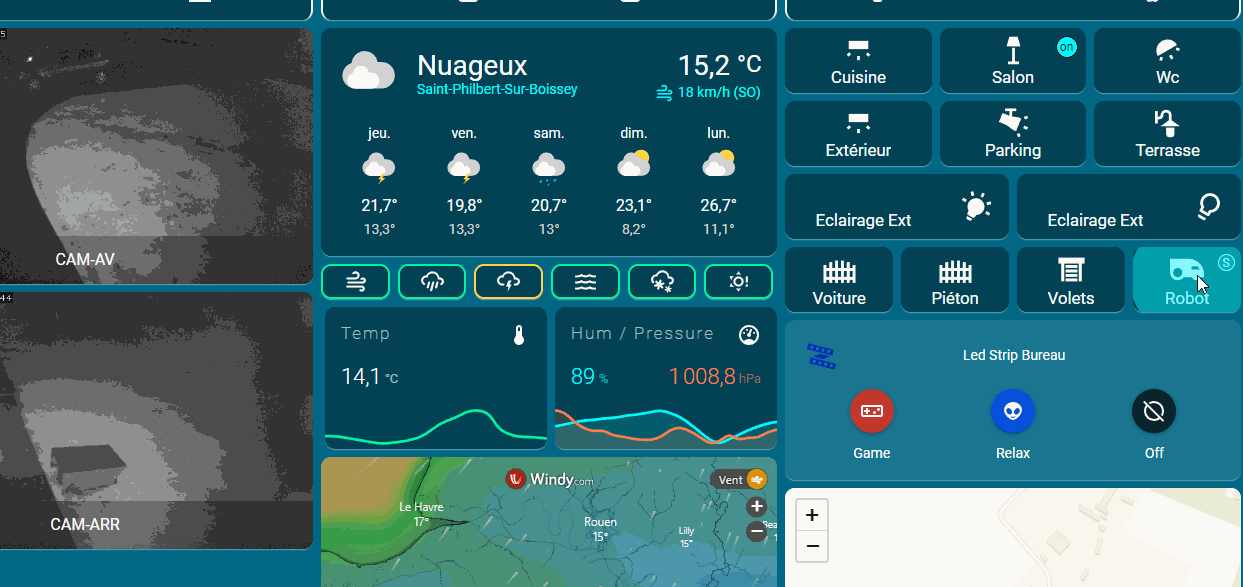bon perso j’arrive pas a modifier les fichiers depuis la mise à jours:
exemple:
type: custom:button-card
entity: camera.camera_entrer_low
name: Caméra
icon: mdi:cctv
styles:
icon:
- top: '-3%'
- left: 8%
- width: 45%
- position: absolute
name:
- top: 80%
- left: 15%
- position: center
- color: rgba(240, 240, 240, 0.8)
card:
- font-size: 100%
- background-color: rgba(240, 240, 240, 0.1)
- border-radius: 15%
- border-style: solid
- border-color: rgba(240, 240, 240, 0.3)
- border-width: 1px
- box-shadow: true
- transition: true
- color: >
[[[ return (entity.state === 'on' || entity.state === 'home') ? 'rgba(0,
0, 0, 0.6)' : 'rgba(255, 255, 255, 0.3)'; ]]]
aspect_ratio: 1/1
tap_action:
action: fire-dom-event
browser_mod:
service: browser_mod.popup
data: null
title: Caméras
styles:
card:
- top: 50px
content:
type: grid
cards:
- type: custom:button-card
entity: camera.camera_entrer_low
size: 100%
show_state: false
show_label: false
show_name: true
name: Entrée
show_entity_picture: true
aspect_ratio: 1/1
color_type: card
styles:
card:
- font-size: 80%
- background-color: rgba(240, 240, 240, 0.1)
- border-radius: 15%
- border-style: solid
- border-color: rgba(240, 240, 240, 0.3)
- border-width: 1px
- box-shadow: true
- transition: true
- color: >
[[[ return (entity.state === 'on' || entity.state === 'home')
? 'rgba(0, 0, 0, 0.6)' : 'rgba(255, 255, 255, 0.3)'; ]]]
name:
- top: 80%
- left: 15%
- position: center
- color: rgba(240, 240, 240, 0.8)
- type: custom:button-card
entity: camera.camera_jardin_low
size: 100%
show_state: false
show_label: false
show_name: true
name: Jardin
show_entity_picture: true
aspect_ratio: 1/1
color_type: card
styles:
card:
- font-size: 80%
- background-color: rgba(240, 240, 240, 0.1)
- border-radius: 15%
- border-style: solid
- border-color: rgba(240, 240, 240, 0.3)
- border-width: 1px
- box-shadow: true
- transition: true
- color: >
[[[ return (entity.state === 'on' || entity.state === 'home')
? 'rgba(0, 0, 0, 0.6)' : 'rgba(255, 255, 255, 0.3)'; ]]]
name:
- top: 80%
- left: 15%
- position: center
- color: rgba(240, 240, 240, 0.8)
- type: custom:button-card
entity: camera.camera_lenzo_low
size: 100%
show_state: false
show_label: false
show_name: true
name: Lenzo
show_entity_picture: true
aspect_ratio: 1/1
color_type: card
styles:
card:
- font-size: 80%
- background-color: rgba(240, 240, 240, 0.1)
- border-radius: 15%
- border-style: solid
- border-color: rgba(240, 240, 240, 0.3)
- border-width: 1px
- box-shadow: true
- transition: true
- color: >
[[[ return (entity.state === 'on' || entity.state === 'home')
? 'rgba(0, 0, 0, 0.6)' : 'rgba(255, 255, 255, 0.3)'; ]]]
name:
- top: 80%
- left: 15%
- position: center
- color: rgba(240, 240, 240, 0.8)
- type: custom:button-card
entity: camera.camera_tiago_high
size: 100%
show_state: false
show_label: false
show_name: true
name: Tiago
show_entity_picture: true
aspect_ratio: 1/1
color_type: card
styles:
card:
- font-size: 80%
- background-color: rgba(240, 240, 240, 0.1)
- border-radius: 15%
- border-style: solid
- border-color: rgba(240, 240, 240, 0.3)
- border-width: 1px
- box-shadow: true
- transition: true
- color: >
[[[ return (entity.state === 'on' || entity.state === 'home')
? 'rgba(0, 0, 0, 0.6)' : 'rgba(255, 255, 255, 0.3)'; ]]]
name:
- top: 80%
- left: 15%
- position: center
- color: rgba(240, 240, 240, 0.8)
columns: 2
que faut-il modifier et comment ?
Merci