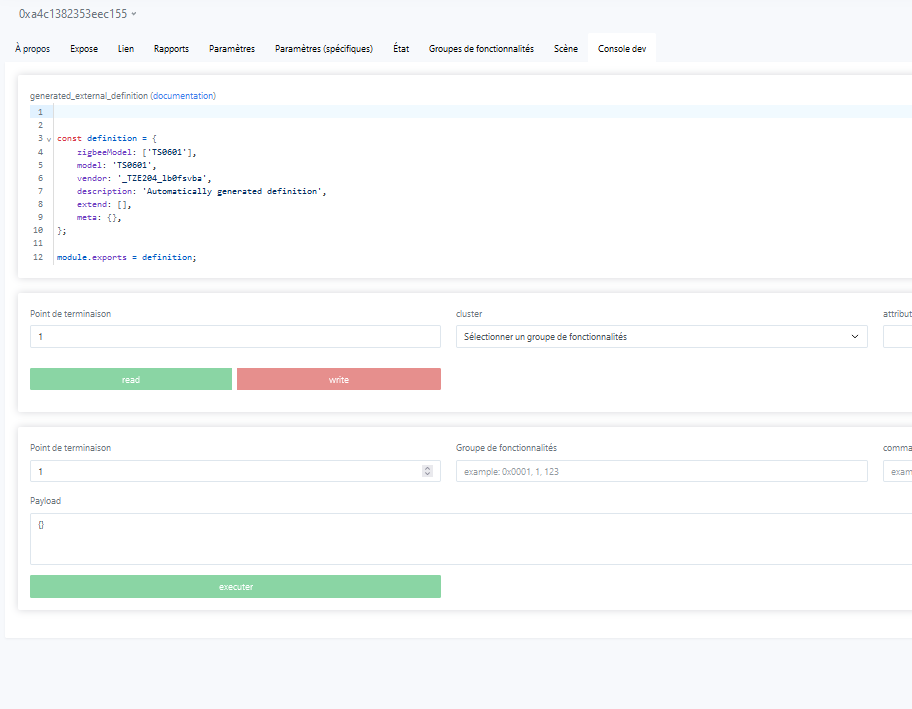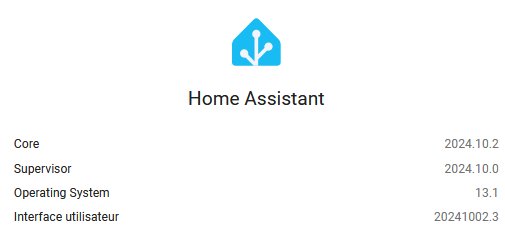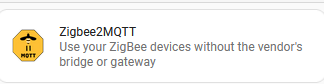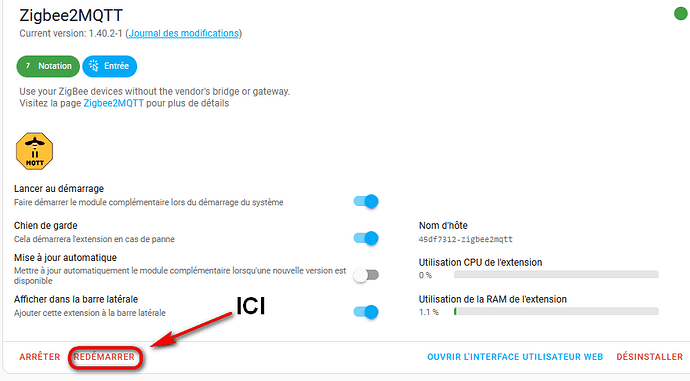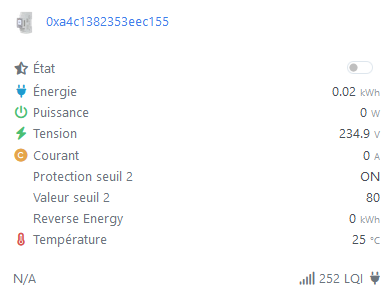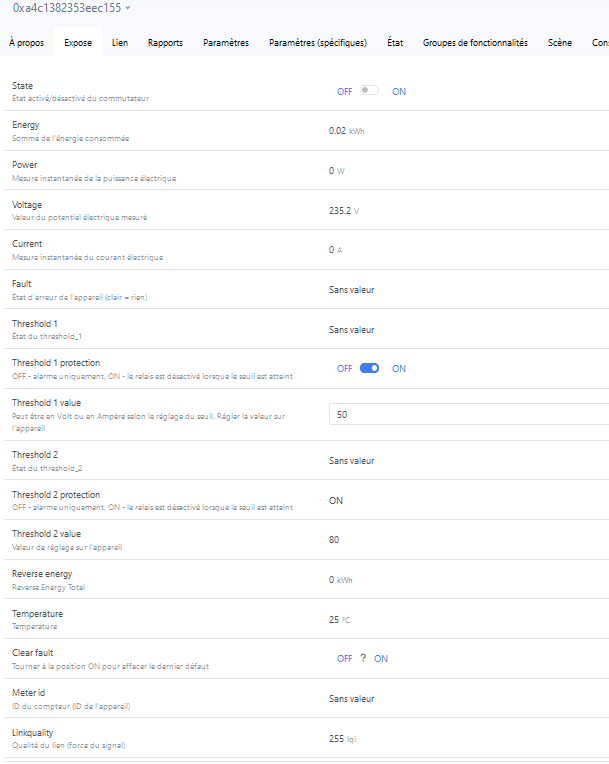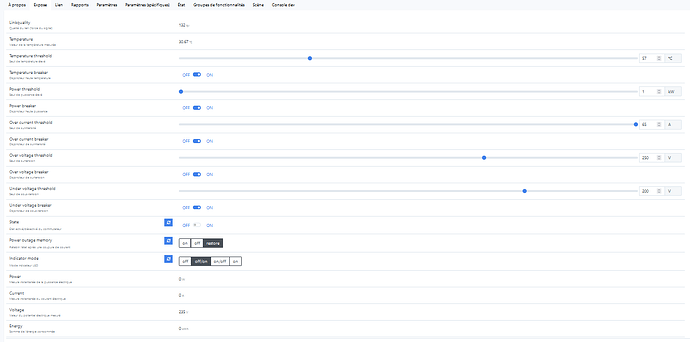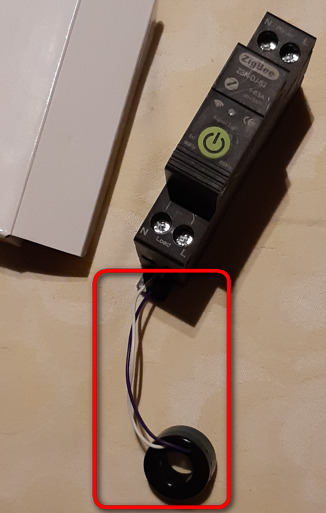J’ai fait quelques recherches.
J’ai la version OS
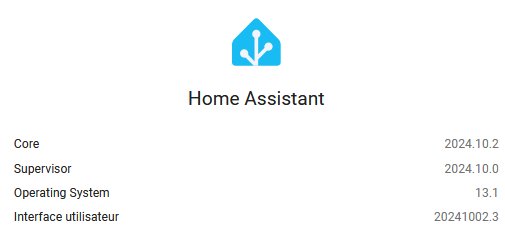
dans:
/homeassistant/custom_components
j’ai créé les répertoires:
zigbee-herdsman-converters/devices
dans devices j’ai créé un fichier : tuya_zbn_dj_63.js
Dans ce fichier j’ai mis la configue récupérée :
//Device type Router
//Zigbee Model - TS0601
//Zigbee Manufacturer - _TZE204_lb0fsvba
const fz = require('zigbee-herdsman-converters/converters/fromZigbee');
const tz = require('zigbee-herdsman-converters/converters/toZigbee');
const exposes = require('zigbee-herdsman-converters/lib/exposes');
const tuya = require('zigbee-herdsman-converters/lib/tuya');
const e = exposes.presets;
const ea = exposes.access;
const definition = {
// Identifies the device using fingerprint instead of zigbeeModel for Tuya devices
fingerprint: [
{
modelID: 'TS0601',
manufacturerName: '_TZE204_lb0fsvba',
},
],
model: 'ZBN-DJ-63',
vendor: 'Tuya',
description: 'Tuya Zigbee Smart Circuit Breaker with energy monitoring and protection settings',
fromZigbee: [fz.on_off, fz.electrical_measurement, fz.metering, tuya.fz.datapoints],
toZigbee: [tz.on_off, tz.electrical_measurement, tz.metering, tuya.tz.datapoints],
exposes: [
e.switch().setAccess('state', ea.ALL).withDescription('Switch the circuit breaker on/off'),
e.energy().withAccess(ea.STATE).withDescription('Energy usage in kWh'),
e.power().withAccess(ea.STATE).withDescription('Power usage in W'),
e.voltage().withAccess(ea.STATE).withDescription('Voltage in V'),
e.current().withAccess(ea.STATE).withDescription('Current in A'),
exposes.enum('fault', ea.STATE, ['clear', 'over_current', 'over_power', 'over_voltage', 'under_voltage', 'leakage'])
.withDescription('Fault status (clear = no faults)'),
exposes.numeric('temperature_threshold', ea.ALL)
.withUnit('°C')
.withDescription('Temperature threshold for triggering protection')
.withValueMin(10)
.withValueMax(85),
exposes.numeric('power_threshold', ea.ALL)
.withUnit('W')
.withDescription('Power threshold for triggering protection')
.withValueMin(0)
.withValueMax(9999),
exposes.numeric('over_voltage_threshold', ea.ALL)
.withUnit('V')
.withDescription('Over voltage threshold for protection')
.withValueMin(120)
.withValueMax(300),
exposes.numeric('under_voltage_threshold', ea.ALL)
.withUnit('V')
.withDescription('Under voltage threshold for protection')
.withValueMin(80)
.withValueMax(210),
exposes.numeric('over_current_threshold', ea.ALL)
.withUnit('A')
.withDescription('Over current threshold for protection')
.withValueMin(1)
.withValueMax(63),
exposes.numeric('leakage_current_threshold', ea.ALL)
.withUnit('mA')
.withDescription('Leakage current threshold for protection')
.withValueMin(10)
.withValueMax(99),
exposes.binary('power_outage_memory', ea.ALL, 'ON', 'OFF')
.withDescription('Retain state after power outage (ON - remembers last state)'),
exposes.enum('indicator_mode', ea.ALL, ['off', 'normal', 'inverse'])
.withDescription('LED indicator mode'),
],
meta: {
tuyaDatapoints: [
[1, 'energy', tuya.valueConverter.divideBy100],
[6, null, tuya.valueConverter.phaseVariant2], // Handles voltage, current, power
[10, 'fault', tuya.valueConverterBasic.lookup({
'clear': 0,
'over_current': 1,
'over_power': 2,
'over_voltage': 4,
'under_voltage': 9,
'leakage': 10,
})],
[17, 'temperature_threshold', tuya.valueConverter.raw],
[18, 'meter_id', tuya.valueConverter.raw],
[19, 'power_threshold', tuya.valueConverter.divideBy10],
[20, 'clear_fault', tuya.valueConverter.onOff],
[21, 'leakage_current_threshold', tuya.valueConverter.divideBy100],
[22, 'indicator_mode', tuya.valueConverterBasic.lookup({
'off': 0,
'normal': 1,
'inverse': 2,
})],
[23, 'power_outage_memory', tuya.valueConverter.onOff],
],
},
};
module.exports = definition;
J’ai restarté zigbee2mqtt
Mais ca n’a pas marché, il n’y a toujours pas de resultat.
A ce stade j’ai besoin d’aide 
PS: J’ai aussi testé cette config : ( peut etre n’ai-je pas mis la conf au bon endroit !??)
const fz = require('zigbee-herdsman-converters/converters/fromZigbee');
const tz = require('zigbee-herdsman-converters/converters/toZigbee');
const exposes = require('zigbee-herdsman-converters/lib/exposes');
const reporting = require('zigbee-herdsman-converters/lib/reporting');
const modernExtend = require('zigbee-herdsman-converters/lib/modernExtend');
const e = exposes.presets;
const ea = exposes.access;
const tuya = require("zigbee-herdsman-converters/lib/tuya");
const definition = {
fingerprint: tuya.fingerprint('TS0601', ['_TZE204_lb0fsvba']),
model: 'TS0601_din_2',
vendor: 'TuYa',
description: 'Zigbee DIN energy meter',
fromZigbee: [tuya.fz.datapoints],
toZigbee: [tuya.tz.datapoints],
configure: tuya.configureMagicPacket,
whiteLabel: [{vendor: 'XOCA', model: 'DAC2161C'}],
exposes: [tuya.exposes.switch(), e.energy(), e.power(), e.voltage(), e.current(),
exposes.enum('fault', ea.STATE, ['clear', 'over_current_threshold', 'over_power_threshold',
'over_voltage threshold', 'wrong_frequency_threshold']).withDescription('Fault status of the device (clear = nothing)'),
exposes.enum('threshold_1', ea.STATE, ['not_set', 'over_current_threshold', 'over_voltage_threshold'])
.withDescription('State of threshold_1'),
exposes.binary('threshold_1_protection', ea.STATE_SET, 'ON', 'OFF')
.withDescription('OFF - alarm only, ON - relay will be off when threshold reached'),
exposes.numeric('threshold_1_value', ea.STATE_SET)
.withDescription('Can be in Volt or Ampere depending on threshold setting. Setup the value on the device'),
exposes.enum('threshold_2', ea.STATE, ['not_set', 'over_current_threshold', 'over_voltage_threshold'])
.withDescription('State of threshold_2'),
exposes.binary('threshold_2_protection', ea.STATE, 'ON', 'OFF')
.withDescription('OFF - alarm only, ON - relay will be off when threshold reached'),
exposes.numeric('threshold_2_value', ea.STATE)
.withDescription('Setup value on the device'),
exposes.numeric('reverse_energy', ea.STATE).withUnit('kWh')
.withDescription('Reverse Energy Total'),
exposes.numeric('temperature', ea.STATE).withUnit('°C')
.withDescription('Temperature'),
exposes.binary('clear_fault', ea.STATE_SET, 'ON', 'OFF')
.withDescription('Turn ON to clear last the fault'),
exposes.text('meter_id', ea.STATE).withDescription('Meter ID (ID of device)'),
],
meta: {
tuyaDatapoints: [
[1, 'energy', tuya.valueConverter.divideBy100],
[3, null, null], // Monthly, but sends data only after request
[4, null, null], // Dayly, but sends data only after request
[6, null, tuya.valueConverter.phaseVariant2], // voltage and current
[9, 'fault', tuya.valueConverterBasic.lookup({'clear': 0, 'over_current_threshold': 1,
'over_power_threshold': 2, 'over_voltage_threshold': 4, 'wrong_frequency_threshold': 8})],
[11, null, null], // Frozen - strange function, in native app - nothing is clear
[16, 'state', tuya.valueConverter.onOff],
[17, null, tuya.valueConverter.threshold], // It's settable, but can't write converter
[103, 'temperature', tuya.valueConverter.raw],
[20, 'clear_fault', tuya.valueConverter.onOff], // Clear fault
[13, null, null], // Balance energy
[110, 'reverse_energy', tuya.valueConverter.divideBy100], // Reverse Energy Total
[23, null, null], // Forward Energy T3 - don't know what this
[24, null, null], // Forward Energy T4 - don't know what this
],
},
};
module.exports = definition;

![]()
![]()
![]()