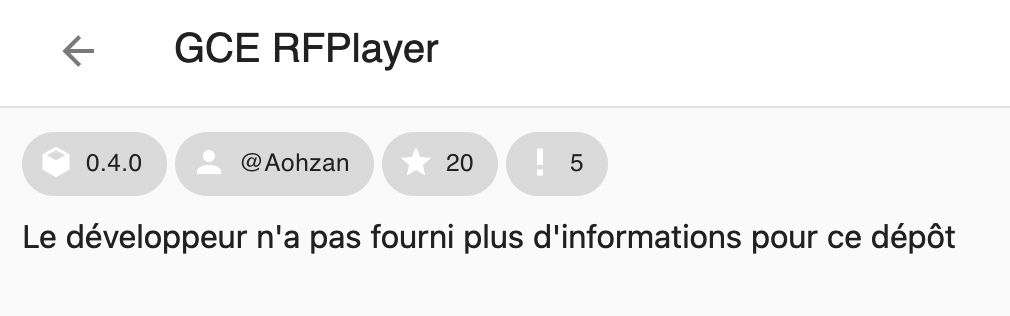Salut @Doubledom ,
Merci pour cette 1ère réponse.
A priori j’utilise la dernière version du repo officiel GCE (0.4.0), voici un screenshot depuis HACS :
Quant au firmware du RFplayer il est en 1.39, voici la log de démarrage dans HA :
2022-12-20 00:51:01.836 INFO (MainThread) [homeassistant.setup] Setting up rfplayer
2022-12-20 00:51:01.836 INFO (MainThread) [homeassistant.setup] Setup of domain rfplayer took 0.0 seconds
2022-12-20 00:51:01.850 INFO (MainThread) [custom_components.rfplayer] Initiating Rfplayer connection
2022-12-20 00:51:01.851 DEBUG (MainThread) [custom_components.rfplayer.rflib.rfpprotocol] CommandSerialization
2022-12-20 00:51:01.851 DEBUG (MainThread) [custom_components.rfplayer.rflib.rfpprotocol] PacketHandling
2022-12-20 00:51:01.851 DEBUG (MainThread) [custom_components.rfplayer.rflib.rfpprotocol] EventHandling
2022-12-20 00:51:01.852 INFO (MainThread) [custom_components.rfplayer] Connected to Rfplayer
2022-12-20 00:51:01.853 INFO (MainThread) [homeassistant.components.switch] Setting up switch.rfplayer
2022-12-20 00:51:01.854 DEBUG (MainThread) [custom_components.rfplayer.rflib.rfpprotocol] connected
2022-12-20 00:51:01.854 DEBUG (MainThread) [custom_components.rfplayer.rflib.rfpprotocol] writing data: b'ZIA++HELLO\n\r'
2022-12-20 00:51:01.854 DEBUG (MainThread) [custom_components.rfplayer.rflib.rfpprotocol] writing data: b'ZIA++RECEIVER + *\n\r'
2022-12-20 00:51:01.854 DEBUG (MainThread) [custom_components.rfplayer.rflib.rfpprotocol] writing data: b'ZIA++FORMAT JSON\n\r'
2022-12-20 00:51:01.854 DEBUG (MainThread) [custom_components.rfplayer.rflib.rfpprotocol] initialized
2022-12-20 00:51:01.854 DEBUG (MainThread) [custom_components.rfplayer.switch] Add switch entity {'protocol': 'CHACON', 'device_address': 'A1', 'device_id': None, 'command': True, 'id': 'CHACON_A1'}
2022-12-20 00:51:03.580 DEBUG (MainThread) [custom_components.rfplayer.rflib.rfpprotocol] received data: ZIA--Welcome to Ziblue Dongle RFPLAYER (RFP1000, Firmware=V1.39 F=433Mhz & 868Mhz EU)!
2022-12-20 00:51:03.580 DEBUG (MainThread) [custom_components.rfplayer.rflib.rfpprotocol] decoded packet: {'node': 'gateway', 'message': 'Welcome to Ziblue Dongle RFPLAYER (RFP1000, Firmware=V1.39 F=433Mhz & 868Mhz EU)!'}
2022-12-20 00:51:03.580 DEBUG (MainThread) [custom_components.rfplayer.rflib.rfpparser] f:node,v:gateway
2022-12-20 00:51:03.580 DEBUG (MainThread) [custom_components.rfplayer.rflib.rfpparser] f:message,v:Welcome to Ziblue Dongle RFPLAYER (RFP1000, Firmware=V1.39 F=433Mhz & 868Mhz EU)!
2022-12-20 00:51:03.580 DEBUG (MainThread) [custom_components.rfplayer.rflib.rfpprotocol] decoded packet: {'node': 'gateway', 'message': 'RECEIVED PROTOCOLS: X10 RTS VISONIC BLYSS CHACON OREGONV1 OREGONV2 OREGONV3/OWL DOMIA X2D KD101 PARROT TIC FS20 EDISIO'}
2022-12-20 00:51:03.580 DEBUG (MainThread) [custom_components.rfplayer.rflib.rfpparser] f:node,v:gateway
2022-12-20 00:51:03.580 DEBUG (MainThread) [custom_components.rfplayer.rflib.rfpparser] f:message,v:RECEIVED PROTOCOLS: X10 RTS VISONIC BLYSS CHACON OREGONV1 OREGONV2 OREGONV3/OWL DOMIA X2D KD101 PARROT TIC FS20 EDISIO
Pour activer la réception en mode binaire RFLink il suffit de lancer la commande « FORMAT RFLINK BINARY » depuis le service rfplayer.send_command ?
C’est l’info que j’ai trouvé dans une note du rfplayer_api_v1.8.pdf.
Nelson