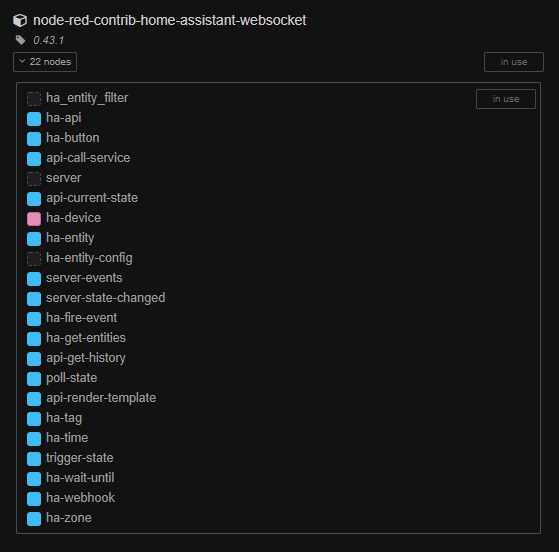Mon problème
Bonjour,
Je débute sous HA.
Je viens de démarrer avec zwave-js.
Mes volets roulants fonctionnent depuis lovelace.
J’ai voulu installer sous node-red : node-red-contrib-zwave-js, mais cela plante.
Ma config :
Santé du système
Version core-2022.3.5
Type d'installation Home Assistant OS
Développement false
Supervisor true
Docker true
Utilisateur root
Environnement virtuel false
Version de Python 3.9.9
Famille du système d'exploitation Linux
Version du système d'exploitation 5.10.92-v8
Architecture du processeur aarch64
Fuseau horaire Europe/Paris
Home Assistant Community Store
GitHub API ok
Github API Calls Remaining 5000
Installed Version 1.20.0
Stage running
Available Repositories 1004
Downloaded Repositories 4
Home Assistant Cloud
Connecté false
Accéder au serveur de certificats ok
Accéder au serveur d'authentification ok
Accéder à Home Assistant Cloud ok
Home Assistant Supervisor
Système d'exploitation hôte Home Assistant OS 7.5
Mise à jour stable
Version du Supervisor supervisor-2022.03.5
Version de Docker 20.10.9
Taille total du disque 237.7 GB
Taille du disque utilisé 8.7 GB
Sain true
Prise en charge true
Tableau de bord rpi4-64
API du Supervisor ok
Version API ok
Modules complémentaires installés Samba share (9.5.1), File editor (5.3.3), Duck DNS (1.14.0), SSH & Web Terminal (10.1.0), MariaDB (2.4.0), Mosquitto broker (6.0.1), Node-RED (11.1.0), Z-Wave JS (0.1.55)
Lovelace
Tableaux de bord 11
Ressources 2
Vues 13
Mode storage
Ma configuration
Comment récupérer ma configuration :
Dans votre HA, Menu latéral
Configuration > Paramètres > Info > bouton copier > Pour Github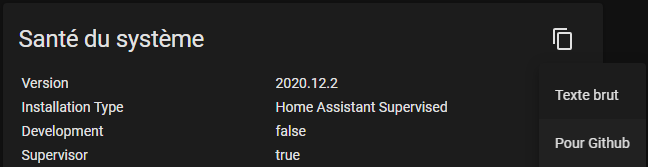
Voici le log de l’erreur
-----------------------------------------------------------
2022-03-19T11:46:28.802Z Install : node-red-contrib-zwave-js 6.5.5
2022-03-19T11:46:27.814Z npm install --no-audit --no-update-notifier --no-fund --save --save-prefix=~ --production --engine-strict node-red-contrib-zwave-js@6.5.5
2022-03-19T11:46:50.263Z [err] npm
2022-03-19T11:46:50.264Z [err] WARN deprecated bcrypt@3.0.6: versions < v5.0.0 do not handle NUL in passwords properly
2022-03-19T11:46:50.274Z [err] npm
2022-03-19T11:46:50.274Z [err] WARN deprecated bcrypt@3.0.8: versions < v5.0.0 do not handle NUL in passwords properly
2022-03-19T11:46:50.441Z [err] npm WARN
2022-03-19T11:46:50.442Z [err] deprecated node-pre-gyp@0.12.0: Please upgrade to @mapbox/node-pre-gyp: the non-scoped node-pre-gyp package is deprecated and only the @mapbox scoped package will recieve updates in the future
2022-03-19T11:46:50.447Z [err] npm
2022-03-19T11:46:50.448Z [err] WARN deprecated node-pre-gyp@0.14.0: Please upgrade to @mapbox/node-pre-gyp: the non-scoped node-pre-gyp package is deprecated and only the @mapbox scoped package will recieve updates in the future
2022-03-19T11:47:01.130Z [err] npm
2022-03-19T11:47:01.131Z [err]
2022-03-19T11:47:01.131Z [err] ERR!
2022-03-19T11:47:01.131Z [err]
2022-03-19T11:47:01.131Z [err] code
2022-03-19T11:47:01.132Z [err] 1
2022-03-19T11:47:01.132Z [err] npm
2022-03-19T11:47:01.132Z [err]
2022-03-19T11:47:01.133Z [err] ERR!
2022-03-19T11:47:01.133Z [err]
2022-03-19T11:47:01.133Z [err] path
2022-03-19T11:47:01.134Z [err] /config/node-red/node_modules/@serialport/bindings
2022-03-19T11:47:01.140Z [err] npm
2022-03-19T11:47:01.140Z [err]
2022-03-19T11:47:01.140Z [err] ERR!
2022-03-19T11:47:01.141Z [err] command failed
2022-03-19T11:47:01.141Z [err] npm
2022-03-19T11:47:01.141Z [err]
2022-03-19T11:47:01.142Z [err] ERR!
2022-03-19T11:47:01.142Z [err]
2022-03-19T11:47:01.142Z [err] command
2022-03-19T11:47:01.143Z [err] sh -c prebuild-install --tag-prefix @serialport/bindings@ || node-gyp rebuild
2022-03-19T11:47:01.143Z [err] npm
2022-03-19T11:47:01.144Z [err]
2022-03-19T11:47:01.144Z [err] ERR!
2022-03-19T11:47:01.145Z [err] prebuild-install WARN install No prebuilt binaries found (target=16.14.0 runtime=node arch=arm64 libc=musl platform=linux)
2022-03-19T11:47:01.145Z [err] npm
2022-03-19T11:47:01.145Z [err]
2022-03-19T11:47:01.146Z [err] ERR!
2022-03-19T11:47:01.146Z [err] gyp info it worked if it ends with ok
2022-03-19T11:47:01.146Z [err] npm
2022-03-19T11:47:01.146Z [err]
2022-03-19T11:47:01.147Z [err] ERR!
2022-03-19T11:47:01.147Z [err] gyp info using node-gyp@8.3.0
2022-03-19T11:47:01.147Z [err] npm
2022-03-19T11:47:01.148Z [err]
2022-03-19T11:47:01.148Z [err] ERR!
2022-03-19T11:47:01.148Z [err] gyp info using node@16.14.0 | linux | arm64
2022-03-19T11:47:01.148Z [err] npm
2022-03-19T11:47:01.149Z [err]
2022-03-19T11:47:01.149Z [err] ERR!
2022-03-19T11:47:01.149Z [err] gyp info find Python using Python version 3.9.7 found at "/usr/bin/python3"
2022-03-19T11:47:01.149Z [err] npm
2022-03-19T11:47:01.150Z [err]
2022-03-19T11:47:01.150Z [err] ERR!
2022-03-19T11:47:01.150Z [err] gyp info spawn /usr/bin/python3
2022-03-19T11:47:01.150Z [err] npm
2022-03-19T11:47:01.151Z [err]
2022-03-19T11:47:01.156Z [err] ERR! gyp info spawn args [
2022-03-19T11:47:01.156Z [err] npm ERR! gyp info spawn args '/usr/lib/node_modules/npm/node_modules/node-gyp/gyp/gyp_main.py',
2022-03-19T11:47:01.156Z [err] npm ERR! gyp info spawn args 'binding.gyp',
2022-03-19T11:47:01.156Z [err] npm ERR! gyp info spawn args '-f',
2022-03-19T11:47:01.156Z [err] npm ERR! gyp info spawn args 'make',
2022-03-19T11:47:01.156Z [err] npm ERR! gyp info spawn args '-I',
2022-03-19T11:47:01.156Z [err] npm ERR! gyp info spawn args '/config/node-red/node_modules/@serialport/bindings/build/config.gypi',
2022-03-19T11:47:01.156Z [err] npm ERR! gyp info spawn args '-I',
2022-03-19T11:47:01.156Z [err] npm ERR! gyp info spawn args '/usr/lib/node_modules/npm/node_modules/node-gyp/addon.gypi',
2022-03-19T11:47:01.156Z [err] npm ERR! gyp info spawn args '-I',
2022-03-19T11:47:01.156Z [err] npm ERR! gyp info spawn args '/root/.cache/node-gyp/16.14.0/include/node/common.gypi',
2022-03-19T11:47:01.156Z [err] npm ERR! gyp info spawn args '-Dlibrary=shared_library',
2022-03-19T11:47:01.156Z [err] npm ERR! gyp info spawn args '-Dvisibility=default',
2022-03-19T11:47:01.156Z [err] npm ERR! gyp info spawn args '-Dnode_root_dir=/root/.cache/node-gyp/16.14.0',
2022-03-19T11:47:01.156Z [err] npm ERR! gyp info spawn args '-Dnode_gyp_dir=/usr/lib/node_modules/npm/node_modules/node-gyp',
2022-03-19T11:47:01.156Z [err] npm ERR! gyp info spawn args '-Dnode_lib_file=/root/.cache/node-gyp/16.14.0/<(target_arch)/node.lib',
2022-03-19T11:47:01.156Z [err] npm ERR! gyp info spawn args '-Dmodule_root_dir=/config/node-red/node_modules/@serialport/bindings',
2022-03-19T11:47:01.156Z [err] npm ERR! gyp info spawn args '-Dnode_engine=v8',
2022-03-19T11:47:01.156Z [err] npm ERR! gyp info spawn args '--depth=.',
2022-03-19T11:47:01.156Z [err] npm ERR! gyp info spawn args '--no-parallel',
2022-03-19T11:47:01.156Z [err] npm ERR! gyp info spawn args '--generator-output',
2022-03-19T11:47:01.156Z [err] npm ERR! gyp info spawn args 'build',
2022-03-19T11:47:01.156Z [err] npm ERR! gyp info spawn args '-Goutput_dir=.'
2022-03-19T11:47:01.156Z [err] npm ERR! gyp info spawn args ]
2022-03-19T11:47:01.156Z [err] npm ERR! gyp ERR! build error
2022-03-19T11:47:01.156Z [err] npm ERR! gyp ERR! stack Error: not found: make
2022-03-19T11:47:01.156Z [err] npm ERR! gyp ERR! stack at getNotFoundError (/usr/lib/node_modules/npm/node_modules/which/which.js:10:17)
2022-03-19T11:47:01.156Z [err] npm ERR! gyp ERR! stack at /usr/lib/node_modules/npm/node_modules/which/which.js:57:18
2022-03-19T11:47:01.156Z [err] npm ERR! gyp ERR! stack at new Promise (<anonymous>)
2022-03-19T11:47:01.156Z [err] npm ERR! gyp ERR! stack at step (/usr/lib/node_modules/npm/node_modules/which/which.js:54:21)
2022-03-19T11:47:01.156Z [err] npm ERR! gyp ERR! stack at /usr/lib/node_modules/npm/node_modules/which/which.js:71:22
2022-03-19T11:47:01.156Z [err] npm ERR! gyp ERR! stack at new Promise (<anonymous>)
2022-03-19T11:47:01.156Z [err] npm ERR! gyp ERR! stack at subStep (/usr/lib/node_modules/npm/node_modules/which/which.js:69:33)
2022-03-19T11:47:01.156Z [err] npm ERR! gyp ERR! stack at /usr/lib/node_modules/npm/node_modules/which/which.js:80:22
2022-03-19T11:47:01.156Z [err] npm ERR! gyp ERR! stack at /usr/lib/node_modules/npm/node_modules/isexe/index.js:42:5
2022-03-19T11:47:01.156Z [err] npm ERR! gyp ERR! stack at /usr/lib/node_modules/npm/node_modules/isexe/mode.js:8:5
2022-03-19T11:47:01.156Z [err] npm ERR! gyp ERR! System Linux 5.10.92-v8
2022-03-19T11:47:01.156Z [err] npm ERR! gyp ERR! command "/usr/bin/node" "/usr/lib/node_modules/npm/node_modules/node-gyp/bin/node-gyp.js" "rebuild"
2022-03-19T11:47:01.156Z [err] npm ERR! gyp ERR! cwd /config/node-red/node_modules/@serialport/bindings
2022-03-19T11:47:01.156Z [err] npm ERR! gyp ERR! node -v v16.14.0
2022-03-19T11:47:01.156Z [err] npm ERR! gyp ERR! node-gyp -v v8.3.0
2022-03-19T11:47:01.156Z [err] npm ERR! gyp ERR! not ok
2022-03-19T11:47:01.198Z [err]
2022-03-19T11:47:01.198Z [err] npm ERR! A complete log of this run can be found in:
2022-03-19T11:47:01.198Z [err] npm ERR! /root/.npm/_logs/2022-03-19T11_47_01_164Z-debug.log
2022-03-19T11:47:01.256Z rc=1
Toute aide sera la bienvenue.
Bernard