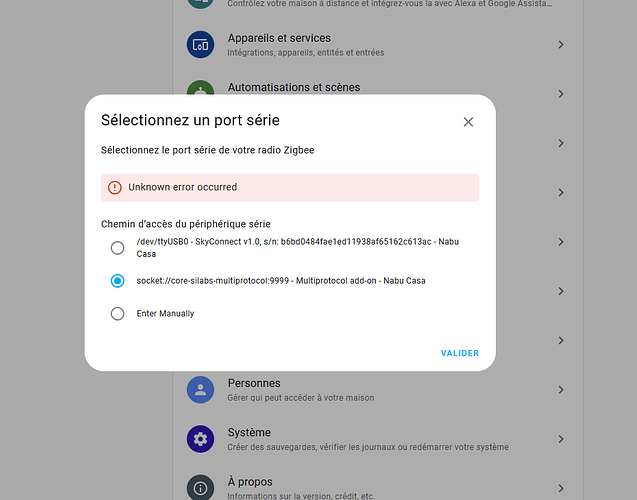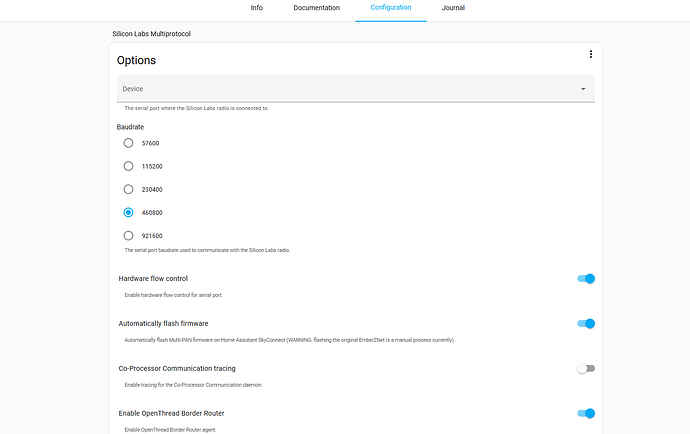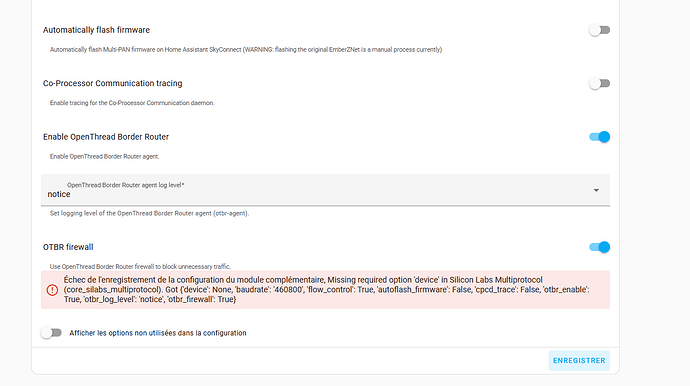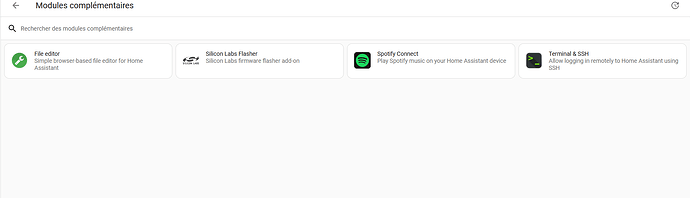voila elle redémarre
cette fois Silicon Labs Multiprotocol est éteint
Yes, ça c’est une bonne nouvelle.
On va virer l’add-on et reprendre l’installation du début :
Setup in Home Assistant
Make sure you are running the latest version of Home Assistant. Each new month brings a large update to these components. Testing for this blog was done on the 2023.3 March release, if you are running an older version update Home Assistant first.
Silabs Multiprotocol Addon
A core component of the stack when running an RCP firmware is the Silabs Multiprotocol Addon, this acts as the gateway between your dongle and Home Assistant. It also runs the protocol specific servers, for coordinating your Zigbee and/or Thread networks. Your ZHA or Zigbee2MQTT integrations will communicate with this addon rather than directly with the dongle. It also allows you to run Thread simulataneously as well.
Goto Settings -> Add-ons and install the Silicon Labs Multiprotocol Add-on. On the Configuration page, select your device, then set the following settings for firmware linked above. If you use a different firmware adjust these values accordingly.
ZBDongle-E: baudrate: 460800 and disable hardware flow control and disable automatic firmware updates.
ZB-GW04 v1.2: baudrate 230400, enable hardware flow control and disable automatic firmware updates.Silabs Mutiprotocal addon config
You can now start the add-on. Check the logs tab to make sure it has connected to your ZBDongle-E and that there are no errors.
You can only use one of the following Zigbee integrations, they can not co-exist at the same time.
ZHA
If you had an existing ZHA setup, you will need to remove this entirely. Make sure to backup your network first!
Goto Settings -> Devices & Integrations and click the Add Integration Button. ZHA will now ask which device you want to connect to, make sure you select the Multiprotocol add-on device.
Silabs Mutiprotocal addon config
On the next screen its recommended to start with an empty network and and then pair all your Zigbee devices. If you had a previous setup, you can try and import your previous network backup, ZHA will then try too migrate your devices to the new network, which may or may not work, some device may still require re-pairing if they are not functioning properly.
Note: Home Assistant may automatically discover your ZBDongle-E device, however you should not proceed to configure this, as it will try and setup the traditional Zigbee config which wont work. You can safely ignore this by selecting Ignore from the 3 dot menu.
Là tu as la procédure en anglais
Le lien :
Tu me dis si ça te parait clair ou si tu veux qu’on le fasse en pas-à-pas
je vais essayer de me démerder avec google trad ![]()
je me permet de te relancer si je coince
Pas de souci, je suis pas loin. Commence bien à la partie Setup in Home Assistant pas avant, il ne s’agit pas de reflasher ta clé
ok je dois rebrancher la clé maintenant ?
Là ça devient pénible ton bébé, après la césarienne, on va passer à l’avortement ![]()
Tu es sur l’installation de Silicon Labs et tu as rebranché la clé ?
Décoche « Hardware flow control », « Enable OpenThread Border Route » et OTBR firewall"
Bon, on va reprendre ensemble.
Reviens sur info et cliques sur désinstaller
je débranche la clé ?
Non, tu devrais pouvoir désinstaller l’add-on avec la clé en place
Redémarre HA, voire ta box green
ok
répondre en vingt lettres
On va vérifier où est ta clé :
Paramètres → Système → Matériel puis cliquer sur TOUT LE MATERIEL et faire défiler jusqu’à ta clé SkyConnect