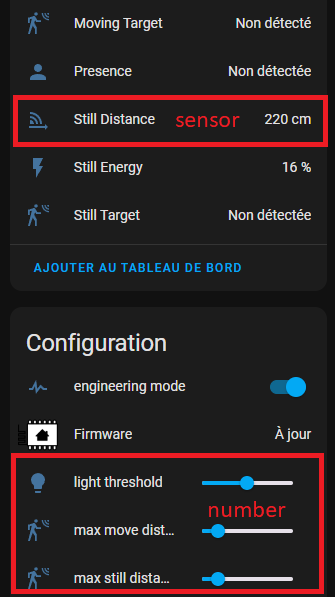Bonjour,
Je tente de suivre le tuto de smarthomescene (DIY Presence Sensor with HLK-LD2410 and ESPHome - SmartHomeScene) pour tester le ld2410
Je suis bloqué à l’étape de flasher l’esp32 avec la config du ld2410 : DIY Presence Sensor with HLK-LD2410 and ESPHome - SmartHomeScene
Voici les logs :
INFO Reading configuration /config/esphome/esphome-web-d04e44.yaml...
Failed config
number.ld2410: [source /config/esphome/esphome-web-d04e44.yaml:45]
Platform not found: 'number.ld2410'.
platform: ld2410
timeout:
name: Radar Timeout
max_move_distance_gate:
name: Radar Max Move Distance
max_still_distance_gate:
name: Radar Max Still Distance
g0:
move_threshold:
name: g0 move threshold
still_threshold:
name: g0 still threshold
g1:
move_threshold:
name: g1 move threshold
still_threshold:
name: g1 still threshold
g2:
move_threshold:
name: g2 move threshold
still_threshold:
name: g2 still threshold
g3:
move_threshold:
name: g3 move threshold
still_threshold:
name: g3 still threshold
g4:
move_threshold:
name: g4 move threshold
still_threshold:
name: g4 still threshold
g5:
move_threshold:
name: g5 move threshold
still_threshold:
name: g5 still threshold
g6:
move_threshold:
name: g6 move threshold
still_threshold:
name: g6 still threshold
g7:
move_threshold:
name: g7 move threshold
still_threshold:
name: g7 still threshold
g8:
move_threshold:
name: g8 move threshold
still_threshold:
name: g8 still threshold
sensor.ld2410: [source /config/esphome/esphome-web-d04e44.yaml:110]
platform: ld2410
moving_distance:
name: Radar Moving Distance
id: moving_distance
still_distance:
name: Radar Still Distance
id: still_distance
moving_energy:
name: Radar Move Energy
still_energy:
name: Radar Still Energy
detection_distance:
name: Radar Detection Distance
id: radar_detection_distance
[g0] is an invalid option for [sensor.ld2410]. Please check the indentation.
g0:
move_energy:
name: g0 move energy
still_energy:
name: g0 still energy
[g1] is an invalid option for [sensor.ld2410]. Please check the indentation.
g1:
move_energy:
name: g1 move energy
still_energy:
name: g1 still energy
[g2] is an invalid option for [sensor.ld2410]. Please check the indentation.
g2:
move_energy:
name: g2 move energy
still_energy:
name: g2 still energy
[g3] is an invalid option for [sensor.ld2410]. Please check the indentation.
g3:
move_energy:
name: g3 move energy
still_energy:
name: g3 still energy
[g4] is an invalid option for [sensor.ld2410]. Please check the indentation.
g4:
move_energy:
name: g4 move energy
still_energy:
name: g4 still energy
[g5] is an invalid option for [sensor.ld2410]. Please check the indentation.
g5:
move_energy:
name: g5 move energy
still_energy:
name: g5 still energy
[g6] is an invalid option for [sensor.ld2410]. Please check the indentation.
g6:
move_energy:
name: g6 move energy
still_energy:
name: g6 still energy
[g7] is an invalid option for [sensor.ld2410]. Please check the indentation.
g7:
move_energy:
name: g7 move energy
still_energy:
name: g7 still energy
[g8] is an invalid option for [sensor.ld2410]. Please check the indentation.
g8:
move_energy:
name: g8 move energy
still_energy:
J’ai recherché l’erreur mais rien trouvé de très probant…
Si vous avez une idée de ce qui coince…Merci ! 
Bonjour,
montre ton yaml au complet stp ?
Hello, voici la conf :
esphome:
name: ld2410
friendly_name: LD2410
esp32:
board: esp32dev
framework:
type: arduino
# Enable logging
logger:
# Enable Home Assistant API
api:
encryption:
key: "BLA"
ota:
password: "BLA"
captive_portal:
wifi:
ssid: !secret wifi_ssid
password: !secret wifi_password
# Enable fallback hotspot (captive portal) in case wifi connection fails
ap:
ssid: "Ld2410 Fallback Hotspot"
password: "YHPbLCbJsHZ9"
power_save_mode: none
ld2410:
id: ld2410_radar
uart:
tx_pin: GPIO16
rx_pin: GPIO17
baud_rate: 256000
parity: NONE
stop_bits: 1
number:
- platform: ld2410
timeout:
name: Radar Timeout
max_move_distance_gate:
name: Radar Max Move Distance
max_still_distance_gate:
name: Radar Max Still Distance
g0:
move_threshold:
name: g0 move threshold
still_threshold:
name: g0 still threshold
g1:
move_threshold:
name: g1 move threshold
still_threshold:
name: g1 still threshold
g2:
move_threshold:
name: g2 move threshold
still_threshold:
name: g2 still threshold
g3:
move_threshold:
name: g3 move threshold
still_threshold:
name: g3 still threshold
g4:
move_threshold:
name: g4 move threshold
still_threshold:
name: g4 still threshold
g5:
move_threshold:
name: g5 move threshold
still_threshold:
name: g5 still threshold
g6:
move_threshold:
name: g6 move threshold
still_threshold:
name: g6 still threshold
g7:
move_threshold:
name: g7 move threshold
still_threshold:
name: g7 still threshold
g8:
move_threshold:
name: g8 move threshold
still_threshold:
name: g8 still threshold
binary_sensor:
- platform: ld2410
has_target:
name: Radar Target
id: radar_has_target
has_moving_target:
name: Radar Moving Target
has_still_target:
name: Radar Still Target
sensor:
- platform: ld2410
moving_distance:
name: Radar Moving Distance
id: moving_distance
still_distance:
name: Radar Still Distance
id: still_distance
moving_energy:
name: Radar Move Energy
still_energy:
name: Radar Still Energy
detection_distance:
name: Radar Detection Distance
id: radar_detection_distance
g0:
move_energy:
name: g0 move energy
still_energy:
name: g0 still energy
g1:
move_energy:
name: g1 move energy
still_energy:
name: g1 still energy
g2:
move_energy:
name: g2 move energy
still_energy:
name: g2 still energy
g3:
move_energy:
name: g3 move energy
still_energy:
name: g3 still energy
g4:
move_energy:
name: g4 move energy
still_energy:
name: g4 still energy
g5:
move_energy:
name: g5 move energy
still_energy:
name: g5 still energy
g6:
move_energy:
name: g6 move energy
still_energy:
name: g6 still energy
g7:
move_energy:
name: g7 move energy
still_energy:
name: g7 still energy
g8:
move_energy:
name: g8 move energy
still_energy:
name: g8 still energy
cache ta clé api et mot de passe 
Je vois pas ce qui cloche a la ligne 45 et 100 
J’utilise pas les gates, mais voici ma config ( les pins sont différent pour moi, j’utilise un esp32-s3 T-Display ):
uart:
tx_pin: 17
rx_pin: 18
baud_rate: 256000
id: uart_1
parity: NONE
stop_bits: 1
ld2410:
- uart_id: uart_1
sensor:
- platform: ld2410
light: #intensité lumineuse
name: light
moving_distance: #distance cible en mouvement
name : Moving Distance
still_distance: #distance cible immobile
name: Still Distance
moving_energy: #quantité de mouvement
name: Move Energy
still_energy: #quantité d'immobilité ??
name: Still Energy
detection_distance: #distance de détection
name: Detection Distance
binary_sensor:
- platform: ld2410
has_target: #Présence
name: Presence
has_moving_target: #Cible mobile
name: Moving Target
has_still_target: #Cible immobile
name: Still Target
switch:
- platform: ld2410
engineering_mode:
name: "engineering mode"
button:
- platform: ld2410
restart:
name: "ld2410 restart"
text_sensor:
- platform: ld2410
version:
name: "ld2410 firmware version"
number:
- platform: ld2410
timeout: #Temps pour passer le binary sensor Présence à faux
name: timeout
light_threshold: #Seuil de lumière
name: light threshold
max_move_distance_gate: #Distance de détection du mouvemenet 2-8
name: max move distance gate
max_still_distance_gate: #Distance de détection d'immobilité 2-8
name: max still distance gate
Ta ce tutoriel , bien expliquer en détaille Tuto LD2410 - Détecteur de présence avec ESPHome
J’ai commandé mon matériel et je n’ai pas encore fabriqué et compilé ce capteur mais j’ai regardé des configs.
Le type number ne paraît jamais utilisé, plutôt sensor.
Regarde cette config ici ca pourrait t’aider
Edit: le lien que j’ai fournit ne semble pas/plus être adapté à Esphome, il vaut encore mieux prendre la doc officielle
Bonjour,
le number est utiliser pour une entité avec nombre qui donnera une entité avec un slider sous HA.
ça permet de modifier la valeur.
et le sensor c’est pour l’état.
2 « J'aime »
Salut,
C’est assez étonnant la config semble OK : en tous cas ça compile chez moi…
Sur quelle version ESP HOME es tu ?
2 « J'aime »
Hello,
Merci pour toutes ces réponses 
Effectivement je ne suis pas sur les dernières versions :
- Home Assistant 2022.4.7 (est-ce que le slider dont parle @WarC0zes existe sur cette version ?)
- ESP Home 2023.4.4
Cela pourrait peut-être expliquer pourquoi ca compile pas ?
Salut,
ESPHome 2023.8.0 - 16th August 2023
LD2410
The LD2410 component has had a massive upgrade thanks to @regevbr! It now supports settings most if not all configuration parameters via switches / numbers and selects and exposes more data via various sensors. This includes breaking changes that mean the existing gate configuration options have been moved to the number platform.
- Add configuration flow abilites to the ld2410 component esphome#4434 by @regevbr (new-integration) (notable-change) (breaking-change)
Te faut ESPhome 2023.8.0 au minimun.
2 « J'aime »
Je viens de compiler sur un wemos S2 mini seul , j’attends le capteur ld2410c, un peu galère pour uploader le factory bin, l’interface web ne me reconnaissait pas l’ESP, je suis passé par flash download tools + zadig pour les drivers, mais j’y suis arrivé.
Pas d’erreur avec le programme @WarC0zes , merci en plus des explications, ca me parait un peu plus clair maintenant.
Le case est imprimé en 3D, à voir l’efficacité dabsnmes WC par rapport au SNZB06-P qui ne me donne pas satisfaction
Bonjour,
Pour être plus tranquille avec le flashage des esp dans l’environnement home assistant, je vous conseille de flasher votre esp à vide sans montage dans un premier temps. Du coup, lors de son utilisation, tout se passe en wifi (OTA). En suite, si vous avez un problème de flashage, cela ne peut provenir que de votre ajout de programme ou de votre montage.
Cordialement
Bien vu @WarC0zes merci !  je vais tester ça
je vais tester ça
@Jeffodilo : tu entends quoi par " à vide sans montage" ? Moi je passe par Web - ESPHome pour initialiser l’esp et après il remonte dans HA
Salut,
pour l’adopter dans le dashboard ESPHome sous HA, il faudras le reflasher pour appliquer une clé pour l’api.
Ce qui te dit, c’est en premier l’adopter sur ESPHome de HA , le flasher avec la config minimun et la clé.
Quand il est adopter et flasher, la tu applique ton code au yaml et reflash en OTA.
Si tu fais comme ca, effectivement il remonte sur HA, mais tu ne pourra pas éditer ton code, le flasher de HA.
Dans tout les cas, faudras le flasher deux fois 
1 « J'aime »
![]()