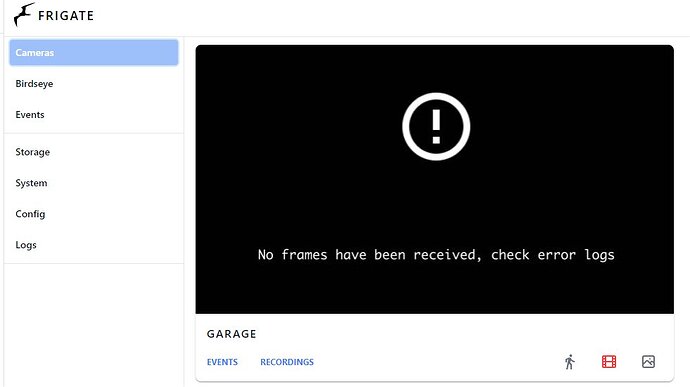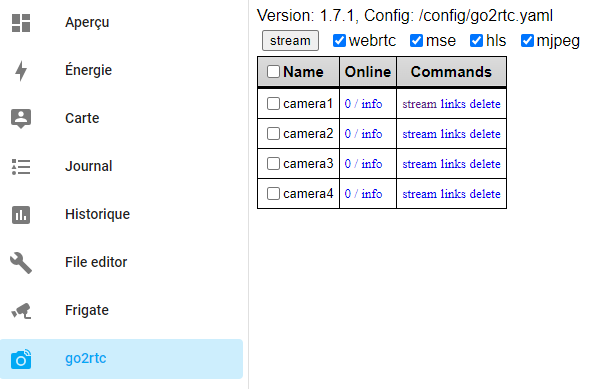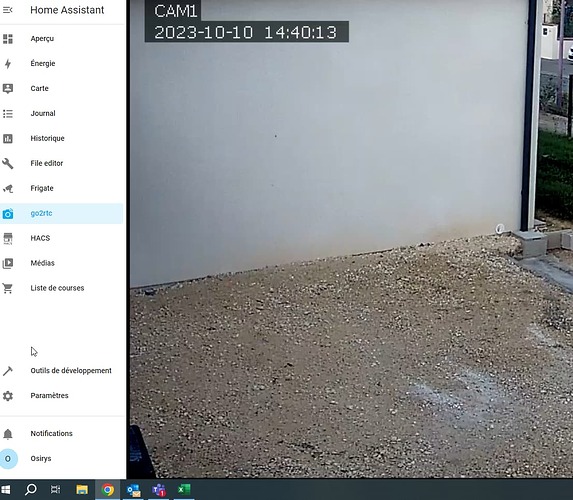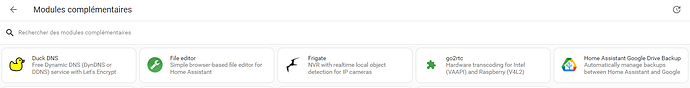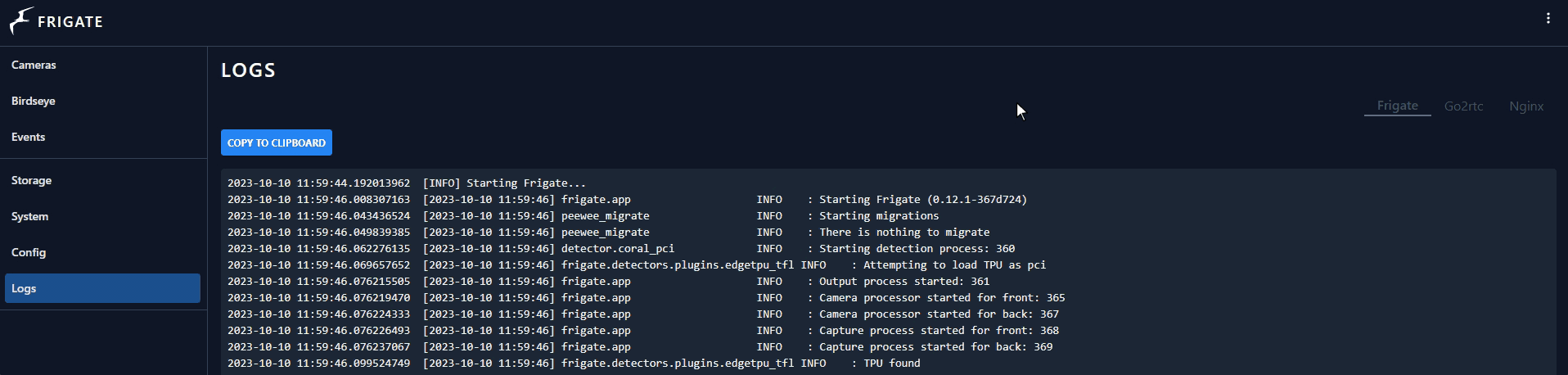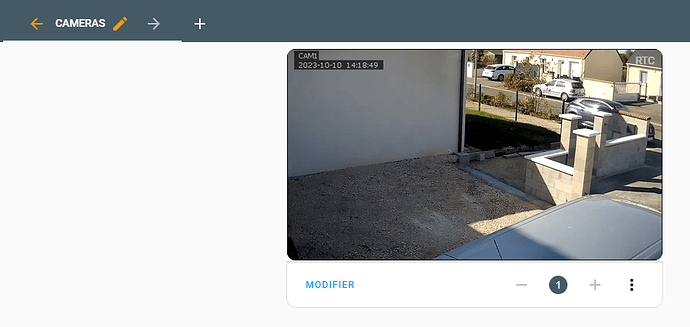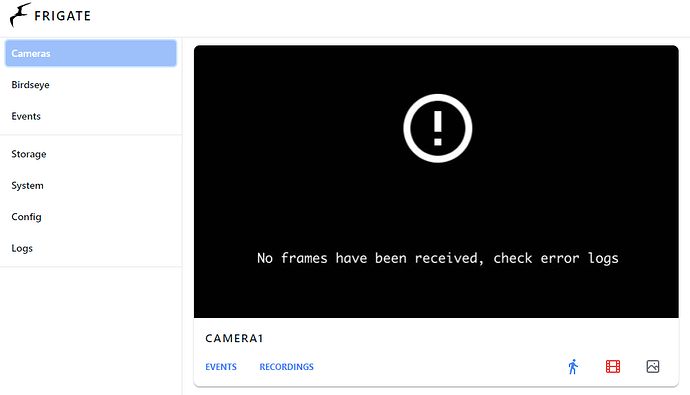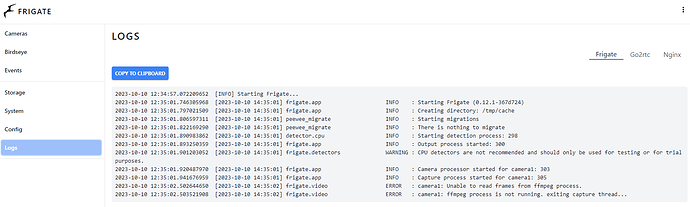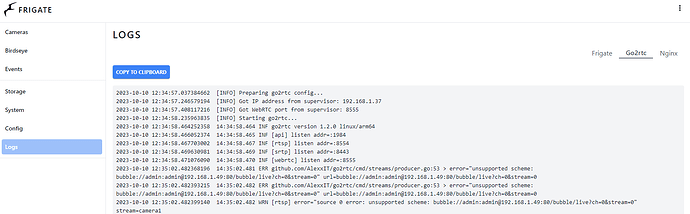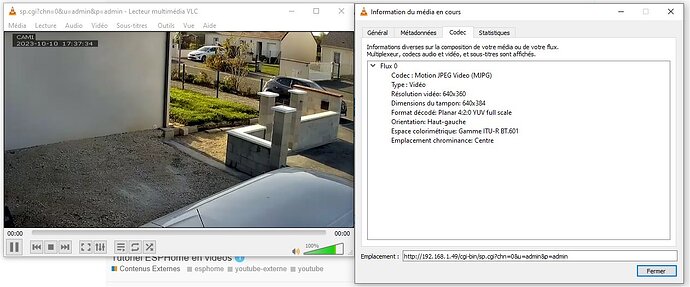Bonjour à tous,
j’ai un systeme NVR avec 4 caméras. Grace à l’intégration go2rtc, j’arrive à récupérer le flux des caméras.
Par contre je ne vois pas comment je dois ensuite agir pour créer des entités utilisables, ou mieux pour intégrer ces flux dans Frigate.
Mon fichier go2rtc
streams:
camera1: bubble://admin:admin@192.168.1.49:80/bubble/live?ch=0&stream=0
camera2: bubble://admin:admin@192.168.1.49:80/bubble/live?ch=1&stream=0
camera3: bubble://admin:admin@192.168.1.49:80/bubble/live?ch=2&stream=0
camera4: bubble://admin:admin@192.168.1.49:80/bubble/live?ch=3&stream=0
Mon fichier frigate.yml
mqtt:
enabled: False
cameras:
garage:
ffmpeg:
inputs:
- path: bubble://admin:admin@192.168.1.49:80/bubble/live?ch=0&stream=0
roles:
- detect
detect:
enabled: False
width: 1280
height: 720
Lorsque je vais dans Paramètres > Appareils et Services > Entité, je ne vois pas mes caméras, donc la première question sera comment avoir des entités de ces caméras ?
La seconde question est pour Frigate ou le flux ne s’affiche pas
Merci pour vos conseils
Ma configuration
[center]## System Information
| version | core-2023.10.1 |
|---|---|
| installation_type | Home Assistant OS |
| dev | false |
| hassio | true |
| docker | true |
| user | root |
| virtualenv | false |
| python_version | 3.11.5 |
| os_name | Linux |
| os_version | 6.1.21-v8 |
| arch | aarch64 |
| timezone | Europe/Paris |
| config_dir | /config |
Home Assistant Community Store
| GitHub API | ok |
|---|---|
| GitHub Content | ok |
| GitHub Web | ok |
| GitHub API Calls Remaining | 5000 |
| Installed Version | 1.33.0 |
| Stage | running |
| Available Repositories | 1304 |
| Downloaded Repositories | 6 |
Home Assistant Cloud
| logged_in | false |
|---|---|
| can_reach_cert_server | ok |
| can_reach_cloud_auth | ok |
| can_reach_cloud | ok |
Home Assistant Supervisor
| host_os | Home Assistant OS 10.5 |
|---|---|
| update_channel | stable |
| supervisor_version | supervisor-2023.10.0 |
| agent_version | 1.5.1 |
| docker_version | 23.0.6 |
| disk_total | 56.6 GB |
| disk_used | 7.3 GB |
| healthy | true |
| supported | true |
| board | rpi4-64 |
| supervisor_api | ok |
| version_api | ok |
| installed_addons | Terminal & SSH (9.7.1), Duck DNS (1.15.0), File editor (5.6.0), Mosquitto broker (6.3.1), tydom2mqtt (3.4.1), Home Assistant Google Drive Backup (0.111.1), go2rtc (1.7.1), Frigate (0.12.1), RTSPtoWebRTC (1.0.1) |
Dashboards
| dashboards | 1 |
|---|---|
| resources | 3 |
| views | 2 |
| mode | storage |
Recorder
| oldest_recorder_run | 8 octobre 2023 à 07:59 |
|---|---|
| current_recorder_run | 9 octobre 2023 à 22:57 |
| estimated_db_size | 4.17 MiB |
| database_engine | sqlite |
| database_version | 3.41.2 |
Sonoff
| version | 3.5.2 (2ad1cd7) |
|---|---|
| cloud_online | 1 / 1 |
| local_online | 0 / 0 |