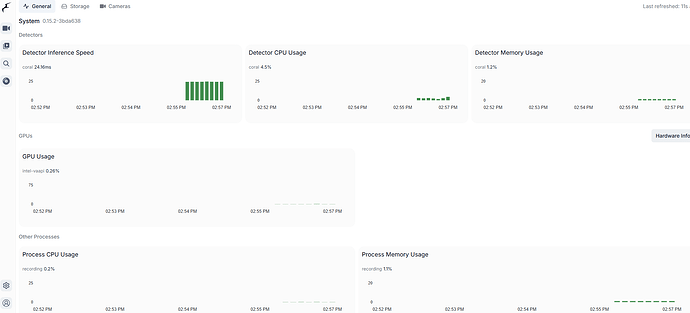Bonjour,
Je viens vers vous pour un nouveau problème, j’espère que cela avait manqué à certains ![]()
On peut dire que ma domotique a bien évoluée et est sur le point d’etre finalisée même si ça ne l’est jamais et de nouvelles idées viennent se rajouter chaque fois, je m’égare déjà du sujet je reviens à mon problème. Si tu veux en savoir plus sur mon installation, va voir ma présentation ![]()
J’avais tenté vainement il y a 6 mois d’installer frigate sur Proxmox sans jamais arriver à le faire fonctionner correctement.
J’avais décidé d’installer les autres choses de ma domotique avant de m’y remettre et me voilà.
J’ai donc recommencé en lisant attentivement les différents tutos/conseils.
Je peux enfin dire que j’ai une installation frigate sur proxmox basique (sans avoir commencé à faire des réglages) fonctionnelle.
Cependant, je comprends mieux d’où provient le problème que j’ai rencontré il y a 6 mois : l’accélération matérielle n’est pas détectée et fonctionnelle. Donc, pour mon installation basique je l’ai désactivée mais souhaiterais arriver à la mettre en place car j’en aurai besoin pour ma caméra Reolink trackmix poe et son flux en h.265.
Voici comment j’ai désactiva cela dans mon fichier config.yml :
ffmpeg:
hwaccel_args: []
Mon NUC : Nipogi E1 avec processeur Ιntel Twin Lake N150.
J’ai bien mis dans mon fichier de configuration du container lxc les deux lignes suivantes :
lxc.mount.entry: /dev/dri/renderD128 dev/dri/renderD128 none bind,optional,create=file 0, 0
lxc.mount.entry: /dev/bus/usb/002/ dev/bus/usb/002/ none bind,optional,create=dir 0,0
Je précise que j’ai repris tel quel les lignes du tuto pour ce sujet mais j’ai bien entendu modifié pour que ca corresponde à mon port USB pour la Google Coral et elle est bien détectée dans Frigate.
En cherchant sur internet et autre, j’ai l’impression qu’il y a des problèmes ou que l’accélération matérielle ne fonctionne pas de base avec ce processeur mais je ne trouve pas la solution pour le rendre fonctionnel.
Pourriez-vous m’aider ?
Le GPU est bien détecté dans l’hôte Proxmox :
root@proxmox:~# lspci | grep -i vga
00:02.0 VGA compatible controller: Intel Corporation Alder Lake-N [Intel Graphics]
Quand j’essaie de charger l’accélération matérielle en l’activant dans le fichier config.yml
ffmpeg:
hwaccel_args: preset-vaapi
voici les logs portainer :
2025-08-07 10:25:38.929683351 [INFO] Starting go2rtc healthcheck service...
2025-08-07 10:25:38.997080832 [2025-08-07 10:25:38] frigate.api.fastapi_app INFO : FastAPI started
2025-08-07 10:25:41.825959187 [2025-08-07 10:25:38] detector.coral INFO : Starting detection process: 362
2025-08-07 10:25:41.825963150 [2025-08-07 10:25:38] frigate.detectors.plugins.edgetpu_tfl INFO : Attempting to load TPU as usb
2025-08-07 10:25:41.830232430 [2025-08-07 10:25:41] frigate.detectors.plugins.edgetpu_tfl INFO : TPU found
2025-08-07 10:25:45.957769980 [2025-08-07 10:25:45] frigate.video ERROR : cuisine: Unable to read frames from ffmpeg process.
2025-08-07 10:25:45.957773526 [2025-08-07 10:25:45] frigate.video ERROR : cuisine: ffmpeg process is not running. exiting capture thread...
2025-08-07 10:25:58.749503633 [2025-08-07 10:25:58] watchdog.cuisine ERROR : Ffmpeg process crashed unexpectedly for cuisine.
2025-08-07 10:25:58.750766870 [2025-08-07 10:25:58] watchdog.cuisine ERROR : The following ffmpeg logs include the last 100 lines prior to exit.
2025-08-07 10:25:58.750817480 [2025-08-07 10:25:58] ffmpeg.cuisine.detect ERROR : Option hwaccel (use HW accelerated decoding) cannot be applied to output url vaapi -- you are trying to apply an input option to an output file or vice versa. Move this option before the file it belongs to.
2025-08-07 10:25:58.750865783 [2025-08-07 10:25:58] ffmpeg.cuisine.detect ERROR : Error parsing options for output file vaapi.
2025-08-07 10:25:58.750913619 [2025-08-07 10:25:58] ffmpeg.cuisine.detect ERROR : Error opening output files: Invalid argument
2025-08-07 10:26:03.854543726 [2025-08-07 10:26:03] frigate.util.services ERROR : Unable to poll vainfo: b"error: XDG_RUNTIME_DIR is invalid or not set in the environment.\nerror: can't connect to X server!\nerror: failed to initialize display\n"
2025-08-07 10:26:03.866874939 [2025-08-07 10:26:03] frigate.util.services ERROR : Unable to poll intel GPU stats: No device filter specified and no discrete/integrated i915 devices found
2025-08-07 10:26:03.866878028
2025-08-07 10:26:05.927896706 [2025-08-07 10:26:05] frigate.video ERROR : cuisine: Unable to read frames from ffmpeg process.
2025-08-07 10:26:05.928002620 [2025-08-07 10:26:05] frigate.video ERROR : cuisine: ffmpeg process is not running. exiting capture thread...
2025-08-07 10:26:08.760342506 [2025-08-07 10:26:08] watchdog.cuisine ERROR : Ffmpeg process crashed unexpectedly for cuisine.
2025-08-07 10:26:08.760346076 [2025-08-07 10:26:08] watchdog.cuisine ERROR : The following ffmpeg logs include the last 100 lines prior to exit.
2025-08-07 10:26:08.760347785 [2025-08-07 10:26:08] ffmpeg.cuisine.detect ERROR : Option hwaccel (use HW accelerated decoding) cannot be applied to output url vaapi -- you are trying to apply an input option to an output file or vice versa. Move this option before the file it belongs to.
2025-08-07 10:26:08.760351175 [2025-08-07 10:26:08] ffmpeg.cuisine.detect ERROR : Error parsing options for output file vaapi.
2025-08-07 10:26:08.760352254 [2025-08-07 10:26:08] ffmpeg.cuisine.detect ERROR : Error opening output files: Invalid argument
2025-08-07 10:26:13.923261265 [2025-08-07 10:26:13] frigate.video ERROR : cuisine: Unable to read frames from ffmpeg process.
2025-08-07 10:26:13.923301648 [2025-08-07 10:26:13] frigate.video ERROR : cuisine: ffmpeg process is not running. exiting capture thread...
2025-08-07 10:26:18.770219466 [2025-08-07 10:26:18] watchdog.cuisine ERROR : Ffmpeg process crashed unexpectedly for cuisine.
2025-08-07 10:26:18.770237420 [2025-08-07 10:26:18] watchdog.cuisine ERROR : The following ffmpeg logs include the last 100 lines prior to exit.
2025-08-07 10:26:18.770293751 [2025-08-07 10:26:18] ffmpeg.cuisine.detect ERROR : Option hwaccel (use HW accelerated decoding) cannot be applied to output url vaapi -- you are trying to apply an input option to an output file or vice versa. Move this option before the file it belongs to.
2025-08-07 10:26:18.770295229 [2025-08-07 10:26:18] ffmpeg.cuisine.detect ERROR : Error parsing options for output file vaapi.
2025-08-07 10:26:18.770320269 [2025-08-07 10:26:18] ffmpeg.cuisine.detect ERROR : Error opening output files: Invalid argument
2025-08-07 10:26:25.969346262 [2025-08-07 10:26:25] frigate.video ERROR : cuisine: Unable to read frames from ffmpeg process.
2025-08-07 10:26:25.969397904 [2025-08-07 10:26:25] frigate.video ERROR : cuisine: ffmpeg process is not running. exiting capture thread...
2025-08-07 10:26:28.780360972 [2025-08-07 10:26:28] watchdog.cuisine ERROR : Ffmpeg process crashed unexpectedly for cuisine.
2025-08-07 10:26:28.780527640 [2025-08-07 10:26:28] watchdog.cuisine ERROR : The following ffmpeg logs include the last 100 lines prior to exit.
2025-08-07 10:26:28.783738119 [2025-08-07 10:26:28] ffmpeg.cuisine.detect ERROR : Option hwaccel (use HW accelerated decoding) cannot be applied to output url vaapi -- you are trying to apply an input option to an output file or vice versa. Move this option before the file it belongs to.
2025-08-07 10:26:28.783758747 [2025-08-07 10:26:28] ffmpeg.cuisine.detect ERROR : Error parsing options for output file vaapi.
2025-08-07 10:26:28.783874718 [2025-08-07 10:26:28] ffmpeg.cuisine.detect ERROR : Error opening output files: Invalid argument
2025-08-07 10:26:30.165666707 127.0.0.1 - - [07/Aug/2025:10:26:30 +0200] "" 400 0 "-" "-" "-"
2025-08-07 10:26:33.941507046 [2025-08-07 10:26:33] frigate.video ERROR : cuisine: Unable to read frames from ffmpeg process.
2025-08-07 10:26:33.941603195 [2025-08-07 10:26:33] frigate.video ERROR : cuisine: ffmpeg process is not running. exiting capture thread...
2025-08-07 10:26:38.791225293 [2025-08-07 10:26:38] watchdog.cuisine ERROR : Ffmpeg process crashed unexpectedly for cuisine.
2025-08-07 10:26:38.795701568 [2025-08-07 10:26:38] watchdog.cuisine ERROR : The following ffmpeg logs include the last 100 lines prior to exit.
2025-08-07 10:26:38.796037224 [2025-08-07 10:26:38] ffmpeg.cuisine.detect ERROR : Option hwaccel (use HW accelerated decoding) cannot be applied to output url vaapi -- you are trying to apply an input option to an output file or vice versa. Move this option before the file it belongs to.
2025-08-07 10:26:38.796407167 [2025-08-07 10:26:38] ffmpeg.cuisine.detect ERROR : Error parsing options for output file vaapi.
2025-08-07 10:26:38.796776568 [2025-08-07 10:26:38] ffmpeg.cuisine.detect ERROR : Error opening output files: Invalid argument
2025-08-07 10:26:45.943294256 [2025-08-07 10:26:45] frigate.video ERROR : cuisine: Unable to read frames from ffmpeg process.
2025-08-07 10:26:45.943418210 [2025-08-07 10:26:45] frigate.video ERROR : cuisine: ffmpeg process is not running. exiting capture thread...
2025-08-07 10:26:48.801744737 [2025-08-07 10:26:48] watchdog.cuisine ERROR : Ffmpeg process crashed unexpectedly for cuisine.
2025-08-07 10:26:48.806374303 [2025-08-07 10:26:48] watchdog.cuisine ERROR : The following ffmpeg logs include the last 100 lines prior to exit.
2025-08-07 10:26:48.806988423 [2025-08-07 10:26:48] ffmpeg.cuisine.detect ERROR : Option hwaccel (use HW accelerated decoding) cannot be applied to output url vaapi -- you are trying to apply an input option to an output file or vice versa. Move this option before the file it belongs to.
2025-08-07 10:26:48.807209507 [2025-08-07 10:26:48] ffmpeg.cuisine.detect ERROR : Error parsing options for output file vaapi.
2025-08-07 10:26:48.807632926 [2025-08-07 10:26:48] ffmpeg.cuisine.detect ERROR : Error opening output files: Invalid argument
2025-08-07 10:26:53.909718005 [2025-08-07 10:26:53] frigate.video ERROR : cuisine: Unable to read frames from ffmpeg process.
2025-08-07 10:26:53.909879858 [2025-08-07 10:26:53] frigate.video ERROR : cuisine: ffmpeg process is not running. exiting capture thread...
Pourtant, dans proxmox sur le noeud :
root@proxmox:~# lspci -nn | grep -i vga
00:02.0 VGA compatible controller [0300]: Intel Corporation Alder Lake-N [Intel Graphics] [8086:46d4]
root@proxmox:~# lsmod | grep i915
i915 3936256 0
drm_buddy 20480 1 i915
ttm 98304 1 i915
drm_display_helper 225280 1 i915
cec 90112 2 drm_display_helper,i915
i2c_algo_bit 16384 1 i915
video 77824 1 i915
mais ici rien n’est détecté :
root@proxmox:~# ls -l /dev/dri
ls: cannot access '/dev/dri': No such file or directory
Je ne comprends pas, serait-ce éventuellement lié à un paramètre du BIOS ?
Je précise tout de même que j’ai regardé toutes les options du BIOS par 3X et n’ai rien trouvé.
Merci pour votre aide