Un exemple de config:
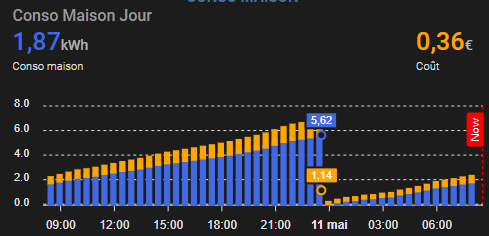
- type: custom:apexcharts-card
graph_span: 1d
stacked: true
now:
show: true
color: red
label: Now
update_interval: 60sec
header:
show: true
title: Conso Maison Jour
show_states: true
colorize_states: true
apex_config:
xaxis:
tooltip:
enabled: false
chart:
type: area
height: 160px
stroke:
show: true
width: 4
curve: smooth
legend:
show: false
series:
- entity: sensor.energy_home_box_total_daily
name: Conso maison
unit: kWh
transform: return x / 1000;
float_precision: 2
color: royalblue
type: column
opacity: 0.8
group_by:
func: max
duration: 30min
show:
datalabels: false
extremas: max
- entity: sensor.energy_home_box_cout_daily
name: Coût
unit: €
float_precision: 2
color: orange
type: column
opacity: 0.8
group_by:
func: max
duration: 30min
show:
datalabels: false
extremas: max
Pour les barres essaye en rajoutant a chaque entité:
group_by:
func: max
duration: 1m
et utilise l’option pour coller les barres entre elle:
stacked: true
Ta un sujet sur apexchart et des exemples de configuration pour aider [CARTE] Apexcharts-card