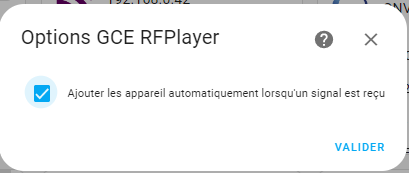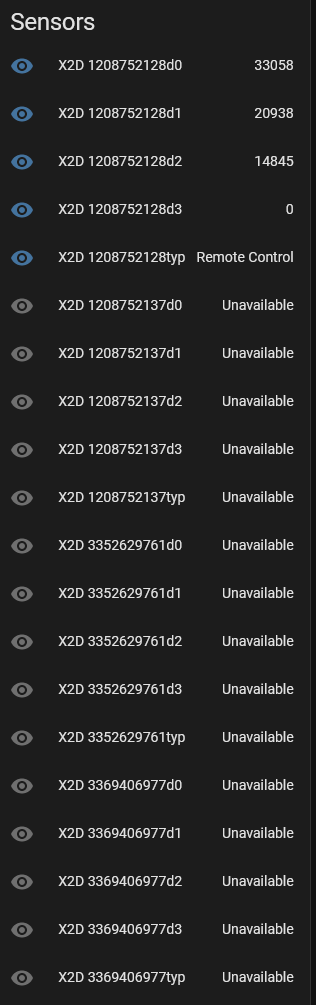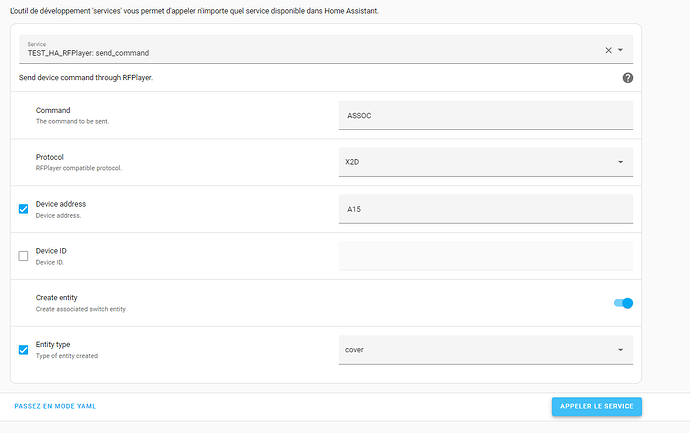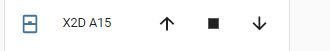Ca te va ca ?
2023-05-04 16:55:51.996 DEBUG (MainThread) [custom_components.rfplayer] device_id not known, adding new device
2023-05-04 16:55:51.996 DEBUG (MainThread) [custom_components.rfplayer] event_type: sensor
2023-05-04 16:55:51.996 DEBUG (MainThread) [custom_components.rfplayer] event_id: OREGON_7425typ_typ
2023-05-04 16:55:51.996 DEBUG (MainThread) [custom_components.rfplayer] event: {'id': 'OREGON_7425typ_typ', 'subType': '0', 'value': '0', 'unit': None, 'platform': 'sensor', 'protocol': 'OREGON'}
2023-05-04 16:55:51.996 DEBUG (MainThread) [custom_components.rfplayer] device_id not known, adding new device
2023-05-04 16:55:51.996 DEBUG (MainThread) [custom_components.rfplayer] {'sensor': <function async_setup_entry.<locals>.add_new_device at 0x7fbc73bd0940>, 'command': <function async_setup_entry.<locals>.add_new_device at 0x7fbc6753c940>, 'cover': <function async_setup_entry.<locals>.add_new_device at 0x7fbc73a83910>}
2023-05-04 16:55:51.997 DEBUG (MainThread) [custom_components.rfplayer] <function async_setup_entry.<locals>.add_new_device at 0x7fbc73bd0940>
2023-05-04 16:55:51.997 DEBUG (MainThread) [custom_components.rfplayer.rflib.rfpprotocol] got event: {'id': 'OREGON_7425batl_batl', 'battery_level': 100, 'value': 100, 'unit': '%', 'platform': 'sensor', 'protocol': 'OREGON'}
2023-05-04 16:55:51.997 DEBUG (MainThread) [custom_components.rfplayer] device_id not known, adding new device
2023-05-04 16:55:51.997 DEBUG (MainThread) [custom_components.rfplayer] event_type: sensor
2023-05-04 16:55:51.997 DEBUG (MainThread) [custom_components.rfplayer] event_id: OREGON_7425batl_batl
2023-05-04 16:55:51.997 DEBUG (MainThread) [custom_components.rfplayer] event: {'id': 'OREGON_7425batl_batl', 'battery_level': 100, 'value': 100, 'unit': '%', 'platform': 'sensor', 'protocol': 'OREGON'}
2023-05-04 16:55:51.997 DEBUG (MainThread) [custom_components.rfplayer] device_id not known, adding new device
2023-05-04 16:55:51.997 DEBUG (MainThread) [custom_components.rfplayer] {'sensor': <function async_setup_entry.<locals>.add_new_device at 0x7fbc73bd0940>, 'command': <function async_setup_entry.<locals>.add_new_device at 0x7fbc6753c940>, 'cover': <function async_setup_entry.<locals>.add_new_device at 0x7fbc73a83910>}
2023-05-04 16:55:51.997 DEBUG (MainThread) [custom_components.rfplayer] <function async_setup_entry.<locals>.add_new_device at 0x7fbc73bd0940>
2023-05-04 16:55:51.997 DEBUG (MainThread) [custom_components.rfplayer.rflib.rfpprotocol] got event: {'id': 'OREGON_7425temperature_temperature', 'temperature': '-16.8', 'value': '-16.8', 'unit': '°C', 'platform': 'sensor', 'protocol': 'OREGON'}
2023-05-04 16:55:51.997 DEBUG (MainThread) [custom_components.rfplayer] device_id not known, adding new device
2023-05-04 16:55:51.997 DEBUG (MainThread) [custom_components.rfplayer] event_type: sensor
2023-05-04 16:55:51.997 DEBUG (MainThread) [custom_components.rfplayer] event_id: OREGON_7425temperature_temperature
2023-05-04 16:55:51.997 DEBUG (MainThread) [custom_components.rfplayer] event: {'id': 'OREGON_7425temperature_temperature', 'temperature': '-16.8', 'value': '-16.8', 'unit': '°C', 'platform': 'sensor', 'protocol': 'OREGON'}
2023-05-04 16:55:51.997 DEBUG (MainThread) [custom_components.rfplayer] device_id not known, adding new device
2023-05-04 16:55:51.997 DEBUG (MainThread) [custom_components.rfplayer] {'sensor': <function async_setup_entry.<locals>.add_new_device at 0x7fbc73bd0940>, 'command': <function async_setup_entry.<locals>.add_new_device at 0x7fbc6753c940>, 'cover': <function async_setup_entry.<locals>.add_new_device at 0x7fbc73a83910>}
2023-05-04 16:55:51.997 DEBUG (MainThread) [custom_components.rfplayer] <function async_setup_entry.<locals>.add_new_device at 0x7fbc73bd0940>
2023-05-04 16:55:51.998 DEBUG (MainThread) [custom_components.rfplayer.rflib.rfpprotocol] got event: {'id': 'OREGON_7425hygrometry_hygrometry', 'hygrometry': '0', 'value': '0', 'unit': '%', 'platform': 'sensor', 'protocol': 'OREGON'}
2023-05-04 16:55:51.998 DEBUG (MainThread) [custom_components.rfplayer] device_id not known, adding new device
2023-05-04 16:55:51.998 DEBUG (MainThread) [custom_components.rfplayer] event_type: sensor
2023-05-04 16:55:51.998 DEBUG (MainThread) [custom_components.rfplayer] event_id: OREGON_7425hygrometry_hygrometry
2023-05-04 16:55:51.998 DEBUG (MainThread) [custom_components.rfplayer] event: {'id': 'OREGON_7425hygrometry_hygrometry', 'hygrometry': '0', 'value': '0', 'unit': '%', 'platform': 'sensor', 'protocol': 'OREGON'}
2023-05-04 16:55:51.998 DEBUG (MainThread) [custom_components.rfplayer] device_id not known, adding new device
2023-05-04 16:55:51.998 DEBUG (MainThread) [custom_components.rfplayer] {'sensor': <function async_setup_entry.<locals>.add_new_device at 0x7fbc73bd0940>, 'command': <function async_setup_entry.<locals>.add_new_device at 0x7fbc6753c940>, 'cover': <function async_setup_entry.<locals>.add_new_device at 0x7fbc73a83910>}
2023-05-04 16:55:51.998 DEBUG (MainThread) [custom_components.rfplayer] <function async_setup_entry.<locals>.add_new_device at 0x7fbc73bd0940>
2023-05-04 16:55:51.998 DEBUG (MainThread) [custom_components.rfplayer.sensor] Add sensor entity {'id': 'OREGON_7425typ_typ', 'subType': '0', 'value': '0', 'unit': None, 'platform': 'sensor', 'protocol': 'OREGON'}
2023-05-04 16:55:51.998 DEBUG (MainThread) [custom_components.rfplayer.sensor] Add sensor entity {'id': 'OREGON_7425batl_batl', 'battery_level': 100, 'value': 100, 'unit': '%', 'platform': 'sensor', 'protocol': 'OREGON'}
2023-05-04 16:55:51.998 DEBUG (MainThread) [custom_components.rfplayer.sensor] Add sensor entity {'id': 'OREGON_7425temperature_temperature', 'temperature': '-16.8', 'value': '-16.8', 'unit': '°C', 'platform': 'sensor', 'protocol': 'OREGON'}
2023-05-04 16:55:51.998 DEBUG (MainThread) [custom_components.rfplayer.sensor] Add sensor entity {'id': 'OREGON_7425hygrometry_hygrometry', 'hygrometry': '0', 'value': '0', 'unit': '%', 'platform': 'sensor', 'protocol': 'OREGON'}
2023-05-04 16:55:52.587 DEBUG (MainThread) [custom_components.rfplayer.rflib.rfpprotocol] received data: ZIA33{ "frame" :{"header": {"frameType": "0", "cluster": "0", "dataFlag": "0", "rfLevel": "-55", "floorNoise": "-88", "rfQuality": "8", "protocol": "5", "protocolMeaning": "OREGON", "infoType": "4", "frequency": "433920"},"infos": {"subType": "0", "id_PHY": "0xFA28", "id_PHYMeaning": "THGR810", "adr_channel": "26890", "adr": "105", "channel": "10", "qualifier": "48", "lowBatt": "0", "measures" : [{"type" : "temperature", "value" : "+22.7", "unit" : "Celsius"}, {"type" : "hygrometry", "va
2023-05-04 16:55:52.603 DEBUG (MainThread) [custom_components.rfplayer.rflib.rfpprotocol] received data: lue" : "50", "unit" : "%"}]}}}
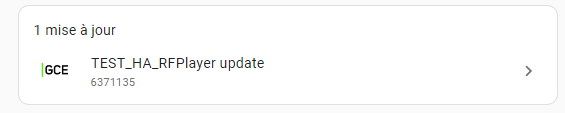
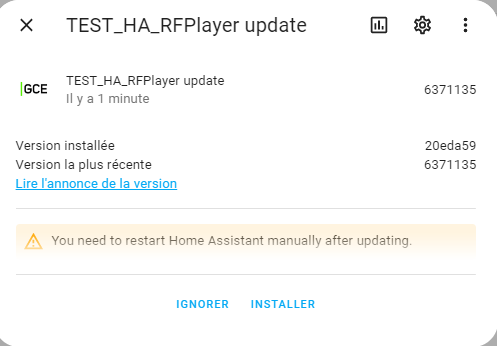
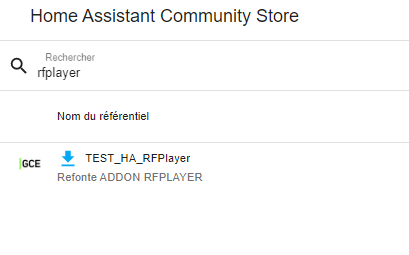
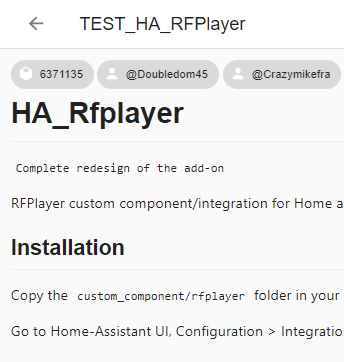











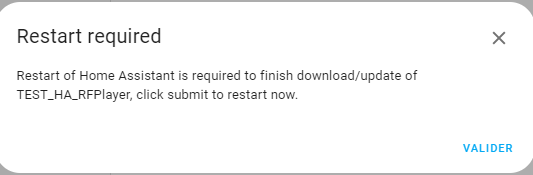







 Clic sur
Clic sur