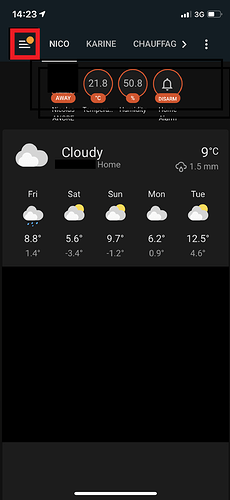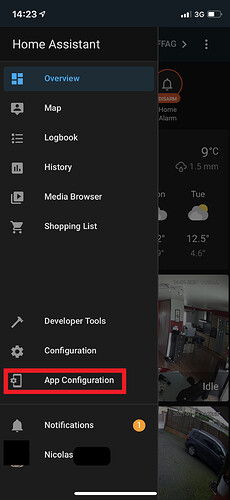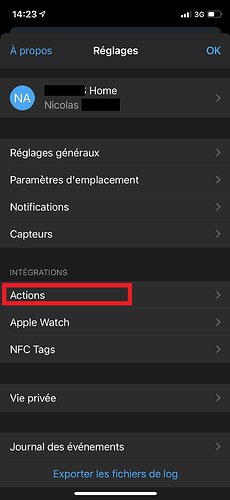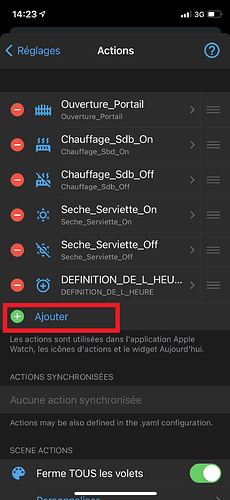Ok on est bon niveau du textInput aussi !!!
Voilà l’automatisation correspondante :
- id: '1610628830203'
alias: 'Réponse notification : définition horaire'
description: ''
trigger:
- platform: event
event_type: ios.notification_action_fired
event_data:
actionName: DEFINITION_DE_L_HEURE
condition: []
action:
- service: input_select.select_option
data:
option: '{{ trigger.event.data[''textInput''].split('':'')[0] }}'
entity_id: input_select.wakehour_2
- service: input_select.select_option
data:
option: '{{ trigger.event.data[''textInput''].split('':'')[1] }}'
entity_id: input_select.wakeminutes_2
mode: single
ATTENTION : il faut créer dans l’appli IOS une action qui s’appelle DEFINITION_DE_L_HEURE :
Ouvrir application IOS HA et cliquer sur le menu en haut à gauche :
Cliquer sur App Configuration :
Cliquer sur Actions
Puis sur créer :
Et dans le nom et le texte mettre DEFINITION_DE_L_HEURE