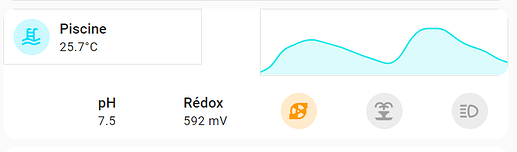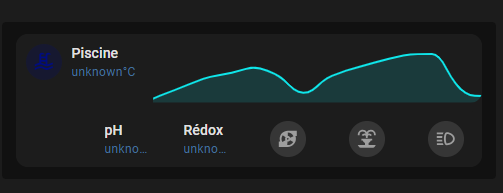Bonjour
J’ai créé une carte de suivi de ma piscine en mélangeant du stack_in_card, mini-graph-card et du mushroom. Le rendu me convient plutôt mais mais je souhaite agrandi longitudinalement le graphique afin qu’il prenne la place laissée par le mushroom template « piscine ». Je vous mets en dessous la carte, j’ai laissé volontairement les bordures afin de voir la place prises par chaque carte de la première ligne :
Le code YAML est le suivant :
type: custom:stack-in-card
mode: vertical
card_mod:
style: |
ha-card {
border: none;
}
cards:
- type: custom:stack-in-card
mode: horizontal
card_mod:
style: |
ha-card {
border: none;
}
cards:
- type: custom:mushroom-template-card
card_mod:
style: |
ha-card {
border: 1;
width: 80% !important;
}
primary: Piscine
secondary: '{{ states(''sensor.blueriiot_piscine_temperature'')}}°C'
icon: mdi:pool
icon_color: |-
{% if is_state('switch.filtration_piscine','on') %}
#00dcff
{% else %}
#000c80
{% endif %}
- type: custom:mini-graph-card
card_mod:
style: |
ha-card {
border: 1;
}
entities:
- sensor.blueriiot_piscine_temperature
line_color: '#0FE6EA'
line_width: 3
hours_to_show: 48
hour24: true
animate: true
font_size: 80
show:
state: false
fill: true
extrema: false
icon: false
name: false
labels: hover
points: false
- type: custom:stack-in-card
mode: horizontal
card_mod:
style: |
ha-card {
border: none;
}
cards:
- type: custom:mushroom-template-card
card_mod:
style: |
ha-card {
border: none;
}
- type: custom:mushroom-template-card
card_mod:
style: |
ha-card {
border: none;
}
primary: pH
secondary: '{{ states (''sensor.blueriiot_piscine_ph'')}}'
icon: ''
tap_action:
action: none
hold_action:
action: none
double_tap_action:
action: none
- type: custom:mushroom-template-card
card_mod:
style: |
ha-card {
border: none;
}
primary: Rédox
secondary: '{{ states (''sensor.blueriiot_piscine_redox'')}} mV'
icon: ''
tap_action:
action: none
hold_action:
action: none
double_tap_action:
action: none
- type: custom:mushroom-template-card
card_mod:
style: |
ha-card {
border: none;
}
primary: ''
secondary: ''
icon: mdi:pump
entity: switch.filtration_piscine
icon_color: |-
{% if is_state('switch.filtration_piscine','on') %}
orange
{% else %}
grey
{% endif %}
- type: custom:mushroom-template-card
card_mod:
style: |
ha-card {
border: none;
}
primary: ''
secondary: ''
icon: mdi:fountain
entity: switch.relay_switch_1x2_5kw
icon_color: |-
{% if is_state('switch.relay_switch_1x2_5kw','on') %}
#16A085
{% else %}
grey
{% endif %}
- type: custom:mushroom-template-card
card_mod:
style: |
ha-card {
border: none;
}
primary: ''
secondary: ''
entity: switch.lampe_piscine_2
icon: mdi:car-light-high
icon_color: |-
{% if is_state('switch.lampe_piscine_2','on') %}
#ffd426
{% else %}
grey
{% endif %}
Si possible aussi, il serait bien que la hauteur des 2 cartes soit identique.
Merci pour votre aide.
Stéphane