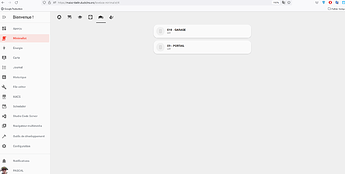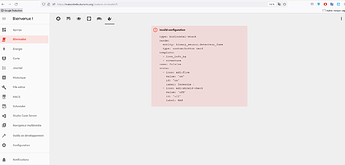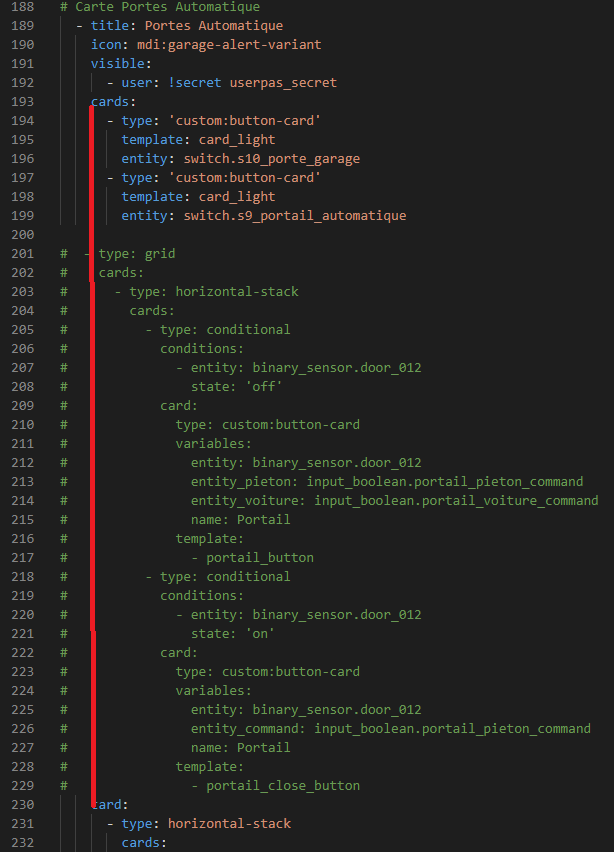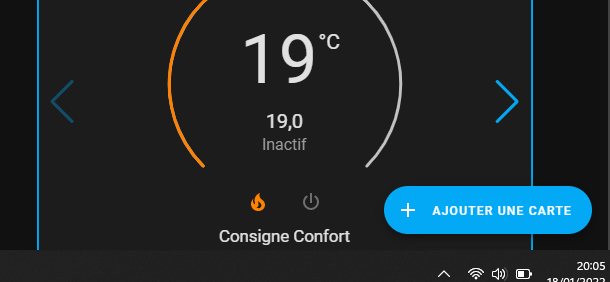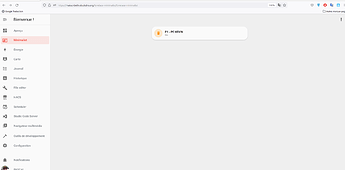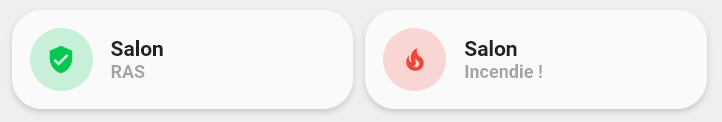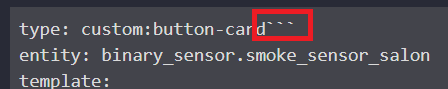Si biensur ![]() , voici le fichier complet (a partir de la ligne 200 rien ne s’affiche ou alors des erreurs)
, voici le fichier complet (a partir de la ligne 200 rien ne s’affiche ou alors des erreurs)
je vais te joindre une image (dans 30mm désolé madame me réclame pour le repas…)
#####################################################
# Themes Minimalist
#####################################################
button_card_templates: !include_dir_merge_named minimalist-templates/
views:
# Acceuil
- title: Accueil
icon: mdi:home-circle
visible:
- user: !secret userpas_secret
cards:
- type: grid
cards:
- type: picture-entity
entity: person.pascal
aspect_ratio: '1'
show_name: false
image: !secret imagepas_secret
- type: picture-entity
entity: person.isabelle
aspect_ratio: '1'
show_name: false
image: !secret imageisa_secret
- type: picture-entity
entity: person.kevin
aspect_ratio: '1'
show_name: false
image: !secret imagekev_secret
# Carte Volets Roulant
- title: Volets
icon: mdi:window-shutter-alert
visible:
- user: !secret userpas_secret
cards:
- type: horizontal-stack
cards:
- type: custom:button-card
template: edge
- type: 'custom:button-card'
template:
- card_cover_with_buttons
variables:
ulm_card_cover_with_buttons_name: "Store Jardin fictif"
ulm_card_cover_with_buttons_entity: "cover.store_v0_fictif"
- type: horizontal-stack
cards:
- type: 'custom:button-card'
template:
- card_cover_with_buttons
variables:
ulm_card_cover_with_buttons_name: "V1 Salle fictif"
ulm_card_cover_with_buttons_entity: "cover.volet_v1_fictif"
- type: horizontal-stack
cards:
- type: 'custom:button-card'
template:
- card_cover_with_buttons
variables:
ulm_card_cover_with_buttons_name: "V2 Salon fictif"
ulm_card_cover_with_buttons_entity: "cover.volet_v2_fictif"
- type: horizontal-stack
cards:
- type: 'custom:button-card'
template:
- card_cover_with_buttons
variables:
ulm_card_cover_with_buttons_name: "V3 Salon fictif"
ulm_card_cover_with_buttons_entity: "cover.volet_v3_fictif"
- type: horizontal-stack
cards:
- type: 'custom:button-card'
template:
- card_cover_with_buttons
variables:
ulm_card_cover_with_buttons_name: "V4 Cuisine fictif"
ulm_card_cover_with_buttons_entity: "cover.volet_v4_fictif"
- type: horizontal-stack
cards:
- type: 'custom:button-card'
template:
- card_cover_with_buttons
variables:
ulm_card_cover_with_buttons_name: "V5 Cuisine fictif"
ulm_card_cover_with_buttons_entity: "cover.volet_v5_fictif"
# Carte Lumieres
- title: Lumieres
icon: mdi:lightbulb-group
visible:
- user: !secret userpas_secret
cards:
- type: 'custom:button-card'
template: card_light
entity: switch.s1_1_salon
- type: 'custom:button-card'
template: card_light
entity: switch.s1_2_salle
- type: 'custom:button-card'
template: card_light
entity: switch.plug_4
- type: 'custom:button-card'
template: card_light
entity: switch.plug_8
- type: 'custom:button-card'
template: card_light
entity: switch.plug_9
- type: 'custom:button-card'
template: card_light
entity: switch.plug_10
- type: 'custom:button-card'
template: card_light
entity: switch.s2_1_ecran
- type: 'custom:button-card'
template: card_light
entity: switch.s2_2_canape
- type: 'custom:button-card'
template: card_light
entity: switch.plug_11
- type: 'custom:button-card'
template: card_light
entity: switch.s3_lumiere_jardin
- type: 'custom:button-card'
template: card_light
entity: switch.s4_lumiere_perron
- type: 'custom:button-card'
template: card_light
entity: switch.s5_simple
- type: 'custom:button-card'
template: card_light
entity: switch.s6_1_double
- type: 'custom:button-card'
template: card_light
entity: switch.s6_2_double
- type: 'custom:button-card'
template: card_light
entity: switch.s7_simple
# Carte PRISES
- title: Prises
icon: mdi:power-socket-fr
visible:
- user: !secret userpas_secret
cards:
- type: 'custom:button-card'
template: card_light
entity: switch.plug_1
- type: 'custom:button-card'
template: card_light
entity: switch.plug_2
- type: 'custom:button-card'
template: card_light
entity: switch.plug_3
- type: 'custom:button-card'
template: card_light
entity: switch.plug_4
- type: 'custom:button-card'
template: card_light
entity: switch.plug_5
- type: 'custom:button-card'
template: card_light
entity: switch.plug_6
- type: 'custom:button-card'
template: card_light
entity: switch.s11_chaudiere
- type: 'custom:button-card'
template: card_light
entity: switch.plug_8
- type: 'custom:button-card'
template: card_light
entity: switch.plug_9
- type: 'custom:button-card'
template: card_light
entity: switch.plug_10
- type: 'custom:button-card'
template: card_light
entity: switch.plug_11
- type: 'custom:button-card'
template: card_light
entity: switch.plug_12
- type: 'custom:button-card'
template: card_light
entity: switch.plug_13
# Carte Portes Automatique
- title: Portes Automatique
icon: mdi:garage-alert-variant
visible:
- user: !secret userpas_secret
cards:
- type: 'custom:button-card'
template: card_light
entity: switch.s10_porte_garage
- type: 'custom:button-card'
template: card_light
entity: switch.s9_portail_automatique
# - type: grid
# cards:
# - type: horizontal-stack
# cards:
# - type: conditional
# conditions:
# - entity: binary_sensor.door_012
# state: 'off'
# card:
# type: custom:button-card
# variables:
# entity: binary_sensor.door_012
# entity_pieton: input_boolean.portail_pieton_command
# entity_voiture: input_boolean.portail_voiture_command
# name: Portail
# template:
# - portail_button
# - type: conditional
# conditions:
# - entity: binary_sensor.door_012
# state: 'on'
# card:
# type: custom:button-card
# variables:
# entity: binary_sensor.door_012
# entity_command: input_boolean.portail_pieton_command
# name: Portail
# template:
# - portail_close_button
card:
- type: horizontal-stack
cards:
- type: conditional
conditions:
- entity: binary_sensor.porte_du_garage
state: 'off'
card:
type: custom:button-card
variables:
entity: binary_sensor.porte_du_garage
entity_command: input_boolean.garage_command
name: Garage
icon: mdi:arrow-up-bold
template:
- garage_button
- type: conditional
conditions:
- entity: binary_sensor.porte_du_garage
state: 'on'
card:
type: custom:button-card
variables:
entity: binary_sensor.porte_du_garage
entity_command: input_boolean.garage_command
name: Garage
icon: mdi:arrow-down-bold
template:
- garage_button
#columns: 2
#square: false
# carte Incendie
- title: Incendie
icon: mdi:fire-alert
visible:
- user: !secret userpas_secret
cards:
- type: horizontal-stack
cards:
entity: binary_sensor.detecteur_fume
type: custom:button-card
template:
- icon_info_bg
- ouverture
name: Cuisine
state:
- icon: mdi:fire
value: 'on'
id: 'on'
label: Incendie !
- icon: mdi:shield-check
value: 'off'
id: 'off'
label: RAS