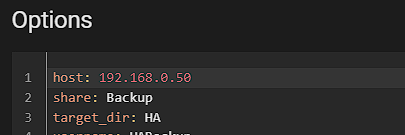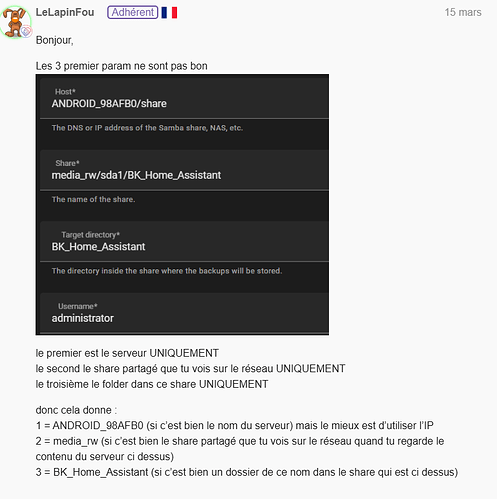Bonjour,
Je tente depuis quelques jours d’installer une automatisation de la sauvegarde de HA sur un nas synology .En manuel tout va bien je retrouve la sauvegarde dans mon fichier partagé. Lorsque je sollicite samba backup en complétant avec les mêmes éléments qu’en manuel j’ai une anomalie, samba ne trouve pas Target directory.
J’aimerai comprendre pourquoi cela ne fonctionne pas.
Merci d’avance pour votre aide.
Daniel
Ma configuration
___## System Information
| version | core-2024.12.4 |
|---|---|
| installation_type | Home Assistant OS |
| dev | false |
| hassio | true |
| docker | true |
| user | root |
| virtualenv | false |
| python_version | 3.13.0 |
| os_name | Linux |
| os_version | 6.6.51-haos-raspi |
| arch | aarch64 |
| timezone | Europe/Paris |
| config_dir | /config |
Home Assistant Community Store
| GitHub API | ok |
|---|---|
| GitHub Content | ok |
| GitHub Web | ok |
| HACS Data | ok |
| GitHub API Calls Remaining | 5000 |
| Installed Version | 2.0.1 |
| Stage | running |
| Available Repositories | 1493 |
| Downloaded Repositories | 4 |
Home Assistant Cloud
| logged_in | false |
|---|---|
| can_reach_cert_server | ok |
| can_reach_cloud_auth | ok |
| can_reach_cloud | ok |
Home Assistant Supervisor
| host_os | Home Assistant OS 14.0 |
|---|---|
| update_channel | stable |
| supervisor_version | supervisor-2024.12.0 |
| agent_version | 1.6.0 |
| docker_version | 27.2.0 |
| disk_total | 116.7 GB |
| disk_used | 8.2 GB |
| healthy | true |
| supported | true |
| host_connectivity | true |
| supervisor_connectivity | true |
| ntp_synchronized | true |
| virtualization | |
| board | rpi4-64 |
| supervisor_api | ok |
| version_api | ok |
| installed_addons | Matter Server (6.6.1), Terminal & SSH (9.16.0), File editor (5.8.0), Duck DNS (1.18.0), Get HACS (1.3.1), Studio Code Server (5.17.3), Samba Backup (5.2.0) |
Dashboards
| dashboards | 2 |
|---|---|
| resources | 0 |
| views | 0 |
| mode | storage |
Recorder
| oldest_recorder_run | 4 décembre 2024 à 15:16 |
|---|---|
| current_recorder_run | 17 décembre 2024 à 18:49 |
| estimated_db_size | 9.25 MiB |
| database_engine | sqlite |
| database_version | 3.45.3 |
Create backups and store them on a Samba share
Add-on version: 5.2.0
You are running the latest version of this add-on.
System: Home Assistant OS 14.0 (aarch64 / raspberrypi4-64)
Home Assistant Core: 2024.12.4
Home Assistant Supervisor: 2024.12.0
Please, share the above information when looking for help
or support in, e.g., GitHub, forums or the Discord chat.
cont-init: info: /etc/cont-init.d/00-banner.sh exited 0
cont-init: info: running /etc/cont-init.d/01-log-level.sh
cont-init: info: /etc/cont-init.d/01-log-level.sh exited 0
s6-rc: info: service legacy-cont-init successfully started
s6-rc: info: service legacy-services: starting
s6-rc: info: service legacy-services successfully started
[24-12-19 14:45:48] INFO: ---------------------------------------------------
[24-12-19 14:45:48] INFO: Host/Share: 192.168.1.28/Sauvegardes_HA
[24-12-19 14:45:48] INFO: Target directory: /volume1/Sauvegardes_HA
[24-12-19 14:45:48] INFO: Keep local/remote: 3/10
[24-12-19 14:45:48] INFO: Trigger time: 03:00
[24-12-19 14:45:48] INFO: Trigger days: Mon Tue Wed Thu Fri Sat Sun
[24-12-19 14:45:48] INFO: ---------------------------------------------------
[24-12-19 14:45:49] WARNING: cd olume1\Sauvegardes_HA: NT_STATUS_OBJECT_PATH_NOT_FOUND
[24-12-19 14:45:49] FATAL: Target directory does not exist. Please check your config.
s6-rc: info: service legacy-services: stopping
s6-rc: info: service legacy-services successfully stopped
s6-rc: info: service legacy-cont-init: stopping
s6-rc: info: service legacy-cont-init successfully stopped
s6-rc: info: service fix-attrs: stopping
s6-rc: info: service fix-attrs successfully stopped
s6-rc: info: service s6rc-oneshot-runner: stopping
s6-rc: info: service s6rc-oneshot-runner successfully stopped
Comment récupérer ma configuration :
Dans votre HA, Menu latéral Paramètres > Système > Corrections puis les trois petits points en haut a droite > Informations Système puis une fois en bas Copier