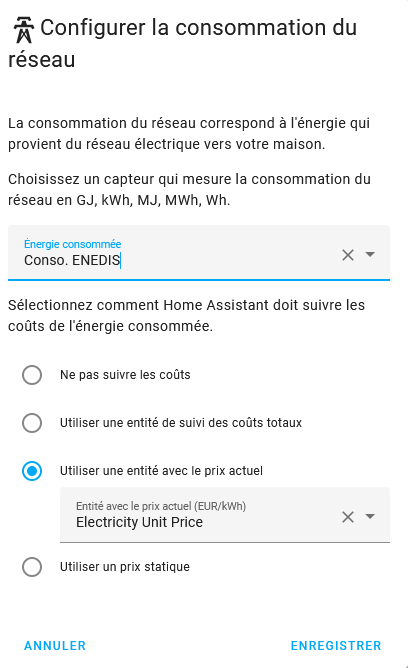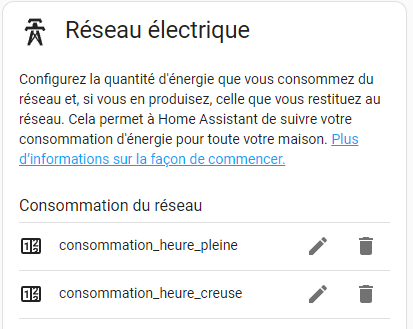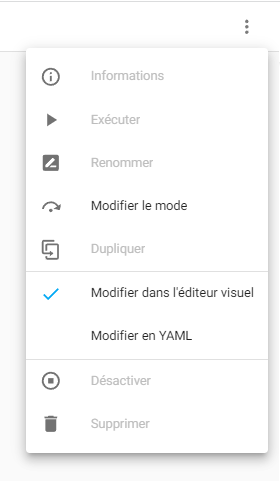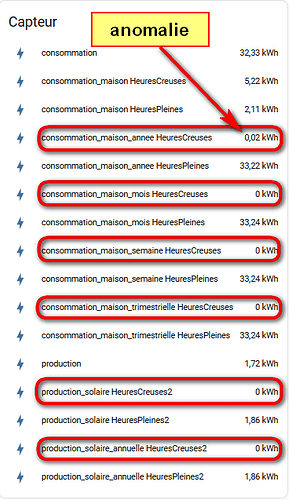Salut
si je comprends bien tu as un shelly qui monitore ta consommation
donc j’imagine qu’il te renvoie une puissance instantanée ( soit des Watts soit des Volts Amperes)
et avec un peu de bol un cumul d’ energie ( des Watts heure )
premier cas de figure
ton shelly ne te donne pas le cumul de l’energie. ( des wh ou des kwh)
il va falloir le calculer
tu vas faire cela avec un sensor de type integration
sensor:
- platform: integration
source: sensor.shelly_power
name: consommation
method: left
unit_prefix: k
unit_time: h
round: 2
cette nouvelle entité va te « convertir » des watts ( qui est une valeur instantanée de puissance ) en energie ( qui est un cumul de cette puissance instantanée sur une durée donnée )
a partir de là que ton shelly te fournisse une consommation ou pas,
c’est la partie « commune » de ce principe
cette consommation ( que ce soit celle calculée ou celle fournie par ton shelly)
maintenant tu va devoir la « découper » en fonction de ton contrat en heure creuse et en heure pleine
pour ma part j’ai deux tranches horaires heure creuse et heure pleine
de 01:08 a 06:08
et de
12:38 a 15:38
c’est la qu’entre en jeu les « utility meter »
utility_meter:
consommation_maison:
source: sensor.consommation
cycle: daily
tariffs:
- peak
- offpeaks
automation:
- id: '1669997472702'
alias: peak-offpeak
description: ''
trigger:
- platform: time
at: 01:08:00
variables:
tariff: offpeak
- platform: time
at: 06:08:00
variables:
tariff: peak
- platform: time
at: '12:38:00'
variables:
tariff: offpeak
- platform: time
at: '15:38:00'
variables:
tariff: peak
action:
- service: select.select_option
target:
entity_id: select.consommation_maison
data:
option: '{{ tariff }}'
tu auras deus nouvelles entitées
sensor.consommation_maison_offpeak
et
sensor.consommation_maison_peak
que tu mettras dans ta definition de dashboard energie
comme je suis branché directement a mon linky j’ai ça
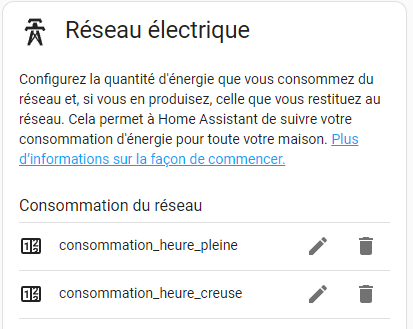
tu n’as qu’a remplacer consommation_heure_pleine par consommation_maison_peek
et consommation_heure_creuse par consommation_maison_offpeek
elle est pas belle la vie ???