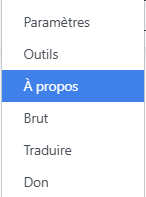Bonjour,
Mon problème
Bonjours a tous,
j’ai une Indisponibilité des 4/5 de mes appareils Z2mqtt depuis une bonne semaine. Le temps que je m’en rende compte mes sauvegardes ne remontent pas assez loin pour résoudre le problème.
La plupart des appareils se connectent plusieurs fois par jours, mais de manière aléatoires et très inconstantes.Le passage a la V2 de Z2mqtt c’était bien passé il y a quelques semaines, mais la c’est la misère!
Pour info ma config est en place depuis plusieurs année sans problème, et avec quasiment 100 appareils connectés en Zigbee et 80 automatisations j’aimerai autant ne pas repartir de zéro 
Voici le type de Log d’erreur qui remontent sans arrêt:
[2025-02-10 15:50:09] error: zh:controller:device: Read response to 0xa4c138f070a31269 failed (ZCL command 0xa4c138f070a31269/1 genTime.readRsp({"localTime":792517736}, {"timeout":10000,"disableResponse":false,"disableRecovery":false,"disableDefaultResponse":true,"direction":1,"srcEndpoint":1,"reservedBits":0,"transactionSequenceNumber":164,"writeUndiv":false}) failed (Data request failed with error: 'MAC channel access failure' (225)))
[2025-02-10 15:50:18] error: zh:controller:device: Read response to 0xa4c138f070a31269 failed (ZCL command 0xa4c138f070a31269/1 genTime.readRsp({"localTime":792517736}, {"timeout":10000,"disableResponse":false,"disableRecovery":false,"disableDefaultResponse":true,"direction":1,"srcEndpoint":1,"reservedBits":0,"transactionSequenceNumber":164,"writeUndiv":false}) failed (Data request failed with error: 'MAC channel access failure' (225)))
[2025-02-10 15:50:26] error: zh:controller:device: Read response to 0xa4c138f070a31269 failed (ZCL command 0xa4c138f070a31269/1 genTime.readRsp({"localTime":792517736}, {"timeout":10000,"disableResponse":false,"disableRecovery":false,"disableDefaultResponse":true,"direction":1,"srcEndpoint":1,"reservedBits":0,"transactionSequenceNumber":164,"writeUndiv":false}) failed (Data request failed with error: 'MAC channel access failure' (225)))
[2025-02-10 15:50:34] error: zh:controller:device: Read response to 0xa4c138f070a31269 failed (ZCL command 0xa4c138f070a31269/1 genTime.readRsp({"localTime":792517737}, {"timeout":10000,"disableResponse":false,"disableRecovery":false,"disableDefaultResponse":true,"direction":1,"srcEndpoint":1,"reservedBits":0,"transactionSequenceNumber":164,"writeUndiv":false}) failed (Data request failed with error: 'MAC channel access failure' (225)))
[2025-02-10 15:50:43] error: zh:controller:device: Read response to 0xa4c138f070a31269 failed (ZCL command 0xa4c138f070a31269/1 genTime.readRsp({"localTime":792517737}, {"timeout":10000,"disableResponse":false,"disableRecovery":false,"disableDefaultResponse":true,"direction":1,"srcEndpoint":1,"reservedBits":0,"transactionSequenceNumber":164,"writeUndiv":false}) failed (Data request failed with error: 'MAC channel access failure' (225)))
[2025-02-10 15:50:51] error: zh:controller:device: Read response to 0xa4c138f070a31269 failed (ZCL command 0xa4c138f070a31269/1 genTime.readRsp({"localTime":792517737}, {"timeout":10000,"disableResponse":false,"disableRecovery":false,"disableDefaultResponse":true,"direction":1,"srcEndpoint":1,"reservedBits":0,"transactionSequenceNumber":164,"writeUndiv":false}) failed (Data request failed with error: 'MAC channel access failure' (225)))
[2025-02-10 15:51:20] error: z2m: Failed to read state of 'Lave linge GP' after reconnect (ZCL command 0xa4c138c794e47b0d/1 genOnOff.read(["onOff"], {"timeout":10000,"disableResponse":false,"disableRecovery":false,"disableDefaultResponse":true,"direction":0,"reservedBits":0,"writeUndiv":false}) failed (Data request failed with error: 'MAC channel access failure' (225)))
Merci d’avance pour vos suggestions.
Ma configuration
| version |
core-2025.2.1 |
| installation_type |
Home Assistant OS |
| dev |
false |
| hassio |
true |
| docker |
true |
| user |
root |
| virtualenv |
false |
| python_version |
3.13.1 |
| os_name |
Linux |
| os_version |
6.6.62-haos-raspi |
| arch |
aarch64 |
| timezone |
Europe/Paris |
| config_dir |
/config |
Home Assistant Community Store
| GitHub API |
ok |
| GitHub Content |
ok |
| GitHub Web |
ok |
| HACS Data |
ok |
| GitHub API Calls Remaining |
5000 |
| Installed Version |
2.0.5 |
| Stage |
running |
| Available Repositories |
1518 |
| Downloaded Repositories |
19 |
Home Assistant Cloud
| logged_in |
false |
| can_reach_cert_server |
ok |
| can_reach_cloud_auth |
ok |
| can_reach_cloud |
ok |
Home Assistant Supervisor
| host_os |
Home Assistant OS 14.2 |
| update_channel |
stable |
| supervisor_version |
supervisor-2025.02.0 |
| agent_version |
1.6.0 |
| docker_version |
27.2.0 |
| disk_total |
228.5 GB |
| disk_used |
16.8 GB |
| healthy |
true |
| supported |
true |
| host_connectivity |
true |
| supervisor_connectivity |
true |
| ntp_synchronized |
true |
| virtualization |
|
| board |
rpi5-64 |
| supervisor_api |
ok |
| version_api |
ok |
| installed_addons |
Samba share (12.4.0), Studio Code Server (5.18.1), Terminal & SSH (9.16.0), Home Assistant Google Drive Backup (0.112.1), Mosquitto broker (6.5.0), Zigbee2MQTT (2.1.1-1), SomfyProtect2MQTT (2025.1.5), Matter Server (7.0.0), ESPHome Device Builder (2024.12.4), Music Assistant Server (2.3.6), Govee to MQTT Bridge (2025.01.04-2c39a50f) |
Dashboards
| dashboards |
6 |
| resources |
11 |
| views |
15 |
| mode |
storage |
Network Configuration
| adapters |
lo (disabled), end0 (enabled, default, auto), hassio (disabled), docker0 (disabled), veth56448be (disabled), vethc8eb611 (disabled), veth9682f83 (disabled), veth7789b34 (disabled), veth5a1c847 (disabled), veth31dd7d5 (disabled), veth60e175a (disabled), veth72ccaf2 (disabled), vethd906fd5 (disabled), vethad86d5e (disabled), veth3bdbbfa (disabled) |
| ipv4_addresses |
lo (127.0.0.1/8), end0 (192.168.1.41/24), hassio (172.30.32.1/23), docker0 (172.30.232.1/23), veth56448be (), vethc8eb611 (), veth9682f83 (), veth7789b34 (), veth5a1c847 (), veth31dd7d5 (), veth60e175a (), veth72ccaf2 (), vethd906fd5 (), vethad86d5e (), veth3bdbbfa () |
| ipv6_addresses |
lo (::1/128), end0 (2a01:e0a:b78:3a60:bc6f:ec4e:82fa:ab6c/64, fe80::df9:d6c0:1db9:20a6/64), hassio (fe80::42:5bff:fe12:f56f/64), docker0 (fe80::42:1dff:fe5d:2454/64), veth56448be (fe80::5417:9ff:feed:bde0/64), vethc8eb611 (fe80::5403:79ff:fe99:20c3/64), veth9682f83 (fe80::d41c:65ff:fea3:ea8d/64), veth7789b34 (fe80::f010:ceff:fecd:61a5/64), veth5a1c847 (fe80::b852:3dff:fe5b:9ffe/64), veth31dd7d5 (fe80::708f:afff:feeb:59b0/64), veth60e175a (fe80::74ee:e4ff:fef2:74ee/64), veth72ccaf2 (fe80::7087:deff:fe32:e8d3/64), vethd906fd5 (fe80::c4eb:5ff:fe64:dcfa/64), vethad86d5e (fe80::9c33:94ff:fe29:7990/64), veth3bdbbfa (fe80::c854:a8ff:feff:b574/64) |
| announce_addresses |
192.168.1.41, 2a01:e0a:b78:3a60:bc6f:ec4e:82fa:ab6c, fe80::df9:d6c0:1db9:20a6 |
Recorder
| oldest_recorder_run |
30 janvier 2025 à 22:21 |
| current_recorder_run |
9 février 2025 à 11:03 |
| estimated_db_size |
734.80 MiB |
| database_engine |
sqlite |
| database_version |
3.47.1 |
Xiaomi Miot Auto
| component_version |
1.0.8 |
| can_reach_server |
ok |
| can_reach_spec |
ok |
| logged_accounts |
1 |
| total_devices |
0 |
![]()