bonjour,
j’aurai besoin d’un petit coup de main svp. J’essaye de reproduire cette carte
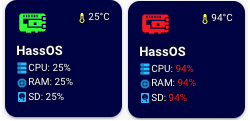
mais je suis coincé, je retrouve sans rien d’affiché, meme pas un message d’erreur.
Voici le code
title: Home
icon: 'mdi:raspberry-pi'
path: rasp
cards:
cards:
type: custom:button-card
entity: sensor.cpu_temp
icon: 'mdi:raspberry-pi'
aspect_ratio: 1/1
name: HassOS
styles:
card:
- background-color: '#000044'
- border-radius: 10%
- padding: 10%
- color: ivory
- font-size: 10px
- text-shadow: 0px 0px 5px black
- text-transform: capitalize
grid:
- grid-template-areas: '"i temp" "n n" "cpu cpu" "ram ram" "sd sd"'
- grid-template-columns: 1fr 1fr
- grid-template-rows: 1fr min-content min-content min-content min-content
name:
- font-weight: bold
- font-size: 13px
- color: white
- align-self: middle
- justify-self: start
- padding-bottom: 4px
img_cell:
- justify-content: start
- align-items: start
- margin: none
icon:
- color: >
[[[
if (entity.state < 60) return '#F54436';
if (entity.state >= 60 && entity.state < 80) return '#F54436';
else return '#F54436';
]]]
- width: 70%
- margin-top: -10%
custom_fields:
temp:
- align-self: start
- justify-self: end
cpu:
- padding-bottom: 2px
- align-self: middle
- justify-self: start
- --text-color-sensor: '[[[ if (states["sensor.raspi_cpu"].state > 80) return "#F54436"; ]]]'
ram:
- padding-bottom: 2px
- align-self: middle
- justify-self: start
- --text-color-sensor: '[[[ if (states["sensor.raspi_cpu"].state > 80) return "#F54436"; ]]]'
sd:
- align-self: middle
- justify-self: start
- --text-color-sensor: '[[[ if (states["sensor.raspi_cpu"].state > 80) return "#F54436"; ]]]'
custom_fields:
temp: >
[[[
return `<ha-icon
icon="mdi:thermometer"
style="width: 12px; height: 12px; color: '#F54436';">
</ha-icon><span>${entity.state}°C</span>`
]]]
cpu: >
[[[
return `<ha-icon
icon="mdi:server"
style="width: 12px; height: 12px; color: '#F54436';">
</ha-icon><span>CPU: <span style="color: var(--text-color-sensor);">${states['sensor.raspi_cpu'].state}%</span></span>`
]]]
ram: >
[[[
return `<ha-icon
icon="mdi:memory"
style="width: 12px; height: 12px; color: '#F54436';">
</ha-icon><span>RAM: <span style="color: var(--text-color-sensor);">${states['sensor.raspi_cpu'].state}%</span></span>`
]]]
sd: >
[[[
return `<ha-icon
icon="mdi:harddisk"
style="width: 12px; height: 12px; color: #F54436;">
</ha-icon><span>SD: <span style="color: var(--text-color-sensor);">${states['sensor.raspi_cpu'].state}%</span></span>`
]]]
- template: edge
type: 'custom:button-card'
type: horizontal-stack
type: vertical-stack