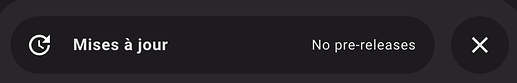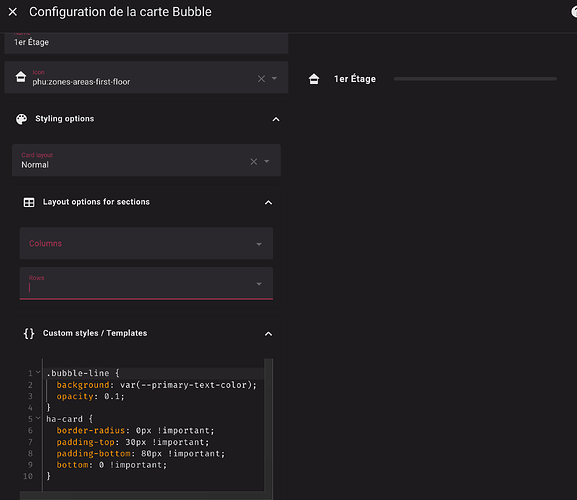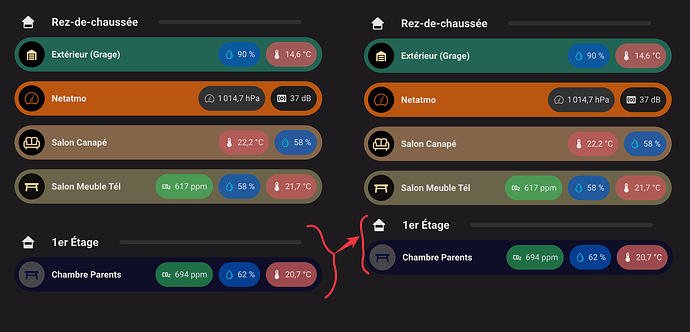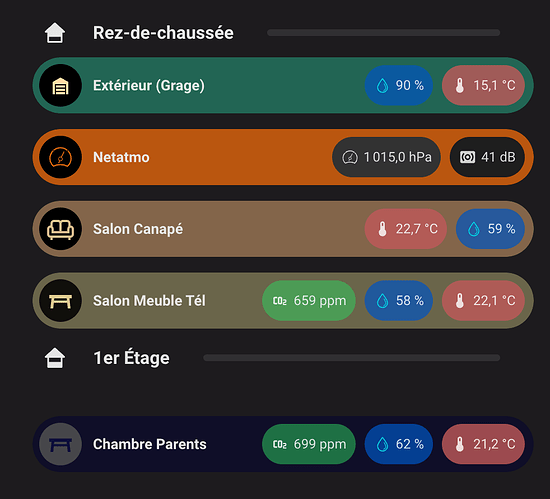Je reviens de nouveau vers vous.
J’ai essayé d’améliorer ma carte qui fonctionnait mais je me retrouve encore avec des comportements etranges.
Voici les problèmes : le changement du background-color du sub-button-2 ne fonctionne pas, celui du 1 oui
le code:
styles: >
.bubble-icon {
color: ${hass.states['climate.vtherm_salle_de_bain'].attributes.hvac_action === 'idle' ? 'rgba(74, 74, 255, 0.55)' : 'red'} !important;
animation: ${hass.states['climate.vtherm_cuisine'].attributes.hvac_action === 'heating' ? 'blink 5s linear infinite' : ''};
} @keyframes blink {
0%, 100% { opacity: 1; }
50% { opacity: 0; }
}
.bubble-sub-button-1 {
background-color: black};
}
.bubble-sub-button-2 {
background-color: red};
}
.bubble-sub-button-3 {
content: '${hass.states["climate.vtherm_salle_de_bain"].attributes.preset_mode}';
}
${icon.setAttribute("icon",
hass.states['climate.vtherm_cuisine'].attributes.hvac_action === 'heating'
? 'mdi:heat-wave' : 'mdi:thermometer-off')}
le rendu :
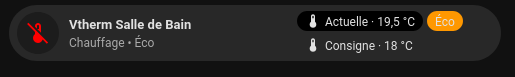
Si je retire le « 1 » de « .bubble-sub-button-1 » comme suggéré plus haut, alors les 3 sub-button ont un fond noir.
Merci pour votre aide