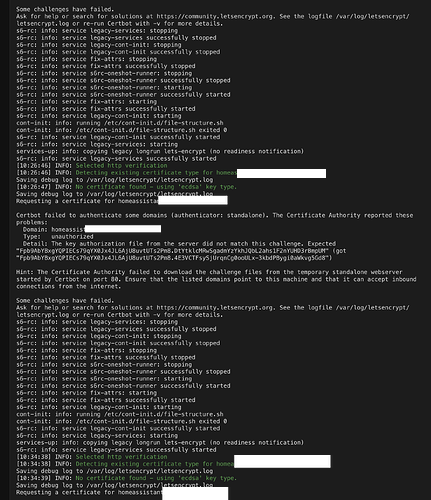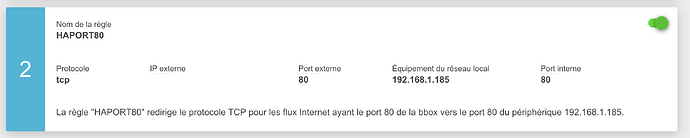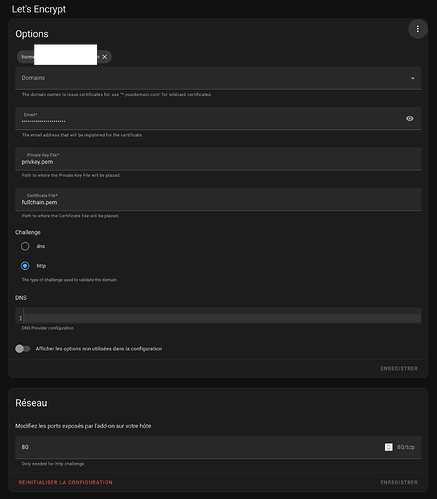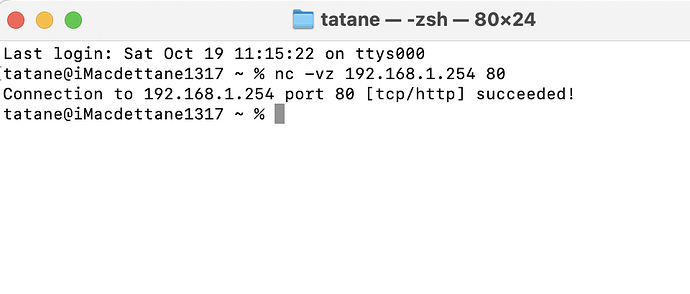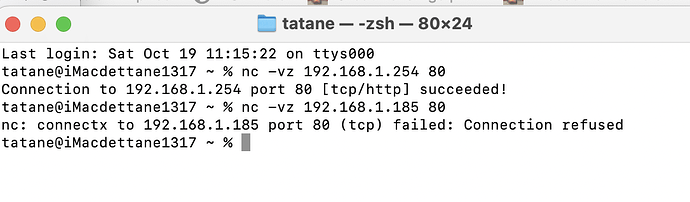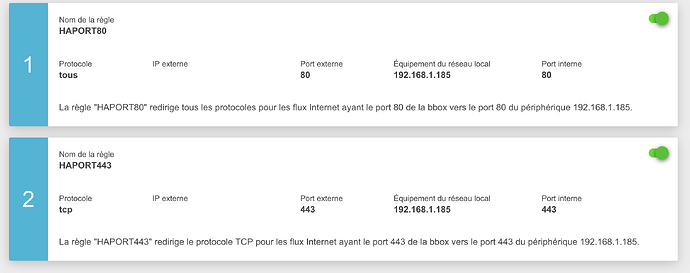dans DNS tu met rien ?
non puisque c’est du challenge http pas besoin de DNS
edit : n’oublies pas la regle de port dans ta box port 80 externe vers port 80 de l’ip de HA
Décidément !
s6-rc: info: service s6rc-oneshot-runner: stopping
s6-rc: info: service s6rc-oneshot-runner successfully stopped
s6-rc: info: service s6rc-oneshot-runner: starting
s6-rc: info: service s6rc-oneshot-runner successfully started
s6-rc: info: service fix-attrs: starting
s6-rc: info: service fix-attrs successfully started
s6-rc: info: service legacy-cont-init: starting
cont-init: info: running /etc/cont-init.d/file-structure.sh
cont-init: info: /etc/cont-init.d/file-structure.sh exited 0
s6-rc: info: service legacy-cont-init successfully started
s6-rc: info: service legacy-services: starting
services-up: info: copying legacy longrun lets-encrypt (no readiness notification)
s6-rc: info: service legacy-services successfully started
[09:19:31] INFO: Selected DNS Provider: dns-ovh
[09:19:31] INFO: Use propagation seconds: 60
[09:19:31] INFO: Detecting existing certificate type for homeassistant.xxxxx.com
Saving debug log to /var/log/letsencrypt/letsencrypt.log
[09:19:32] INFO: No certificate found - using 'ecdsa' key type.
Saving debug log to /var/log/letsencrypt/letsencrypt.log
Requesting a certificate for homeassistant.xxxxx.com
Error determining zone identifier for homeassistant.xxxx.com: 403 Client Error: Forbidden for url: https://eu.api.ovh.com/1.0/domain/zone/. (Are your Application Key and Consumer Key values correct?)
Ask for help or search for solutions at https://community.letsencrypt.org. See the logfile /var/log/letsencrypt/letsencrypt.log or re-run Certbot with -v for more details.
s6-rc: info: service legacy-services: stopping
s6-rc: info: service legacy-services successfully stopped
s6-rc: info: service legacy-cont-init: stopping
s6-rc: info: service legacy-cont-init successfully stopped
s6-rc: info: service fix-attrs: stopping
s6-rc: info: service fix-attrs successfully stopped
s6-rc: info: service s6rc-oneshot-runner: stopping
s6-rc: info: service s6rc-oneshot-runner successfully stopped
s6-rc: info: service s6rc-oneshot-runner: starting
s6-rc: info: service s6rc-oneshot-runner successfully started
s6-rc: info: service fix-attrs: starting
s6-rc: info: service fix-attrs successfully started
s6-rc: info: service legacy-cont-init: starting
cont-init: info: running /etc/cont-init.d/file-structure.sh
cont-init: info: /etc/cont-init.d/file-structure.sh exited 0
s6-rc: info: service legacy-cont-init successfully started
s6-rc: info: service legacy-services: starting
services-up: info: copying legacy longrun lets-encrypt (no readiness notification)
s6-rc: info: service legacy-services successfully started
[10:19:01] INFO: Selected http verification
[10:19:01] INFO: Detecting existing certificate type for homeassistant.handicarauto.com
Saving debug log to /var/log/letsencrypt/letsencrypt.log
[10:19:03] INFO: No certificate found - using 'ecdsa' key type.
Saving debug log to /var/log/letsencrypt/letsencrypt.log
Requesting a certificate for homeassistant.xxxxx.com
Certbot failed to authenticate some domains (authenticator: standalone). The Certificate Authority reported these problems:
Domain: homeassistant.xxxxx.com
Type: unauthorized
Detail: The key authorization file from the server did not match this challenge. Expected "08Rvo3EttDXu-1UxO86Hu_lYX7ICmi4Sq_vxO7x7Vzg.DtYtklcMRwSgadmYzYkhJQbL2ahs1F2nYUHD3rBmpUM" (got "08Rvo3EttDXu-1UxO86Hu_lYX7ICmi4Sq_vxO7x7Vzg.4E3VCTFsySjUrqnCg0ooULx-3kbdPBygi0aWkvg5Gd8")
Hint: The Certificate Authority failed to download the challenge files from the temporary standalone webserver started by Certbot on port 80. Ensure that the listed domains point to this machine and that it can accept inbound connections from the internet.
Some challenges have failed.
Ask for help or search for solutions at https://community.letsencrypt.org. See the logfile /var/log/letsencrypt/letsencrypt.log or re-run Certbot with -v for more details.
s6-rc: info: service legacy-services: stopping
s6-rc: info: service legacy-services successfully stopped
s6-rc: info: service legacy-cont-init: stopping
s6-rc: info: service legacy-cont-init successfully stopped
s6-rc: info: service fix-attrs: stopping
s6-rc: info: service fix-attrs successfully stopped
s6-rc: info: service s6rc-oneshot-runner: stopping
s6-rc: info: service s6rc-oneshot-runner successfully stopped
s6-rc: info: service s6rc-oneshot-runner: starting
s6-rc: info: service s6rc-oneshot-runner successfully started
s6-rc: info: service fix-attrs: starting
s6-rc: info: service fix-attrs successfully started
s6-rc: info: service legacy-cont-init: starting
cont-init: info: running /etc/cont-init.d/file-structure.sh
cont-init: info: /etc/cont-init.d/file-structure.sh exited 0
s6-rc: info: service legacy-cont-init successfully started
s6-rc: info: service legacy-services: starting
services-up: info: copying legacy longrun lets-encrypt (no readiness notification)
s6-rc: info: service legacy-services successfully started
[10:26:46] INFO: Selected http verification
[10:26:46] INFO: Detecting existing certificate type for homeassistant.xxxxxx.com
Saving debug log to /var/log/letsencrypt/letsencrypt.log
[10:26:47] INFO: No certificate found - using 'ecdsa' key type.
Saving debug log to /var/log/letsencrypt/letsencrypt.log
Requesting a certificate for homeassistant.handicarauto.com
Certbot failed to authenticate some domains (authenticator: standalone). The Certificate Authority reported these problems:
Domain: homeassistant.xxxxxx.com
Type: unauthorized
Detail: The key authorization file from the server did not match this challenge. Expected "Fpb9AbYBxgYQPIECs79qYX0Jx4JL6AjU8uvtUTs2Pm8.DtYtklcMRwSgadmYzYkhJQbL2ahs1F2nYUHD3rBmpUM" (got "Fpb9AbYBxgYQPIECs79qYX0Jx4JL6AjU8uvtUTs2Pm8.4E3VCTFsySjUrqnCg0ooULx-3kbdPBygi0aWkvg5Gd8")
Hint: The Certificate Authority failed to download the challenge files from the temporary standalone webserver started by Certbot on port 80. Ensure that the listed domains point to this machine and that it can accept inbound connections from the internet.
Some challenges have failed.
Ask for help or search for solutions at https://community.letsencrypt.org. See the logfile /var/log/letsencrypt/letsencrypt.log or re-run Certbot with -v for more details.
s6-rc: info: service legacy-services: stopping
s6-rc: info: service legacy-services successfully stopped
s6-rc: info: service legacy-cont-init: stopping
s6-rc: info: service legacy-cont-init successfully stopped
s6-rc: info: service fix-attrs: stopping
s6-rc: info: service fix-attrs successfully stopped
s6-rc: info: service s6rc-oneshot-runner: stopping
s6-rc: info: service s6rc-oneshot-runner successfully stopped
c’est ma fois original
le port 80 de ta box est pas deja utilisé pat quelque chose genre un accès distant a la box activé ou quelque chose comme ça ??
A priori non, c’est moi qui l’ai ajouté directement dans le NAT/PAD de Bouygues
redemarre tout pour voir et avant tu peux coller ta config de let’s encrypt et regarde tout en bas si ton port 80 est bien activé ?
domains:
- homeassistant.xxxxxx.com
email: taxxxxxx@gmail.com
keyfile: privkey.pem
certfile: fullchain.pem
challenge: http
dns: {}
J’ai redémarré ma machine virtuelle, mais toujours rien dans ssl
les logs toujours les logs ![]()
Ceux de Home assistant ?
Non de let’s encrypt.
A moins que tu est activer lancer au démarrage let’s encrypt, sinon il faut le faire manuellement.
cont-init: info: running /etc/cont-init.d/file-structure.sh
cont-init: info: /etc/cont-init.d/file-structure.sh exited 0
s6-rc: info: service legacy-cont-init successfully started
s6-rc: info: service legacy-services: starting
services-up: info: copying legacy longrun lets-encrypt (no readiness notification)
s6-rc: info: service legacy-services successfully started
[10:55:23] INFO: Selected http verification
[10:55:23] INFO: Detecting existing certificate type for homeassistant.xxxxxxxxx.com
Saving debug log to /var/log/letsencrypt/letsencrypt.log
[10:55:24] INFO: No certificate found - using 'ecdsa' key type.
Saving debug log to /var/log/letsencrypt/letsencrypt.log
Requesting a certificate for homeassistant.xxxxxxxxx.com
Certbot failed to authenticate some domains (authenticator: standalone). The Certificate Authority reported these problems:
Domain: homeassistant.xxxxxxxxx.com
Type: unauthorized
Detail: The key authorization file from the server did not match this challenge. Expected "57wWDpNIc68YepgnKkQQnnRfPp59aZbBBuh4R0Hqk_s.DtYtklcMRwSgadmYzYkhJQbL2ahs1F2nYUHD3rBmpUM" (got "57wWDpNIc68YepgnKkQQnnRfPp59aZbBBuh4R0Hqk_s.4E3VCTFsySjUrqnCg0ooULx-3kbdPBygi0aWkvg5Gd8")
Hint: The Certificate Authority failed to download the challenge files from the temporary standalone webserver started by Certbot on port 80. Ensure that the listed domains point to this machine and that it can accept inbound connections from the internet.
Some challenges have failed.
Ask for help or search for solutions at https://community.letsencrypt.org. See the logfile /var/log/letsencrypt/letsencrypt.log or re-run Certbot with -v for more details.
s6-rc: info: service legacy-services: stopping
s6-rc: info: service legacy-services successfully stopped
s6-rc: info: service legacy-cont-init: stopping
s6-rc: info: service legacy-cont-init successfully stopped
s6-rc: info: service fix-attrs: stopping
s6-rc: info: service fix-attrs successfully stopped
s6-rc: info: service s6rc-oneshot-runner: stopping
s6-rc: info: service s6rc-oneshot-runner successfully stopped
s6-rc: info: service s6rc-oneshot-runner: starting
s6-rc: info: service s6rc-oneshot-runner successfully started
s6-rc: info: service fix-attrs: starting
s6-rc: info: service fix-attrs successfully started
s6-rc: info: service legacy-cont-init: starting
cont-init: info: running /etc/cont-init.d/file-structure.sh
cont-init: info: /etc/cont-init.d/file-structure.sh exited 0
s6-rc: info: service legacy-cont-init successfully started
s6-rc: info: service legacy-services: starting
services-up: info: copying legacy longrun lets-encrypt (no readiness notification)
s6-rc: info: service legacy-services successfully started
[10:57:35] INFO: Selected http verification
[10:57:35] INFO: Detecting existing certificate type for homeassistant.xxxxxxxxx.com
Saving debug log to /var/log/letsencrypt/letsencrypt.log
[10:57:37] INFO: No certificate found - using 'ecdsa' key type.
Saving debug log to /var/log/letsencrypt/letsencrypt.log
Requesting a certificate for homeassistant.xxxxxxxxx.com
Certbot failed to authenticate some domains (authenticator: standalone). The Certificate Authority reported these problems:
Domain: homeassistant.xxxxxxxxx.com
Type: unauthorized
Detail: The key authorization file from the server did not match this challenge. Expected "-Q9-eNhkNasysBQUX6w5i-QN-X0W8WSFeObSe28rmPo.DtYtklcMRwSgadmYzYkhJQbL2ahs1F2nYUHD3rBmpUM" (got "-Q9-eNhkNasysBQUX6w5i-QN-X0W8WSFeObSe28rmPo.4E3VCTFsySjUrqnCg0ooULx-3kbdPBygi0aWkvg5Gd8")
Hint: The Certificate Authority failed to download the challenge files from the temporary standalone webserver started by Certbot on port 80. Ensure that the listed domains point to this machine and that it can accept inbound connections from the internet.
Some challenges have failed.
Ask for help or search for solutions at https://community.letsencrypt.org. See the logfile /var/log/letsencrypt/letsencrypt.log or re-run Certbot with -v for more details.
s6-rc: info: service legacy-services: stopping
s6-rc: info: service legacy-services successfully stopped
s6-rc: info: service legacy-cont-init: stopping
s6-rc: info: service legacy-cont-init successfully stopped
s6-rc: info: service fix-attrs: stopping
s6-rc: info: service fix-attrs successfully stopped
s6-rc: info: service s6rc-oneshot-runner: stopping
s6-rc: info: service s6rc-oneshot-runner successfully stopped
s6-rc: info: service s6rc-oneshot-runner: starting
s6-rc: info: service s6rc-oneshot-runner successfully started
s6-rc: info: service fix-attrs: starting
s6-rc: info: service fix-attrs successfully started
s6-rc: info: service legacy-cont-init: starting
cont-init: info: running /etc/cont-init.d/file-structure.sh
cont-init: info: /etc/cont-init.d/file-structure.sh exited 0
s6-rc: info: service legacy-cont-init successfully started
s6-rc: info: service legacy-services: starting
services-up: info: copying legacy longrun lets-encrypt (no readiness notification)
s6-rc: info: service legacy-services successfully started
[11:04:23] INFO: Selected http verification
[11:04:23] INFO: Detecting existing certificate type for homeassistant.xxxxxxxxx.com
Saving debug log to /var/log/letsencrypt/letsencrypt.log
[11:04:24] INFO: No certificate found - using 'ecdsa' key type.
Saving debug log to /var/log/letsencrypt/letsencrypt.log
Requesting a certificate for homeassistant.xxxxxxxxx.com
Certbot failed to authenticate some domains (authenticator: standalone). The Certificate Authority reported these problems:
Domain: homeassistant.xxxxxxxxx.com
Type: unauthorized
Detail: The key authorization file from the server did not match this challenge. Expected "VzZlgLIP3xZ2YEjRYfZXDptox-aHOjE1xJU3KcTTABE.DtYtklcMRwSgadmYzYkhJQbL2ahs1F2nYUHD3rBmpUM" (got "VzZlgLIP3xZ2YEjRYfZXDptox-aHOjE1xJU3KcTTABE.4E3VCTFsySjUrqnCg0ooULx-3kbdPBygi0aWkvg5Gd8")
Hint: The Certificate Authority failed to download the challenge files from the temporary standalone webserver started by Certbot on port 80. Ensure that the listed domains point to this machine and that it can accept inbound connections from the internet.
Some challenges have failed.
Ask for help or search for solutions at https://community.letsencrypt.org. See the logfile /var/log/letsencrypt/letsencrypt.log or re-run Certbot with -v for more details.
s6-rc: info: service legacy-services: stopping
s6-rc: info: service legacy-services successfully stopped
s6-rc: info: service legacy-cont-init: stopping
s6-rc: info: service legacy-cont-init successfully stopped
s6-rc: info: service fix-attrs: stopping
s6-rc: info: service fix-attrs successfully stopped
s6-rc: info: service s6rc-oneshot-runner: stopping
s6-rc: info: service s6rc-oneshot-runner successfully stoppe
On dirait un souci avec le port 80.
mon HA c’est 192.168.1.185
192.168.1.254 c’est mon panel bouygue de ma box
ca donne quoi la même commande mais avec l’ip de HA ?
Voila le problème !
tu dois avoir le port 80 utiliser pour ta box. il faudrais le désactiver, mais je ne sais pas comment.
Non, un service de ta box utilise la 80. un accès a distance activer ?
je connais pas la box bouygues .