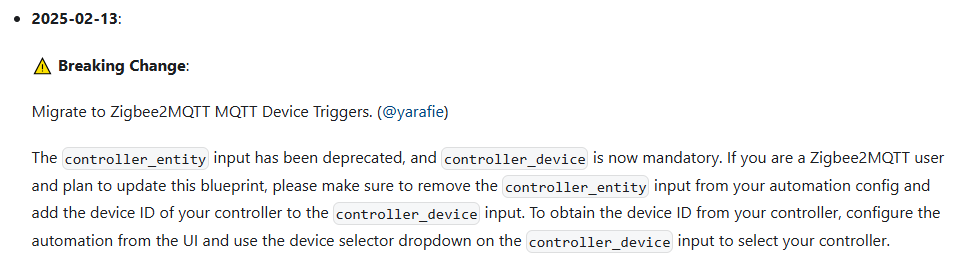Bonjour,
Je vous sollicite car je n’arrive pas à résoudre mon problème avec du matériel zigbee IKEA que j’ai ajouté à HA avec Z2M.
Appui court haut: Allumer l’ampoule
Appui court bas: Eteindre l’ampoule
Appui long haut: augmenter la luminosité progressivement jusqu’à ce que je lâche le bouton
Appui long bas: baisser la luminosité progressivement jusqu’à ce que je lâche le bouton
Appui court à droite: Changer la couleur
Appui court à gauche: changer la saturation
J’ai essayer le blueprint suivant:Z2M - IKEA STYRBAR 4-button remote · GitHub
j’arrive à configurer les appuis court mais je n’arrive pas à configurer les couleurs (cela n’apparait pas dans la liste déroulante, voici copie écran) ni les appuis long pour régler la luminosité. Cela fait bien baisser ou monter la luminosité mais je dois refaire la manipulation si je souhaite augmenter de plusieurs paliers. Si je maintient le bouton enclenché, cela ne continue pas à augmenter ou baisser progressivement la luminosité.
les blueprint suivants semblent faire ce que je souhaite mais ils sont pour ZHA
blueprint zha_ikea_tradfri_4button_remote_color · GitHub
ZHA - IKEA TRADFRI - 4 Button Remote - For Color Lights - Blueprints Exchange - Home Assistant Community
Tout est à jour sur le système: ampoules, interrupteurs, HA et modules complémentaires
Merci pour votre aide
BBE
Avril 7, 2025, 2:50
2
Lors du passage de Z2M à la version 2.0 les actions de certaines télécommandes ont été supprimées:
voir quelques discussions de l’époque:
Le blueprint que tu utilises ne prends a priori pas en compte cet aspect vu sa date.
Il te faut soit trouver un autre blueprint plus à jour soit autoriser dans Z2M les anciens paramètres d’action (mais lorsque ceci va devenir périmé ton problème resurgira).
Merci pour ta réponse!
Controller - IKEA E2001/E2002 STYRBAR Remote control | Awesome HA Blueprints
Je ne trouve pas comment changer les couleurs et les pressions longue ne fonctionnent pas non plus. Pourtant cela semble bien paramétré pour la partie appui long (voir ci-dessous). Je n’ai pas pu paramétrer les couleurs car cela n’apparait pas dans la liste déroulante
alias: Interrupteur cuisine
description: ""
use_blueprint:
path: EPMatt/ikea_e2001_e2002.yaml
input:
integration: Zigbee2MQTT
controller_device: 0262d4f97682348663208b1392d78a38
helper_last_controller_event: input_text.interrupteur_cuisine
action_button_left_short: []
action_button_up_short:
- device_id: 4ab54ce004cdb37cb296117dd359ccba
domain: light
entity_id: 7ad5fe6ad1dc7cbc925390e65dd896d1
type: brightness_increase
- device_id: d792433695cae09ac5136688a74886bf
domain: light
entity_id: 3aa2a541351528f7b77e75630ce41e7f
type: brightness_increase
action_button_down_short:
- device_id: d792433695cae09ac5136688a74886bf
domain: light
entity_id: 3aa2a541351528f7b77e75630ce41e7f
type: brightness_decrease
- device_id: 4ab54ce004cdb37cb296117dd359ccba
domain: light
entity_id: 7ad5fe6ad1dc7cbc925390e65dd896d1
type: brightness_decrease
action_button_up_long:
- device_id: 4ab54ce004cdb37cb296117dd359ccba
domain: light
entity_id: 7ad5fe6ad1dc7cbc925390e65dd896d1
type: brightness_increase
- device_id: d792433695cae09ac5136688a74886bf
domain: light
entity_id: 3aa2a541351528f7b77e75630ce41e7f
type: brightness_increase
button_up_long_loop: true
button_down_long_loop: true
action_button_down_long:
- device_id: d792433695cae09ac5136688a74886bf
domain: light
entity_id: 3aa2a541351528f7b77e75630ce41e7f
type: brightness_decrease
- device_id: 4ab54ce004cdb37cb296117dd359ccba
domain: light
entity_id: 7ad5fe6ad1dc7cbc925390e65dd896d1
type: brightness_decrease
button_up_long_max_loop_repeats: 10
button_down_long_max_loop_repeats: 10
BBE
Avril 8, 2025, 9:11
4
Le script a l’air à jour.
Changer les couleurs ce n’est pas le bouton le soucis c’est que tu passes par des actions sur tes devices, plutôt que des actions sur les entité light.xxx
Essaie aussi de voir ce qui se passe si tu cables tes appui long sur light.xx plutôt que sur des devices.
je suis désolé je ne comprends pas le « light.xxx », de mon côté quand je clique sur « ajouter une action », et que je tape « light. » je n’ai que les options « lumière allumer » ou lumière éteindre ou lumière basculer. Je suis au bon endroit?
BBE
Avril 8, 2025, 11:34
6
Ton action c’est une action de ton entité light (light.ampoule_du_salon ou light.xxxx) ou de ton device (device_id: d792433695cae09ac5136688a74886bf) ?
C’est dans light.turn_on (lumière allumer) que tu peux définir la couleur.
Perso je n’ai que des On/Off, donc je ne vais pas pouvoir t’aider beaucoup plus.
Bonjour,
Différentes actions possibles
alias: Remote - Salon- IKEA - MQTT
description: Avec triggers MQTT
triggers:
- trigger: mqtt
topic: zigbee2mqtt/Remote spot salon/action
conditions: []
actions:
- choose:
- conditions:
- condition: template
value_template: "{{ trigger.payload == 'on' }}"
sequence:
- action: light.turn_on
metadata: {}
data: {}
target:
entity_id: light.spots_salon
alias: "On"
- conditions:
- condition: template
value_template: "{{ trigger.payload == 'off' }}"
sequence:
- action: light.turn_off
metadata: {}
data: {}
target:
entity_id: light.spots_salon
alias: "Off"
- conditions:
- condition: template
value_template: "{{ trigger.payload == 'brightness_move_up' }}"
- condition: state
entity_id: input_boolean.brightness_remote_ikea_salon
state: "off"
sequence:
- action: input_boolean.turn_on
data: {}
target:
entity_id: input_boolean.brightness_remote_ikea_salon
- repeat:
while:
- condition: state
entity_id: input_boolean.brightness_remote_ikea_salon
state: "on"
sequence:
- device_id: 25dee4ad805532acb1ab33441f72bd56
domain: light
entity_id: light.spots_salon
type: brightness_increase
- delay:
hours: 0
minutes: 0
seconds: 1
milliseconds: 0
- action: input_boolean.turn_off
data: {}
target:
entity_id: input_boolean.brightness_remote_ikea_salon
alias: brightness_move_up
- conditions:
- condition: template
value_template: "{{ trigger.payload == 'brightness_move_down' }}"
- condition: state
entity_id: input_boolean.brightness_remote_ikea_salon
state: "off"
sequence:
- action: input_boolean.turn_on
data: {}
target:
entity_id: input_boolean.brightness_remote_ikea_salon
- repeat:
while:
- condition: state
entity_id: input_boolean.brightness_remote_ikea_salon
state: "on"
sequence:
- device_id: 25dee4ad805532acb1ab33441f72bd56
domain: light
entity_id: light.spots_salon
type: brightness_decrease
- delay:
hours: 0
minutes: 0
seconds: 1
milliseconds: 0
- action: input_boolean.turn_off
data: {}
target:
entity_id: input_boolean.brightness_remote_ikea_salon
alias: brightness_move_down
- conditions:
- condition: template
value_template: "{{ trigger.payload == 'brightness_stop' }}"
sequence: []
alias: brightness_stop
- conditions:
- condition: template
value_template: "{{ trigger.payload == 'arrow_left_click' }}"
sequence:
- choose:
- conditions:
- condition: state
entity_id: input_select.ambiance_spot_salon
state: Spot1
sequence:
- action: input_select.select_option
target:
entity_id:
- input_select.ambiance_spot_salon
data:
option: Spot123
- conditions:
- condition: state
entity_id: input_select.ambiance_spot_salon
state: Spot123
sequence:
- action: input_select.select_option
target:
entity_id:
- input_select.ambiance_spot_salon
data:
option: Spot23
- conditions:
- condition: state
entity_id: input_select.ambiance_spot_salon
state: Spot23
sequence:
- action: input_select.select_option
target:
entity_id:
- input_select.ambiance_spot_salon
data:
option: Spot13
- conditions:
- condition: state
entity_id: input_select.ambiance_spot_salon
state: Spot13
sequence:
- action: input_select.select_option
target:
entity_id:
- input_select.ambiance_spot_salon
data:
option: Spot12
- conditions:
- condition: state
entity_id: input_select.ambiance_spot_salon
state: Spot12
sequence:
- action: input_select.select_option
target:
entity_id:
- input_select.ambiance_spot_salon
data:
option: Spot3
- conditions:
- condition: state
entity_id: input_select.ambiance_spot_salon
state: Spot3
sequence:
- action: input_select.select_option
target:
entity_id:
- input_select.ambiance_spot_salon
data:
option: Spot2
- conditions:
- condition: state
entity_id: input_select.ambiance_spot_salon
state: Spot2
sequence:
- action: input_select.select_option
target:
entity_id:
- input_select.ambiance_spot_salon
data:
option: Spot1
alias: arrow_left_click
- conditions:
- condition: template
value_template: "{{ trigger.payload == 'arrow_left_hold' }}"
sequence:
- action: light.toggle
metadata: {}
data: {}
target:
entity_id: light.prise_salon
alias: arrow_left_hold
- conditions:
- condition: template
value_template: "{{ trigger.payload == 'arrow_left_release' }}"
sequence: []
alias: arrow_left_release
- conditions:
- condition: template
value_template: "{{ trigger.payload == 'arrow_right_click' }}"
sequence:
- choose:
- conditions:
- condition: state
entity_id: input_select.ambiance_spot_salon
state: Spot1
sequence:
- action: input_select.select_option
target:
entity_id:
- input_select.ambiance_spot_salon
data:
option: Spot2
- conditions:
- condition: state
entity_id: input_select.ambiance_spot_salon
state: Spot2
sequence:
- action: input_select.select_option
target:
entity_id:
- input_select.ambiance_spot_salon
data:
option: Spot3
- conditions:
- condition: state
entity_id: input_select.ambiance_spot_salon
state: Spot3
sequence:
- action: input_select.select_option
target:
entity_id:
- input_select.ambiance_spot_salon
data:
option: Spot12
- conditions:
- condition: state
entity_id: input_select.ambiance_spot_salon
state: Spot12
sequence:
- action: input_select.select_option
target:
entity_id:
- input_select.ambiance_spot_salon
data:
option: Spot13
- conditions:
- condition: state
entity_id: input_select.ambiance_spot_salon
state: Spot13
sequence:
- action: input_select.select_option
target:
entity_id:
- input_select.ambiance_spot_salon
data:
option: Spot23
- conditions:
- condition: state
entity_id: input_select.ambiance_spot_salon
state: Spot23
sequence:
- action: input_select.select_option
target:
entity_id:
- input_select.ambiance_spot_salon
data:
option: Spot123
- conditions:
- condition: state
entity_id: input_select.ambiance_spot_salon
state: Spot123
sequence:
- action: input_select.select_option
target:
entity_id:
- input_select.ambiance_spot_salon
data:
option: Spot1
alias: arrow_right_click
- conditions:
- condition: template
value_template: "{{ trigger.payload == 'arrow_right_hold' }}"
sequence:
- action: light.toggle
metadata: {}
data: {}
target:
entity_id: light.buffet_color
alias: arrow_right_hold
- conditions:
- condition: template
value_template: "{{ trigger.payload == 'arrow_right_release' }}"
sequence: []
alias: arrow_right_release
mode: single
Stopper le brightness
alias: Remote - Salon - IKEA - Stop brightness
description: Avec triggers MQTT
triggers:
- trigger: mqtt
topic: zigbee2mqtt/Remote spot salon/action
conditions: []
actions:
- choose:
- conditions:
- condition: template
value_template: "{{ trigger.payload == 'brightness_stop' }}"
sequence:
- action: input_boolean.turn_off
metadata: {}
data: {}
target:
entity_id: input_boolean.brightness_remote_ikea_salon
Gestion des différents cas de spot allumés
alias: Remote - Salon- IKEA - Ambiance
description: |-
On allume les différentes spot selon flèches remote IKEA gauche ou droite
1 => 2 => 3 => 12 => 13 => 23 => 123
triggers:
- trigger: state
entity_id:
- input_select.ambiance_spot_salon
conditions: []
actions:
- choose:
- conditions:
- condition: state
entity_id: input_select.ambiance_spot_salon
state: Spot1
sequence:
- action: light.turn_off
metadata: {}
data: {}
target:
entity_id: light.spotsalon2
- action: light.turn_off
metadata: {}
data: {}
target:
entity_id: light.spotsalon3
- action: light.turn_on
metadata: {}
data: {}
target:
entity_id: light.spotsalon1
- conditions:
- condition: state
entity_id: input_select.ambiance_spot_salon
state: Spot2
sequence:
- action: light.turn_off
metadata: {}
data: {}
target:
entity_id: light.spots_salon
- action: light.turn_on
metadata: {}
data: {}
target:
entity_id: light.spotsalon2
- conditions:
- condition: state
entity_id: input_select.ambiance_spot_salon
state: Spot3
sequence:
- action: light.turn_off
metadata: {}
data: {}
target:
entity_id: light.spots_salon
- action: light.turn_on
metadata: {}
data: {}
target:
entity_id: light.spotsalon3
- conditions:
- condition: state
entity_id: input_select.ambiance_spot_salon
state: Spot12
sequence:
- action: light.turn_off
metadata: {}
data: {}
target:
entity_id: light.spotsalon3
- action: light.turn_on
metadata: {}
data: {}
target:
entity_id:
- light.spotsalon1
- action: light.turn_on
metadata: {}
data: {}
target:
entity_id:
- light.spotsalon2
- conditions:
- condition: state
entity_id: input_select.ambiance_spot_salon
state: Spot13
sequence:
- action: light.turn_off
metadata: {}
data: {}
target:
entity_id: light.spotsalon2
- action: light.turn_on
metadata: {}
data: {}
target:
entity_id:
- light.spotsalon1
- action: light.turn_on
metadata: {}
data: {}
target:
entity_id:
- light.spotsalon3
- conditions:
- condition: state
entity_id: input_select.ambiance_spot_salon
state: Spot23
sequence:
- action: light.turn_off
metadata: {}
data: {}
target:
entity_id: light.spotsalon1
- action: light.turn_on
metadata: {}
data: {}
target:
entity_id:
- light.spotsalon2
- action: light.turn_on
metadata: {}
data: {}
target:
entity_id:
- light.spotsalon3
- conditions:
- condition: state
entity_id: input_select.ambiance_spot_salon
state: Spot123
sequence:
- action: light.turn_on
metadata: {}
data: {}
target:
entity_id: light.spots_salon
mode: single
Nécessite un input select
Je suis vraiment une quiche. je ne comprends pas vos messages
Bonjour à tous, j’ai le même problème que Nicolas35… En fait je veux juste que la télécommande Styrbar fonctionne de la même façon que lorsqu’elle n’est pas connectée en zigbee…
![]()