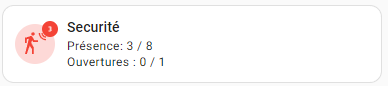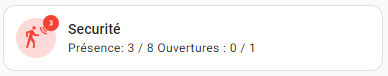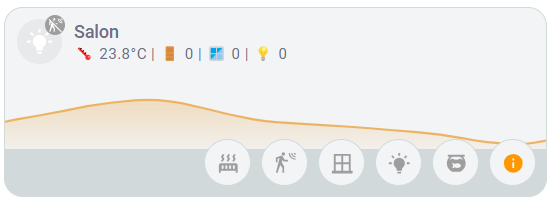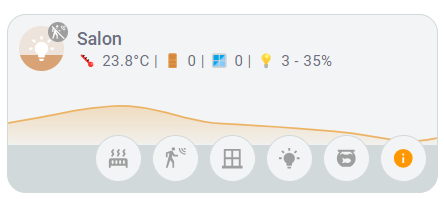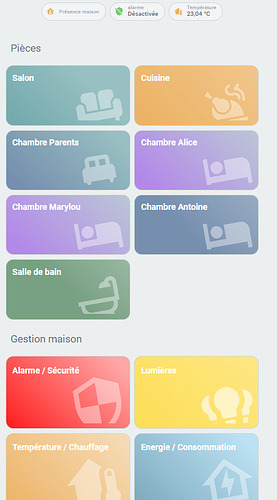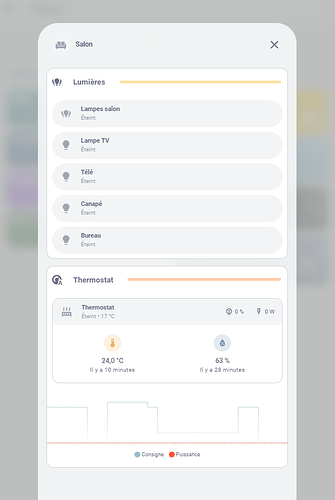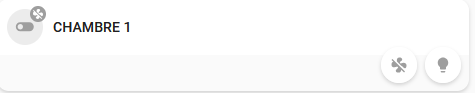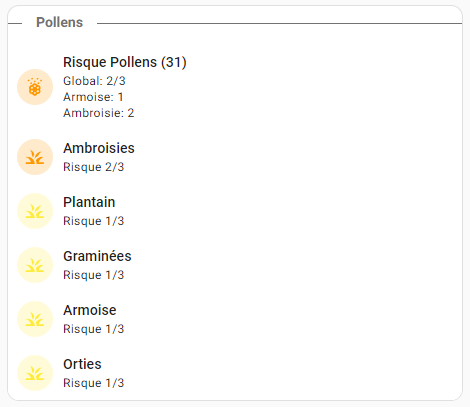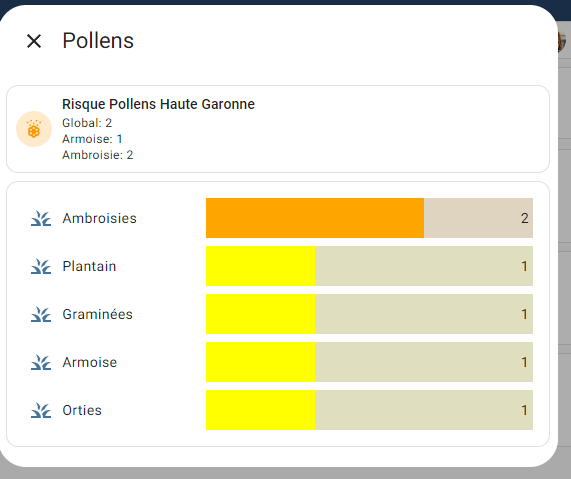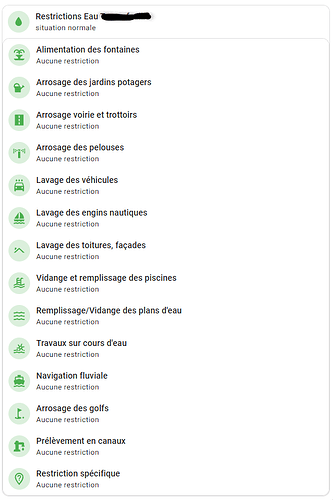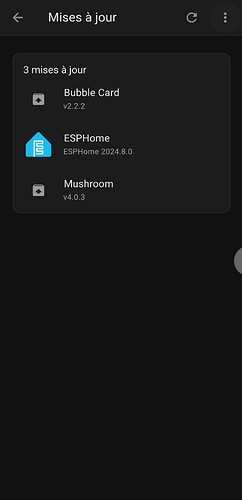Bien sur !
Alors voici la carte seule :
- type: custom:vertical-stack-in-card
horizontal: false
cards:
- type: custom:mushroom-template-card
entity: light.lampe_sp
card_mod:
style:
mushroom-shape-icon$: |
.shape {
{% if states(config.entity) == 'on' and state_attr(config.entity, 'brightness') != none %}
{% if state_attr(config.entity,'rgb_color') != none %}
background: linear-gradient(0deg, rgba{{(state_attr(config.entity,'rgb_color')[0] * 0.85, state_attr(config.entity,'rgb_color')[1] * 0.85, state_attr(config.entity,'rgb_color')[2] * 0.85) + (1,)}} calc( {{state_attr(config.entity,'brightness') | float / 2.55}}%), rgba{{(state_attr(config.entity,'rgb_color')[0] * 0.85, state_attr(config.entity,'rgb_color')[1] * 0.85, state_attr(config.entity,'rgb_color')[2] * 0.85) + (0.2,)}} 0.1%) !important;
{% else %}
background: linear-gradient(0deg, rgba(255, 152, 0) | float / 2.55}}%, rgba(255, 152, 0) !important;
{% endif %}
{% endif %}
.ha-state-icon {
color: white; }
--icon-color: white; !important;
}
icon: mdi:lightbulb-on
primary: Salon
secondary: >
🌡️ {{ states("sensor.interieur_temperature") | float | round(1) }}°C
| 🚪 {{ states("sensor.compteur_portes_salon") }} | 🪟 {{
states("sensor.compteur_fenetres_salon") }} | 💡 {{
states("sensor.compteur_lumieres_salon") }} {% if
is_state('light.lampe_sp', 'off') %} {% elif
is_state('light.lampe_sp', 'off') %} {% else %}
- {{ (states['light.lampe_sp'].attributes.brightness / 2.54) | round(0) }}%
{% endif %}
layout: horizontal
tap_action:
action: toggle
badge_icon: |
{% if is_state('binary_sensor.mouvements', 'on') %}
mdi:motion-sensor
{% else %}
mdi:motion-sensor-off
{% endif %}
badge_color: |
{% if is_state('binary_sensor.mouvements', 'on') %}
orange
{% else %}
grey
{% endif %}
- type: custom:mini-graph-card
entities:
- entity: sensor.tvoc_temperature
name: Temperature
height: 50
hours_to_show: 24
points_per_hour: 1
line_width: 2
font_size: 20
animate: true
show:
name: false
icon: false
state: false
legend: false
fill: fade
- type: custom:mushroom-chips-card
chips:
- type: template
entity: switch.thermostat_salon_statut
icon: mdi:radiator
icon_color: |-
{% if is_state(entity, 'on') %}
orange
{% elif is_state(entity, 'off') %}
grey
{% else %}
grey
{% endif %}
tap_action:
action: more-info
- type: template
entity: binary_sensor.detecteur_de_mouvement_s_salon
icon: mdi:motion-sensor
icon_color: |-
{% if is_state(entity, 'on') %}
red
{% elif is_state(entity, 'off') %}
grey
{% else %}
grey
{% endif %}
tap_action:
action: more-info
- type: template
entity: binary_sensor.fenetres_salon
icon: mdi:window-closed-variant
icon_color: |-
{% if is_state(entity, 'on') %}
red
{% elif is_state(entity, 'off') %}
grey
{% else %}
grey
{% endif %}
tap_action:
action: more-info
- type: template
entity: light.lampe_tv
icon: mdi:lightbulb-on
icon_color: |-
{% if is_state(entity, 'on') %}
orange
{% elif is_state(entity, 'off') %}
grey
{% else %}
grey
{% endif %}
tap_action:
action: toggle
hold_action:
action: more-info
- type: template
entity: switch.lampe_aquarium
icon: mdi:fishbowl
icon_color: |-
{% if is_state(entity, 'on') %}
orange
{% elif is_state(entity, 'off') %}
grey
{% else %}
grey
{% endif %}
tap_action:
action: more-info
- type: template
entity: input_button.infos
icon: mdi:information
icon_color: orange
tap_action:
action: navigate
navigation_path: /lovelace/salon
alignment: end
card_mod:
style: |
ha-card {
padding-top: 0px;
margin-top: -8px;
padding-bottom: 8px;
padding-left: 8px;
padding-right: 8px;
}
card_mod:
style: |
ha-card {
margin: 10px;
background: var(--mantle2);
}
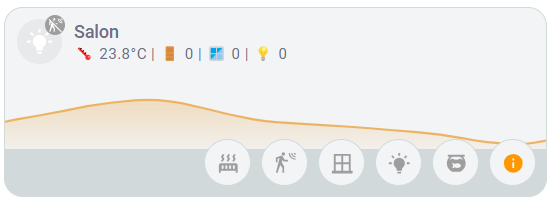
Le reste c’est imbriqué dans un autre vertical-stack-in-card 
Petit détail, c’est l’adaptation du fond de l’icône en fonction du % d’éclairage de mes lampes :
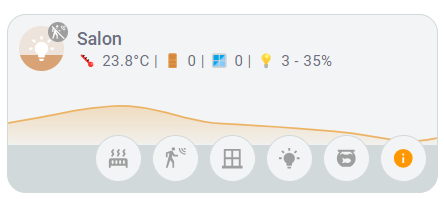
![]()
![]()
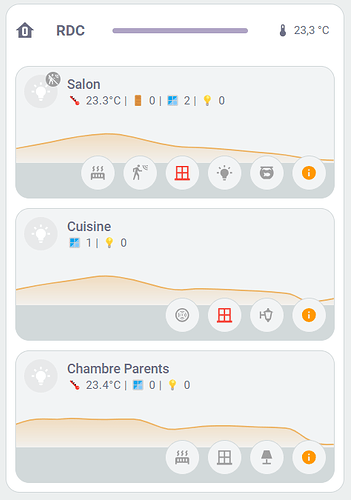
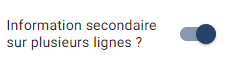 ou dans le YAML le paramètre: « multiline_secondary: true »
ou dans le YAML le paramètre: « multiline_secondary: true »