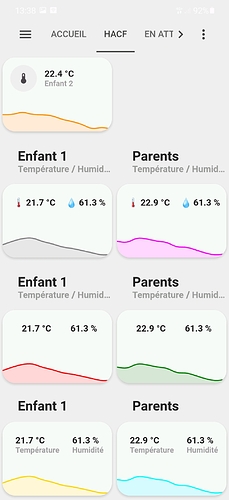J’en suis là, et j’arrête… ![]()
Je postes le code ce soir ![]()
Edit:
Le modèle :
Il est pas super propre car j’ai fais pas mal de tests mais je laisse pour montrer (un peu) les possibilités de codage…
button_card_templates:
graph_with_card:
variables:
entity_carte_gauche: sensor.default
entity_carte_droite: sensor.default
entity_graph: sensor.default
color: var(--info-color)
name_carte_gauche: Default name
name_carte_droite: Default name
show_icon_carte_gauche: 'false'
show_icon_carte_droite: 'false'
show_name_carte_gauche: 'false'
show_name_carte_droite: 'false'
icon_carte_gauche: null
icon_carte_droite: null
styles:
card:
- border-radius: var(--border-radius)
- box-shadow: var(--box-shadow)
- padding: 0px
grid:
- grid-template-areas: '"item1" "item2"'
- grid-template-columns: 1fr
- grid-template-rows: min-content min-content
custom_fields:
item2:
- padding-top: >
[[[ if (!variables.show_name_carte_gauche &&
!variables.show_name_carte_droite) return '13px';]]]
custom_fields:
item1:
card:
type: custom:button-card
entity: '[[[ return variables.entity_carte_gauche ]]]'
name: '[[[ return variables.name_carte_gauche ]]]'
template:
- icon_info
- generique
show_icon: '[[[ return variables.show_icon_carte_gauche ]]]'
show_name: '[[[ return variables.show_name_carte_gauche ]]]'
label: |
[[[
if (variables.icon_carte_gauche ) return (variables.icon_carte_gauche + " " + states[variables.entity_carte_gauche].state+ " " + states[variables.entity_carte_gauche].attributes.unit_of_measurement);
return states[variables.entity_carte_gauche].state + " " + states[variables.entity_carte_gauche].attributes.unit_of_measurement;
]]]
styles:
card:
- '--padding-mobile': >
[[[ if (!variables.show_icon_carte_gauche &&
!variables.show_icon_carte_droite) return '5px 5px 14px 0px';
if (variables.show_icon_carte_gauche &&
variables.show_icon_carte_droite) return '3px 0 0px 10px';
return '10px 0 9px 10px'; ]]]
- '--padding-computer': >
[[[ if (!variables.show_icon_carte_gauche &&
!variables.show_icon_carte_droite) return '23px 0 12px 0';
return '12px'; ]]]
- padding: var(--padding-computer)
grid:
- grid-template-areas: '"i l item1_item1" "i n item1_item1"'
- grid-template-columns: >
[[[ if (!variables.show_icon_carte_gauche &&
!variables.show_icon_carte_droite) return 'auto'; return
'min-content auto'; ]]]
extra_styles: |
#label {
white-space: nowrap;
}
/* telephone */
@media screen and (max-width: 800px) {
#label {
white-space: pre-line;
}
#card {
padding: var(--padding-mobile) !important;
}
}
custom_fields:
item1_item1:
card:
entity: '[[[ return variables.entity_carte_droite ]]]'
name: '[[[ return variables.name_carte_droite ]]]'
template:
- icon_info
- generique
label: |
[[[
if (variables.icon_carte_droite ) return (variables.icon_carte_droite + " " + states[variables.entity_carte_droite].state) + " " + states[variables.entity_carte_droite].attributes.unit_of_measurement;
return states[variables.entity_carte_droite].state + " " + states[variables.entity_carte_droite].attributes.unit_of_measurement;
]]]
show_icon: '[[[ return variables.show_icon_carte_droite ]]]'
show_name: '[[[ return variables.show_name_carte_droite ]]]'
extra_styles: |
#label {
white-space: nowrap;
}
/* telephone */
@media screen and (max-width: 800px) {
#label {
white-space: pre-line;
}
}
type: custom:button-card
item2:
card:
type: custom:mini-graph-card
entities:
- entity: '[[[ return variables.entity_graph ]]]'
line_color: '[[[ return variables.color ]]]'
show:
name: false
icon: false
legend: false
state: false
style: |
ha-card {
box-shadow: none;
border-radius: var(--border-radius);
}
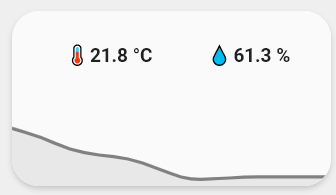
#carte grise
type: custom:button-card
template: graph_with_card
variables:
entity_carte_gauche: sensor.temperature_enfant1
entity_carte_droite: sensor.humidity
entity_graph: sensor.temperature_salon
name_carte_gauche: Enfant 1
name_carte_droite: Enfant 2
color: gray
show_icon_carte_droite: false
show_icon_carte_gauche: false
show_name_carte_droite: false
show_name_carte_gauche: false
icon_carte_gauche: 🌡️
icon_carte_droite: 💧
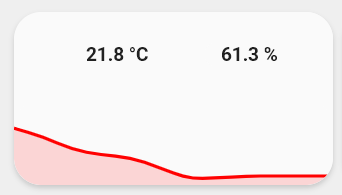
#carte rouge
type: custom:button-card
template: graph_with_card
variables:
entity_carte_gauche: sensor.temperature_enfant1
entity_carte_droite: sensor.humidity
entity_graph: sensor.temperature_salon
name_carte_gauche: Enfant 1
name_carte_droite: Enfant 2
color: red
show_icon_carte_droite: false
show_icon_carte_gauche: false
show_name_carte_droite: false
show_name_carte_gauche: false
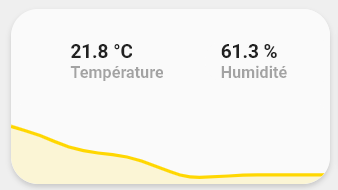
#carte jaune
type: custom:button-card
template: graph_with_card
variables:
entity_carte_gauche: sensor.temperature_enfant1
entity_carte_droite: sensor.humidity
entity_graph: sensor.temperature_salon
name_carte_gauche: Température
name_carte_droite: Humidité
color: gold
show_icon_carte_droite: false
show_icon_carte_gauche: false
show_name_carte_droite: true
show_name_carte_gauche: true